AngleJS 모달 상자 $modal에 대한 샘플 코드 공유
이 글에서는 주로 angularJS 모달박스 $modal 예제코드를 소개하고 있는데, 편집자께서 꽤 괜찮다고 생각하셔서 지금 공유해드리도록 하겠습니다. 참조.
1. $modal 모듈
을 소개합니다. 예:
angular.
module
('ModalCtrl',['$modal' ,'$scope' , function($modal ,$scope ){ }]);2. 모달박스 조정 기능 실행
$scope.editModule = function(type, size, id) {
$scope.id = id;
var modalInstance = $modal.open({
templateUrl: 'tpl/weichat_modulebaseinfo.html', //template:'html元素模板',
controller: 'EditModuleCtrl', // 初始化模态范围
size: size, //大小配置
scope: '一个作用域为模态的内容使用($modal会创建一个当前作用域的子作用域,scope可有可无)默认为$rootScope',
resolve: {
items: function() {
return $scope.id; //向模态框控制器中传值
}
}
background: '', //控制背景,true(有) or false(无),static背景存在,但是点击模态窗口之外,模态窗不关闭
keyboard: '', //按下Esc时,模态对话框是否关闭,默认为ture
windowClass: '' //指定一个class并被添加到模态窗口中
});
modalInstance.result.then(function(selectedItem) { //模态框关闭后返回函数,selectedItem为返回值
})
}3. 모달박스 컨트롤러 생성
app.controller('EditModuleCtrl', ['$scope', '$modalInstance', 'BookService', '$stateParams', 'items',
function($scope, $modalInstance, BookService, $stateParams, items) { //依赖于modalInstance
//items为传过来的值
$scope.modalBack = function() {
//执行模态框内部操作
}
$scope.ok = function() {
$modalInstance.close($scope.textid); //关闭并返回当前选项
};
$scope.cancel = function() {
$modalInstance.dismiss('cancel'); // 退出不执行任何操作
}
}])위 내용은 AngleJS 모달 상자 $modal에 대한 샘플 코드 공유의 상세 내용입니다. 자세한 내용은 PHP 중국어 웹사이트의 기타 관련 기사를 참조하세요!

핫 AI 도구

Undresser.AI Undress
사실적인 누드 사진을 만들기 위한 AI 기반 앱

AI Clothes Remover
사진에서 옷을 제거하는 온라인 AI 도구입니다.

Undress AI Tool
무료로 이미지를 벗다

Clothoff.io
AI 옷 제거제

AI Hentai Generator
AI Hentai를 무료로 생성하십시오.

인기 기사

뜨거운 도구

메모장++7.3.1
사용하기 쉬운 무료 코드 편집기

SublimeText3 중국어 버전
중국어 버전, 사용하기 매우 쉽습니다.

스튜디오 13.0.1 보내기
강력한 PHP 통합 개발 환경

드림위버 CS6
시각적 웹 개발 도구

SublimeText3 Mac 버전
신 수준의 코드 편집 소프트웨어(SublimeText3)

뜨거운 주제
 7499
7499
 15
15
 1377
1377
 52
52
 77
77
 11
11
 52
52
 19
19
 19
19
 52
52
 입문부터 숙달까지, 2022년 최신 5개 Anglejs 튜토리얼
Jun 15, 2017 pm 05:50 PM
입문부터 숙달까지, 2022년 최신 5개 Anglejs 튜토리얼
Jun 15, 2017 pm 05:50 PM
자바스크립트는 코드의 구성, 코드의 프로그래밍 패러다임, 객체지향 이론 측면에서 매우 독특한 언어입니다. 하지만 20년 동안 Javascript가 지배했음에도 불구하고 jQuery, Angularjs, 심지어 React와 같은 인기 프레임워크를 이해하려면 "Black Horse Cloud Classroom JavaScript Advanced Framework"를 시청하세요. 디자인 비디오 튜토리얼'을 참조하세요.
 PHP와 AngularJS를 사용하여 반응형 웹사이트를 구축하여 고품질 사용자 경험 제공
Jun 27, 2023 pm 07:37 PM
PHP와 AngularJS를 사용하여 반응형 웹사이트를 구축하여 고품질 사용자 경험 제공
Jun 27, 2023 pm 07:37 PM
오늘날의 정보화 시대에 웹사이트는 사람들이 정보를 얻고 소통하는 중요한 도구가 되었습니다. 반응형 웹사이트는 다양한 기기에 적응하고 사용자에게 고품질 경험을 제공할 수 있으며, 이는 현대 웹사이트 개발에서 핫스팟이 되었습니다. 이 기사에서는 PHP와 AngularJS를 사용하여 고품질 사용자 경험을 제공하는 반응형 웹사이트를 구축하는 방법을 소개합니다. PHP 소개 PHP는 웹 개발에 이상적인 오픈 소스 서버측 프로그래밍 언어입니다. PHP는 배우기 쉬움, 크로스 플랫폼, 풍부한 도구 라이브러리, 개발 효율성 등 많은 장점을 가지고 있습니다.
 PHP와 AngularJS를 사용하여 웹 애플리케이션 구축
May 27, 2023 pm 08:10 PM
PHP와 AngularJS를 사용하여 웹 애플리케이션 구축
May 27, 2023 pm 08:10 PM
인터넷의 지속적인 발전으로 인해 웹 애플리케이션은 기업 정보 구축의 중요한 부분이자 현대화 작업에 필요한 수단이 되었습니다. 웹 애플리케이션을 쉽게 개발, 유지 관리 및 확장하려면 개발자는 개발 요구 사항에 맞는 기술 프레임워크와 프로그래밍 언어를 선택해야 합니다. PHP와 AngularJS는 각각 서버측 및 클라이언트측 솔루션으로 널리 사용되는 두 가지 웹 개발 기술입니다. 이들을 결합하여 사용하면 웹 애플리케이션의 개발 효율성과 사용자 경험을 크게 향상시킬 수 있습니다. PHPPHP의 장점
 HTML, CSS 및 jQuery: 아름다운 모달 구축
Oct 25, 2023 pm 12:03 PM
HTML, CSS 및 jQuery: 아름다운 모달 구축
Oct 25, 2023 pm 12:03 PM
HTML, CSS 및 jQuery: 아름다운 모달 상자 만들기 소개: 팝업 창이나 모달 상자는 정보를 표시하고 대화형 효과를 얻기 위해 웹 페이지에서 자주 사용됩니다. 이 기사에서는 특정 코드 예제와 함께 HTML, CSS 및 jQuery를 사용하여 아름다운 모달 상자를 만드는 방법을 소개합니다. 1. HTML 구조: 먼저 모달 상자를 수용할 HTML 구조를 만들어야 합니다. 코드는 다음과 같습니다: <!DOCTYPEhtml><html>
 Vue에서 대화 상자와 모달 상자를 구현하는 방법은 무엇입니까?
Jun 25, 2023 am 09:26 AM
Vue에서 대화 상자와 모달 상자를 구현하는 방법은 무엇입니까?
Jun 25, 2023 am 09:26 AM
Vue에서 대화 상자와 모달 상자를 구현하는 방법은 무엇입니까? 프런트엔드 기술의 지속적인 개발과 업데이트로 인해 프런트엔드 페이지 개발은 점점 더 복잡해지고 다양해졌습니다. 대화 상자와 모달 상자는 프런트 엔드 페이지에 자주 나타나는 요소이며 보다 유연하고 다양한 대화형 효과를 얻는 데 도움이 될 수 있습니다. Vue에는 대화 상자와 모달 상자를 구현하는 방법이 많이 있습니다. 이 기사에서는 몇 가지 일반적인 구현 방법을 소개합니다. 1. Vue 자체 구성 요소를 사용하십시오. Vue.js는 전환 및 tra와 같은 일부 내장 구성 요소를 제공합니다.
 Vue를 사용하여 모달 상자 효과를 구현하는 방법
Sep 22, 2023 am 10:36 AM
Vue를 사용하여 모달 상자 효과를 구현하는 방법
Sep 22, 2023 am 10:36 AM
Vue를 사용하여 모달 상자 특수 효과를 구현하는 방법 인터넷 기술의 발전으로 모달 상자(Modal)는 웹 디자인에서 일반적인 상호 작용 방법으로 널리 사용됩니다. 모달 상자를 사용하면 팝업 창, 경고, 확인 및 기타 정보를 표시하여 사용자에게 더 나은 대화형 경험을 제공할 수 있습니다. 이 기사에서는 Vue 프레임워크를 사용하여 간단한 모달 상자 효과를 구현하는 방법을 소개하고 구체적인 코드 예제를 제공합니다. 다음은 모달 상자 효과를 구현하는 단계입니다. Vue 인스턴스를 생성합니다. 먼저 HTML 파일에 Vue CDN 링크를 도입하고 Ja에 추가해야 합니다.
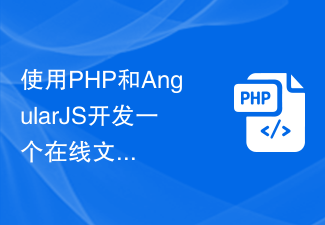 PHP 및 AngularJS를 사용하여 파일 관리를 용이하게 하는 온라인 파일 관리 플랫폼 개발
Jun 27, 2023 pm 01:34 PM
PHP 및 AngularJS를 사용하여 파일 관리를 용이하게 하는 온라인 파일 관리 플랫폼 개발
Jun 27, 2023 pm 01:34 PM
인터넷의 대중화로 인해 점점 더 많은 사람들이 네트워크를 사용하여 파일을 전송하고 공유하고 있습니다. 그러나 여러 가지 이유로 파일 관리에 FTP와 같은 전통적인 방법을 사용하는 것은 현대 사용자의 요구를 충족할 수 없습니다. 따라서 사용하기 쉽고 효율적이며 안전한 온라인 파일 관리 플랫폼을 구축하는 것이 추세가 되었습니다. 본 기사에서 소개하는 온라인 파일 관리 플랫폼은 PHP와 AngularJS를 기반으로 파일 업로드, 다운로드, 편집, 삭제 및 기타 작업을 쉽게 수행할 수 있으며 파일 공유, 검색,
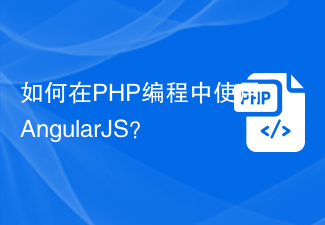 PHP 프로그래밍에서 AngularJS를 어떻게 사용하나요?
Jun 12, 2023 am 09:40 AM
PHP 프로그래밍에서 AngularJS를 어떻게 사용하나요?
Jun 12, 2023 am 09:40 AM
웹 애플리케이션의 인기로 인해 프런트엔드 프레임워크인 AngularJS가 점점 인기를 얻고 있습니다. AngularJS는 동적 웹 애플리케이션 기능을 갖춘 웹 애플리케이션을 구축하는 데 도움이 되도록 Google에서 개발한 JavaScript 프레임워크입니다. 반면, 백엔드 프로그래밍의 경우 PHP는 매우 널리 사용되는 프로그래밍 언어입니다. 서버 측 프로그래밍에 PHP를 사용하는 경우 AngularJS와 함께 PHP를 사용하면 웹 사이트에 더욱 역동적인 효과를 가져올 수 있습니다.




