php操作SVN版本服务器类代码_php技巧
SvnPeer.php
/**
*
* This class for execute the external program of svn
*
* @auth Seven Yang
*
*/
class SvnPeer
{
/**
* List directory entries in the repository
*
* @param string a specific project repository path
* @return bool true, if validated successfully, otherwise false
*/
static public function ls($repository)
{
$command = "svn ls " . $repository;
$output = SvnPeer::runCmd($command);
$output = implode("
", $output);
if (strpos($output, 'non-existent in that revision')) {
return false;
}
return "
" . $command . "
" . $output;
}
/**
* Duplicate something in working copy or repository, remembering history
*
* @param $src
* @param $dst
* @param $comment string specify log message
* @return bool true, if copy successfully, otherwise return the error message
*
* @todo comment need addslashes for svn commit
*/
static public function copy($src, $dst, $comment)
{
$command = "svn cp $src $dst -m '$comment'";
$output = SvnPeer::runCmd($command);
$output = implode("
", $output);
if (strpos($output, 'Committed revision')) {
return true;
}
return "
" . $command . "
" . $output;
}
/**
* Remove files and directories from version control
*
* @param $url
* @return bool true, if delete successfully, otherwise return the error message
*
* @todo comment need addslashes for svn commit
*/
static public function delete($url, $comment)
{
$command = "svn del $url -m '$comment'";
$output = SvnPeer::runCmd($command);
$output = implode('
', $output);
if (strpos($output, 'Committed revision')) {
return true;
}
return "
" . $command . "
" . $output;
}
/**
* Move and/or rename something in working copy or repository
*
* @param $src string trunk path
* @param $dst string new branch path
* @param $comment string specify log message
* @return bool true, if move successfully, otherwise return the error message
*
* @todo comment need addslashes for svn commit
*/
static public function move($src, $dst, $comment)
{
$command = "svn mv $src $dst -m '$comment'";
$output = SvnPeer::runCmd($command);
$output = implode('
', $output);
if (strpos($output, 'Committed revision')) {
return true;
}
return "
" . $command . "
" . $output;
}
/**
* Create a new directory under version control
*
* @param $url string
* @param $comment string the svn message
* @return bool true, if create successfully, otherwise return the error message
*
* @todo comment need addslashes for svn commit
*/
static public function mkdir($url, $comment)
{
$command = "svn mkdir $url -m '$comment'";
$output = SvnPeer::runCmd($command);
$output = implode('
', $output);
if (strpos($output, 'Committed revision')) {
return true;
}
return "
" . $command . "
" . $output;
}
static public function diff($pathA, $pathB)
{
$output = SvnPeer::runCmd("svn diff $pathA $pathB");
return implode('
', $output);
}
static public function checkout($url, $dir)
{
$command = "cd $dir && svn co $url";
$output = SvnPeer::runCmd($command);
$output = implode('
', $output);
if (strstr($output, 'Checked out revision')) {
return true;
}
return "
" . $command . "
" . $output;
}
static public function update($path)
{
$command = "cd $path && svn up";
$output = SvnPeer::runCmd($command);
$output = implode('
', $output);
preg_match_all("/[0-9]+/", $output, $ret);
if (!$ret[0][0]){
return "
" . $command . "
" . $output;
}
return $ret[0][0];
}
static public function merge($revision, $url, $dir)
{
$command = "cd $dir && svn merge -r1:$revision $url";
$output = implode('
', SvnPeer::runCmd($command));
if (strstr($output, 'Text conflicts')) {
return 'Command: ' . $command .'
'. $output;
}
return true;
}
static public function commit($dir, $comment)
{
$command = "cd $dir && svn commit -m'$comment'";
$output = implode('
', SvnPeer::runCmd($command));
if (strpos($output, 'Committed revision') || empty($output)) {
return true;
}
return $output;
}
static public function getStatus($dir)
{
$command = "cd $dir && svn st";
return SvnPeer::runCmd($command);
}
static public function hasConflict($dir)
{
$output = SvnPeer::getStatus($dir);
foreach ($output as $line){
if ('C' == substr(trim($line), 0, 1) || ('!' == substr(trim($line), 0, 1))){
return true;
}
}
return false;
}
/**
* Show the log messages for a set of path with XML
*
* @param path string
* @return log message string
*/
static public function getLog($path)
{
$command = "svn log $path --xml";
$output = SvnPeer::runCmd($command);
return implode('', $output);
}
static public function getPathRevision($path)
{
$command = "svn info $path --xml";
$output = SvnPeer::runCmd($command);
$string = implode('', $output);
$xml = new SimpleXMLElement($string);
foreach ($xml->entry[0]->attributes() as $key=>$value){
if ('revision' == $key) {
return $value;
}
}
}
static public function getHeadRevision($path)
{
$command = "cd $path && svn up";
$output = SvnPeer::runCmd($command);
$output = implode('
', $output);
preg_match_all("/[0-9]+/", $output, $ret);
if (!$ret[0][0]){
return "
" . $command . "
" . $output;
}
return $ret[0][0];
}
/**
* Run a cmd and return result
*
* @param string command line
* @param boolen true need add the svn authentication
* @return array the contents of the output that svn execute
*/
static protected function runCmd($command)
{
$authCommand = ' --username ' . SVN_USERNAME . ' --password ' . SVN_PASSWORD . ' --no-auth-cache --non-interactive --config-dir '.SVN_CONFIG_DIR.'.subversion';
exec($command . $authCommand . " 2>&1", $output);
return $output;
}
}

핫 AI 도구

Undresser.AI Undress
사실적인 누드 사진을 만들기 위한 AI 기반 앱

AI Clothes Remover
사진에서 옷을 제거하는 온라인 AI 도구입니다.

Undress AI Tool
무료로 이미지를 벗다

Clothoff.io
AI 옷 제거제

AI Hentai Generator
AI Hentai를 무료로 생성하십시오.

인기 기사

뜨거운 도구

메모장++7.3.1
사용하기 쉬운 무료 코드 편집기

SublimeText3 중국어 버전
중국어 버전, 사용하기 매우 쉽습니다.

스튜디오 13.0.1 보내기
강력한 PHP 통합 개발 환경

드림위버 CS6
시각적 웹 개발 도구

SublimeText3 Mac 버전
신 수준의 코드 편집 소프트웨어(SublimeText3)

뜨거운 주제
 7370
7370
 15
15
 1628
1628
 14
14
 1355
1355
 52
52
 1266
1266
 25
25
 1215
1215
 29
29
 PHP 개발에서 버전 제어를 위해 SVN을 사용하는 방법
Jun 27, 2023 pm 01:39 PM
PHP 개발에서 버전 제어를 위해 SVN을 사용하는 방법
Jun 27, 2023 pm 01:39 PM
버전 관리는 PHP 개발에서 매우 일반적인 작업이며 가장 일반적으로 사용되는 도구는 SVN(Subversion)입니다. 공동 개발 중에 코드의 기록 버전과 코드 업데이트를 쉽게 관리할 수 있습니다. 다음은 PHP 개발에서 버전 관리를 위해 SVN을 사용하는 방법을 소개합니다. 1. SVN 클라이언트 및 서버 설치 먼저 SVN 클라이언트 및 서버를 설치해야 합니다. SVN 클라이언트는 SVN 공식 웹사이트에서 해당 버전을 다운로드하여 설치할 수 있으며, 서버는 직접 구축해야 합니다. 구체적인 방법은 다음과 같습니다.
 Java SVN: 코드 저장소의 수호자로서 코드 안정성을 보장합니다.
Mar 09, 2024 am 09:20 AM
Java SVN: 코드 저장소의 수호자로서 코드 안정성을 보장합니다.
Mar 09, 2024 am 09:20 AM
SVN 소개 SVN(Subversion)은 코드 베이스를 관리하고 유지하는 데 사용되는 중앙 집중식 버전 제어 시스템입니다. 이를 통해 여러 개발자가 동시에 코드 개발에 협력할 수 있으며 코드 수정 내역에 대한 완전한 기록을 제공합니다. SVN을 사용하여 개발자는 다음을 수행할 수 있습니다. 코드 안정성을 보장하고 코드 손실 및 손상을 방지합니다. 코드 수정 내역을 추적하고 이전 버전으로 쉽게 롤백할 수 있습니다. 공동 개발, 여러 개발자가 충돌 없이 동시에 코드를 수정합니다. 기본 SVN 작업 SVN을 사용하려면 TortoiseSVN 또는 SublimeMerge와 같은 SVN 클라이언트를 설치해야 합니다. 그런 다음 다음 단계에 따라 기본 작업을 수행할 수 있습니다. 1. 코드 베이스 svnmkdirHttp://exampl을 생성합니다.
 EclipseSVN 플러그인 설치 및 설정 방법에 대한 자세한 설명
Jan 28, 2024 am 08:42 AM
EclipseSVN 플러그인 설치 및 설정 방법에 대한 자세한 설명
Jan 28, 2024 am 08:42 AM
EclipseSVN 플러그인 설치 및 설정 방법에 대한 자세한 설명 Eclipse는 기능을 확장하기 위해 다양한 플러그인을 지원하는 널리 사용되는 통합 개발 환경(IDE)입니다. 그 중 하나는 개발자가 Subversion 버전 제어 시스템과 상호 작용할 수 있게 해주는 EclipseSVN 플러그인입니다. 이 기사에서는 EclipseSVN 플러그인을 설치 및 설정하는 방법을 자세히 설명하고 특정 코드 예제를 제공합니다. 1단계: EclipseSVN 플러그인 설치 및 Eclipse 열기
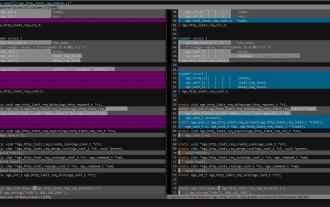 svn diff를 vimdiff로 교체: 코드 비교 도구
Jan 09, 2024 pm 07:54 PM
svn diff를 vimdiff로 교체: 코드 비교 도구
Jan 09, 2024 pm 07:54 PM
Linux에서는 svndiff 명령을 직접 사용하여 코드 수정 사항을 보는 것이 매우 어려우므로 인터넷에서 더 나은 솔루션을 검색했습니다. 특히 vimdiff 사용에 익숙한 사람들을 위해 svndiff의 코드 보기 도구로 vimdiff를 사용하는 것입니다. vim. 매우 편리합니다. svndiff 명령을 사용하여 특정 파일의 수정 사항을 비교할 때, 예를 들어 $svndiff-r4420ngx_http_limit_req_module.c 명령을 실행하면 다음 명령이 실제로 기본 diff 프로그램으로 전송됩니다. -u-Lngx_http_limit_req_module.c (개정4420)-Lngx_
 CentOS에 SVN 설치 및 명령줄 설치
Feb 13, 2024 am 11:24 AM
CentOS에 SVN 설치 및 명령줄 설치
Feb 13, 2024 am 11:24 AM
CentOS에 SVN을 설치하는 것은 매우 일반적인 작업입니다. 소프트웨어 개발 중에 변경 사항을 관리하고 추적하는 데 사용할 수 있는 강력한 버전 제어 시스템입니다. 이 기사에서는 CentOS에 SVN을 설치하는 방법을 자세히 소개하고 일반적으로 사용되는 몇 가지 도구를 제공합니다. 라인 설치 방법. CentOS에 SVN을 설치하는 방법에는 여러 가지가 있습니다. 아래에서는 두 가지 일반적인 설치 방법을 소개합니다. 1. 터미널을 열고 루트 사용자로 로그인합니다. 2. 다음 명령을 실행하여 시스템 패키지 목록을 업데이트합니다. ``yumupdate3. 다음 명령을 실행하여 SVN을 설치합니다: yuminstallsubversion4. 설치가 완료된 후 다음 명령을 실행하여 SVN이 성공적으로 설치되었는지 확인할 수 있습니다. -V
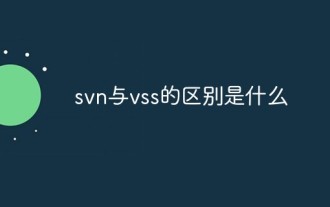 svn과 vss의 차이점은 무엇입니까
Jun 21, 2022 am 11:23 AM
svn과 vss의 차이점은 무엇입니까
Jun 21, 2022 am 11:23 AM
차이점: 1. vss는 Microsoft에서 개발했으며 유료인 반면 svn은 오픈 소스이며 무료입니다. 2. vss에는 클라이언트가 있어야 하지만 svn은 클라이언트, 명령줄 모드 또는 웹 페이지 액세스에서 읽기 전용을 사용할 수 있습니다. 3. vss는 Windows 시스템만 지원하는 반면, svn은 Windows 및 Linux 시스템을 지원합니다. 4. vss는 "잠금-편집-잠금 해제" 모드이고 svn은 기본적으로 "수정-충돌-병합" 모드입니다. vss는 단일 파일에 해당하며, svn의 버전 번호는 전체 버전 라이브러리에 해당합니다.
 Linux 개발자를 위한 필수 기술: SVN 버전 제어를 마스터하기만 하면 됩니다.
Jan 26, 2024 pm 09:54 PM
Linux 개발자를 위한 필수 기술: SVN 버전 제어를 마스터하기만 하면 됩니다.
Jan 26, 2024 pm 09:54 PM
Linux 개발자는 프로젝트 버전을 제어하기 위해 SVN을 사용해야 하는 경우가 많습니다. 우수한 개발자에게 SVN 버전을 확인하는 방법을 아는 것은 의심할 여지 없이 필수적인 기술 중 하나입니다. 오늘 저는 여러분이 이 실용적인 기술을 더 잘 익히는 데 도움이 되기를 바라며 이 기회를 빌어 여러분과 제 경험을 공유하고 싶습니다. 1. SVN 명령줄 도구를 설치하려면 먼저 Linux 환경에 SVN 명령줄 도구를 설치하세요! 터미널에 전화를 걸고 다음 명령을 안전하게 입력하여 설치를 완료하십시오. ```사용자님, Subversion을 설치하려면 sudoapt-getinstallsubversion을 실행하십시오. 2. SVN 서버에 연결 설치가 완료되면 SVN 서버에 연결해야 합니다. 다음 명령을 입력하십시오.
 PHP 시작하기: SVN 버전 관리
May 20, 2023 am 08:29 AM
PHP 시작하기: SVN 버전 관리
May 20, 2023 am 08:29 AM
일반적으로 사용되는 서버 측 스크립팅 언어인 PHP는 오픈 소스 및 크로스 플랫폼 장점으로 인해 웹 개발 분야에서 널리 사용됩니다. 여러 사람이 함께 협업하는 개발에서 버전 관리는 소스 코드의 수정 및 업데이트를 효과적으로 관리하고 팀 구성원 간의 코드 동기화 중단으로 인한 충돌을 방지할 수 있는 필수 도구입니다. 널리 사용되는 버전 제어 도구인 SVN은 PHP 개발에도 널리 사용됩니다. 이 기사에서는 SVN 설치를 포함하여 PHP 개발에서 SVN 버전 제어에 대한 기본 지식을 소개합니다.




