본 글에서는 주로 자바스크립트로 구현한 스톱워치 기능을 소개하고, 자바스크립트 커스텀 스톱워치의 관련 운용기법을 분석해 구체적인 예시를 바탕으로 테스트 러닝타임 기능을 구현해 봤습니다. 도움이 필요한 친구들이 참고할 수 있습니다.
본 글의 예시는 다음과 같습니다. Javascript로 구현된 StopWatch 기능. 다음과 같이 참조용으로 모든 사람과 공유하세요.
때때로 테스트용 일부 함수를 작성하려면 js가 필요합니다. 실행 시간을 테스트해야 하는 경우 스톱워치가 필요할 수 있습니다.
StopWatch 클래스:
function stopWatch() {
}
stopWatch.prototype.Start = function () {
this.startD = new Date();
return this;
};
stopWatch.prototype.Stop = function () {
this.startD = new Date();
return this;
};
stopWatch.prototype.Seconds = function () {
return Math.abs((new Date() - this.startD) / 1000);
};사용 예(피보나치 수열 테스트):
<!DOCTYPE html>
<html lang="en">
<head>
<meta charset="UTF-8">
<title>StopWatch</title>
</head>
<body>
<script >
function stopWatch() {
}
stopWatch.prototype.Start = function () {
this.startD = new Date();
return this;
};
stopWatch.prototype.Stop = function () {
this.startD = new Date();
return this;
};
stopWatch.prototype.Seconds = function () {
return Math.abs((new Date() - this.startD) / 1000);
};
var sw = new stopWatch().Start();
(function f(n){return n == 1 || n == 2 ? 1 : f(n-1)+f(n-2);})(45);
alert(sw.Seconds());
</script>
</body>
</html>작동 효과 다이어그램은 다음과 같습니다.
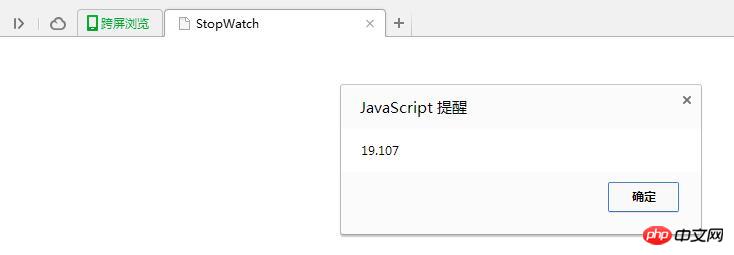
위 내용은 Javascript를 사용한 StopWatch 기능 예제 튜토리얼에 대한 자세한 설명의 상세 내용입니다. 자세한 내용은 PHP 중국어 웹사이트의 기타 관련 기사를 참조하세요!