php空间不支持socket但支持curl时recaptcha的用法_php技巧
1.修改recaptchalib.php中的两个方法
function _recaptcha_http_post($host, $path, $data, $port = 80) {
$req = _recaptcha_qsencode ($data);
$response = '';
$url = $host.$path;
$post_data = $req;
$ch = curl_init();
curl_setopt($ch, CURLOPT_URL, $url);
curl_setopt($ch, CURLOPT_RETURNTRANSFER, 1);
// 我们在POST数据哦!
curl_setopt($ch, CURLOPT_POST, 1);
// 把post的变量加上
curl_setopt($ch, CURLOPT_POSTFIELDS, $post_data);
$output = curl_exec($ch);
curl_close($ch);
//echo $output;
$response = $output;
return $response;
}
function recaptcha_check_answer ($privkey, $remoteip, $challenge, $response, $extra_params = array())
{
if ($privkey == null || $privkey == '') {
die ("To use reCAPTCHA you must get an API key from https://www.google.com/recaptcha/admin/create");
}
if ($remoteip == null || $remoteip == '') {
die ("For security reasons, you must pass the remote ip to reCAPTCHA");
}
//discard spam submissions
if ($challenge == null || strlen($challenge) == 0 || $response == null || strlen($response) == 0) {
$recaptcha_response = new ReCaptchaResponse();
$recaptcha_response->is_valid = false;
$recaptcha_response->error = 'incorrect-captcha-sol';
return $recaptcha_response;
}
$response = _recaptcha_http_post (RECAPTCHA_VERIFY_SERVER, "/recaptcha/api/verify",
array (
'privatekey' => $privkey,
'remoteip' => $remoteip,
'challenge' => $challenge,
'response' => $response
) + $extra_params
);
$answers = explode ("\n", $response [1]);
$recaptcha_response = new ReCaptchaResponse();
$pos = strpos($response, 'true');
if ($pos === false) {
$recaptcha_response->is_valid = false;
$recaptcha_response->error = $response;
} else {
$recaptcha_response->is_valid = true;
}
return $recaptcha_response;
}
2.demo.php

핫 AI 도구

Undresser.AI Undress
사실적인 누드 사진을 만들기 위한 AI 기반 앱

AI Clothes Remover
사진에서 옷을 제거하는 온라인 AI 도구입니다.

Undress AI Tool
무료로 이미지를 벗다

Clothoff.io
AI 옷 제거제

AI Hentai Generator
AI Hentai를 무료로 생성하십시오.

인기 기사

뜨거운 도구

메모장++7.3.1
사용하기 쉬운 무료 코드 편집기

SublimeText3 중국어 버전
중국어 버전, 사용하기 매우 쉽습니다.

스튜디오 13.0.1 보내기
강력한 PHP 통합 개발 환경

드림위버 CS6
시각적 웹 개발 도구

SublimeText3 Mac 버전
신 수준의 코드 편집 소프트웨어(SublimeText3)

뜨거운 주제
 7409
7409
 15
15
 1631
1631
 14
14
 1358
1358
 52
52
 1268
1268
 25
25
 1218
1218
 29
29
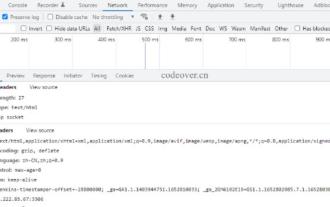 PHP+Socket 시리즈의 IO 다중화 및 웹서버 구현
Feb 02, 2023 pm 01:43 PM
PHP+Socket 시리즈의 IO 다중화 및 웹서버 구현
Feb 02, 2023 pm 01:43 PM
이 기사에서는 주로 IO 멀티플렉싱을 소개하는 php+socket과 php+socket이 웹 서버를 구현하는 방법에 대한 관련 지식을 제공합니다. 관심 있는 친구들은 아래를 살펴보시면 모두에게 도움이 되길 바랍니다.
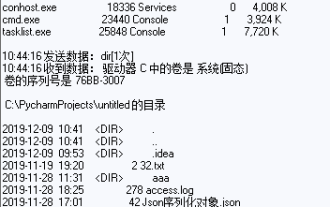 Python의 소켓 및 소켓 서버를 사용하는 방법
May 28, 2023 pm 08:10 PM
Python의 소켓 및 소켓 서버를 사용하는 방법
May 28, 2023 pm 08:10 PM
1. TCP 프로토콜 기반 소켓 프로그래밍 1. 소켓 워크플로는 서버 측에서 시작됩니다. 서버는 먼저 소켓을 초기화한 다음 포트에 바인드하고 포트를 수신하며 차단을 위해 승인을 호출하고 클라이언트가 연결될 때까지 기다립니다. 이때 클라이언트가 Socket을 초기화한 후 서버에 연결(connect)하면, 연결에 성공하면 클라이언트와 서버 간의 연결이 성립된다. 클라이언트는 데이터 요청을 보내고, 서버는 요청을 받아 요청을 처리한 후 클라이언트에 응답 데이터를 보내고, 클라이언트는 데이터를 읽고 마지막으로 연결을 종료합니다. 이를 구현하려면 다음 Python 코드를 사용하세요. : importso
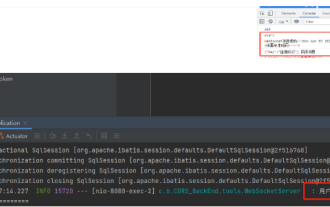 Spring Boot+Vue를 사용하여 소켓 알림 푸시를 구현하는 방법
May 27, 2023 am 08:47 AM
Spring Boot+Vue를 사용하여 소켓 알림 푸시를 구현하는 방법
May 27, 2023 am 08:47 AM
SpringBoot 측의 첫 번째 단계는 종속성을 도입하는 것입니다. 먼저 WebSocket에 필요한 종속성과 com.alibabafastjson1.2.73org.springframework.bootspring-boot-starter-websocket 출력 형식을 처리하기 위한 종속성을 도입해야 합니다. 두 번째 단계는 WebSocket 구성 클래스 importorg를 생성하는 것입니다. springframework.context.annotation.Bean;importorg.springframework.context.annotation.Config
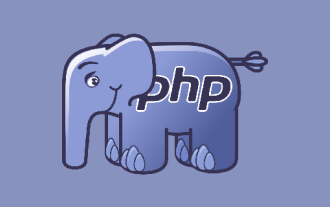 PHP 소켓에 연결할 수 없는 경우 수행할 작업
Nov 09, 2022 am 10:34 AM
PHP 소켓에 연결할 수 없는 경우 수행할 작업
Nov 09, 2022 am 10:34 AM
PHP 소켓을 연결할 수 없는 문제에 대한 해결책: 1. PHP에서 소켓 확장이 활성화되어 있는지 확인하십시오. 2. php.ini 파일을 열고 "php_sockets.dll"이 로드되었는지 확인하십시오. 3. "php_sockets.dll"의 주석을 제거하십시오. ".
 C#의 일반적인 네트워크 통신 및 보안 문제와 솔루션
Oct 09, 2023 pm 09:21 PM
C#의 일반적인 네트워크 통신 및 보안 문제와 솔루션
Oct 09, 2023 pm 09:21 PM
C#의 일반적인 네트워크 통신 및 보안 문제와 해결 방법 오늘날 인터넷 시대에 네트워크 통신은 소프트웨어 개발에 없어서는 안 될 부분이 되었습니다. C#에서는 일반적으로 데이터 전송 보안, 네트워크 연결 안정성 등과 같은 일부 네트워크 통신 문제가 발생합니다. 이 문서에서는 C#의 일반적인 네트워크 통신 및 보안 문제에 대해 자세히 설명하고 해당 솔루션과 코드 예제를 제공합니다. 1. 네트워크 통신 문제 네트워크 연결 중단: 네트워크 통신 과정에서 네트워크 연결이 중단될 수 있으며, 이로 인해
 PHP와 Socket을 이용한 실시간 파일 전송 기술 연구
Jun 28, 2023 am 09:11 AM
PHP와 Socket을 이용한 실시간 파일 전송 기술 연구
Jun 28, 2023 am 09:11 AM
인터넷이 발전하면서 파일 전송은 사람들의 일상 업무와 오락에 없어서는 안 될 부분이 되었습니다. 그러나 이메일 첨부나 파일 공유 웹사이트와 같은 기존 파일 전송 방법에는 특정 제한이 있으며 실시간 및 보안 요구 사항을 충족할 수 없습니다. 따라서 실시간 파일 전송을 달성하기 위해 PHP 및 소켓 기술을 사용하는 것이 새로운 솔루션이 되었습니다. 이 기사에서는 실시간 파일 전송을 달성하기 위해 PHP 및 소켓 기술을 사용하는 기술 원리, 장점 및 응용 시나리오를 소개하고 구체적인 사례를 통해 이 기술의 구현 방법을 보여줍니다. 기술
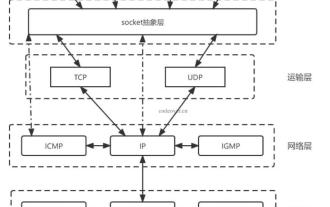 PHP+Socket 시리즈는 클라이언트와 서버 간의 데이터 전송을 구현합니다.
Feb 02, 2023 am 11:35 AM
PHP+Socket 시리즈는 클라이언트와 서버 간의 데이터 전송을 구현합니다.
Feb 02, 2023 am 11:35 AM
이 기사에서는 php+socket에 대한 관련 지식을 제공합니다. 주로 소켓이 무엇인지 소개합니다. php+socket은 클라이언트-서버 데이터 전송을 어떻게 실현합니까? 관심 있는 친구들은 아래를 살펴보시면 모두에게 도움이 되길 바랍니다.
 PHP+Socket 시리즈는 웹소켓 채팅방을 구현합니다.
Feb 02, 2023 pm 04:39 PM
PHP+Socket 시리즈는 웹소켓 채팅방을 구현합니다.
Feb 02, 2023 pm 04:39 PM
이 글은 php+socket에 대한 관련 지식을 제공합니다. 주로 php 네이티브 소켓을 사용하여 간단한 웹 채팅방을 구현하는 방법을 소개합니다. 관심 있는 친구들은 아래를 살펴보시면 모두에게 도움이 되길 바랍니다.




