Nop3.9 다운로드 및 사용
1: 중국어 리소스
먼저 Nop 공식 웹사이트로 이동하여 3.9 중국어 패키지를 다운로드하세요. 이 중국어 패키지는 완전히 번역되지 않았으며 사용자 정의 프로세스 중에 천천히 수정될 수 있습니다. 공식 홈페이지 주소 www.nopcommerce.com.
백엔드 구성 -> 언어
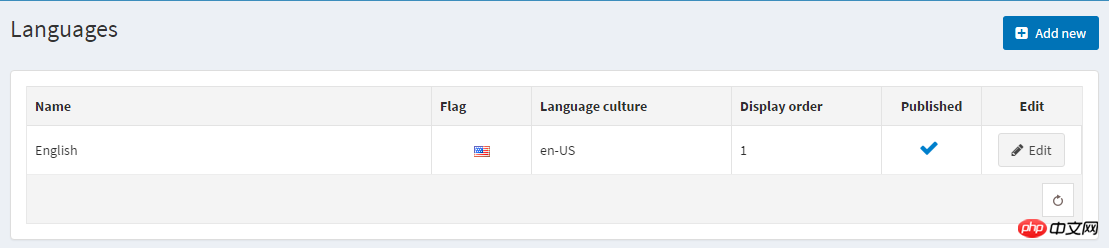
간체 중국어 레코드를 추가하고 저장한 후 중국어 패키지를 가져오고 페이지 상단에서 언어를 전환하세요.
두 가지: UI 중국어화
Libraries -> Nop.Core -> SetTelerikCulture() method

Nop.Admin -> -> 공유 -> _AdminLayout.cshtml
참조 추가
Html.AppendScriptParts(string.Format("~/Administration/Scripts/kendo/{0}/cultures/kendo.culture.zh-CN.min.js", kendoVersion));
Html.AppendScriptParts(string.Format("~/Administration/Scripts/kendo/{0}/cultures/kendo.messages.zh-CN.js", kendoVersion));<script>kendo.culture("zh-CN");</script>Three: Editor
개인적으로는 Baidu의 UEditor 리치 텍스트 편집 장치를 사용합니다. . UEditor 공식 홈페이지

Presentation -> Nop.Web -> 폴더에 uditor 폴더를 생성하고, 다운로드한 파일을 uditor 폴더에 복사하세요. 페이지 만들기 UEditor.cshtml
@model String
@using Nop.Core
@using Nop.Core.Domain.Common
@using Nop.Services.Security
@using Nop.Web.Framework.UI
@{
Html.AddScriptParts("~/Content/ueditor/ueditor.config.js");
Html.AddScriptParts("~/Content/ueditor/ueditor.all.js");
Html.AddScriptParts("~/Content/ueditor/lang/zh-cn/zh-cn.js");
}<script>UE.getEditor("@ViewData.TemplateInfo.GetFullHtmlFieldId(string.Empty)", {
initialFrameWidth: "100%",initialFrameHeight: 400});</script>@Html.TextArea(string.Empty, /* Name suffix */ViewData.TemplateInfo.FormattedModelValue /* Initial value */) 백그라운드에서 편집기 호출
백그라운드에서 편집기 호출
효과는 다음과 같습니다.
 스타일, 파일 다운로드 경로 및 기타 구성에 대해 Api 문서로 이동하면 js에 해당 주석이 있습니다.
스타일, 파일 다운로드 경로 및 기타 구성에 대해 Api 문서로 이동하면 js에 해당 주석이 있습니다.
위 내용은 Nop3.9 다운로드 및 사용의 상세 내용입니다. 자세한 내용은 PHP 중국어 웹사이트의 기타 관련 기사를 참조하세요!

핫 AI 도구

Undresser.AI Undress
사실적인 누드 사진을 만들기 위한 AI 기반 앱

AI Clothes Remover
사진에서 옷을 제거하는 온라인 AI 도구입니다.

Undress AI Tool
무료로 이미지를 벗다

Clothoff.io
AI 옷 제거제

AI Hentai Generator
AI Hentai를 무료로 생성하십시오.

인기 기사

뜨거운 도구

메모장++7.3.1
사용하기 쉬운 무료 코드 편집기

SublimeText3 중국어 버전
중국어 버전, 사용하기 매우 쉽습니다.

스튜디오 13.0.1 보내기
강력한 PHP 통합 개발 환경

드림위버 CS6
시각적 웹 개발 도구

SublimeText3 Mac 버전
신 수준의 코드 편집 소프트웨어(SublimeText3)

뜨거운 주제
 7486
7486
 15
15
 1377
1377
 52
52
 77
77
 11
11
 51
51
 19
19
 19
19
 38
38
 Xiaomi 15 시리즈 전체 코드명 공개: Dada, Haotian, Xuanyuan
Aug 22, 2024 pm 06:47 PM
Xiaomi 15 시리즈 전체 코드명 공개: Dada, Haotian, Xuanyuan
Aug 22, 2024 pm 06:47 PM
샤오미 Mi 15 시리즈는 10월 정식 출시될 예정이며, 전체 시리즈 코드명이 외신 MiCode 코드베이스에 노출됐다. 그중 주력 제품인 샤오미 미 15 울트라의 코드명은 '쉬안위안(Xuanyuan)'('쉬안위안(Xuanyuan)'이라는 뜻)이다. 이 이름은 중국 신화 속 황제(Yellow Emperor)에서 유래한 것으로 귀족을 상징한다. Xiaomi 15의 코드명은 "Dada"이고, Xiaomi 15Pro의 이름은 "Haotian"("Haotian"을 의미)입니다. Xiaomi Mi 15S Pro의 내부 코드명은 "dijun"으로, "산과 바다의 고전"의 창조신인 Jun 황제를 암시합니다. Xiaomi 15Ultra 시리즈 커버
 화웨이 메이트 60 시리즈 구매 최적기, 새로운 AI 제거 + 이미지 업그레이드, 가을 프로모션 즐기기
Aug 29, 2024 pm 03:33 PM
화웨이 메이트 60 시리즈 구매 최적기, 새로운 AI 제거 + 이미지 업그레이드, 가을 프로모션 즐기기
Aug 29, 2024 pm 03:33 PM
지난해 화웨이 메이트60 시리즈가 출시된 이후 개인적으로는 메이트60프로를 메인폰으로 사용해오고 있다. 거의 1년 동안 Huawei Mate60Pro는 여러 번의 OTA 업그레이드를 거쳤으며 전반적인 경험이 크게 개선되어 사람들에게 끊임없이 새로운 느낌을 줍니다. 예를 들어, 최근 Huawei Mate60 시리즈는 이미징 기능이 다시 한 번 크게 업그레이드되었습니다. 첫 번째는 행인과 잔해를 지능적으로 제거하고 빈 영역을 자동으로 채울 수 있는 새로운 AI 제거 기능입니다. 두 번째로 메인 카메라의 색상 정확도와 망원 선명도가 크게 업그레이드되었습니다. 개학 시즌을 고려하여 Huawei Mate60 시리즈도 가을 프로모션을 시작했습니다. 휴대폰 구매 시 최대 800위안 할인 혜택을 누릴 수 있으며, 시작 가격은 최저 4,999위안입니다. 일반적으로 사용되며 종종 가치가 높은 새로운 제품
 Windows 11을 중국어화하는 방법
Dec 28, 2023 pm 10:49 PM
Windows 11을 중국어화하는 방법
Dec 28, 2023 pm 10:49 PM
현재 win11은 설치가 완료된 후 기본적으로 영어로 설정되어 있어서 이해하지 못하는 경우가 많고 사용하기가 매우 불편합니다. 그러나 실제로는 win11을 중국어로 바꾸는 방법이 있습니다. 함께 살펴보세요. win11 중국어화하는 방법 1. 먼저 아래의 Windows 아이콘을 클릭하여 시작 메뉴를 연 다음 그림과 같이 "설정"을 선택합니다. 2. 설정을 연 후 "시간 및 언어"를 찾아 엽니다. 3. 시간 및 언어 설정을 입력한 후 왼쪽 열에 "언어"가 있습니다. 4. 그런 다음 오른쪽에서 "기본 언어"를 선택하고 클릭합니다.
 개인화 된 Discuz 네비게이션 바는 포럼을 더욱 독특하게 만듭니다!
Mar 11, 2024 pm 01:45 PM
개인화 된 Discuz 네비게이션 바는 포럼을 더욱 독특하게 만듭니다!
Mar 11, 2024 pm 01:45 PM
Discuz 포럼에서 내비게이션 바는 사용자가 웹사이트를 방문할 때 자주 접하게 되는 부분 중 하나입니다. 따라서 내비게이션 바를 사용자 정의하면 포럼에 고유한 개인화 스타일을 추가하고 사용자 경험을 향상시킬 수 있습니다. 다음으로 Discuz 포럼에서 탐색 모음을 개인화하는 방법을 소개하고 구체적인 코드 예제를 제공하겠습니다. 먼저 Discuz의 백엔드 관리 시스템에 로그인하고 "인터페이스" -> "탐색 설정" 페이지로 들어가야 합니다. 이 페이지에서는 탐색 모음에 대한 다양한 설정과 사용자 정의를 수행할 수 있습니다. 다음은 일부입니다.
 iPhone 15와 iPhone 15 Pro 중에서 선택하는 방법은 무엇입니까? 9가지 주요 차이점을 한 번에
Sep 14, 2023 am 08:01 AM
iPhone 15와 iPhone 15 Pro 중에서 선택하는 방법은 무엇입니까? 9가지 주요 차이점을 한 번에
Sep 14, 2023 am 08:01 AM
iPhone15와 iPhone15Pro는 오늘 공식적으로 출시되었습니다. 그러나 Pro 시리즈는 고급 모델로서 가격이 더 높을 뿐만 아니라 많은 독점 기능을 갖추고 있습니다. iPhone15에서만 사용할 수 있는 기능입니다. 모니터에는 동일한 디스플레이 패널이 장착되어 있지만 ProMotion 자동 적응형 업데이트 빈도 기술과 상시 디스플레이 기능은 여전히 Pro 시리즈에만 적용됩니다. 나머지 iPhone 15 및 iPhone 15 Pro 시리즈는 해상도, 대비, 최대 밝기 등이 동일합니다. 액션 버튼 액션 버튼은 현재 iPhone 15 Pro 시리즈 전용 디자인으로 사용자가 개인화할 수 있습니다.
 iOS 18 홈 화면 사용자 정의 세부 정보 공개
Mar 27, 2024 pm 05:40 PM
iOS 18 홈 화면 사용자 정의 세부 정보 공개
Mar 27, 2024 pm 05:40 PM
iOS18 홈 화면 사용자 정의 세부 정보 공개 2024년 세계 개발자 회의(WWDC)가 다가오면서 기술 커뮤니티는 iPhone 혁신의 다음 단계에 대한 기대로 가득 차 있습니다. 많은 기대를 모으는 업데이트 중에서 iOS 18이 눈에 띕니다. 특히 우리가 기기와 상호 작용하는 방식을 재정의할 것이라고 약속하는 개선 사항이 있다는 소문이 돌았습니다. 여러분도 우리만큼 기대하고 계시다면, iOS 18이 특히 홈 화면과 관련하여 iPhone 사용자 정의에 큰 발전을 가져올 것을 약속한다는 사실을 알게 되어 기쁠 것입니다. 이러한 폭로의 최전선에는 역사적으로 정확한 통찰력이 입증된 신뢰할 수 있는 Apple 분석가인 Mark Gurman이 있습니다. Mark Gurman에 따르면 iOS 18이 첫 번째가 될 것입니다.
 VSCode 중국어 설정: 편집기를 개인화하세요
Mar 25, 2024 pm 05:00 PM
VSCode 중국어 설정: 편집기를 개인화하세요
Mar 25, 2024 pm 05:00 PM
제목: VSCode 중국어 설정: 편집기 개인화 오늘날 프로그래머의 작업에서 강력하고 유연하며 개인화된 코드 편집기는 필수 도구입니다. 무료 오픈 소스 최신 코드 편집기인 Visual Studio Code(줄여서 VSCode)는 대다수 개발자의 사랑을 받고 있습니다. 많은 소프트웨어와 마찬가지로 VSCode도 중국어를 포함한 여러 언어를 지원합니다. 이 기사에서는 VSCode에서 중국어 환경을 설정하여 편집기를 더욱 효과적으로 만드는 방법을 소개합니다.
 Eclipse 인터페이스 개인화: 배경색 개인화
Jan 28, 2024 am 09:24 AM
Eclipse 인터페이스 개인화: 배경색 개인화
Jan 28, 2024 am 09:24 AM
Eclipse 인터페이스 사용자 정의: 배경색 설정 Eclipse는 풍부한 기능과 플러그인 지원을 제공하는 매우 인기 있는 Java 통합 개발 환경(IDE)입니다. Eclipse로 개발할 때 개인화된 인터페이스는 작업 효율성과 편안함을 향상시킬 수 있습니다. 이번 글에서는 개인의 취향과 필요에 맞게 Eclipse의 배경색을 설정하는 방법을 알아보겠습니다. 1. Eclipse를 열고 "Preferences" 인터페이스로 들어갑니다.




