매우 강력한 컨트롤 - PropertyGrid
PropertyGrid는 매우 강력한 컨트롤입니다. 이 컨트롤을 속성 설정 패널로 사용하면 UI 표시가 아닌 코드에만 집중하면 됩니다. PropertyGrid는 표시할 적절한 컨트롤을 선택합니다. 기본적으로 변수 유형입니다. 그러나 이는 또한 문제를 야기합니다. 즉, 주로 필요에 따라 컨트롤을 선택할 수 없기 때문에 컨트롤의 사용이 특별히 유연하지 않습니다. 예를 들어 int 변수를 설정하기 위해 Slider 컨트롤을 사용해야 하는 경우 PropertyGrid의 기본값은 템플릿 선택기가 지원되지 않습니다. 주로 IWindowFromService 인터페이스를 사용하여 기본적으로 WinForm 구현을 소개하는 많은 정보를 인터넷에서 찾았지만 WPF에 적합한 데모를 찾지 못했습니다. 나중에 DEVExpress의 공식 데모를 참조하여 데모 기반으로 만들었습니다. WPF 및 DEV 16.2에서 PropertyGrid Demo는 기본적으로 위의 기능을 구현합니다.
이를 달성하려면 이 기사의 핵심 코드이기도 한 DataTemplateSeletor 클래스를 사용자 정의해야 합니다.
1. CustomPropertyGrid 사용자 정의 컨트롤을 만듭니다.


1 <UserControl 2 x:Class="PropertyGridDemo.PropertyGridControl.CustomPropertyGrid" 3 xmlns="http://schemas.microsoft.com/winfx/2006/xaml/presentation" 4 xmlns:x="http://schemas.microsoft.com/winfx/2006/xaml" 5 xmlns:d="http://schemas.microsoft.com/expression/blend/2008" 6 xmlns:dxprg="http://schemas.devexpress.com/winfx/2008/xaml/propertygrid" 7 xmlns:local="clr-namespace:PropertyGridDemo.PropertyGridControl" 8 xmlns:mc="http://schemas.openxmlformats.org/markup-compatibility/2006" 9 d:DesignHeight="300"10 d:DesignWidth="300"11 mc:Ignorable="d">12 <UserControl.Resources>13 <ResourceDictionary>14 <ResourceDictionary.MergedDictionaries>15 <!-- 资源字典 -->16 <ResourceDictionary Source="../PropertyGridControl/DynamicallyAssignDataEditorsResources.xaml" />17 </ResourceDictionary.MergedDictionaries>18 </ResourceDictionary>19 </UserControl.Resources>20 <Grid>21 <!-- PropertyDefinitionStyle:定义属性描述的风格模板 -->22 <!-- PropertyDefinitionTemplateSelector:定义一个模板选择器,对应一个继承自DataTemplateSelector的类 -->23 <!-- PropertyDefinitionsSource:定义一个获取数据属性集合的类,对应一个自定义类(本Demo中对应DataEditorsViewModel) -->24 <dxprg:PropertyGridControl25 x:Name="PropertyGridControl"26 Margin="24"27 DataContextChanged="PropertyGridControl_DataContextChanged"28 ExpandCategoriesWhenSelectedObjectChanged="True"29 PropertyDefinitionStyle="{StaticResource DynamicallyAssignDataEditorsPropertyDefinitionStyle}"30 PropertyDefinitionTemplateSelector="{StaticResource DynamicallyAssignDataEditorsTemplateSelector}"31 PropertyDefinitionsSource="{Binding Path=Properties, Source={StaticResource DemoDataProvider}}"32 ShowCategories="True"33 ShowDescriptionIn="Panel" />34 </Grid>35 </UserControl>이 컨트롤에서 사용하는 리소스 사전은 다음과 같습니다.


1 <ResourceDictionary 2 xmlns="http://schemas.microsoft.com/winfx/2006/xaml/presentation" 3 xmlns:x="http://schemas.microsoft.com/winfx/2006/xaml" 4 xmlns:d="http://schemas.microsoft.com/expression/blend/2008" 5 xmlns:dxe="http://schemas.devexpress.com/winfx/2008/xaml/editors" 6 xmlns:dxg="http://schemas.devexpress.com/winfx/2008/xaml/grid" 7 xmlns:dxprg="http://schemas.devexpress.com/winfx/2008/xaml/propertygrid" 8 xmlns:local="clr-namespace:PropertyGridDemo.PropertyGridControl" 9 xmlns:mc="http://schemas.openxmlformats.org/markup-compatibility/2006"10 mc:Ignorable="d">11 12 <local:DynamicallyAssignDataEditorsTemplateSelector x:Key="DynamicallyAssignDataEditorsTemplateSelector" />13 <local:DataEditorsViewModel x:Key="DemoDataProvider" />14 15 <DataTemplate x:Key="DescriptionTemplate">16 <RichTextBox17 x:Name="descriptionRichTextBox"18 MinWidth="150"19 HorizontalContentAlignment="Stretch"20 Background="Transparent"21 BorderThickness="0"22 Foreground="{Binding Path=(TextElement.Foreground), RelativeSource={RelativeSource TemplatedParent}}"23 IsReadOnly="True"24 IsTabStop="False" />25 </DataTemplate>26 <DataTemplate x:Key="descriptionTemplate">27 <RichTextBox28 x:Name="descriptionRichTextBox"29 MinWidth="150"30 HorizontalContentAlignment="Stretch"31 Background="Transparent"32 BorderThickness="0"33 Foreground="{Binding Path=(TextElement.Foreground), RelativeSource={RelativeSource TemplatedParent}}"34 IsReadOnly="True"35 IsTabStop="False" />36 </DataTemplate>37 38 <!-- 设置控件的全局样式和数据绑定 -->39 <Style x:Key="DynamicallyAssignDataEditorsPropertyDefinitionStyle" TargetType="dxprg:PropertyDefinition">40 <Setter Property="Path" Value="{Binding Name}" />41 <!--<Setter Property="Header" Value="{Binding Converter={StaticResource PropertyDescriptorToDisplayNameConverter}}"/>-->42 <Setter Property="Description" Value="{Binding}" />43 <Setter Property="DescriptionTemplate" Value="{StaticResource descriptionTemplate}" />44 </Style>45 <Style x:Key="DescriptionContainerStyle" TargetType="dxprg:PropertyDescriptionPresenterControl">46 <Setter Property="ShowSelectedRowHeader" Value="False" />47 <Setter Property="MinHeight" Value="70" />48 </Style>49 50 <Style TargetType="Slider">51 <Setter Property="Margin" Value="2" />52 </Style>53 <Style TargetType="dxe:ComboBoxEdit">54 <Setter Property="IsTextEditable" Value="False" />55 <Setter Property="ApplyItemTemplateToSelectedItem" Value="True" />56 <Setter Property="Margin" Value="2" />57 </Style>58 59 <!-- 测试直接从DataTemplate获取控件 -->60 <DataTemplate x:Key="SliderTemplate" DataType="local:SliderExtend">61 <!--<dxprg:PropertyDefinition>62 <dxprg:PropertyDefinition.CellTemplate>-->63 <!--<DataTemplate>-->64 <StackPanel x:Name="Root">65 <Slider66 Maximum="{Binding Path=Max}"67 Minimum="{Binding Path=Min}"68 Value="{Binding Path=Value}" />69 <TextBlock Text="{Binding Path=Value}" />70 </StackPanel>71 <!--</DataTemplate>-->72 <!--</dxprg:PropertyDefinition.CellTemplate>73 </dxprg:PropertyDefinition>-->74 </DataTemplate>75 76 <DataTemplate x:Key="ComboBoxEditItemTemplate" DataType="Tuple">77 <TextBlock78 Height="20"79 Margin="5,3,0,0"80 VerticalAlignment="Center"81 Text="{Binding Item1}" />82 </DataTemplate>83 </ResourceDictionary>2. 해당 템플릿 선택 클래스 DynamicallyAssignDataEditorsTemplateSelector:


1 using DevExpress.Xpf.Editors; 2 using DevExpress.Xpf.PropertyGrid; 3 using System.ComponentModel; 4 using System.Reflection; 5 using System.Windows; 6 using System.Windows.Controls; 7 using System.Windows.Data; 8 9 namespace PropertyGridDemo.PropertyGridControl 10 { 11 public class DynamicallyAssignDataEditorsTemplateSelector : DataTemplateSelector 12 { 13 private PropertyDescriptor _property = null; 14 private RootPropertyDefinition _element = null; 15 private PropertyDataContext _propertyDataContext => App.PropertyGridDataContext; 16 17 /// <summary> 18 /// 当重写在派生类中,返回根据自定义逻辑的 <see cref="T:System.Windows.DataTemplate" /> 。 19 /// </summary> 20 /// <param name="item">数据对象可以选择模板。</param> 21 /// <param name="container">数据对象。</param> 22 /// <returns> 23 /// 返回 <see cref="T:System.Windows.DataTemplate" /> 或 null。默认值为 null。 24 /// </returns> 25 public override DataTemplate SelectTemplate(object item, DependencyObject container) 26 { 27 _element = (RootPropertyDefinition)container; 28 DataTemplate resource = TryCreateResource(item); 29 return resource ?? base.SelectTemplate(item, container); 30 } 31 32 /// <summary> 33 /// Tries the create resource. 34 /// </summary> 35 /// <param name="item">The item.</param> 36 /// <returns></returns> 37 private DataTemplate TryCreateResource(object item) 38 { 39 if (!(item is PropertyDescriptor)) return null; 40 PropertyDescriptor pd = (PropertyDescriptor)item; 41 _property = pd; 42 var customUIAttribute = (CustomUIAttribute)pd.Attributes[typeof(CustomUIAttribute)]; 43 if (customUIAttribute == null) return null; 44 var customUIType = customUIAttribute.CustomUI; 45 return CreatePropertyDefinitionTemplate(customUIAttribute); 46 } 47 48 /// <summary> 49 /// Gets the data context. 50 /// </summary> 51 /// <param name="dataContextPropertyName">Name of the data context property.</param> 52 /// <returns></returns> 53 private object GetDataContext(string dataContextPropertyName) 54 { 55 PropertyInfo property = _propertyDataContext?.GetType().GetProperty(dataContextPropertyName); 56 if (property == null) return null; 57 return property.GetValue(_propertyDataContext, null); 58 } 59 60 /// <summary> 61 /// Creates the slider data template. 62 /// </summary> 63 /// <param name="customUIAttribute">The custom UI attribute.</param> 64 /// <returns></returns> 65 private DataTemplate CreateSliderDataTemplate(CustomUIAttribute customUIAttribute) 66 { 67 DataTemplate ct = new DataTemplate(); 68 ct.VisualTree = new FrameworkElementFactory(typeof(StackPanel)); 69 ct.VisualTree.SetValue(StackPanel.DataContextProperty, GetDataContext(customUIAttribute.DataContextPropertyName)); 70 71 FrameworkElementFactory sliderFactory = new FrameworkElementFactory(typeof(Slider)); 72 sliderFactory.SetBinding(Slider.MaximumProperty, new Binding(nameof(SliderUIDataContext.Max))); 73 sliderFactory.SetBinding(Slider.MinimumProperty, new Binding(nameof(SliderUIDataContext.Min))); 74 sliderFactory.SetBinding(Slider.SmallChangeProperty, new Binding(nameof(SliderUIDataContext.SmallChange))); 75 sliderFactory.SetBinding(Slider.LargeChangeProperty, new Binding(nameof(SliderUIDataContext.LargeChange))); 76 sliderFactory.SetBinding(Slider.ValueProperty, new Binding(nameof(SliderUIDataContext.Value))); 77 ct.VisualTree.AppendChild(sliderFactory); 78 79 FrameworkElementFactory textFacotry = new FrameworkElementFactory(typeof(TextBlock), "TextBlock"); 80 textFacotry.SetValue(TextBlock.TextProperty, new Binding(nameof(SliderUIDataContext.Value))); 81 //textBoxFactory.AddHandler(TextBox.IsVisibleChanged, new DependencyPropertyChangedEventHandler(SearchBoxVisibleChanged)); 82 ct.VisualTree.AppendChild(textFacotry); 83 ct.Seal(); 84 return ct; 85 } 86 87 /// <summary> 88 /// Creates the ComboBox edit template. 89 /// </summary> 90 /// <param name="customUIAttribute">The custom UI attribute.</param> 91 /// <returns></returns> 92 private DataTemplate CreateComboBoxEditTemplate(CustomUIAttribute customUIAttribute) 93 { 94 DataTemplate template = new DataTemplate(); 95 template.VisualTree = new FrameworkElementFactory(typeof(DockPanel)); 96 template.VisualTree.SetValue(DockPanel.DataContextProperty, GetDataContext(customUIAttribute.DataContextPropertyName)); 97 98 FrameworkElementFactory textFactory = new FrameworkElementFactory(typeof(TextBlock)) ; 99 textFactory.SetValue(TextBlock.TextProperty, new Binding(nameof(ComboBoxEditDataContext.Name)));100 template.VisualTree.AppendChild(textFactory);101 102 FrameworkElementFactory comboBoxEditFactory = new FrameworkElementFactory(typeof(ComboBoxEdit));103 comboBoxEditFactory.SetBinding(ComboBoxEdit.ItemsSourceProperty, new Binding(nameof(ComboBoxEditDataContext.ItemSource)));104 comboBoxEditFactory.SetBinding(ComboBoxEdit.EditValueProperty, new Binding(nameof(ComboBoxEditDataContext.EditValue)));105 comboBoxEditFactory.SetBinding(ComboBoxEdit.SelectedIndexProperty, new Binding(nameof(ComboBoxEditDataContext.SelectedIndex)));106 comboBoxEditFactory.SetValue(ComboBoxEdit.ItemTemplateProperty, (DataTemplate)_element.TryFindResource("ComboBoxEditItemTemplate"));107 template.VisualTree.AppendChild(comboBoxEditFactory);108 template.Seal();109 return template;110 }111 112 /// <summary>113 /// Creates the property definition template.114 /// </summary>115 /// <param name="customUIAttribute">The custom UI attribute.</param>116 /// <returns></returns>117 private DataTemplate CreatePropertyDefinitionTemplate(CustomUIAttribute customUIAttribute)118 {119 DataTemplate dataTemplate = new DataTemplate();120 DataTemplate cellTemplate = null;//单元格模板121 FrameworkElementFactory factory = new FrameworkElementFactory(typeof(PropertyDefinition));122 dataTemplate.VisualTree = factory;123 switch (customUIAttribute.CustomUI)124 {125 case CustomUITypes.Slider:126 cellTemplate = CreateSliderDataTemplate(customUIAttribute); break;127 //cellTemplate = (DataTemplate)_element.TryFindResource("SliderTemplate");break;128 case CustomUITypes.ComboBoxEit:129 cellTemplate = CreateComboBoxEditTemplate(customUIAttribute);break;130 131 }132 133 if (cellTemplate != null)134 {135 factory.SetValue(PropertyDefinition.CellTemplateProperty, cellTemplate);136 dataTemplate.Seal();137 138 }139 else140 {141 return null;142 }143 return dataTemplate;144 }145 }146 }

using System.Collections.Generic;using System.ComponentModel;using System.Linq;namespace PropertyGridDemo.PropertyGridControl
{/// <summary>///初始化所有属性并调用模板选择器进行匹配/// </summary>public class DataEditorsViewModel
{public IEnumerable<PropertyDescriptor> Properties { get { return TypeDescriptor.GetProperties(typeof(TestPropertyGrid)).Cast<PropertyDescriptor>(); } }
}
}3. 템플릿을 만드는 데 사용할 수 있는 유형:


using System;namespace PropertyGridDemo.PropertyGridControl
{public class CustomUIType
{
}public enum CustomUITypes
{
Slider,
ComboBoxEit,
SpinEdit,
CheckBoxEdit
}
[AttributeUsage(AttributeTargets.Property)]internal class CustomUIAttribute : Attribute
{public string DataContextPropertyName { get; set; }public CustomUITypes CustomUI { get; set; }/// <summary>/// 自定义控件属性构造函数/// </summary>/// <param name="uiTypes">The UI types.</param>/// <param name="dataContextPropertyName">Name of the data context property.</param>internal CustomUIAttribute(CustomUITypes uiTypes, string dataContextPropertyName)
{
CustomUI = uiTypes;
DataContextPropertyName = dataContextPropertyName;
}
}
}4. 해당 DataContext 클래스를 작성합니다. TestPropertyGrid:


1 using DevExpress.Mvvm.DataAnnotations; 2 using System; 3 using System.ComponentModel; 4 using System.ComponentModel.DataAnnotations; 5 using System.Timers; 6 using System.Windows; 7 8 namespace PropertyGridDemo.PropertyGridControl 9 { 10 [MetadataType(typeof(DynamicallyAssignDataEditorsMetadata))] 11 public class TestPropertyGrid : PropertyDataContext 12 { 13 private double _count = 0; 14 private SliderUIDataContext _countSource = null; 15 private ComboBoxEditDataContext _comboSource = null; 16 private double _value=1; 17 18 public TestPropertyGrid() 19 { 20 Password = "1111111"; 21 Notes = "Hello"; 22 Text = "Hello hi"; 23 } 24 25 [Browsable(false)] 26 public SliderUIDataContext CountSource 27 { 28 get 29 { 30 if (_countSource != null) 31 { 32 33 return _countSource; 34 } 35 else 36 { 37 _countSource = new SliderUIDataContext(0, 100, Count, 0.1, 1); 38 _countSource.PropertyChanged += (object o, PropertyChangedEventArgs e) => 39 { 40 this.Count = _countSource.Value; 41 }; 42 return _countSource; 43 } 44 } 45 } 46 47 [Browsable(false)] 48 public ComboBoxEditDataContext ComboSource 49 { 50 get 51 { 52 if(_comboSource==null) 53 { 54 _comboSource =new ComboBoxEditDataContext(ComboBoxEditItemSource.TestItemSource,Value); 55 _comboSource.PropertyChanged += (object o, PropertyChangedEventArgs e) => 56 { 57 this.Value =Convert.ToDouble(_comboSource.EditValue.Item2);
58 }; 59 60 } 61 return _comboSource; 62 } 63 } 64 65 [Display(Name = "SliderEdit", GroupName = "CustomUI")] 66 [CustomUI(CustomUITypes.Slider, nameof(CountSource))] 67 public double Count 68 { 69 get => _count; 70 set 71 { 72 _count = value; 73 CountSource.Value = value;
74 RaisePropertyChanged(nameof(Count)); 75 } 76 } 77 78 [Display(Name = "ComboBoxEditItem", GroupName = "CustomUI")] 79 [CustomUI(CustomUITypes.ComboBoxEit, nameof(ComboSource))] 80 public double Value 81 { 82 get => _value; 83 set 84 { 85 if (_value == value) return; 86 _value = value; 87 //ComboSource.Value = value; 88 RaisePropertyChanged(nameof(Value)); 89 } 90 } 91 92 [Display(Name = "Password", GroupName = "DefaultUI")] 93 public string Password { get; set; } 94 95 [Display(Name = "TextEdit", GroupName = "DefaultUI")] 96 public string Text { get; set; } 97 98 [Display(Name = "Notes", GroupName = "DefaultUI")] 99 public string Notes { get; set; }100 101 102 [Display(Name = "Double", GroupName = "DefaultUI")]103 [DefaultValue(1)]104 public double TestDouble { get; set; }105 106 [Display(Name = "Items", GroupName = "DefaultUI")]107 [DefaultValue(Visibility.Visible)]108 public Visibility TestItems { get; set; }109 }110 111 public static class DynamicallyAssignDataEditorsMetadata112 {113 public static void BuildMetadata(MetadataBuilder<TestPropertyGrid> builder)114 {115 builder.Property(x => x.Password)116 .PasswordDataType();117 118 builder.Property(x => x.Notes)119 .MultilineTextDataType();120 }121 }122 }이 클래스에서 사용되는 다른 클래스는 주로 다음과 같으며, 다음 클래스는 주로 데이터 바인딩에 사용됩니다.


namespace PropertyGridDemo.PropertyGridControl
{public class SliderUIDataContext:PropertyDataContext
{private double _value = 0;private double _max = 0;private double _min = 0;private double _smallChange = 1;private double _largeChange=1;public SliderUIDataContext()
{
}/// <summary>/// Initializes a new instance of the <see cref="SliderUIDataContext"/> class./// </summary>/// <param name="min">The minimum.</param>/// <param name="max">The maximum.</param>/// <param name="value">The value.</param>/// <param name="smallChange">The small change.</param>/// <param name="largeChange">The large change.</param>public SliderUIDataContext(double min, double max, double value,double smallChange=0.01,double largeChange=0.1)
{
SmallChange = smallChange;
LargeChange = largeChange;
Max = max;
Min = min;
Value = value;
}/// <summary>/// Gets or sets the small change./// </summary>/// <value>/// The small change./// </value>public double SmallChange
{get => _smallChange;set{if (value == _min) return;
_min = value;
RaisePropertyChanged(nameof(SmallChange));
}
}/// <summary>/// Gets or sets the large change./// </summary>/// <value>/// The large change./// </value>public double LargeChange
{get => _largeChange;set{if (Value == _largeChange) return;
_largeChange = value;
RaisePropertyChanged(nameof(LargeChange));
}
}/// <summary>/// Gets or sets the maximum./// </summary>/// <value>/// The maximum./// </value>public double Max
{get => _max;set{if (value == _max) return;
_max = value;
RaisePropertyChanged(nameof(Max));
}
}/// <summary>/// Gets or sets the minimum./// </summary>/// <value>/// The minimum./// </value>public double Min
{get => _min;set{if (value == _min) return;
_min = value;
RaisePropertyChanged(nameof(Min));
}
}/// <summary>/// Gets or sets the value./// </summary>/// <value>/// The value./// </value>public double Value
{get => _value;set{if (value == _value) return;
_value = value;
RaisePropertyChanged(nameof(Value));
}
}
}
}

using System;using System.Linq;namespace PropertyGridDemo.PropertyGridControl
{public class ComboBoxEditDataContext:PropertyDataContext
{private Tuple<string, object>[] _itemSource;private Tuple<string, object> _editValue;private int _selectedIndex;/// <summary>/// Initializes a new instance of the <see cref="ComboBoxEditDataContext"/> class./// </summary>/// <param name="itemSource">The item source.</param>/// <param name="editValue">The edit value.</param>public ComboBoxEditDataContext(Tuple<string,object>[] itemSource,Tuple<string,object> editValue)
{
_itemSource = itemSource;
_editValue = _itemSource.FirstOrDefault(x => x?.Item1.ToString() == editValue?.Item1.ToString() && x?.Item2?.ToString() == x?.Item2?.ToString());
}/// <summary>/// Initializes a new instance of the <see cref="ComboBoxEditDataContext" /> class./// </summary>/// <param name="itemSource">The item source.</param>/// <param name="value">The value.</param>public ComboBoxEditDataContext(Tuple<string, object>[] itemSource, object value)
{
_itemSource = itemSource;
_editValue = _itemSource.FirstOrDefault(x => x?.Item2.ToString() == value.ToString() );
}public string Name
{get;set;
}/// <summary>/// Gets or sets the item source./// </summary>/// <value>/// The item source./// </value>public Tuple<string,object>[] ItemSource
{get => _itemSource;set{//if (_itemSource == value) return;_itemSource = value;
RaisePropertyChanged(nameof(ItemSource));
}
}/// <summary>/// Gets or sets the edit value./// </summary>/// <value>/// The edit value./// </value>public Tuple<string,object> EditValue
{get => _editValue;set{if (_editValue == value) return;
_editValue = value;
RaisePropertyChanged(nameof(EditValue));
}
}public object Value
{set{
EditValue = ItemSource.FirstOrDefault(x => x.Item2.Equals(value));
}
}/// <summary>/// Gets or sets the index of the selected./// </summary>/// <value>/// The index of the selected./// </value>public int SelectedIndex
{get => _selectedIndex;set{if (_selectedIndex == value || value==-1) return;
_selectedIndex = value;
EditValue = ItemSource[value];
RaisePropertyChanged(nameof(SelectedIndex));
}
}
}
}

using System.ComponentModel;namespace PropertyGridDemo.PropertyGridControl
{public class PropertyDataContext:INotifyPropertyChanged
{/// <summary>/// 在更改属性值时发生。/// </summary>public event PropertyChangedEventHandler PropertyChanged;/// <summary>/// 触发属性变化/// </summary>/// <param name="propertyName"></param>public virtual void RaisePropertyChanged(string propertyName)
{
PropertyChanged?.Invoke(this, new PropertyChangedEventArgs(propertyName));
}
}
}

using System;namespace PropertyGridDemo.PropertyGridControl
{internal static class ComboBoxEditItemSource
{internal static Tuple<string, object>[] TestItemSource = new Tuple<string, object>[] {new Tuple<string, object>("1",1),new Tuple<string, object>("2",2),new Tuple<string, object>("3",3)
};
}
}5.将以上的CustomPropertyGrid丢进容器中即可,这里我直接用Mainwindow来演示:


1 <Window 2 x:Class="PropertyGridDemo.MainWindow" 3 xmlns="http://schemas.microsoft.com/winfx/2006/xaml/presentation" 4 xmlns:x="http://schemas.microsoft.com/winfx/2006/xaml" 5 xmlns:PropertyGridControl="clr-namespace:PropertyGridDemo.PropertyGridControl" 6 xmlns:d="http://schemas.microsoft.com/expression/blend/2008" 7 xmlns:local="clr-namespace:PropertyGridDemo" 8 xmlns:mc="http://schemas.openxmlformats.org/markup-compatibility/2006" 9 Title="MainWindow"10 Width="525"11 Height="350"12 WindowState="Maximized"13 mc:Ignorable="d">14 <Grid Margin="10">15 <Grid.ColumnDefinitions>16 <ColumnDefinition Width="259*" />17 <ColumnDefinition Width="259*" />18 </Grid.ColumnDefinitions>19 20 <TextBox21 x:Name="OutputBox"22 Grid.ColumnSpan="1"23 HorizontalScrollBarVisibility="Auto"24 ScrollViewer.CanContentScroll="True" />25 <PropertyGridControl:CustomPropertyGrid x:Name="PropertyGrid" Grid.Column="1" />26 </Grid>27 </Window>
运行示意图:

以上就是自定义PropertyGrid控件的实现代码,本人只实现了简单的Slider和ComboBoxEdit控件,实际上可以根据自己的需要仿照以上的方法扩展到其他控件,这个就看需求了。
个人感觉以上方案还是有所欠缺,主要是自定义控件的模板是由代码生成的,如果可以直接从资源文件中读取将会更加方便,不过本人尝试了几次并不能成功的实现数据的绑定,如果大家有什么好的解决方案欢迎在评论区留言,也欢迎大家在评论区进行讨论。
以上内容均为原创,转发请注明出处,谢谢!

위 내용은 매우 강력한 컨트롤 - PropertyGrid의 상세 내용입니다. 자세한 내용은 PHP 중국어 웹사이트의 기타 관련 기사를 참조하세요!

핫 AI 도구

Undresser.AI Undress
사실적인 누드 사진을 만들기 위한 AI 기반 앱

AI Clothes Remover
사진에서 옷을 제거하는 온라인 AI 도구입니다.

Undress AI Tool
무료로 이미지를 벗다

Clothoff.io
AI 옷 제거제

AI Hentai Generator
AI Hentai를 무료로 생성하십시오.

인기 기사

뜨거운 도구

메모장++7.3.1
사용하기 쉬운 무료 코드 편집기

SublimeText3 중국어 버전
중국어 버전, 사용하기 매우 쉽습니다.

스튜디오 13.0.1 보내기
강력한 PHP 통합 개발 환경

드림위버 CS6
시각적 웹 개발 도구

SublimeText3 Mac 버전
신 수준의 코드 편집 소프트웨어(SublimeText3)

뜨거운 주제
 7519
7519
 15
15
 1378
1378
 52
52
 81
81
 11
11
 54
54
 19
19
 21
21
 68
68
 Netflix에서 맞춤형 아바타를 빠르게 설정하는 방법
Feb 19, 2024 pm 06:33 PM
Netflix에서 맞춤형 아바타를 빠르게 설정하는 방법
Feb 19, 2024 pm 06:33 PM
Netflix의 아바타는 귀하의 스트리밍 정체성을 시각적으로 표현한 것입니다. 사용자는 기본 아바타를 넘어 자신의 개성을 표현할 수 있습니다. Netflix 앱에서 사용자 지정 프로필 사진을 설정하는 방법을 알아보려면 이 문서를 계속 읽어보세요. Netflix에서 사용자 정의 아바타를 빠르게 설정하는 방법 Netflix에는 프로필 사진을 설정하는 기능이 내장되어 있지 않습니다. 하지만 브라우저에 Netflix 확장 프로그램을 설치하면 이 작업을 수행할 수 있습니다. 먼저, 브라우저에 Netflix 확장 프로그램에 대한 사용자 정의 프로필 사진을 설치하세요. Chrome 스토어에서 구매하실 수 있습니다. 확장 프로그램을 설치한 후 브라우저에서 Netflix를 열고 계정에 로그인하세요. 오른쪽 상단에 있는 프로필로 이동하여
 Win11에서 배경 이미지를 사용자 정의하는 방법
Jun 30, 2023 pm 08:45 PM
Win11에서 배경 이미지를 사용자 정의하는 방법
Jun 30, 2023 pm 08:45 PM
Win11에서 배경 이미지를 사용자 정의하는 방법은 무엇입니까? 새로 출시된 win11 시스템에는 커스텀 기능이 많이 있는데, 이런 기능을 어떻게 사용하는지 모르는 친구들이 많습니다. 일부 친구들은 배경 이미지가 상대적으로 단조롭다고 생각하고 배경 이미지를 사용자 정의하고 싶지만 배경 이미지를 정의하는 방법을 모르는 경우 편집기에서 다음 단계를 컴파일했습니다. 아래 Win11에서 배경 이미지를 사용자 정의하세요. 관심이 있다면 아래를 살펴보세요! Win11에서 배경 이미지를 사용자 정의하는 단계: 1. 그림과 같이 바탕 화면에서 win 버튼을 클릭하고 팝업 메뉴에서 설정을 클릭합니다. 2. 그림과 같이 설정 메뉴에 들어가서 개인 설정을 클릭하세요. 3. 그림과 같이 개인 설정을 입력하고 배경을 클릭하세요. 4. 배경 설정을 입력하고 클릭하여 사진을 찾아보세요.
 Python에서 벤 다이어그램을 만들고 사용자 정의하는 방법은 무엇입니까?
Sep 14, 2023 pm 02:37 PM
Python에서 벤 다이어그램을 만들고 사용자 정의하는 방법은 무엇입니까?
Sep 14, 2023 pm 02:37 PM
벤 다이어그램은 집합 간의 관계를 나타내는 데 사용되는 다이어그램입니다. Venn 다이어그램을 작성하려면 matplotlib를 사용합니다. Matplotlib는 Python에서 대화형 차트와 그래프를 만들기 위해 일반적으로 사용되는 데이터 시각화 라이브러리입니다. 또한 대화형 이미지와 차트를 만드는 데에도 사용됩니다. Matplotlib은 차트와 그래프를 사용자 정의할 수 있는 다양한 기능을 제공합니다. 이 튜토리얼에서는 벤 다이어그램을 사용자 정의하는 세 가지 예를 설명합니다. 예제의 중국어 번역은 다음과 같습니다. 예제 이것은 두 개의 벤 다이어그램의 교차점을 만드는 간단한 예입니다. 먼저 필요한 라이브러리를 가져오고 벤을 가져왔습니다. 그런 다음 데이터 세트를 Python 세트로 생성한 후 "venn2()" 함수를 사용하여 생성합니다.
 CakePHP에서 사용자 정의 페이지 매김을 만드는 방법은 무엇입니까?
Jun 04, 2023 am 08:32 AM
CakePHP에서 사용자 정의 페이지 매김을 만드는 방법은 무엇입니까?
Jun 04, 2023 am 08:32 AM
CakePHP는 개발자에게 많은 유용한 도구와 기능을 제공하는 강력한 PHP 프레임워크입니다. 그 중 하나는 페이지 매김입니다. 이를 통해 대량의 데이터를 여러 페이지로 나누어 검색과 조작을 더 쉽게 할 수 있습니다. 기본적으로 CakePHP는 몇 가지 기본적인 페이지 매김 방법을 제공하지만 때로는 사용자 정의 페이지 매김 방법을 만들어야 할 수도 있습니다. 이 기사에서는 CakePHP에서 사용자 정의 페이지 매김을 만드는 방법을 보여줍니다. 1단계: 사용자 정의 페이지 매김 클래스 생성 먼저 사용자 정의 페이지 매김 클래스를 생성해야 합니다. 이것
 Eclipse에서 바로 가기 키 설정을 사용자 정의하는 방법
Jan 28, 2024 am 10:01 AM
Eclipse에서 바로 가기 키 설정을 사용자 정의하는 방법
Jan 28, 2024 am 10:01 AM
Eclipse에서 바로 가기 키 설정을 사용자 정의하는 방법은 무엇입니까? 개발자로서 단축키를 익히는 것은 Eclipse에서 코딩할 때 효율성을 높이는 열쇠 중 하나입니다. 강력한 통합 개발 환경인 Eclipse는 다양한 기본 바로가기 키를 제공할 뿐만 아니라 사용자가 자신의 기본 설정에 따라 사용자 정의할 수도 있습니다. 이 기사에서는 Eclipse에서 바로 가기 키 설정을 사용자 정의하는 방법을 소개하고 특정 코드 예제를 제공합니다. Eclipse 열기 먼저 Eclipse를 열고 Enter를 누르십시오.
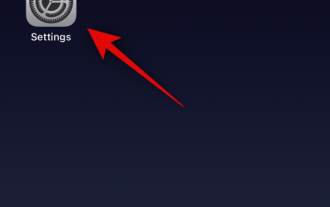 iOS 17이 설치된 iPhone의 Apple Music에서 크로스페이드를 활성화하고 사용자 정의하는 방법
Jun 28, 2023 pm 12:14 PM
iOS 17이 설치된 iPhone의 Apple Music에서 크로스페이드를 활성화하고 사용자 정의하는 방법
Jun 28, 2023 pm 12:14 PM
iPhone용 iOS 17 업데이트는 Apple Music에 몇 가지 큰 변화를 가져왔습니다. 여기에는 재생 목록에서 다른 사용자와 공동 작업, CarPlay 사용 시 다른 장치에서 음악 재생 시작 등이 포함됩니다. 이러한 새로운 기능 중 하나는 Apple Music에서 크로스페이드를 사용하는 기능입니다. 이를 통해 트랙 간에 원활하게 전환할 수 있으며, 이는 여러 트랙을 들을 때 매우 유용한 기능입니다. 크로스페이딩은 전반적인 청취 경험을 향상시켜 트랙이 변경될 때 놀라거나 경험에서 벗어나는 일이 없도록 보장합니다. 따라서 이 새로운 기능을 최대한 활용하고 싶다면 iPhone에서 이 기능을 사용하는 방법은 다음과 같습니다. 최신이 필요한 Apple Music용 Crossfade를 활성화하고 사용자 정의하는 방법
 Vue3의 렌더링 기능: 사용자 정의 렌더링 기능
Jun 18, 2023 pm 06:43 PM
Vue3의 렌더링 기능: 사용자 정의 렌더링 기능
Jun 18, 2023 pm 06:43 PM
Vue는 개발자가 대화형 프런트 엔드 애플리케이션을 구축하는 데 도움이 되는 다양한 편리한 기능과 API를 제공하는 인기 있는 JavaScript 프레임워크입니다. Vue3이 출시되면서 렌더링 기능이 중요한 업데이트가 되었습니다. 이 글에서는 Vue3의 렌더링 기능의 개념과 목적, 그리고 이를 사용하여 렌더링 기능을 사용자 정의하는 방법을 소개합니다. 렌더링 기능은 무엇입니까? Vue에서는 템플릿이 가장 일반적으로 사용되는 렌더링 방법이지만 Vue3에서는 다른 방법인 r을 사용할 수 있습니다.
 CodeIgniter에서 사용자 정의 미들웨어를 구현하는 방법
Jul 29, 2023 am 10:53 AM
CodeIgniter에서 사용자 정의 미들웨어를 구현하는 방법
Jul 29, 2023 am 10:53 AM
CodeIgniter에서 사용자 정의 미들웨어를 구현하는 방법 소개: 현대 웹 개발에서 미들웨어는 애플리케이션에서 중요한 역할을 합니다. 요청이 컨트롤러에 도달하기 전이나 후에 일부 공유 처리 논리를 수행하는 데 사용할 수 있습니다. 널리 사용되는 PHP 프레임워크인 CodeIgniter는 미들웨어 사용도 지원합니다. 이 글에서는 CodeIgniter에서 사용자 정의 미들웨어를 구현하는 방법을 소개하고 간단한 코드 예제를 제공합니다. 미들웨어 개요: 미들웨어는 일종의 요청입니다.




