Java는 WatchService를 사용하여 디렉터리의 파일 변경 사항을 실시간으로 모니터링하고 한 줄씩 구문 분석합니다.
먼저 요구 사항에 대해 이야기해 보겠습니다. FTP를 통해 서버의 지정된 디렉터리에 합의된 형식의 파일을 업로드합니다. 업로드된 파일 형식이 해당 디렉터리에 있는 파일의 변경 사항을 실시간으로 모니터링할 수 있습니다. 요구 사항에 따라 각 줄을 읽고 구문 분석한 다음 데이터베이스에 쓴 다음 구문 분석 후 파일 이름을 바꿉니다.
1. 초기 아이디어
지정된 디렉터리의 파일 변경 사항을 1분마다 읽는 예약 작업을 설정합니다. 형식에 맞는 파일이 있으면 구문 분석합니다.
이 방법은 매우 번거롭고 비효율적입니다. 상태 탐색, 저장 및 비교에 모든 효율성이 소모됩니다! 그리고 OS의 많은 기능을 활용할 수 없습니다.
2. WatchService 소개
1. 이 클래스의 객체는 운영체제의 기본 파일 시스템 모니터입니다! OS 자체의 파일 시스템 모니터가 시스템의 모든 파일의 변경 사항을 모니터링할 수 있다는 것은 모두가 알고 있는 사실입니다. 이러한 모니터링에는 순회나 비교가 필요하지 않으며 신호 송수신을 기반으로 하는 모니터링이므로 효율성이 가장 높아야 합니다. 이제 Java는 패키징 후 Java 프로그램에서 직접 OS 파일 시스템 모니터를 사용할 수 있습니다.
2. 현재 OS 플랫폼에서 파일 시스템 모니터를 가져옵니다.
i. WatchService watcher = FileSystems.getDefault().newWatchService() ;
ii. FileSystems 클래스 이름을 보면 이것이 OS 플랫폼 파일 시스템에 속한다는 것을 알 수 있습니다. 다음으로 이 일련의 메서드가 파일 모니터를 직접 얻을 수 있음을 알 수 있습니다. 이 일련의 방법에 대해 자세히 설명합니다. 동일한 코드를 사용하여 동시에 여러 모니터를 얻을 수도 있습니다.
4. 모니터는 실제로 백그라운드에서 파일 변경으로 전송되는 신호를 모니터링하는 백그라운드 스레드입니다. . 여기서 위 코드를 통해 얻은 모니터는 새로 초기화된 스레드일 뿐이며, 준비 상태도 되지 않은 상태입니다.
3. 구현 과정
실제로는 스레드를 생성하는 것입니다. 초기화 과정에서 watchService를 사용하여 디렉터리의 파일 변경 사항을 실시간으로 모니터링하고, 조건에 맞는 파일이 있으면 추가하고, 합의된 형식에 따라 파일을 구문 분석한 후 데이터베이스에 기록합니다. 다음과 같습니다!
1. Web.xml 리스너 구성 파일은 리스너를 모니터링합니다
<?xml version="1.0" encoding="UTF-8"?><web-app version="2.5" xmlns="http://java.sun.com/xml/ns/javaee"xmlns:xsi="http://www.w3.org/2001/XMLSchema-instance"xsi:schemaLocation="http://java.sun.com/xml/ns/javaee
"><context-param><param-name>contextConfigLocation</param-name><param-value>classpath:root-context.xml</param-value></context-param><filter><filter-name>CharacterEncodingFilter</filter-name><filter-class>org.springframework.web.filter.CharacterEncodingFilter</filter-class><init-param><param-name>encoding</param-name><param-value>UTF-8</param-value></init-param><init-param><param-name>forceEncoding</param-name><param-value>true</param-value></init-param></filter><filter-mapping><filter-name>CharacterEncodingFilter</filter-name><url-pattern>/*</url-pattern></filter-mapping><filter><filter-name>sitemesh</filter-name><filter-class>com.opensymphony.sitemesh.webapp.SiteMeshFilter</filter-class></filter><filter-mapping><filter-name>sitemesh</filter-name><url-pattern>/*</url-pattern></filter-mapping><servlet><servlet-name>appServlet</servlet-name><servlet-class>org.springframework.web.servlet.DispatcherServlet</servlet-class><init-param><param-name>contextConfigLocation</param-name><param-value>classpath:servlet-context.xml</param-value></init-param><load-on-startup>1</load-on-startup></servlet><servlet-mapping><servlet-name>appServlet</servlet-name><url-pattern>/</url-pattern></servlet-mapping><!-- 配置spring监听器 --><listener><listener-class>org.springframework.web.context.ContextLoaderListener</listener-class></listener><!-- 配置监控文件变化监听器 --><listener><listener-class>com.zealer.ad.listener.ThreadStartUpListenser</listener-class></listener><listener><listener-class>com.zealer.ad.listener.SessionLifecycleListener</listener-class></listener>
<jsp-config> <taglib> <taglib-uri>/tag</taglib-uri> <taglib-location>/WEB-INF/tag/tag.tld</taglib-location> </taglib></jsp-config><welcome-file-list><welcome-file>index.jsp</welcome-file></welcome-file-list><session-config><session-timeout>45</session-timeout></session-config></web-app>2. ThreadStartUpListenser 클래스를 작성하여 ServletContextListener를 구현하고 Tomcat이 시작될 때 백그라운드 스레드를 생성합니다
package com.zealer.ad.listener;import javax.servlet.ServletContextEvent;import javax.servlet.ServletContextListener;import org.apache.commons.logging.Log;import org.apache.commons.logging.LogFactory;import org.springframework.stereotype.Component;import com.zealer.ad.task.WatchFilePathTask;
@Componentpublic class ThreadStartUpListenser implements ServletContextListener
{private static WatchFilePathTask r = new WatchFilePathTask();private Log log = LogFactory.getLog(ThreadStartUpListenser.class); /* * tomcat启动的时候创建一个线程
* */@Overridepublic void contextInitialized(ServletContextEvent paramServletContextEvent)
{
r.start();
log.info("ImportUserFromFileTask is started!");
} /* * tomcat关闭的时候销毁这个线程
* */@Overridepublic void contextDestroyed(ServletContextEvent paramServletContextEvent)
{
r.interrupt();
}
} WatchFilePathTask Log log = LogFactory.getLog(WatchFilePathTask. String filePath = ConfigUtils.getInstance().getValue("userfile_path" watchService ="获取监控服务"+="@@@:Path:"+ String todayFormat = DateTime.now().toString("yyyyMMdd"= = existFiles.listFiles( ((todayFormat+".txt" ( !=ImportUserFromFileTask task = (ImportUserFromFileTask) SpringUtils.getApplicationContext().getBean("importUserFromFileTask"WatchKey key = (= (WatchEvent<?>String fileName =((todayFormat+".txt"= path.toFile().getAbsolutePath()+File.separator+"import filePath:"+ImportUserFromFileTask task = (ImportUserFromFileTask) SpringUtils.getApplicationContext().getBean("importUserFromFileTask");"启动线程导入用户数据"+package com.zealer.ad.task;import com.zealer.ad.entity.AutoPutUser;import com.zealer.ad.entity.Bmsuser;import com.zealer.ad.service.AutoPutUserService;import org.apache.commons.logging.Log;import org.apache.commons.logging.LogFactory;import org.joda.time.DateTime;import java.io.BufferedReader;import java.io.File;import java.io.FileInputStream;import java.io.InputStreamReader;import java.util.Date;import javax.annotation.Resource;/**
* 解析用户文件及入库线程,由WatchFilePathTask启动
* @author cancer
* */public class ImportUserFromFileTask extends Thread {private Log log = LogFactory.getLog(ImportUserFromFileTask.class);private String fileName;
@Resource(name = "autoPutUserService")private AutoPutUserService autoPutUserService;
@Overridepublic void run() {
File file = new File(fileName);if (file.exists() && file.isFile()) {
log.debug(":@@@准备开始休眠10秒钟:" + file);//休眠十分钟,防止文件过大还没完全拷贝到指定目录下,这里的线程就开始读取文件try {
sleep(10000);
} catch (InterruptedException e1) {
e1.printStackTrace();
}
InputStreamReader read;try {
read = new InputStreamReader(new FileInputStream(file), "UTF-8");
BufferedReader bufferedReader = new BufferedReader(read);
String lineTxt = null;int count = 0;
Boolean f = false;while ((lineTxt = bufferedReader.readLine()) != null) {if ((null == lineTxt) || "".equals(lineTxt)) {continue;
}if (lineTxt.startsWith("'")) {
lineTxt = lineTxt.substring(1, lineTxt.length());
}//解析分隔符为', 'String[] lines = lineTxt.split("', '");int length = lines.length;if (length < 2) {continue;
}
Bmsuser bmsuser = new Bmsuser();
bmsuser.setName(lines[0]);if (!"".equals(lines[1])) {
bmsuser.setCity(lines[1]);
}
//根据唯一索引已经存在的数据则不插入f = autoPutUserService.insertIgnore(bmsuser);if (f) {
count++;
}
}//汇总数据AutoPutUser autoPutUser = new AutoPutUser();
autoPutUser.setTotalCount(autoPutUserService.getUserCount());
autoPutUser.setCount(count);
autoPutUser.setCountDate(new Date(System.currentTimeMillis()));
String today = DateTime.now().toString("yyyy-MM-dd");
Integer oldCount = autoPutUserService.getOldCount(today);//如果今天导入过了就更新否则插入if (!oldCount.equals(0)) {
autoPutUserService.updateUserData(autoPutUser, today,
oldCount);
} else {
autoPutUserService.gatherUserData(autoPutUser);
}//注意:要关闭流 read.close();
} catch (Exception e) {
log.error(e.getMessage(), e);
}
File newFile = new File(file.getPath() +System.currentTimeMillis() + ".complate");
file.renameTo(newFile);
} else {
log.error(fileName + " file is not exists");
}
}public String getFileName() {return fileName;
}public void setFileName(String fileName) {this.fileName = fileName;
}public AutoPutUserService getAutoPutUserService() {return autoPutUserService;
}public void setAutoPutUserService(AutoPutUserService autoPutUserService) {this.autoPutUserService = autoPutUserService;
}
}1.SQL 스크립트
CREATE TABLE `bmsuser` ( `id` int(255) unsigned NOT NULL AUTO_INCREMENT, `name` varchar(32) DEFAULT NULL , `city` varchar(32) DEFAULT NULL COMMENT , PRIMARY KEY (`bmsid`), UNIQUE KEY `bbLoginName` (`bbLoginName`) ) ENGINE=InnoDB DEFAULT CHARSET=utf8;
2. 파일 형식, 이름은 yyyyMMdd.txt
'张三', '深圳'
위 내용은 Java는 WatchService를 사용하여 디렉터리의 파일 변경 사항을 실시간으로 모니터링하고 한 줄씩 구문 분석합니다.의 상세 내용입니다. 자세한 내용은 PHP 중국어 웹사이트의 기타 관련 기사를 참조하세요!

핫 AI 도구

Undresser.AI Undress
사실적인 누드 사진을 만들기 위한 AI 기반 앱

AI Clothes Remover
사진에서 옷을 제거하는 온라인 AI 도구입니다.

Undress AI Tool
무료로 이미지를 벗다

Clothoff.io
AI 옷 제거제

Video Face Swap
완전히 무료인 AI 얼굴 교환 도구를 사용하여 모든 비디오의 얼굴을 쉽게 바꾸세요!

인기 기사

뜨거운 도구

메모장++7.3.1
사용하기 쉬운 무료 코드 편집기

SublimeText3 중국어 버전
중국어 버전, 사용하기 매우 쉽습니다.

스튜디오 13.0.1 보내기
강력한 PHP 통합 개발 환경

드림위버 CS6
시각적 웹 개발 도구

SublimeText3 Mac 버전
신 수준의 코드 편집 소프트웨어(SublimeText3)
 작곡가 : AI를 통한 PHP 개발 지원
Apr 29, 2025 am 12:27 AM
작곡가 : AI를 통한 PHP 개발 지원
Apr 29, 2025 am 12:27 AM
AI는 작곡가 사용을 최적화하는 데 도움이 될 수 있습니다. 특정 방법에는 다음이 포함됩니다. 1. 종속성 관리 최적화 : AI는 종속성을 분석하고 최상의 버전 조합을 권장하며 충돌을 줄입니다. 2. 자동화 된 코드 생성 : AI는 모범 사례를 준수하는 composer.json 파일을 생성합니다. 3. 코드 품질 향상 : AI는 잠재적 인 문제를 감지하고 최적화 제안을 제공하며 코드 품질을 향상시킵니다. 이러한 방법은 기계 학습 및 자연어 처리 기술을 통해 구현되어 개발자가 효율성과 코드 품질을 향상시킬 수 있도록 도와줍니다.
 데이터 처리 및 계산에 MySQL 기능을 사용하는 방법
Apr 29, 2025 pm 04:21 PM
데이터 처리 및 계산에 MySQL 기능을 사용하는 방법
Apr 29, 2025 pm 04:21 PM
MySQL 기능은 데이터 처리 및 계산에 사용될 수 있습니다. 1. 기본 사용에는 문자열 처리, 날짜 계산 및 수학 연산이 포함됩니다. 2. 고급 사용에는 복잡한 작업을 구현하기 위해 여러 기능을 결합하는 것이 포함됩니다. 3. 성능 최적화를 위해서는 WHERE 절에서 기능 사용 및 GroupBy 및 임시 테이블 사용을 피해야합니다.
 H5 : HTML5의 주요 개선
Apr 28, 2025 am 12:26 AM
H5 : HTML5의 주요 개선
Apr 28, 2025 am 12:26 AM
HTML5는 5 가지 주요 개선 사항을 제공합니다. 1. 시맨틱 태그는 코드 선명도 및 SEO 효과를 향상시킵니다. 2. 멀티미디어 지원은 비디오 및 오디오 임베딩을 단순화합니다. 3. 형태 향상은 검증을 단순화한다. 4. 오프라인 및 로컬 스토리지는 사용자 경험을 향상시킵니다. 5. 캔버스 및 그래픽 기능은 웹 페이지의 시각화를 향상시킵니다.
 C에서 유형 특성을 사용하는 방법?
Apr 28, 2025 pm 08:18 PM
C에서 유형 특성을 사용하는 방법?
Apr 28, 2025 pm 08:18 PM
Typetraits는 컴파일 타임 유형 확인 및 작동에 C에서 사용되어 코드 유연성 및 유형 안전성을 향상시킵니다. 1) 유형 판단은 STD :: IS_INTEGRAL 및 STD :: IS_FLOATING_POINT를 통해 수행되므로 효율적인 유형 확인 및 출력을 달성합니다. 2) std :: is_trivicial_copyable을 사용하여 벡터 복사를 최적화하고 유형에 따라 다른 사본 전략을 선택하십시오. 3) 컴파일 타임 의사 결정, 유형 안전, 성능 최적화 및 코드 복잡성에주의하십시오. 타이피트 라이트를 합리적으로 사용하면 코드 품질을 크게 향상시킬 수 있습니다.
 MySQL의 문자 세트 및 Collation 규칙을 구성하는 방법
Apr 29, 2025 pm 04:06 PM
MySQL의 문자 세트 및 Collation 규칙을 구성하는 방법
Apr 29, 2025 pm 04:06 PM
MySQL에서 문자 세트 및 콜라주를 구성하는 방법은 다음과 같습니다. 1. 서버 수준에서 문자 세트 및 콜라주 설정 : setNames'Utf8 '; setcharactersetutf8; setCollation_connection = 'utf8_general_ci'; 2. 특정 문자 세트 및 콜라주를 사용하는 데이터베이스를 만듭니다. createAbaseexample_DBCHARACTERSETUTF8COLLATEUTF8_GENERAL_CI; 3. 테이블을 만들 때 문자 세트 및 콜라주를 지정하십시오 : CreateTableAmplipt_table (idint
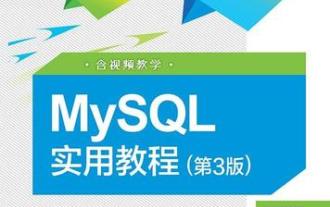 MySQL에서 데이터베이스 이름을 바꾸는 방법
Apr 29, 2025 pm 04:00 PM
MySQL에서 데이터베이스 이름을 바꾸는 방법
Apr 29, 2025 pm 04:00 PM
MySQL에서 데이터베이스를 바꾸려면 간접적 인 방법이 필요합니다. 단계는 다음과 같습니다. 1. 새 데이터베이스를 만듭니다. 2. mysqldump를 사용하여 이전 데이터베이스를 내보내십시오. 3. 데이터를 새 데이터베이스로 가져옵니다. 4. 이전 데이터베이스를 삭제합니다.
 C에서 싱글 톤 패턴을 구현하는 방법?
Apr 28, 2025 pm 10:03 PM
C에서 싱글 톤 패턴을 구현하는 방법?
Apr 28, 2025 pm 10:03 PM
C에서 싱글 톤 패턴을 구현하면 정적 멤버 변수 및 정적 멤버 함수를 통해 클래스의 인스턴스가 하나뿐입니다. 특정 단계에는 다음이 포함됩니다. 1. 개인 생성자를 사용하고 사본 생성자 및 할당 연산자를 삭제하여 외부 직접 인스턴스화를 방지합니다. 2. 정적 메소드 GetInstance를 통해 전역 액세스 포인트를 제공하여 하나의 인스턴스 만 생성되도록하십시오. 3. 스레드 안전의 경우 이중 확인 잠금 모드를 사용할 수 있습니다. 4. STD :: Shared_ptr과 같은 스마트 포인터를 사용하여 메모리 누출을 피하십시오. 5. 고성능 요구 사항의 경우 정적 로컬 변수를 구현할 수 있습니다. 싱글 톤 패턴은 글로벌 주 남용으로 이어질 수 있으며,이를주의해서 사용하고 대안을 고려하는 것이 좋습니다.
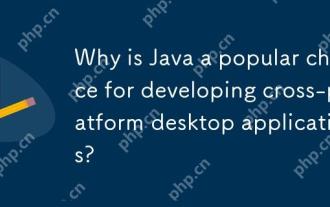 Java가 크로스 플랫폼 데스크톱 응용 프로그램을 개발하기 위해 인기있는 선택 인 이유는 무엇입니까?
Apr 25, 2025 am 12:23 AM
Java가 크로스 플랫폼 데스크톱 응용 프로그램을 개발하기 위해 인기있는 선택 인 이유는 무엇입니까?
Apr 25, 2025 am 12:23 AM
javaispopularforcross-platformdesktopapplicationsduetoits "writeonce, runanywhere"철학






