디스크 할당량 사용 예시 요약
디스크 할당량
1 디스크 할당량 활성화
먼저 새 파티션 /dev/sd5를 만들고 파일 시스템을 만듭니다.
[root@local ~]# mkfs.ext4 /dev/sda5
xfs는 디스크 할당량이 없으면 성공할 수 없으므로 여기서는 ext4를 사용합니다.
그런 다음 /dev/sda5 파티션을 /home
[ root@local ~]# 마운트 /dev/sda5 /home
[root@local ~]# blkid /dev/sda5
/dev/sda5: UUID="8879cf63-99a5-43bb-9bfe-de303afb0799" 유형 = "EXT4"
수정/ETC/FSTAB 파일
[root@local ~]# vim/etc/fstab uuid = dddd23d1-1012-4bac-9717-56b469e0c2/EXT4 기본값 1
UUID =316d8677-25b8 -49af-b4eb-54daa20b6595 /boot ext4 기본값 1 2UUID=dacd6ddd-d765-4646-b98c-0579f2732749 스왑 스왑 기본값 0 0UUID=8879cf63-99a 5-43bb-9bfe-de303 afb0799 /home ext4 기본값, usrquota , grpquota 0 0usrquota는 디스크의 사용자 디스크 할당량 기능을 활성화하고, grpquota는 디스크의 그룹 디스크 할당량 기능을 활성화합니다.[root@centos7 ~]# mount –a /home/
마운트가 성공했는지 확인하세요
[root@local ~]# mount
sysfs on /sys 유형 sysfs(rw,nosuid, nodev ,noexec,relatime,seclabel)
proc /proc 유형 proc(rw,nosuid,nodev,noexec,relatime)[…]/dev/sda5 /home 유형 ext4(rw,relatime,seclabel, quota, usrquota, grpquota, data=ordered)/dev/sda5가 올바르게 마운트된 것을 확인할 수 있습니다 2 할당량 데이터베이스 생성[root@centos7 ~]# quotacheck -cug /home
/etc/fstab 파일은 usrquota와 grpquota를 설정하므로 –cug여야 하며, u는 usrquota에 해당하고 g는 grpquota에 해당합니다.
이제 /home 디렉토리를 확인하면 디스크 할당량 데이터베이스가 성공적으로 생성되었음을 나타내는 파일이 두 개 더 있을 것입니다. [root@local ~]# ll /home/총 36-rw------.1 루트 루트 7168 4월 25일 11:03 aquota.group-rw---- --. 1 루트 루트 7168 4월 25일 11:03 aquota.userdrwx------. 3 centos centos 4096 4월 16일 10:20 centosdrwx------. 2 루트 루트 16384 4월 25 10:55 분실+발견 3 데이터베이스 활성화[root@local ~]# quotaon /home/
[root@local ~]#
내려와서 확인해 보세요. 성공적으로 확인하고 활성화할 수 있습니다.
[root@local ~]# quotaon -p /home/ /home(/dev/sda5)의 그룹 할당량이 설정되었습니다 /home(/dev/sda5)의 사용자 할당량이 설정되었습니다 4 디스크 할당량 설정user1 디스크 할당량을 100M로 설정하고 80M일 때 경고 발생
[root@local ~]# edquota user1
사용자 user1에 대한 디스크 할당량(uid 1001):
파일 시스템이 소프트 하드를 차단합니다. inodes 소프트 하드/dev/sda5 52 80000 100000 13 0 0 여기서 기본 단위는 블록이고 1블록은 1K입니다. Soft는 경고값, hard는 최대값, 이제 구성 성공 여부를 확인해 보겠습니다[root@local ~]# quota user1 #查看用户user 的磁盘配额 Disk quotas for user user1 (uid 1001): Filesystem blocks quota limit grace files quota limit grace /dev/sda5 52 80000 100000 13 0 0
(1) 테스트 사용자 user1
[root@local ~]# useradd uesr1
[root@local ~]# su - user1 Last login: Tue Apr 25 11:08:41 CST 2017 on pts/1
먼저 50M 파일 testquota를 만듭니다.
[user1@local ~]$ dd if=/dev/zero of=testquota bs=1M count=50 50+0 records in 50+0 records out 52428800 bytes (52 MB) copied, 0.562963 s, 93.1 MB/s
[user1@local ~]$ dd if=/dev/zero of=testquota2 bs=1M count=35 sda5: warning, user block quota exceeded. 35+0 records in 35+0 records out 36700160 bytes (37 MB) copied, 0.348267 s, 105 MB/s
최대값인 100M을 초과하여 생성에 실패했습니다!
테스트가 완료되어 실험이 끝났습니다!
위 내용은 디스크 할당량 사용 예시 요약의 상세 내용입니다. 자세한 내용은 PHP 중국어 웹사이트의 기타 관련 기사를 참조하세요!

핫 AI 도구

Undresser.AI Undress
사실적인 누드 사진을 만들기 위한 AI 기반 앱

AI Clothes Remover
사진에서 옷을 제거하는 온라인 AI 도구입니다.

Undress AI Tool
무료로 이미지를 벗다

Clothoff.io
AI 옷 제거제

AI Hentai Generator
AI Hentai를 무료로 생성하십시오.

인기 기사

뜨거운 도구

메모장++7.3.1
사용하기 쉬운 무료 코드 편집기

SublimeText3 중국어 버전
중국어 버전, 사용하기 매우 쉽습니다.

스튜디오 13.0.1 보내기
강력한 PHP 통합 개발 환경

드림위버 CS6
시각적 웹 개발 도구

SublimeText3 Mac 버전
신 수준의 코드 편집 소프트웨어(SublimeText3)

뜨거운 주제
 7467
7467
 15
15
 1376
1376
 52
52
 77
77
 11
11
 45
45
 19
19
 18
18
 19
19
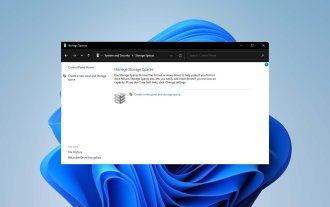 Windows 11에서 RAID 1을 구성하는 단계
Sep 22, 2023 pm 03:05 PM
Windows 11에서 RAID 1을 구성하는 단계
Sep 22, 2023 pm 03:05 PM
Windows 11에는 엄격한 요구 사항이 있으므로 해당 저장소를 확보하는 데 어려움을 겪은 후에 하드 드라이브와 데이터를 잃는 것은 부끄러운 일입니다. 하드 드라이브 오류에 대비하는 데 도움이 될 수 있는 좋은 소식이 있습니다. 내장된 Windows 도구를 사용하면 한 드라이브에서 다른 드라이브로 모든 데이터를 복사할 수 있습니다. 이렇게 하면 드라이브 하나에 오류가 발생하면 교체 드라이브에 원본 데이터를 미러링하고 재구축할 수 있습니다. Windows 11에서 RAID를 사용할 수 있나요? Windows 저장소 공간 기능을 사용하면 Windows 11에서 RAID를 수행할 수 있습니다. 이 기능을 사용하면 성능 저하 없이 컴퓨터에 직접 연결된 하드 드라이브를 사용하여 여러 개의 가상 디스크를 생성할 수 있습니다. Raid의 장점: 디스크 비용 절감
 VirtualBox 고정 디스크를 동적 디스크로 또는 그 반대로 변환
Mar 25, 2024 am 09:36 AM
VirtualBox 고정 디스크를 동적 디스크로 또는 그 반대로 변환
Mar 25, 2024 am 09:36 AM
가상 머신을 생성할 때 디스크 유형을 선택하라는 메시지가 표시되며 고정 디스크 또는 동적 디스크를 선택할 수 있습니다. 고정 디스크를 선택했지만 나중에 동적 디스크가 필요하다는 사실을 깨닫게 된다면 어떻게 될까요? 아니면 그 반대의 경우도 가능합니다. 이번 포스팅에서는 VirtualBox 고정 디스크를 동적 디스크로 또는 그 반대로 변환하는 방법을 살펴보겠습니다. 동적 디스크는 처음에는 크기가 작다가 가상 머신에 데이터를 저장함에 따라 크기가 커지는 가상 하드 디스크입니다. 동적 디스크는 필요한 만큼만 호스트 저장 공간을 차지하므로 저장 공간을 절약하는 데 매우 효율적입니다. 그러나 디스크 용량이 늘어나면 컴퓨터 성능이 약간 영향을 받을 수 있습니다. 고정 디스크와 동적 디스크는 일반적으로 가상 머신에서 사용됩니다.
 Windows 11에서 동적 디스크를 기본 디스크로 변환하는 방법
Sep 23, 2023 pm 11:33 PM
Windows 11에서 동적 디스크를 기본 디스크로 변환하는 방법
Sep 23, 2023 pm 11:33 PM
Windows 11에서 동적 디스크를 기본 디스크로 변환하려면 먼저 백업을 생성해야 합니다. 프로세스에서 해당 디스크의 모든 데이터가 지워지기 때문입니다. Windows 11에서 동적 디스크를 기본 디스크로 변환해야 하는 이유는 무엇입니까? Microsoft에 따르면 동적 디스크는 Windows에서 더 이상 사용되지 않으며 더 이상 사용이 권장되지 않습니다. 또한 Windows Home Edition은 동적 디스크를 지원하지 않으므로 이러한 논리 드라이브에 액세스할 수 없습니다. 더 많은 디스크를 더 큰 볼륨으로 결합하려면 기본 디스크 또는 저장소 공간을 사용하는 것이 좋습니다. 이 기사에서는 Windows 11에서 동적 디스크를 기본 디스크로 변환하는 방법을 설명합니다. Windows 11에서 동적 디스크를 기본 디스크로 변환하는 방법은 무엇입니까? 처음에는
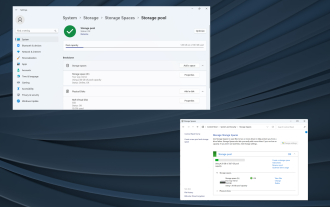 Windows 11에서 외장 하드 드라이브를 RAID하는 방법
Sep 16, 2023 pm 10:05 PM
Windows 11에서 외장 하드 드라이브를 RAID하는 방법
Sep 16, 2023 pm 10:05 PM
RAID(Redundant Array of Independent Disks)는 여러 외부 드라이브를 하나로 결합하는 데이터 저장 기술입니다. 대용량 하드 드라이브의 가격이 비쌀 때 널리 사용되었지만 여전히 많은 사람들이 RAID 외장 드라이브 방식을 선호합니다. RAID에는 여러 수준이 있으며 각 수준은 특정 목적을 수행합니다. 일반 사용자는 복잡함을 깊이 파고들 필요가 없으며 RAID0 또는 RAID1의 간단한 설정만으로도 제대로 작동한다는 점을 명심하십시오. 외장 드라이브 RAID를 고려해야 하는 이유: 향상된 PC 성능 구성이 쉽고 기존 대안보다 저렴함 더 빠른 데이터 읽기 및 쓰기 미러링을 통한 효율적인 백업 솔루션 Windows 11에서 외장 드라이브를 RAID하는 방법은 무엇입니까? RAID 외장 하드 드라이브를 사용하기 전에 먼저 다음 사항에 주의해야 합니다.
 Ubuntu 시스템에서 디스크 사용량을 마스터하는 방법
Jan 03, 2024 pm 11:13 PM
Ubuntu 시스템에서 디스크 사용량을 마스터하는 방법
Jan 03, 2024 pm 11:13 PM
시스템의 하드 디스크 사용량을 확인해야 합니다. Ubuntu 시스템을 확인하는 방법은 무엇입니까? Ubuntu 시스템에서 하드 디스크 사용량을 확인하는 방법에 대한 튜토리얼을 살펴보겠습니다. 1. 그림과 같이 시스템에서 바탕 화면 왼쪽 하단 모서리에 있는 를 클릭합니다. 2. 그림과 같이 시스템에서 유틸리티를 클릭합니다. 3. 그림과 같이 디스크 사용량을 클릭합니다. 4. 그러면 디스크 사용량을 확인할 수 있습니다. 즉, 그림과 같이 중앙에 있는 디스크가 컴퓨터의 하드 디스크입니다. 디스크 아래의 작은 글씨는 사용량을 보여줍니다. 5. 또는 그림과 같이 유틸리티 프로그램에서 디스크를 클릭합니다. 6. 그러면 용량 아래에서 그림과 같이 하드 디스크 사용량을 볼 수 있습니다. 다음은 디스크 사용량을 볼 수 있는 텍스트 버전입니다: df-h 결과는 다음과 같습니다: FilesystemSizeUsedAvailU
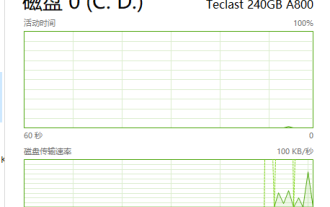 작업 관리자 디스크 100%는 무엇을 의미합니까?
Jan 03, 2024 pm 06:13 PM
작업 관리자 디스크 100%는 무엇을 의미합니까?
Jan 03, 2024 pm 06:13 PM
많은 친구들이 작업 관리자 CPU를 열면 디스크가 100%로 표시되는 것을 발견합니다. 무슨 일이 일어나고 있는 걸까요? Windows Defender가 검사를 수행하는 동안 다른 작업을 수행하면 디스크 사용량이 100%에 도달하거나 다른 기능이 사용되기 때문입니다. 아래에서 구체적인 소개와 해결방안을 살펴보겠습니다. 작업 관리자 디스크 100%의 의미: 답변: 현재 디스크 리소스가 많이 사용되고 있습니다. 디스크 사용량의 가장 큰 문제는 실제로 Windows 검색으로 인해 발생합니다. 이 기능은 지속적인 재개가 필요하므로 사용량이 매우 높습니다. 작업 관리자 디스크가 100%인 경우 어떻게 해야 하나요? 1. 먼저 작업 표시줄을 마우스 오른쪽 버튼으로 클릭하고 "작업 관리자"를 엽니다. 2. 그다음 점유율이 높은 것을 보고 우클릭을 해주세요.
![VirtualBox에서 디스크 크기를 늘리는 방법 [가이드]](https://img.php.cn/upload/article/000/887/227/171064142025068.jpg?x-oss-process=image/resize,m_fill,h_207,w_330) VirtualBox에서 디스크 크기를 늘리는 방법 [가이드]
Mar 17, 2024 am 10:10 AM
VirtualBox에서 디스크 크기를 늘리는 방법 [가이드]
Mar 17, 2024 am 10:10 AM
사전 정의된 디스크 크기에 더 많은 데이터를 저장할 공간이 없는 상황이 자주 발생합니까? 이후 단계에서 더 많은 가상 컴퓨터 하드 디스크 공간이 필요한 경우 가상 하드 디스크와 파티션을 확장해야 합니다. 이번 포스팅에서는 VirtualBox에서 디스크 크기를 늘리는 방법에 대해 알아 보겠습니다. VirtualBox에서 디스크 크기 늘리기 항상 문제가 발생할 가능성이 있으므로 이러한 작업을 수행하기 전에 가상 하드 디스크 파일을 백업하는 것이 중요합니다. 항상 백업을 해 두는 것이 좋습니다. 그러나 프로세스는 일반적으로 잘 작동하므로 계속하기 전에 컴퓨터를 종료했는지 확인하십시오. VirtualBox에서 디스크 크기를 늘리는 방법에는 두 가지가 있습니다. CL을 사용하여 GUI를 사용하여 VirtualBox 디스크 크기 확장
 win11 디스크 정리 확인 위치
Jun 29, 2023 pm 09:25 PM
win11 디스크 정리 확인 위치
Jun 29, 2023 pm 09:25 PM
win11에서 디스크 정리는 어디서 확인할 수 있나요? 시스템을 오랫동안 사용하다 보면 C 드라이브나 다른 컴퓨터 디스크에 10GB 이상의 쓸모없는 정크 파일이 있는 경우가 많습니다. 이때, win11에 기본으로 제공되는 디스크 정리 기능을 이용하면 이런 쓸모없는 파일들을 빠르게 정리하는데 도움이 됩니다. 그러나 많은 사용자들은 win11의 디스크 정리 기능이 어디에 있는지, 어떻게 작동하는지 알지 못합니다. 오늘 편집자는 Win 11에 제공되는 정크 정리 기능을 확인하는 단계를 가져와 설명하겠습니다. win11에 내장된 정크 정리 기능을 확인하는 방법 1. 먼저 키보드의 [Win] 키를 누르거나 작업 표시줄의 [시작 메뉴]를 클릭한 후 고정된 응용 프로그램 아래의 [설정]을 선택합니다. : 시스템 > 스토리지,




