jQuery에서 $.data() 사용 시 주의사항 요약
前段时间同事在群里对jQuery里的.data()方法大发牢骚,接下来介绍jQuery $.data()方法使用注意细节,需要了解的朋友可以参考下
前段时间同事在群里对jQuery里的.data()方法大发牢骚:
XXX(NNNNNNN) 15:11:34
alert($('#a').data('xxx'));//123
data方法不靠谱
XXX(NNNNNNN) 15:13:17
老老实实用attr('data-xxx')吧细研究了下jQuery文档对.data()方法的描述:
As of jQuery 1.4.3 HTML 5 data- attributes will be automatically pulled in to jQuery's data object.
The treatment of attributes with embedded dashes was changed in jQuery 1.6 to conform to the W3C HTML5
specification.
针对如下示便:
<p data-role="page" data-last-value="43" data-hidden="true" data-options='{"name":"John"}'></p>
$("p").data("role") === "page";
$("p").data("lastValue") === 43;
$("p").data("hidden") === true;
$("p").data("options").name === "John";
即当使用.data()获取值时,jQuery会首先尝试将获取的字符串值转化成JS类型,包括布尔值,null,数字,对象,数组:
若值是”true|false”,则返回相应的布尔值;
若值是”null”,则返回null;
若值是纯数字构成的字符串(+data + ”” === data),则返回相应的数字(+data);
若值是由(?:\{[\s\S]*\}|\[[\s\S]*\])$,比如”{key:value}“或[1,2,3],则尝试使用jQuery.parseJSON解析之;
否则返回字符串值
当然文档里也特意说明了——如果就是想获取字符串值而不想获得自动转换的值,可以使用.attr(“data-”+key)来获取相应的值:
To retrieve the value's attribute as a string without any attempt to convert it, use the attr() method.
如下为jQuery源码
function dataAttr( elem, key, data ) {
// If nothing was found internally, try to fetch any
// data from the HTML5 data-* attribute
if ( data === undefined && elem.nodeType === 1 ) {
// rmultiDash = /([A-Z])/g
var name = "data-" + key.replace( rmultiDash, "-$1" ).toLowerCase();
data = elem.getAttribute( name );
if ( typeof data === "string" ) {
try {
/*.data(key)方法尝试将获取的值转化成JS类型,包括布尔值,null,数字,对象,数组*/
data = data === "true" ? true :
data === "false" ? false :
data === "null" ? null :
// Only convert to a number if it doesn't change the string
+data + "" === data ? +data :
/*rbrace = /(?:\{[\s\S]*\}|\[[\s\S]*\])$/,*/
rbrace.test( data ) ? jQuery.parseJSON( data ) :
data;
} catch( e ) {}
// Make sure we set the data so it isn't changed later
jQuery.data( elem, key, data );
} else {
data = undefined;
}
}
return
data;
}위 내용은 jQuery에서 $.data() 사용 시 주의사항 요약의 상세 내용입니다. 자세한 내용은 PHP 중국어 웹사이트의 기타 관련 기사를 참조하세요!

핫 AI 도구

Undresser.AI Undress
사실적인 누드 사진을 만들기 위한 AI 기반 앱

AI Clothes Remover
사진에서 옷을 제거하는 온라인 AI 도구입니다.

Undress AI Tool
무료로 이미지를 벗다

Clothoff.io
AI 옷 제거제

Video Face Swap
완전히 무료인 AI 얼굴 교환 도구를 사용하여 모든 비디오의 얼굴을 쉽게 바꾸세요!

인기 기사

뜨거운 도구

메모장++7.3.1
사용하기 쉬운 무료 코드 편집기

SublimeText3 중국어 버전
중국어 버전, 사용하기 매우 쉽습니다.

스튜디오 13.0.1 보내기
강력한 PHP 통합 개발 환경

드림위버 CS6
시각적 웹 개발 도구

SublimeText3 Mac 버전
신 수준의 코드 편집 소프트웨어(SublimeText3)

뜨거운 주제
 7681
7681
 15
15
 1639
1639
 14
14
 1393
1393
 52
52
 1286
1286
 25
25
 1229
1229
 29
29
 Mingchao 시험 중 주의 사항 소개
Mar 13, 2024 pm 08:13 PM
Mingchao 시험 중 주의 사항 소개
Mar 13, 2024 pm 08:13 PM
Mingchao 테스트 중에는 정보 손실 및 비정상적인 게임 로그인을 방지하기 위해 시스템 업그레이드, 공장 초기화, 부품 교체를 피하시기 바랍니다. 특별 알림: 테스트 기간에는 이의 제기 채널이 없으므로 주의해서 처리하시기 바랍니다. Mingchao 테스트 중 주의 사항 소개: 시스템 업그레이드, 공장 설정 복원, 장비 구성 요소 교체 등을 수행하지 마십시오. 참고: 1. 정보 손실을 방지하려면 테스트 기간 동안 시스템을 주의 깊게 업그레이드하십시오. 2. 시스템이 업데이트될 경우 게임에 로그인할 수 없는 문제가 발생할 수 있습니다. 3. 이 단계에서는 아직 어필 채널이 열리지 않았습니다. 플레이어는 자신의 재량으로 업그레이드 여부를 선택하는 것이 좋습니다. 4. 동시에 하나의 게임 계정은 하나의 Android 기기와 하나의 PC에서만 사용할 수 있습니다. 5. 휴대폰 시스템을 업그레이드하거나 공장 설정으로 복원하거나 장치를 교체하기 전에는 테스트가 완료될 때까지 기다리는 것이 좋습니다.
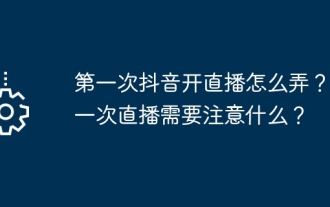 Douyin에서 처음으로 라이브 방송을 시작하는 방법은 무엇입니까? 처음 생방송을 할 때 주의할 점은 무엇인가요?
Mar 22, 2024 pm 04:10 PM
Douyin에서 처음으로 라이브 방송을 시작하는 방법은 무엇입니까? 처음 생방송을 할 때 주의할 점은 무엇인가요?
Mar 22, 2024 pm 04:10 PM
단편 동영상 플랫폼의 등장으로 Douyin은 많은 사람들의 일상생활에서 없어서는 안 될 부분이 되었습니다. Douyin을 통한 라이브 방송과 팬들과의 소통은 많은 사용자들의 꿈입니다. 그렇다면 처음으로 Douyin에서 라이브 방송을 시작하는 방법은 무엇입니까? 1. Douyin에서 처음으로 라이브 방송을 시작하는 방법은 무엇입니까? 1. 준비 생방송을 시작하려면 먼저 Douyin 계정이 실명 인증을 완료했는지 확인해야 합니다. Douyin 앱의 "나" -> "설정" -> "계정 및 보안"에서 실명인증 튜토리얼을 확인하실 수 있습니다. 실명인증을 완료하신 후, 라이브 방송 조건을 충족하시면 Douyin 플랫폼에서 라이브 방송을 시작하실 수 있습니다. 2. 생방송 허가 신청 생방송 조건을 충족한 후 생방송 허가를 신청해야 합니다. Douyin 앱을 열고 "나"->"크리에이터 센터"->"직접"을 클릭하세요.
 jQuery에서 PUT 요청 방법을 사용하는 방법은 무엇입니까?
Feb 28, 2024 pm 03:12 PM
jQuery에서 PUT 요청 방법을 사용하는 방법은 무엇입니까?
Feb 28, 2024 pm 03:12 PM
jQuery에서 PUT 요청 방법을 사용하는 방법은 무엇입니까? jQuery에서 PUT 요청을 보내는 방법은 다른 유형의 요청을 보내는 것과 유사하지만 몇 가지 세부 사항과 매개 변수 설정에 주의해야 합니다. PUT 요청은 일반적으로 데이터베이스의 데이터 업데이트 또는 서버의 파일 업데이트와 같은 리소스를 업데이트하는 데 사용됩니다. 다음은 jQuery에서 PUT 요청 메소드를 사용하는 구체적인 코드 예제입니다. 먼저 jQuery 라이브러리 파일을 포함했는지 확인한 다음 $.ajax({u를 통해 PUT 요청을 보낼 수 있습니다.
 MySQL ISNULL 함수에 대한 자세한 설명 및 사용법 소개
Mar 01, 2024 pm 05:24 PM
MySQL ISNULL 함수에 대한 자세한 설명 및 사용법 소개
Mar 01, 2024 pm 05:24 PM
MySQL의 ISNULL() 함수는 지정된 표현식이나 열이 NULL인지 여부를 확인하는 데 사용되는 함수입니다. 부울 값을 반환하며, 표현식이 NULL이면 1, 그렇지 않으면 0을 반환합니다. ISNULL() 함수는 SELECT 문이나 WHERE 절의 조건부 판단에 사용할 수 있습니다. 1. ISNULL() 함수의 기본 구문: ISNULL(expression) 여기서 표현식은 NULL인지 또는 NULL인지를 결정하는 표현식입니다.
 jQuery 팁: 페이지에 있는 모든 태그의 텍스트를 빠르게 수정하세요.
Feb 28, 2024 pm 09:06 PM
jQuery 팁: 페이지에 있는 모든 태그의 텍스트를 빠르게 수정하세요.
Feb 28, 2024 pm 09:06 PM
제목: jQuery 팁: 페이지에 있는 모든 태그의 텍스트를 빠르게 수정하세요. 웹 개발에서는 페이지의 요소를 수정하고 조작해야 하는 경우가 많습니다. jQuery를 사용할 때 페이지에 있는 모든 태그의 텍스트 내용을 한 번에 수정해야 하는 경우가 있는데, 이는 시간과 에너지를 절약할 수 있습니다. 다음은 jQuery를 사용하여 페이지의 모든 태그 텍스트를 빠르게 수정하는 방법을 소개하고 구체적인 코드 예제를 제공합니다. 먼저 jQuery 라이브러리 파일을 도입하고 다음 코드가 페이지에 도입되었는지 확인해야 합니다. <
 jQuery를 사용하여 모든 태그의 텍스트 내용 수정
Feb 28, 2024 pm 05:42 PM
jQuery를 사용하여 모든 태그의 텍스트 내용 수정
Feb 28, 2024 pm 05:42 PM
제목: jQuery를 사용하여 모든 태그의 텍스트 내용을 수정합니다. jQuery는 DOM 작업을 처리하는 데 널리 사용되는 인기 있는 JavaScript 라이브러리입니다. 웹 개발을 하다 보면 페이지에 있는 링크 태그(태그)의 텍스트 내용을 수정해야 하는 경우가 종종 있습니다. 이 기사에서는 jQuery를 사용하여 이 목표를 달성하는 방법을 설명하고 구체적인 코드 예제를 제공합니다. 먼저 페이지에 jQuery 라이브러리를 도입해야 합니다. HTML 파일에 다음 코드를 추가합니다.
 jQuery 요소에 특정 속성이 있는지 어떻게 알 수 있나요?
Feb 29, 2024 am 09:03 AM
jQuery 요소에 특정 속성이 있는지 어떻게 알 수 있나요?
Feb 29, 2024 am 09:03 AM
jQuery 요소에 특정 속성이 있는지 어떻게 알 수 있나요? jQuery를 사용하여 DOM 요소를 조작할 때 요소에 특정 속성이 있는지 확인해야 하는 상황이 자주 발생합니다. 이 경우 jQuery에서 제공하는 메소드를 사용하여 이 기능을 쉽게 구현할 수 있습니다. 다음은 jQuery 요소에 특정 속성이 있는지 확인하기 위해 일반적으로 사용되는 두 가지 방법을 특정 코드 예제와 함께 소개합니다. 방법 1: attr() 메서드와 typeof 연산자를 // 사용하여 요소에 특정 속성이 있는지 확인
 jQuery에서 eq의 역할 및 적용 시나리오 이해
Feb 28, 2024 pm 01:15 PM
jQuery에서 eq의 역할 및 적용 시나리오 이해
Feb 28, 2024 pm 01:15 PM
jQuery는 웹 페이지에서 DOM 조작 및 이벤트 처리를 처리하는 데 널리 사용되는 인기 있는 JavaScript 라이브러리입니다. jQuery에서 eq() 메서드는 지정된 인덱스 위치에서 요소를 선택하는 데 사용됩니다. 구체적인 사용 및 적용 시나리오는 다음과 같습니다. jQuery에서 eq() 메서드는 지정된 인덱스 위치에 있는 요소를 선택합니다. 인덱스 위치는 0부터 계산되기 시작합니다. 즉, 첫 번째 요소의 인덱스는 0이고 두 번째 요소의 인덱스는 1입니다. eq() 메소드의 구문은 다음과 같습니다: $("s




