Form 양식 데이터를 동적으로 새로 고칠 수 없는 문제를 해결하는 두 가지 방법을 공유하세요.
1. 데이터를 동적으로 업데이트할 수 없는 경우
1. 아래와 같이 데이터베이스에 클래스 테이블과 교사 테이블이 생성되고 두 테이블 간의 대응 관계는 "다대다"


1 from django.db import models 2 3 4 class Classes(models.Model): 5 title = models.CharField(max_length=32) 6 7 8 class Teacher(models.Model): 9 name = models.CharField(max_length=32)10 t2c = models.ManyToManyField(Classes)
2. 뷰의 기능에는 수업 또는 교사 테이블 보기, 추가 및 편집이 포함됩니다


1 from django.shortcuts import render, redirect 2 from school import models 3 from django.forms import Form, fields, widgets 4 5 6 #班级表单验证规则 7 class ClsForm(Form): 8 title = fields.RegexField('老男孩', error_messages={'invalid': '请以 老男孩 开头'}) 9 10 11 #教师表单验证规则12 class TchForm(Form):13 name = fields.CharField(max_length=16, min_length=2, widget=widgets.TextInput(attrs={'class': 'form-control'}))14 t2c = fields.MultipleChoiceField(15 choices=models.Classes.objects.values_list('id', 'title'),16 widget=widgets.SelectMultiple(attrs={'class': 'form-control'})17 )18 19 20 #查看班级列表21 def classes(request):22 cls_list = models.Classes.objects.all()23 return render(request, 'classes.html', {'cls_list': cls_list})24 25 26 #查看教师列表27 def teachers(request):28 tch_list = models.Teacher.objects.all()29 return render(request, 'teachers.html', {'tch_list': tch_list})30 31 32 #添加班级33 def add_cls(request):34 if request.method == 'GET':35 obj = ClsForm()36 return render(request, 'add_classes.html', {'obj': obj})37 else:38 obj = ClsForm(request.POST)39 if obj.is_valid():40 models.Classes.objects.create(**obj.cleaned_data)41 return redirect('/school/classes/')42 return render(request, 'add_classes.html', {'obj': obj})43 44 45 #添加教师46 def add_tch(request):47 if request.method == 'GET':48 obj = TchForm()49 return render(request, 'add_teacher.html', {'obj': obj})50 else:51 obj = TchForm(request.POST)52 if obj.is_valid():53 tc = obj.cleaned_data.pop('t2c') # 获取教师任课班级id54 tch_obj = models.Teacher.objects.create(name=obj.cleaned_data['name']) # 添加新教师姓名55 tch_obj.t2c.add(*tc) # 添加新教师任课班级56 return redirect('/school/teachers/')57 return render(request, 'add_teacher.html', {'obj': obj})58 59 60 #编辑班级61 def edit_cls(request, nid):62 if request.method == 'GET':63 cls = models.Classes.objects.filter(id=nid).first()64 obj = ClsForm(initial={'title': cls.title})65 return render(request, 'edit_classes.html', {'nid': nid, 'obj': obj})66 else:67 obj = ClsForm(request.POST)68 if obj.is_valid():69 models.Classes.objects.filter(id=nid).update(**obj.cleaned_data)70 return redirect('/school/classes/')71 return render(request, 'edit_classes.html', {'nid': nid, 'obj': obj})72 73 74 #编辑教师75 def edit_tch(request, nid):76 if request.method == 'GET':77 tch = models.Teacher.objects.filter(id=nid).first()78 v = tch.t2c.values_list('id') # 获取该教师任课班级的id79 cls_ids = list(zip(*v))[0] if list(zip(*v)) else [] # 格式化为列表类型80 obj = TchForm(initial={'name': tch.name, 't2c': cls_ids})81 return render(request, 'edit_teacher.html', {'nid': nid, 'obj': obj})82 else:83 obj = TchForm(request.POST)84 if obj.is_valid():85 tc = obj.cleaned_data.pop('t2c') # 获取修改后的任课班级id86 # models.Teacher.objects.filter(id=nid).update(name=obj.cleaned_data['name']) # 更新教师姓名方法187 tch_obj = models.Teacher.objects.filter(id=nid).first()88 tch_obj.name = obj.cleaned_data['name'] # 更新教师姓名方法289 tch_obj.save()90 tch_obj.t2c.set(tc)91 return redirect('/school/teachers/')92 return render(request, 'edit_teacher.html', {'nid': nid, 'obj': obj})3.html 파일
classe:
ㅋㅋㅋㅋㅋㅋㅋㅋㅋ

1 <!DOCTYPE html> 2 <html lang="en"> 3 <head> 4 <meta charset="UTF-8"> 5 <title>班级列表</title> 6 <link rel="stylesheet" href="/static/plugins/bootstrap-3.3.7-dist/css/bootstrap.css?1.1.11"> 7 </head> 8 <body> 9 <div style="width: 700px; margin: 30px auto">10 <a class="btn btn-default" href="/school/add_cls/" style="margin-bottom: 10px">添加班级</a>11 <table class="table table-hover" border="1" cellspacing="0">12 <thead>13 <tr>14 <th>ID</th>15 <th>班级</th>16 <th>操作</th>17 </tr>18 </thead>19 <tbody>20 {% for item in cls_list %}21 <tr>22 <td>{{ item.id }}</td>23 <td>{{ item.title }}</td>24 <td><a href="/school/edit_cls/{{ item.id }}">编辑</a></td>25 </tr>26 {% endfor %}27 </tbody>28 </table>29 </div>30 </body>31 </html>

1 <!DOCTYPE html> 2 <html lang="en"> 3 <head> 4 <meta charset="UTF-8"> 5 <title>添加班级</title> 6 </head> 7 <body> 8 <h1>添加班级</h1> 9 <form action="/school/add_cls/" method="post">10 {% csrf_token %}11 <p>12 {{ obj.title }} {{ obj.errors.title.0 }}13 </p>14 <input type="submit" value="提交">15 </form>16 </body>17 </html>

1 <!DOCTYPE html> 2 <html lang="en"> 3 <head> 4 <meta charset="UTF-8"> 5 <title>编辑班级</title> 6 </head> 7 <body> 8 <h1>编辑班级</h1> 9 <form action="/school/edit_cls/{{ nid }}" method="post">10 {% csrf_token %}11 <p>12 {{ obj.title }} {{ obj.errors.title.0 }}13 </p>14 <input type="submit" value="提交">15 </form>16 </body>17 </html>4. 数据不能同步
在班级表中新增一条记录
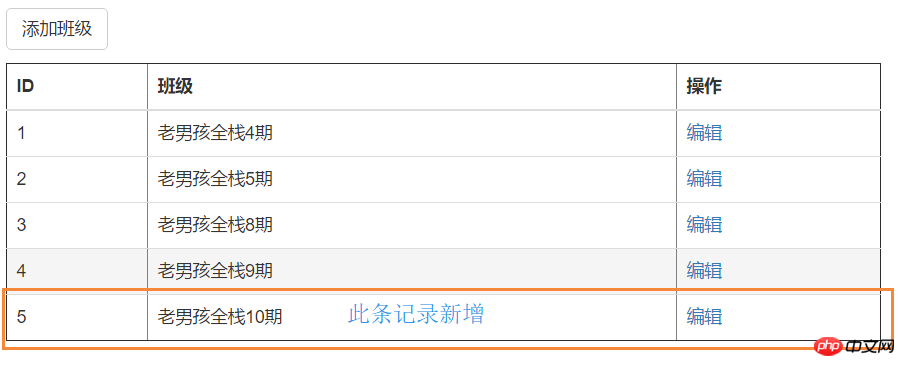
在教师表中新添加一名教师,发现无法获取上一步新增记录
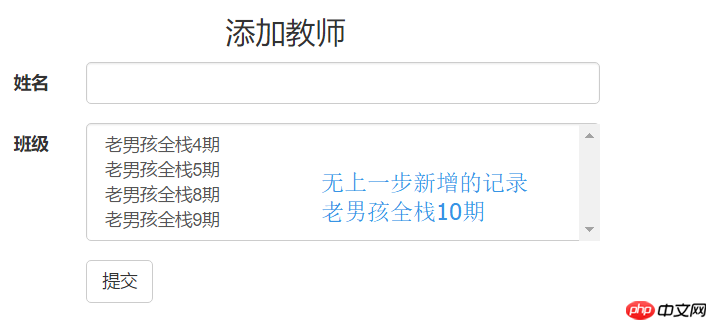
5. 原因分析
在添加教师时,请求方式为GET,html标签由Form组件自动生成,其中的数据也是由Form组件提供
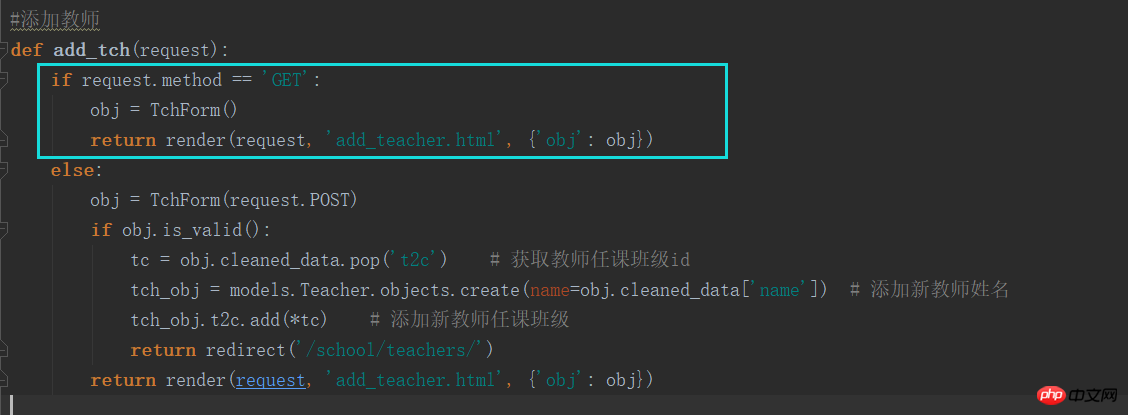
而TchForm作为一个类,在project运行起来后,其中的name和t2c字段都是类的变量,其只执行一次,就将数据保存在内存中,无论之后生成多少个TchForm对象,其中的字段的值都不变。
所以会出现教师表中的班级多选列表无法动态更新。
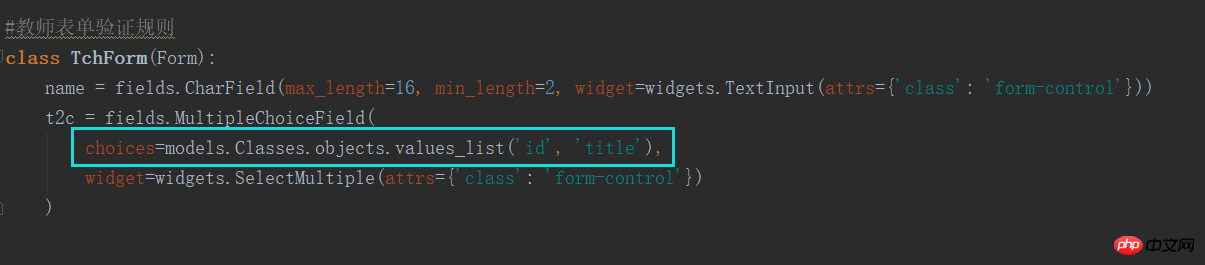
二、解决上述bug的方法
每次更新数据库后重启project,让Form类重新初始化,能够让数据更新,但这显然是不切实际的。
知道了bug的根源,我们可以尝试让每次生成TchForm对象时就更新数据:
方法一
1. 利用 __init__将数据库操作放入对象变量中


1 #教师表单验证规则 2 class TchForm(Form): 3 name = fields.CharField(max_length=16, min_length=2, widget=widgets.TextInput(attrs={'class': 'form-control'})) 4 t2c = fields.MultipleChoiceField( 5 # choices=models.Classes.objects.values_list('id', 'title'), 6 widget=widgets.SelectMultiple(attrs={'class': 'form-control'}) 7 ) 8 9 def __init__(self, *args, **kwargs): # 自定义__init__10 super(TchForm, self).__init__(*args, **kwargs) # 调用父类的__init__11 self.fields['t2c'].choices = models.Classes.objects.values_list('id', 'title') # 为字段t2c的choices赋值2. 验证
在班级表中新增一条记录

再在教师表中添加
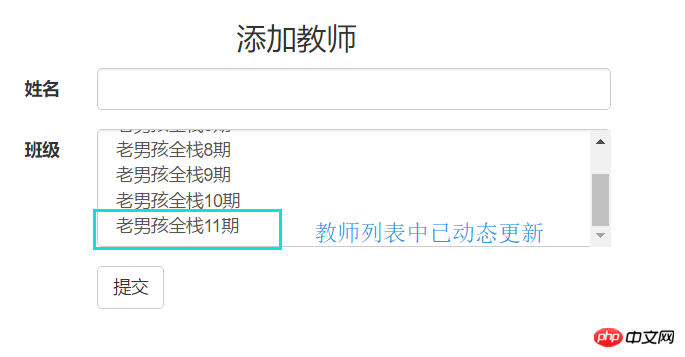
方法二
1. 利用django.forms.models模块中的queryset连接数据库


1 #教师表单验证规则 2 from django.forms import models as form_models # 导入django.forms.models 3 class TchForm(Form): 4 name = fields.CharField(max_length=16, min_length=2, widget=widgets.TextInput(attrs={'class': 'form-control'})) 5 #重新定义字段 6 t2c = form_models.ModelMultipleChoiceField( 7 # choices=models.Classes.objects.values_list('id', 'title'), 8 queryset=models.Classes.objects.all(), # 利用queryset连接数据库,只能连接object类型 9 widget=widgets.SelectMultiple(attrs={'class': 'form-control'})10 )2. 验证
由于TchForm类中,queryset只能连接object类型,所以,需要设置models.py中的Classes类的返回值。


1 class Classes(models.Model):2 title = models.CharField(max_length=32)3 4 def __str__(self):5 return self.title
在班级表中新增一条记录
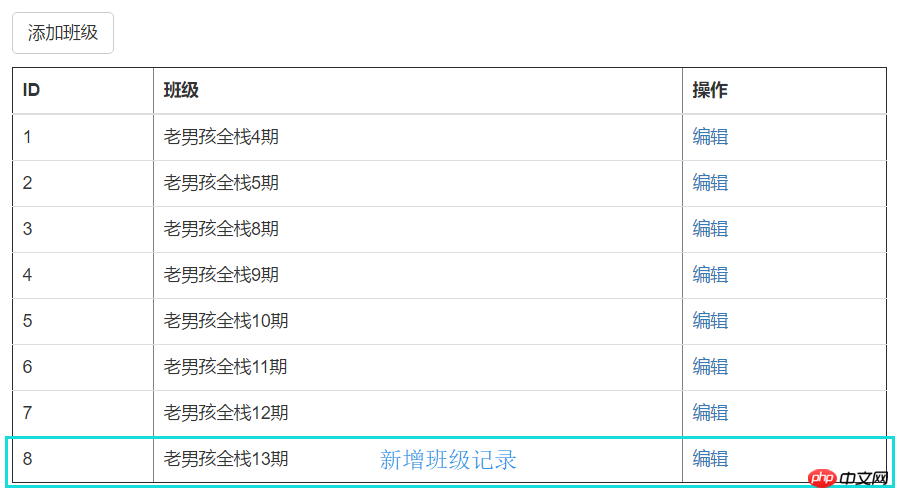
再在教师表中添加
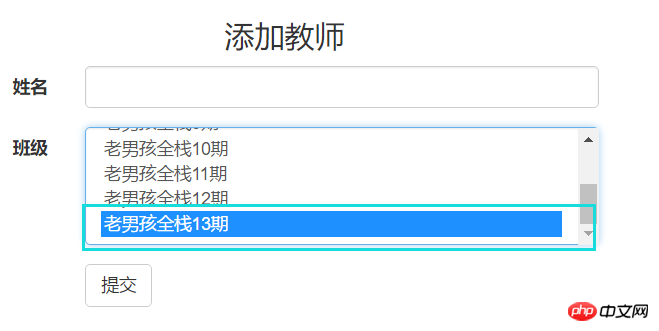
위 내용은 Form 양식 데이터를 동적으로 새로 고칠 수 없는 문제를 해결하는 두 가지 방법을 공유하세요.의 상세 내용입니다. 자세한 내용은 PHP 중국어 웹사이트의 기타 관련 기사를 참조하세요!

핫 AI 도구

Undresser.AI Undress
사실적인 누드 사진을 만들기 위한 AI 기반 앱

AI Clothes Remover
사진에서 옷을 제거하는 온라인 AI 도구입니다.

Undress AI Tool
무료로 이미지를 벗다

Clothoff.io
AI 옷 제거제

AI Hentai Generator
AI Hentai를 무료로 생성하십시오.

인기 기사

뜨거운 도구

메모장++7.3.1
사용하기 쉬운 무료 코드 편집기

SublimeText3 중국어 버전
중국어 버전, 사용하기 매우 쉽습니다.

스튜디오 13.0.1 보내기
강력한 PHP 통합 개발 환경

드림위버 CS6
시각적 웹 개발 도구

SublimeText3 Mac 버전
신 수준의 코드 편집 소프트웨어(SublimeText3)

뜨거운 주제
 7318
7318
 9
9
 1625
1625
 14
14
 1349
1349
 46
46
 1261
1261
 25
25
 1209
1209
 29
29
 django 버전 확인하는 방법
Dec 01, 2023 pm 02:25 PM
django 버전 확인하는 방법
Dec 01, 2023 pm 02:25 PM
Django 버전 확인 단계: 1. 터미널 또는 명령 프롬프트 창을 엽니다. 2. Django가 설치되어 있는지 확인합니다. Django가 설치되지 않은 경우 패키지 관리 도구를 사용하여 설치하고 pip install django 명령을 입력합니다. 설치가 완료된 후 python -m django --version을 사용하여 Django 버전을 확인할 수 있습니다.
 Django와 Flask: Python 웹 프레임워크 비교 분석
Jan 19, 2024 am 08:36 AM
Django와 Flask: Python 웹 프레임워크 비교 분석
Jan 19, 2024 am 08:36 AM
Django와 Flask는 모두 Python 웹 프레임워크의 리더이며 둘 다 고유한 장점과 적용 가능한 시나리오를 가지고 있습니다. 이 기사에서는 이 두 프레임워크를 비교 분석하고 구체적인 코드 예제를 제공합니다. 개발 소개 Django는 모든 기능을 갖춘 웹 프레임워크이며, 주요 목적은 복잡한 웹 애플리케이션을 신속하게 개발하는 것입니다. Django는 ORM(Object Relational Mapping), 양식, 인증, 관리 백엔드 등과 같은 다양한 내장 기능을 제공합니다. 이러한 기능을 통해 Django는 대규모 처리를 수행할 수 있습니다.
 Django 프레임워크의 장점과 단점: 알아야 할 모든 것
Jan 19, 2024 am 09:09 AM
Django 프레임워크의 장점과 단점: 알아야 할 모든 것
Jan 19, 2024 am 09:09 AM
Django는 웹 개발 라이프사이클의 모든 측면을 포괄하는 완전한 개발 프레임워크입니다. 현재 이 프레임워크는 전 세계적으로 가장 인기 있는 웹 프레임워크 중 하나입니다. Django를 사용하여 자신만의 웹 애플리케이션을 구축하려는 경우 Django 프레임워크의 장점과 단점을 이해해야 합니다. 특정 코드 예제를 포함하여 알아야 할 모든 것이 여기에 있습니다. Django의 장점: 1. 빠른 개발 - Djang은 웹 애플리케이션을 빠르게 개발할 수 있습니다. 풍부한 라이브러리와 내부 기능을 제공합니다.
 django 버전 확인하는 방법
Nov 30, 2023 pm 03:08 PM
django 버전 확인하는 방법
Nov 30, 2023 pm 03:08 PM
django 버전 확인 방법: 1. 명령줄을 통해 확인하려면 터미널이나 명령줄 창에서 "python -m django --version" 명령을 입력하세요. 2. Python 대화형 환경에서 확인하려면 "import django"를 입력하세요. print(django.get_version())" code; 3. Django 프로젝트의 설정 파일을 확인하여 설치된 애플리케이션 정보가 포함된 INSTALLED_APPS 목록을 찾습니다.
 Django 버전을 업그레이드하는 방법: 단계 및 고려 사항
Jan 19, 2024 am 10:16 AM
Django 버전을 업그레이드하는 방법: 단계 및 고려 사항
Jan 19, 2024 am 10:16 AM
Django 버전 업그레이드 방법: 단계 및 고려 사항, 필요한 특정 코드 예제 소개: Django는 더 나은 성능과 더 많은 기능을 제공하기 위해 지속적으로 업데이트되고 업그레이드되는 강력한 Python 웹 프레임워크입니다. 그러나 이전 버전의 Django를 사용하는 개발자의 경우 Django를 업그레이드하는 데 몇 가지 어려움이 있을 수 있습니다. 이 글에서는 Django 버전을 업그레이드하는 방법에 대한 단계와 주의 사항을 소개하고 구체적인 코드 예제를 제공합니다. 1. Djan을 업그레이드하기 전에 프로젝트 파일을 백업하세요.
 django는 프론트엔드인가요, 백엔드인가요?
Nov 21, 2023 pm 02:36 PM
django는 프론트엔드인가요, 백엔드인가요?
Nov 21, 2023 pm 02:36 PM
django는 백엔드입니다. 세부사항: Django는 기본적으로 백엔드 프레임워크이지만 프런트엔드 개발과 밀접한 관련이 있습니다. Django의 템플릿 엔진, 정적 파일 관리, RESTful API와 같은 기능을 통해 프런트엔드 개발자는 백엔드 개발자와 협력하여 강력하고 확장 가능한 웹 애플리케이션을 구축할 수 있습니다.
 django 버전의 차이점은 무엇입니까?
Nov 20, 2023 pm 04:33 PM
django 버전의 차이점은 무엇입니까?
Nov 20, 2023 pm 04:33 PM
차이점은 다음과 같습니다. 1. Django 1.x 시리즈: 이는 버전 1.0, 1.1, 1.2, 1.3, 1.4, 1.5, 1.6, 1.7, 1.8 및 1.9를 포함하는 Django의 초기 버전입니다. 이 버전은 주로 기본적인 웹 개발 기능을 제공합니다. 2. Django 2.x 시리즈: 2.0, 2.1, 2.2 및 기타 버전을 포함한 Django의 중기 버전입니다. 3. Django 3.x 시리즈: 최신 버전입니다. 버전 3.0, 3 등을 포함하는 Django 시리즈.
 JavaScript를 사용하여 양식의 입력 상자 내용에 대한 실시간 확인을 구현하는 방법은 무엇입니까?
Oct 18, 2023 am 08:47 AM
JavaScript를 사용하여 양식의 입력 상자 내용에 대한 실시간 확인을 구현하는 방법은 무엇입니까?
Oct 18, 2023 am 08:47 AM
JavaScript를 사용하여 양식의 입력 상자 내용에 대한 실시간 확인을 구현하는 방법은 무엇입니까? 많은 웹 애플리케이션에서 양식은 사용자와 시스템 간의 가장 일반적인 상호 작용 방법입니다. 그러나 데이터의 정확성과 완전성을 보장하기 위해 사용자가 입력한 콘텐츠의 유효성을 검사해야 하는 경우가 많습니다. 이 기사에서는 JavaScript를 사용하여 양식 입력 상자 내용의 실시간 확인을 구현하고 구체적인 코드 예제를 제공하는 방법을 알아봅니다. 양식 만들기 먼저 HTML로 간단한 테이블을 만들어야 합니다.




