지도 컬렉션은 키-값 매핑 관계를 저장할 수 있으며 이는 이 예시에서 요구하는 데이터 구조에 매우 적합합니다. 모든 지방 정보는 지도 컬렉션의 키로 저장될 수 있으며, 각 키는 해당 도시 정보를 저장할 수 있습니다. 지도 컬렉션을 이용하여 구현됩니다. 지방 및 도시 캐스케이드 선택 상자가 설치되었습니다. 지방 정보를 선택하면 도시 드롭다운 선택 상자의 해당 내용이 변경됩니다.
아이디어 분석:
1 국가(지방, 지방자치단체, 자치구) 매핑 컬렉션, 즉 LinkedHashMap 객체를 생성하고 Map 인터페이스의 put() 메서드를 사용하여 지방과 자치구 간의 지정된 매핑 관계를 추가합니다. 여기서 값은 문자열 유형의 1차원 배열입니다.
import java.util.LinkedHashMap;
import java.util.Map;
public class CityMap {
/**
* 全国(省,直辖市,自治区)映射集合
*/
public static Map<String,String[]> model=new LinkedHashMap<String, String[]>();
static{
model.put("北京", new String[]{"北京"});
model.put("上海", new String[]{"上海"});
model.put("天津", new String[]{"天津"});
model.put("重庆", new String[]{"重庆"});
model.put("黑龙江", new String[]{"哈尔滨","齐齐哈尔","牡丹江","大庆","伊春","双鸭山","鹤岗","鸡西","佳木斯","七台河","黑河","绥化","大兴安岭"});
model.put("吉林", new String[]{"长春","延边","吉林","白山","白城","四平","松原","辽源","大安","通化"});
model.put("辽宁", new String[]{"沈阳","大连","葫芦岛","旅顺","本溪","抚顺","铁岭","辽阳","营口","阜新","朝阳","锦州","丹东","鞍山"});
model.put("内蒙古", new String[]{"呼和浩特","呼伦贝尔","锡林浩特","包头","赤峰","海拉尔","乌海","鄂尔多斯","通辽"});
model.put("河北", new String[]{"石家庄","唐山","张家口","廊坊","邢台","邯郸","沧州","衡水","承德","保定","秦皇岛"});
model.put("河南", new String[]{"郑州","开封","洛阳","平顶山","焦作","鹤壁","新乡","安阳","濮阳","许昌","漯河","三门峡","南阳","商丘","信阳","周口","驻马店"});
model.put("山东", new String[]{"济南","青岛","淄博","威海","曲阜","临沂","烟台","枣庄","聊城","济宁","菏泽","泰安","日照","东营","德州","滨州","莱芜","潍坊"});
model.put("山西", new String[]{"太原","阳泉","晋城","晋中","临汾","运城","长治","朔州","忻州","大同","吕梁"});
model.put("江苏", new String[]{"南京","苏州","昆山","南通","太仓","吴县","徐州","宜兴","镇江","淮安","常熟","盐城","泰州","无锡","连云港","扬州","常州","宿迁"});
model.put("安徽", new String[]{"合肥","巢湖","蚌埠","安庆","六安","滁州","马鞍山","阜阳","宣城","铜陵","淮北","芜湖","毫州","宿州","淮南","池州"});
model.put("陕西", new String[]{"西安","韩城","安康","汉中","宝鸡","咸阳","榆林","渭南","商洛","铜川","延安"});
model.put("宁夏", new String[]{"银川","固原","中卫","石嘴山","吴忠"});
model.put("甘肃", new String[]{"兰州","白银","庆阳","酒泉","天水","武威","张掖","甘南","临夏","平凉","定西","金昌"});
model.put("青海", new String[]{"西宁","海北","海西","黄南","果洛","玉树","海东","海南"});
model.put("湖北", new String[]{"武汉","宜昌","黄冈","恩施","荆州","神农架","十堰","咸宁","襄樊","孝感","随州","黄石","荆门","鄂州"});
model.put("湖南", new String[]{"长沙","邵阳","常德","郴州","吉首","株洲","娄底","湘潭","益阳","永州","岳阳","衡阳","怀化","韶山","张家界"});
model.put("浙江", new String[]{"杭州","湖州","金华","宁波","丽水","绍兴","雁荡山","衢州","嘉兴","台州","舟山","温州"});
model.put("江西", new String[]{"南昌","萍乡","九江","上饶","抚州","吉安","鹰潭","宜春","新余","景德镇","赣州"});
model.put("福建", new String[]{"福州","厦门","龙岩","南平","宁德","莆田","泉州","三明","漳州"});
model.put("贵州", new String[]{"贵阳","安顺","赤水","遵义","铜仁","六盘水","毕节","凯里","都匀"});
model.put("四川", new String[]{"成都","泸州","内江","凉山","阿坝","巴中","广元","乐山","绵阳","德阳","攀枝花","雅安","宜宾","自贡","甘孜州","达州","资阳","广安","遂宁","眉山","南充"});
model.put("广东", new String[]{"广州","深圳","潮州","韶关","湛江","惠州","清远","东莞","江门","茂名","肇庆","汕尾","河源","揭阳","梅州","中山","德庆","阳江","云浮","珠海","汕头","佛山"});
model.put("广西", new String[]{"南宁","桂林","阳朔","柳州","梧州","玉林","桂平","贺州","钦州","贵港","防城港","百色","北海","河池","来宾","崇左"});
model.put("云南", new String[]{"昆明","保山","楚雄","德宏","红河","临沧","怒江","曲靖","思茅","文山","玉溪","昭通","丽江","大理"});
model.put("海南", new String[]{"海口","三亚","儋州","琼山","通什","文昌"});
model.put("新疆", new String[]{"乌鲁木齐","阿勒泰","阿克苏","昌吉","哈密","和田","喀什","克拉玛依","石河子","塔城","库尔勒","吐鲁番","伊宁"});
}
}2. 지방을 얻는 메소드를 정의하고, Map 컬렉션을 생성하고, 이전 단계에서 얻은 매핑 컬렉션을 여기에 할당하고, Map 컬렉션의 keySet() 메서드를 사용하여 다음으로 구성된 Set 컬렉션을 얻습니다. 즉, 지방 컬렉션의 경우 Object 유형의 1차원 배열을 만들고 Set 인터페이스의 toArray() 메서드를 사용하여 Set 컬렉션을 배열로 변환하고 이 배열을 반환합니다. 지방 선택 드롭다운 목록의 매개변수입니다.
3. JComboBox 클래스의 setModel() 메서드를 사용하여 지방 드롭다운 목록에 지방 정보를 추가합니다. 매개변수는 이전 단계에서 지방을 가져오는 메서드입니다.
4. 지방을 기준으로 시/군을 가져오는 방법을 정의하고 지도 컬렉션을 생성하고 여기에 1단계에서 얻은 매핑 컬렉션을 할당하고 지도 컬렉션의 get() 메서드를 사용하여 지정된 값을 가져옵니다. 시/군 컬렉션인 key를 사용하여 String[] 형식의 1차원 배열을 생성하고 해당 배열에 시/군 컬렉션을 할당합니다.
5. 지방 드롭다운 목록의 옵션 상태 변경 이벤트를 정의합니다. 이 이벤트에서는 JComboBox 클래스의 getSelectedItem() 메서드를 통해 선택한 지방을 가져옵니다. 기본값은 지방 컬렉션의 첫 번째 값입니다. JComboBox 클래스의 RemoveAllItems()를 사용합니다. 이 메소드는 도시/군 목록을 지우고 선택한 주를 기반으로 도시/군 배열을 얻은 다음 마지막으로 JComboBox의 setModel() 메소드를 사용하여 city/ 카운티 목록.
import java.awt.Graphics;
import java.awt.Image;
import javax.swing.JPanel;
/**
* 带背景的面板组件
*
* @author ZhongWei Lee
*/
public class BackgroundPanel extends JPanel {
/**
*
*/
private static final long serialVersionUID = 7758689434195492602L;
/**
* 背景图片
*/
private Image image;
/**
* 构造方法
*/
public BackgroundPanel() {
super();
setOpaque(false);
setLayout(null);
}
/**
* 设置图片的方法
*/
public void setImage(Image image) {
this.image = image;
}
@Override
protected void paintComponent(Graphics g) {// 重写绘制组件外观
if (image != null) {
int width = getWidth();// 获取组件大小
int height = getHeight();
g.drawImage(image, 0, 0, width, height, this);// 绘制图片与组件大小相同
}
super.paintComponent(g);// 执行超类方法
}
} import java.awt.Image;
import java.awt.Toolkit;
import java.io.BufferedInputStream;
import java.io.ByteArrayOutputStream;
import java.io.FileInputStream;
import java.io.IOException;
import java.io.InputStream;
import java.util.HashMap;
import java.util.Iterator;
import javax.swing.ImageIcon;
/**
* Utility class for managing resources such as colors, fonts, images, etc.
*
* This class may be freely distributed as part of any application or plugin.
* <p>
* Copyright (c) 2003 - 2004, Instantiations, Inc. <br>All Rights Reserved
*
* @author scheglov_ke
*/
public class SwingResourceManager {
/**
* Maps image names to images
*/
private static HashMap<String, Image> m_ClassImageMap = new HashMap<String, Image>();
/**
* Returns an image encoded by the specified input stream
* @param is InputStream The input stream encoding the image data
* @return Image The image encoded by the specified input stream
*/
private static Image getImage(InputStream is) {
try {
ByteArrayOutputStream baos = new ByteArrayOutputStream();
byte buf[] = new byte[1024 * 4];
while (true) {
int n = is.read(buf);
if (n == -1)
break;
baos.write(buf, 0, n);
}
baos.close();
return Toolkit.getDefaultToolkit().createImage(baos.toByteArray());
} catch (Throwable e) {
return null;
}
}
/**
* Returns an image stored in the file at the specified path relative to the specified class
* @param clazz Class The class relative to which to find the image
* @param path String The path to the image file
* @return Image The image stored in the file at the specified path
*/
public static Image getImage(Class<?> clazz, String path) {
String key = clazz.getName() + '|' + path;
Image image = m_ClassImageMap.get(key);
if (image == null) {
if ((path.length() > 0) && (path.charAt(0) == '/')) {
String newPath = path.substring(1, path.length());
image = getImage(new BufferedInputStream(clazz.getClassLoader().getResourceAsStream(newPath)));
} else {
image = getImage(clazz.getResourceAsStream(path));
}
m_ClassImageMap.put(key, image);
}
return image;
}
/**
* Returns an image stored in the file at the specified path
* @param path String The path to the image file
* @return Image The image stored in the file at the specified path
*/
public static Image getImage(String path) {
return getImage("default", path); //$NON-NLS-1$
}
/**
* Returns an image stored in the file at the specified path
* @param section String The storage section in the cache
* @param path String The path to the image file
* @return Image The image stored in the file at the specified path
*/
public static Image getImage(String section, String path) {
String key = section + '|' + SwingResourceManager.class.getName() + '|' + path;
Image image = m_ClassImageMap.get(key);
if (image == null) {
try {
FileInputStream fis = new FileInputStream(path);
image = getImage(fis);
m_ClassImageMap.put(key, image);
fis.close();
} catch (IOException e) {
return null;
}
}
return image;
}
/**
* Clear cached images in specified section
* @param section the section do clear
*/
public static void clearImages(String section) {
for (Iterator<String> I = m_ClassImageMap.keySet().iterator(); I.hasNext();) {
String key = I.next();
if (!key.startsWith(section + '|'))
continue;
Image image = m_ClassImageMap.get(key);
image.flush();
I.remove();
}
}
/**
* Returns an icon stored in the file at the specified path relative to the specified class
* @param clazz Class The class relative to which to find the icon
* @param path String The path to the icon file
* @return Icon The icon stored in the file at the specified path
*/
public static ImageIcon getIcon(Class<?> clazz, String path) {
return getIcon(getImage(clazz, path));
}
/**
* Returns an icon stored in the file at the specified path
* @param path String The path to the icon file
* @return Icon The icon stored in the file at the specified path
*/
public static ImageIcon getIcon(String path) {
return getIcon("default", path); //$NON-NLS-1$
}
/**
* Returns an icon stored in the file at the specified path
* @param section String The storage section in the cache
* @param path String The path to the icon file
* @return Icon The icon stored in the file at the specified path
*/
public static ImageIcon getIcon(String section, String path) {
return getIcon(getImage(section, path));
}
/**
* Returns an icon based on the specified image
* @param image Image The original image
* @return Icon The icon based on the image
*/
public static ImageIcon getIcon(Image image) {
if (image == null)
return null;
return new ImageIcon(image);
}
} import java.awt.EventQueue;
import java.awt.event.ItemEvent;
import java.awt.event.ItemListener;
import java.util.Map;
import java.util.Set;
import javax.swing.DefaultComboBoxModel;
import javax.swing.JButton;
import javax.swing.JComboBox;
import javax.swing.JFrame;
import javax.swing.JLabel;
import javax.swing.JPanel;
import javax.swing.JTextField;
import javax.swing.SwingConstants;
import javax.swing.UIManager;
import javax.swing.border.TitledBorder;
public class MainFrame extends JFrame {
/**
*
*/
private static final long serialVersionUID = -4595347311922711984L;
private JTextField textField_3;
private JTextField textField_1;
private JComboBox comboBox_1;
private JTextField textField;
private JComboBox cityComboBox;
private JComboBox comboBox;
/**
* Launch the application
*
* @param args
*/
public static void main(String args[]) {
EventQueue.invokeLater(new Runnable() {
public void run() {
try {
UIManager.setLookAndFeel("com.sun.java.swing.plaf.nimbus.NimbusLookAndFeel");
MainFrame frame = new MainFrame();
frame.setVisible(true);
} catch (Exception e) {
e.printStackTrace();
}
}
});
}
/**
* Create the frame
*/
public MainFrame() {
getContentPane().setLayout(null);
setBounds(100, 100, 518, 379);
setDefaultCloseOperation(JFrame.EXIT_ON_CLOSE);
//获取默认的市/县
String province=(String)getProvince()[0];
setTitle("输入指定省/直辖市查询对应的市县");
final BackgroundPanel backgroundPanel = new BackgroundPanel();
backgroundPanel.setImage(SwingResourceManager.getImage(MainFrame.class, "/images/background.jpg"));
backgroundPanel.setBounds(0, 0, 510, 380);
getContentPane().add(backgroundPanel);
final JPanel panel = new JPanel();
panel.setOpaque(false);
panel.setBounds(36, 126, 438, 70);
backgroundPanel.add(panel);
panel.setLayout(null);
panel.setBorder(new TitledBorder(null, "居住地", TitledBorder.DEFAULT_JUSTIFICATION, TitledBorder.DEFAULT_POSITION, null, null));
cityComboBox = new JComboBox();
cityComboBox.setBounds(245, 25, 124, 27);
panel.add(cityComboBox);
cityComboBox.setModel(new DefaultComboBoxModel(getCity(province)));
comboBox = new JComboBox();
comboBox.setBounds(25, 25, 124, 27);
panel.add(comboBox);
comboBox.addItemListener(new ItemListener() {
public void itemStateChanged(final ItemEvent e) { // 选项状态更改事件
itemChange();
}
});
comboBox.setModel(new DefaultComboBoxModel(getProvince())); // 添加省份信息
final JLabel label = new JLabel();
label.setText("省/直辖市");
label.setBounds(155, 30, 66, 18);
panel.add(label);
final JLabel label_1 = new JLabel();
label_1.setText("市/县");
label_1.setBounds(375, 30, 37, 18);
panel.add(label_1);
final JLabel label_2 = new JLabel();
label_2.setBounds(36, 43, 65, 18);
backgroundPanel.add(label_2);
label_2.setHorizontalAlignment(SwingConstants.RIGHT);
label_2.setHorizontalTextPosition(SwingConstants.LEADING);
label_2.setText("姓 名:");
textField = new JTextField();
textField.setBounds(113, 38, 154, 28);
backgroundPanel.add(textField);
final JLabel label_3 = new JLabel();
label_3.setBounds(36, 84, 65, 18);
backgroundPanel.add(label_3);
label_3.setHorizontalAlignment(SwingConstants.RIGHT);
label_3.setHorizontalTextPosition(SwingConstants.LEADING);
label_3.setText("性 别:");
comboBox_1 = new JComboBox();
comboBox_1.setBounds(113, 81, 66, 25);
backgroundPanel.add(comboBox_1);
comboBox_1.setModel(new DefaultComboBoxModel(new String[] {"男", "女"}));
final JLabel label_4 = new JLabel();
label_4.setBounds(36, 212, 65, 18);
backgroundPanel.add(label_4);
label_4.setHorizontalAlignment(SwingConstants.RIGHT);
label_4.setHorizontalTextPosition(SwingConstants.LEADING);
label_4.setText("详细地址:");
textField_1 = new JTextField();
textField_1.setBounds(113, 208, 367, 28);
backgroundPanel.add(textField_1);
final JLabel label_4_1 = new JLabel();
label_4_1.setBounds(36, 252, 65, 18);
backgroundPanel.add(label_4_1);
label_4_1.setHorizontalTextPosition(SwingConstants.LEADING);
label_4_1.setHorizontalAlignment(SwingConstants.RIGHT);
label_4_1.setText("E-mail:");
textField_3 = new JTextField();
textField_3.setBounds(113, 248, 367, 27);
backgroundPanel.add(textField_3);
final JButton button = new JButton();
button.setBounds(159, 289, 75, 28);
backgroundPanel.add(button);
button.setText("保存");
final JButton button_1 = new JButton();
button_1.setBounds(265, 289, 75, 28);
backgroundPanel.add(button_1);
button_1.setText("重置");
//
}
/**
* 获取省、直辖市,自治区
*
* @return
*/
public Object[] getProvince() {
Map<String, String[]> map = CityMap.model;// 获取省份信息保存到Map中
Set<String> set = map.keySet(); // 获取Map集合中的键,并以Set集合返回
Object[] province = set.toArray(); // 转换为数组
return province; // 返回获取的省份信息
}
/**
* 获取指定省对应的市/县
*
* @param selectProvince
* @return
*/
public String[] getCity(String selectProvince) {
Map<String, String[]> map = CityMap.model; // 获取省份信息保存到Map中
String[] arrCity = map.get(selectProvince); // 获取指定键的值
return arrCity; // 返回获取的市/县
}
private void itemChange() {
String selectProvince = (String) comboBox.getSelectedItem();
cityComboBox.removeAllItems(); // 清空市/县列表
String[] arrCity = getCity(selectProvince); // 获取市/县
cityComboBox.setModel(new DefaultComboBoxModel(arrCity)); // 重新添加市/县列表的值
}
}효과는 그림과 같습니다:
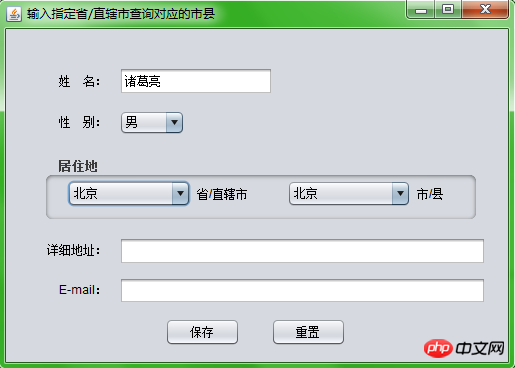
위 내용은 Map 수집 2차 연계 방식 분석 Java 구현의 상세 내용입니다. 자세한 내용은 PHP 중국어 웹사이트의 기타 관련 기사를 참조하세요!