PHP가 Python을 호출하여 동시성이 높은 이메일을 빠르게 보내는 방법에 대한 샘플 코드
1 소개
PHP로 이메일을 보낼 때 일반적으로 이메일을 보내기 위해 PHP SMTP 이메일 클래스를 캡슐화합니다. 그러나 PHP의 기본 소켓 프로그래밍은 Python에 비해 매우 비효율적입니다. CleverCode는 또한 웹 페이지를 크롤링하기 위해 Python으로 작성된 크롤러와 웹 페이지를 크롤링하기 위해 PHP로 작성된 크롤러를 작성했습니다. 나는 PHP의 컬이 웹 페이지를 크롤링하는 데 사용되지만 시간 초과, 여러 스레드에 의한 동시 크롤링 등을 포함한다는 것을 발견했습니다. 파이썬은 PHP보다 네트워크 프로그래밍에서 훨씬 더 효율적이라고 말하고 싶습니다.
PHP가 이메일을 보낼 때 자체적으로 작성된 SMTP 클래스는 전송 효율성과 속도가 상대적으로 낮습니다. 특히 보고서가 첨부된 대량의 이메일을 동시에 보낼 때 더욱 그렇습니다. PHP의 효율성은 매우 낮습니다. 이메일을 보내려면 PHP를 사용하여 Python을 호출하는 것이 좋습니다.
2 프로그램
2.1 Python 프로그램
php 프로그램과 python 파일은 동일한 인코딩이어야 합니다. 모두 gbk 숫자이거나 동시에 utf-8로 인코딩된 경우 그렇지 않으면 잘못된 문자가 쉽게 나타납니다. Python은 주로 이메일 모듈을 사용하여 이메일을 보냅니다. 여기에 있는 Python 파일과 PHP 파일은 모두 gbk로 인코딩되어 있으며, 전송된 이메일의 헤더 내용과 본문 내용도 gbk로 인코딩되어 있습니다.
#!/usr/bin/python
# -*- coding:gbk -*-
"""
邮件发送类
"""
# mail.py
#
# Copyright (c) 2014 by http://blog.csdn.net/CleverCode
#
# modification history:
# --------------------
# 2014/8/15, by CleverCode, Create
import threading
import time
import random
from email.MIMEText import MIMEText
from email.MIMEMultipart import MIMEMultipart
from email.MIMEBase import MIMEBase
from email import Utils, Encoders
import mimetypes
import sys
import smtplib
import socket
import getopt
import os
class SendMail:
def init(self,smtpServer,username,password):
"""
smtpServer:smtp服务器,
username:登录名,
password:登录密码
"""
self.smtpServer = smtpServer
self.username = username
self.password = password
def genMsgInfo(self,fromAddress,toAddress,subject,content,fileList,\
subtype = 'plain',charset = 'gb2312'):
"""
组合消息发送包
fromAddress:发件人,
toAddress:收件人,
subject:标题,
content:正文,
fileList:附件,
subtype:plain或者html
charset:编码
"""
msg = MIMEMultipart()
msg['From'] = fromAddress
msg['To'] = toAddress
msg['Date'] = Utils.formatdate(localtime=1)
msg['Message-ID'] = Utils.make_msgid()
#标题
if subject:
msg['Subject'] = subject
#内容
if content:
body = MIMEText(content,subtype,charset)
msg.attach(body)
#附件
if fileList:
listArr = fileList.split(',')
for item in listArr:
#文件是否存在
if os.path.isfile(item) == False:
continue
att = MIMEText(open(item).read(), 'base64', 'gb2312')
att["Content-Type"] = 'application/octet-stream'
#这里的filename邮件中显示什么名字
filename = os.path.basename(item)
att["Content-Disposition"] = 'attachment; filename=' + filename
msg.attach(att)
return msg.as_string()
def send(self,fromAddress,toAddress,subject = None,content = None,fileList = None,\
subtype = 'plain',charset = 'gb2312'):
"""
邮件发送函数
fromAddress:发件人,
toAddress:收件人,
subject:标题
content:正文
fileList:附件列表
subtype:plain或者html
charset:编码
"""
try:
server = smtplib.SMTP(self.smtpServer)
#登录
try:
server.login(self.username,self.password)
except smtplib.SMTPException,e:
return "ERROR:Authentication failed:",e
#发送邮件
server.sendmail(fromAddress,toAddress.split(',') \
,self.genMsgInfo(fromAddress,toAddress,subject,content,fileList,subtype,charset))
#退出
server.quit()
except (socket.gaierror,socket.error,socket.herror,smtplib.SMTPException),e:
return "ERROR:Your mail send failed!",e
return 'OK'
def usage():
"""
使用帮助
"""
print """Useage:%s [-h] -s <smtpServer> -u <username> -p <password> -f <fromAddress> -t <toAddress> [-S <subject> -c
<content> -F <fileList>]
Mandatory arguments to long options are mandatory for short options too.
-s, --smtpServer= smpt.xxx.com.
-u, --username= Login SMTP server username.
-p, --password= Login SMTP server password.
-f, --fromAddress= Sets the name of the "from" person (i.e., the envelope sender of the mail).
-t, --toAddress= Addressee's address. -t "test@test.com,test1@test.com".
-S, --subject= Mail subject.
-c, --content= Mail message.-c "content, ......."
-F, --fileList= Attachment file name.
-h, --help Help documen.
""" %sys.argv[0]
def start():
"""
"""
try:
options,args = getopt.getopt(sys.argv[1:],"hs:u:p:f:t:S:c:F:","--help --smtpServer= --username= --password= --fromAddress= --toAddress= --subject= --content= --fileList=",)
except getopt.GetoptError:
usage()
sys.exit(2)
return
smtpServer = None
username = None
password = None
fromAddress = None
toAddress = None
subject = None
content = None
fileList = None
#获取参数
for name,value in options:
if name in ("-h","--help"):
usage()
return
if name in ("-s","--smtpServer"):
smtpServer = value
if name in ("-u","--username"):
username = value
if name in ("-p","--password"):
password = value
if name in ("-f","--fromAddress"):
fromAddress = value
if name in ("-t","--toAddress"):
toAddress = value
if name in ("-S","--subject"):
subject = value
if name in ("-c","--content"):
content = value
if name in ("-F","--fileList"):
fileList = value
if smtpServer == None or username == None or password == None:
print 'smtpServer or username or password can not be empty!'
sys.exit(3)
mail = SendMail(smtpServer,username,password)
ret = mail.send(fromAddress,toAddress,subject,content,fileList)
if ret != 'OK':
print ret
sys.exit(4)
print 'OK'
return 'OK'
if name == 'main':
start()2.2 python 프로그램 사용법 도움말
이 프로그램의 사용법 도움말을 출력하려면 다음 명령을 입력하세요
# python mail.py --help
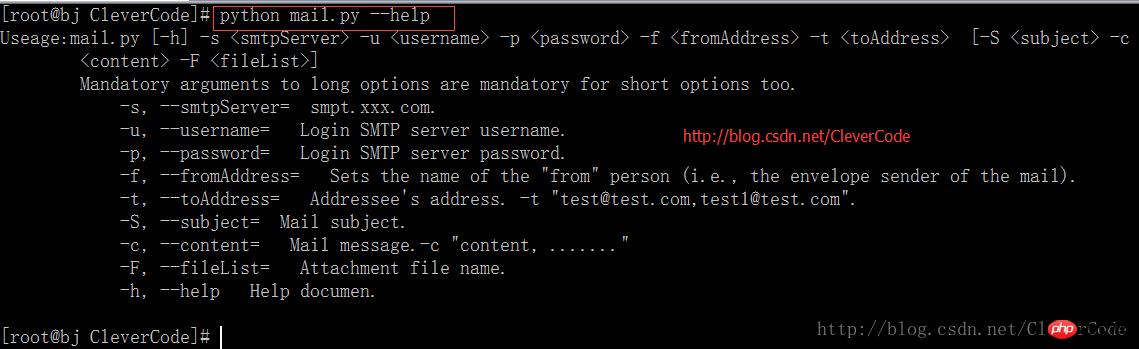
2.3 php 프로그램
이 프로그램은 주로 php 스플라이싱입니다 command 문자열 , Python 프로그램 호출. 참고: 프로그램을 사용하여 이메일을 보내려면 이메일 서비스 제공업체에 가서 stmp 서비스 기능을 활성화해야 합니다. 예를 들어, QQ에서는 프로그램을 사용하여 이메일을 보내기 전에 SMTP 기능을 활성화해야 합니다. 아래 그림과 같이 엽니다.

php호출 프로그램은 다음과 같습니다.
<?php
/**
* SendMail.php
*
* 发送邮件类
*
* Copyright (c) 2015 by http://blog.csdn.net/CleverCode
*
* modification history:
* --------------------
* 2015/5/18, by CleverCode, Create
*
*/
class SendMail{
/**
* 发送邮件方法
*
* @param string $fromAddress 发件人,'clevercode@qq.com' 或者修改发件人名 'CleverCode<clevercode@qq.com>'
* @param string $toAddress 收件人,多个收件人逗号分隔,'test1@qq.com,test2@qq.com,test3@qq.com....', 或者 'test1<test1@qq.com>,test2<test2@qq.com>,....'
* @param string $subject 标题
* @param string $content 正文
* @param string $fileList 附件,附件必须是绝对路径,多个附件逗号分隔。'/data/test1.txt,/data/test2.tar.gz,...'
* @return string 成功返回'OK',失败返回错误信息
*/
public static function send($fromAddress, $toAddress, $subject = NULL, $content = NULL, $fileList = NULL){
if (strlen($fromAddress) < 1 || strlen($toAddress) < 1) {
return '$fromAddress or $toAddress can not be empty!';
}
// smtp服务器
$smtpServer = 'smtp.qq.com';
// 登录用户
$username = 'clevercode@qq.com';
// 登录密码
$password = '123456';
// 拼接命令字符串,实际是调用了/home/CleverCode/mail.py
$cmd = "LANG=C && /usr/bin/python /home/CleverCode/mail.py";
$cmd .= " -s '$smtpServer'";
$cmd .= " -u '$username'";
$cmd .= " -p '$password'";
$cmd .= " -f '$fromAddress'";
$cmd .= " -t '$toAddress'";
if (isset($subject) && $subject != NULL) {
$cmd .= " -S '$subject'";
}
if (isset($content) && $content != NULL) {
$cmd .= " -c '$content'";
}
if (isset($fileList) && $fileList != NULL) {
$cmd .= " -F '$fileList'";
}
// 执行命令
exec($cmd, $out, $status);
if ($status == 0) {
return 'OK';
} else {
return "Error,Send Mail,$fromAddress,$toAddress,$subject,$content,$fileList ";
}
return 'OK';
}
}2.3 사용예
엑셀을 첨부파일로 압축해서 이메일로 보내주세요.
<?php
/**
* test.php
*
* 压缩excel成附件,发送邮件
*
* Copyright (c) 2015 http://blog.csdn.net/CleverCode
*
* modification history:
* --------------------
* 2015/5/14, by CleverCode, Create
*
*/
include_once ('SendMail.php');
/*
* 客户端类
* 让客户端和业务逻辑尽可能的分离,降低页面逻辑和业务逻辑算法的耦合,
* 使业务逻辑的算法更具有可移植性
*/
class Client{
public function main(){
// 发送者
$fromAddress = 'CleverCode<clevercode@qq.com>';
// 接收者
$toAddress = 'all@qq.com';
// 标题
$subject = '这里是标题!';
// 正文
$content = "您好:\r\n";
$content .= " 这里是正文\r\n ";
// excel路径
$filePath = dirname(FILE) . '/excel';
$sdate = date('Y-m-d');
$PreName = 'CleverCode_' . $sdate;
// 文件名
$fileName = $filePath . '/' . $PreName . '.xls';
// 压缩excel文件
$cmd = "cd $filePath && zip $PreName.zip $PreName.xls";
exec($cmd, $out, $status);
$fileList = $filePath . '/' . $PreName . '.zip';
// 发送邮件(附件为压缩后的文件)
$ret = SendMail::send($fromAddress, $toAddress, $subject, $content, $fileList);
if ($ret != 'OK') {
return $ret;
}
return 'OK';
}
}
/**
* 程序入口
*/
function start(){
$client = new Client();
$client->main();
}
start();
?>위 내용은 PHP가 Python을 호출하여 동시성이 높은 이메일을 빠르게 보내는 방법에 대한 샘플 코드의 상세 내용입니다. 자세한 내용은 PHP 중국어 웹사이트의 기타 관련 기사를 참조하세요!

핫 AI 도구

Undresser.AI Undress
사실적인 누드 사진을 만들기 위한 AI 기반 앱

AI Clothes Remover
사진에서 옷을 제거하는 온라인 AI 도구입니다.

Undress AI Tool
무료로 이미지를 벗다

Clothoff.io
AI 옷 제거제

AI Hentai Generator
AI Hentai를 무료로 생성하십시오.

인기 기사

뜨거운 도구

메모장++7.3.1
사용하기 쉬운 무료 코드 편집기

SublimeText3 중국어 버전
중국어 버전, 사용하기 매우 쉽습니다.

스튜디오 13.0.1 보내기
강력한 PHP 통합 개발 환경

드림위버 CS6
시각적 웹 개발 도구

SublimeText3 Mac 버전
신 수준의 코드 편집 소프트웨어(SublimeText3)

뜨거운 주제
 7325
7325
 9
9
 1625
1625
 14
14
 1350
1350
 46
46
 1262
1262
 25
25
 1209
1209
 29
29
 Linux 터미널에서 Python 버전을 볼 때 발생하는 권한 문제를 해결하는 방법은 무엇입니까?
Apr 01, 2025 pm 05:09 PM
Linux 터미널에서 Python 버전을 볼 때 발생하는 권한 문제를 해결하는 방법은 무엇입니까?
Apr 01, 2025 pm 05:09 PM
Linux 터미널에서 Python 버전을 보려고 할 때 Linux 터미널에서 Python 버전을 볼 때 권한 문제에 대한 솔루션 ... Python을 입력하십시오 ...
 한 데이터 프레임의 전체 열을 Python의 다른 구조를 가진 다른 데이터 프레임에 효율적으로 복사하는 방법은 무엇입니까?
Apr 01, 2025 pm 11:15 PM
한 데이터 프레임의 전체 열을 Python의 다른 구조를 가진 다른 데이터 프레임에 효율적으로 복사하는 방법은 무엇입니까?
Apr 01, 2025 pm 11:15 PM
Python의 Pandas 라이브러리를 사용할 때는 구조가 다른 두 데이터 프레임 사이에서 전체 열을 복사하는 방법이 일반적인 문제입니다. 두 개의 dats가 있다고 가정 해
 파이썬 매개 변수 주석이 문자열을 사용할 수 있습니까?
Apr 01, 2025 pm 08:39 PM
파이썬 매개 변수 주석이 문자열을 사용할 수 있습니까?
Apr 01, 2025 pm 08:39 PM
파이썬 프로그래밍에서 Python 매개 변수 주석의 대체 사용법, 매개 변수 주석은 개발자가 기능을 더 잘 이해하고 사용하는 데 도움이되는 매우 유용한 기능입니다 ...
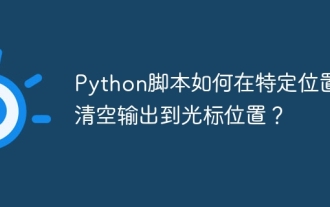 Python 스크립트는 특정 위치에서 Cursor 위치로 출력을 어떻게 제거합니까?
Apr 01, 2025 pm 11:30 PM
Python 스크립트는 특정 위치에서 Cursor 위치로 출력을 어떻게 제거합니까?
Apr 01, 2025 pm 11:30 PM
Python 스크립트는 특정 위치에서 Cursor 위치로 출력을 어떻게 제거합니까? Python 스크립트를 작성할 때 이전 출력을 커서 위치로 지우는 것이 일반적입니다 ...
 복잡한 검증 코드를 깨뜨리기 위해 Python 및 OCR 기술을 사용하는 방법은 무엇입니까?
Apr 01, 2025 pm 10:18 PM
복잡한 검증 코드를 깨뜨리기 위해 Python 및 OCR 기술을 사용하는 방법은 무엇입니까?
Apr 01, 2025 pm 10:18 PM
매일 네트워크 상호 작용에서 파이썬을 사용한 크래킹 검증 코드 탐색, 검증 코드는 자동화 된 프로그램의 악성 조작을 방지하는 일반적인 보안 메커니즘입니다 ...
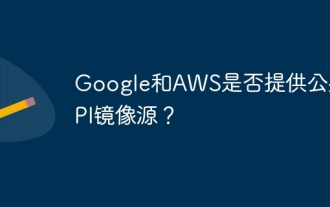 Google과 AWS는 공개 PYPI 이미지 소스를 제공합니까?
Apr 01, 2025 pm 05:15 PM
Google과 AWS는 공개 PYPI 이미지 소스를 제공합니까?
Apr 01, 2025 pm 05:15 PM
많은 개발자들이 PYPI (PythonPackageIndex)에 의존합니다 ...
 Python Cross-Platform 데스크탑 응용 프로그램 개발 : 어떤 GUI 라이브러리가 가장 적합합니까?
Apr 01, 2025 pm 05:24 PM
Python Cross-Platform 데스크탑 응용 프로그램 개발 : 어떤 GUI 라이브러리가 가장 적합합니까?
Apr 01, 2025 pm 05:24 PM
Python 크로스 플랫폼 데스크톱 응용 프로그램 개발 라이브러리 선택 많은 Python 개발자가 Windows 및 Linux 시스템 모두에서 실행할 수있는 데스크탑 응용 프로그램을 개발하고자합니다 ...
 파이썬 모래시 그래프 그리기 : 가변적 인 정의되지 않은 오류를 피하는 방법?
Apr 01, 2025 pm 06:27 PM
파이썬 모래시 그래프 그리기 : 가변적 인 정의되지 않은 오류를 피하는 방법?
Apr 01, 2025 pm 06:27 PM
Python : 모래 시계 그래픽 도면 및 입력 검증을 시작 하기이 기사는 모래 시계 그래픽 드로잉 프로그램에서 Python 초보자가 발생하는 변수 정의 문제를 해결합니다. 암호...




