자바스크립트 미니게임 예시: 흰색 블록을 밟지 마세요
게임의 유일한 규칙은 앞으로 이동하려면 검은색 블록만 계속 밟으면 된다는 것입니다. 여기서는 방향 키를 사용하여 흰색 블록을 밟으면 지정된 시간 내에 점수가 100씩 증가합니다. 이 글을 통해 아래 자바스크립트를 공유하겠습니다. 밟지 마세요. 흰색 타일(피아노 타일) 미니 게임의 구현 코드를 살펴보겠습니다.
게임의 유일한 규칙은 다음과 같습니다. 앞으로 이동하려면 검은색 사각형을 계속 밟아야 합니다. 여기서는 방향 키에 따라 흰색 사각형을 밟아야 합니다.
지정된 시간 내에 이동할 때마다 점수가 100씩 증가합니다.
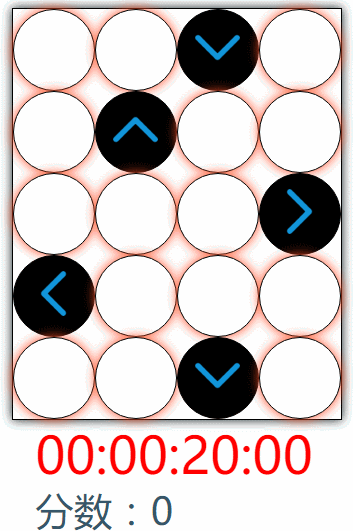
각 행의 게임은 4개의 요소로 구성된 배열입니다. 검은색 블록을 올바르게 밟고 앞으로 이동하면 이전 배열의 모든 개체 스타일 속성(BackgroundColor)이 다음 배열의 해당 위치에 있는 개체에 할당되고, 아주 간단한 아이디어입니다
<!DOCTYPE html><html>
<head lang="en">
<meta charset="UTF-8">
<title></title>
<style>
*{padding: 0;
margin: 0;
}
.p_bg {
width: 410px;
height: 512px;
margin-top: 10px;
border: 1px solid black;
box-shadow: 0px 0px 20px #102327;
}
#score{
margin-top: 10px;
color: #365669;
margin:0 auto;
width: 350px;
height: 80px;
}
.span_1 {
font-size: 3em;
}
.box_list {
border-radius: 100%;
text-align: center;
line-height: 100px;
color: red;
font-size: 2em;
}
.box_list_1 {
border-radius: 100%;
box-shadow: 0px 0px 20px #ff5026;
text-align: center;
line-height: 100px;
color: red;
font-size: 2em;
}
.img{
margin: 0 auto;
margin-top: 15px;
}
.over{
border: 2px solid #23f00f;
border-radius: 20%;
box-shadow: 0px 0px 5px red,0px 0px 10px blue,0px 0px 15px white;
top: 200px;
left: 50%;
margin-left: -150px;
color: black;
line-height: 50px;
text-align: center;
font-size: 20px;
}
.newGame{
border: 2px solid #23fdff;
border-radius: 20%;
box-shadow: 0px 0px 5px red,0px 0px 10px blue,0px 0px 15px green;
top: 350px;
left:50%;
margin-left: -50px;
color: white;
font-size: 16px;
z-index: 9999;
}
.newGame:hover{
border: 2px solid #c05e8c;
color: #A1FEDC;
}
#clock{
font-size: 4em;
color: red;
margin:0 auto;
width: 350px;
height: 80px;
}
</style>
</head>
<body>
<p style="width: 410px;margin: 0 auto;">
<p class="p_bg">
</p>
<p id="clock">00:00:20:00</p>
<p id="score">
<p class="span_1"></p>
</p>
</p>
<script>
var box;
var sum = 0;//全局变量 分数
var oclock=document.getElementById("clock");
var start1 = oclock.innerHTML;
var finish = "00:00:00:00";
var timer = null;//
var Over=new over();//实例化对象结束游戏框
var NewGame=new newGame();//实例化重新开始游戏按钮
var index=false;//标志位哦(用于控制结束游戏框重复出现)
var again=true;//标志位(用于结束游戏后控制无法再踩白块)
box = new showbox();//实例化对象
box.show();//构造游戏白块
window.onkeydown = function (e) {
box.clickinfo(e.keyCode);//获取方向键keyCode值并传参调用函数
}
function onTime()//定义倒计时秒表函数
{
if (start1 == finish)//到达时间执行
{ index=true;
clearInterval(timer);
if(index==true){
//由于后续定时器一直执行,当点击重新开始游戏后会重复出现结束框,所以设置标志位控制只出现一次
Over.createOver();
index=false;
}
return;
}
var hms = new String(start1).split(":");//以:作为分隔符号取字符串内的数据
var ms = new Number(hms[3]);//给每个数据定义对象
var s = new Number(hms[2]);
var m = new Number(hms[1]);
var h = new Number(hms[0]);
ms -= 10;//每次执行ms减10
if (ms < 0)//判断时间并进行变化
{
ms = 90;
s -= 1;
if (s < 0)
{
s = 59;
m -= 1;
}
if (m < 0)
{
m = 59;
h -= 1;
}
}
var ms = ms < 10 ? ("0" + ms) : ms;//如果出现个位数给个位数前面添加0
var ss = s < 10 ? ("0" + s) : s;
var sm = m < 10 ? ("0" + m) : m;
var sh = h < 10 ? ("0" + h) : h;
start1 = sh + ":" + sm + ":" + ss + ":" + ms;
oclock.innerHTML = start1;//重新给oclock赋值
clearInterval(timer);
timer =setInterval("onTime()", 100);
}
function run() {//开始倒计时函数
timer =setInterval("onTime()", 100);
}
function showbox() {//定义构造函数创建白块
this.width = 100;
this.height = 100;
this.border = "1px solid black";
this.float = "left";
this.color = "black";
this.body = [[null, null, null, null], [null, null, null, null], [null, null, null, null], [null, null, null, null], [null, null, null, null]];
/*定义一个二维数组,每一个数组中存放的元素代表每一个白块对象一排四个一共五排*/
this.show = function () {
document.getElementsByClassName("span_1")[0].innerHTML = "分数:" + sum;//初始化分数
for (var i = 0; i < this.body.length; i++) {//两重循环动态创建白块和黑块
var ran_num = Math.floor(Math.random() * 4);//去一个(0~3)的随机数,使每一行随机位置出现一个黑块
for (var k = 0; k < this.body[i].length; k++) {
if (this.body[i][k] == null) {//事先判断一下是否已近存在该对象,防止产生多余对象(后续会多次调用该方法)
this.body[i][k] = document.createElement("p");
this.body[i][k].style.width = this.width + "px";//给对象添加属性
this.body[i][k].style.height = this.height + "px";
this.body[i][k].style.border = this.border;
this.body[i][k].style.float = this.float;//让每一个白块浮动
if (k == ran_num) {//随机黑块位置
this.body[i][k].className = "box_list";
this.body[i][k].style.backgroundColor = this.color;
} else {
this.body[i][k].className = "box_list_1";
this.body[i][k].style.backgroundColor = "white";
}
}
document.getElementsByClassName("p_bg")[0].appendChild(this.body[i][k]);
}
}
for(var i=0;i<this.body.length;i++){//两重循环给黑块添加方向键图片(这里是页面加载后执行)
for(var j=0;j<this.body[i].length;j++){
if(this.body[i][j].style.backgroundColor=="black"){
this.body[i][j].innerHTML="<img class=img src='image/direct"+j+".png'/ alt="자바스크립트 미니게임 예시: 흰색 블록을 밟지 마세요" >";
//这里我给图片direct0(方向左)direct1(方向上)direct2(方向下)direct3(方向右)命名
}
}
}
}
this.clickinfo = function (code) {//code:传的方向键keyCode值
for (var i = 0; i < 4; i++) {//给最下面一行索引赋值
this.body[4][i].index = i;
}
if (code == 37) {
if (this.body[4][0].style.backgroundColor == "black") {//判断若是方向左键且当前是黑块
box.moveinfo();
}
else {
document.getElementsByClassName("span_1")[0].innerHTML = "分数:" + sum;//变动分数
clearInterval(timer);
Over.createOver();//现实游戏结束框
again=false;
}
}
if (code == 38) {
if (this.body[4][1].style.backgroundColor == "black") {
box.moveinfo();
}
else {
document.getElementsByClassName("span_1")[0].innerHTML = "分数:" + sum;
clearInterval(timer);
Over.createOver();
again=false;
}
}
if (code == 40) {
if (this.body[4][2].style.backgroundColor == "black") {
box.moveinfo();
}
else {
document.getElementsByClassName("span_1")[0].innerHTML = "分数:" + sum;
clearInterval(timer);
Over.createOver();
again=false;
}
}
if (code == 39) {
if (this.body[4][3].style.backgroundColor == "black") {
box.moveinfo();
}
else {
document.getElementsByClassName("span_1")[0].innerHTML = "分数:" + sum;
clearInterval(timer);
Over.createOver();
again=false;
}
}
for(var i=0;i<this.body.length;i++){//再一次两重循环给黑块添加方向键图片(这里是在游戏过程中)
for(var j=0;j<this.body[i].length;j++){
this.body[i][j].innerHTML="";
if(this.body[i][j].style.backgroundColor=="black"){
this.body[i][j].innerHTML="<img class=img src='image/direct"+j+".png'/ alt="자바스크립트 미니게임 예시: 흰색 블록을 밟지 마세요" >";
}
}
}
}
this.moveinfo = function () {//踩白块前进功能函数
if (again == true) {
clearInterval(timer);//先清除一次定时器因为后面会再次调用,多余的定时器会让时间加速倒计时
sum += 100;//每走一次加100分
run();//开启倒计时(当第一次走的时候 开始倒计时,标志着游戏开始了)
document.getElementsByClassName("span_1")[0].innerHTML = "分数:" + sum;//每走一次都要动态改变一下当前分数
for (var k = 4; k > 0; k--) {
//把后一排所有块的样式属性变为其前一排块和其相对应位置块的样式属性
// 这里注意:要从最后一排开始赋值,并且第一排的块不算进去
for (var i = 0; i < 4; i++) {
this.body[k][i].style.backgroundColor = this.body[k - 1][i].style.backgroundColor;
}
}
var ran_num = Math.floor(Math.random() * 4);
//取随机数创建第一排黑白块
for (var i = 0; i < 4; i++) {
if (i == ran_num) {
this.body[0][i].style.backgroundColor = "black";
}
else {
this.body[0][i].style.backgroundColor = "white";
}
}
this.show();//每一次踩白块都要调用一下show让全局改变一下
}
}
}
function over(){//定义结束游戏框构造函数
this.width="300px";
this.height="100px";
this.bgColor="#ccc";
this.position="absolute";
this._over=null;
this.className="over";
this.createOver=function(){
if(this._over==null){
this._over=document.createElement("p");
this._over.style.width=this.width;
this._over.style.height=this.height;
this._over.style.backgroundColor=this.bgColor;
this._over.style.position=this.position;
this._over.className=this.className;
this._over.innerHTML="<span>游戏结束</br>得分:"+sum+"</span>";
document.body.appendChild(this._over);
NewGame.createNewGame();
}
}
}
function newGame(){//定义重新开始按钮构造函数
this.width="100px";
this.height="40px";
this.bgColor="#4D5260";
this.position="absolute";
this._newGame=null;
this.className="newGame";
this.createNewGame=function(){
if(this._newGame==null){
this._newGame=document.createElement("button");
this._newGame.style.width=this.width;
this._newGame.style.height=this.height;
this._newGame.style.backgroundColor=this.bgColor;
this._newGame.style.position=this.position;
this._newGame.className=this.className;
this._newGame.innerHTML="<span>重新开始</span>";
document.body.appendChild(this._newGame);
}
var oNewGame=document.getElementsByClassName("newGame")[0];//获取创建后的重新开始按钮
oNewGame.onclick=function(){//添加点击事件 初始各种对象
sum=0;
again=true;
document.getElementsByClassName("span_1")[0].innerHTML = "分数:" + sum;
document.getElementById("clock").innerHTML="00:00:20:00";
start1="00:00:20:00";
document.getElementsByClassName("newGame")[0].remove();//移除重新开始按钮
document.getElementsByClassName("over")[0].remove();//移除结束游戏框
NewGame._newGame=null;
Over._over=null;
}
}
}
</script>
</body>
</html>요약
위는 에디터가 소개한 자바스크립트입니다. "흰 타일을 밟지 마세요" 미니 게임의 구현 코드입니다. , 모든 분들께 도움이 되기를 바랍니다. 궁금한 점이 있으시면 메시지를 남겨주시면 편집자가 제 시간에 답변해 드리겠습니다. 또한 Script House 웹사이트를 지원해 주시는 모든 분들께 감사의 말씀을 전하고 싶습니다!
위 내용은 자바스크립트 미니게임 예시: 흰색 블록을 밟지 마세요의 상세 내용입니다. 자세한 내용은 PHP 중국어 웹사이트의 기타 관련 기사를 참조하세요!

핫 AI 도구

Undresser.AI Undress
사실적인 누드 사진을 만들기 위한 AI 기반 앱

AI Clothes Remover
사진에서 옷을 제거하는 온라인 AI 도구입니다.

Undress AI Tool
무료로 이미지를 벗다

Clothoff.io
AI 옷 제거제

AI Hentai Generator
AI Hentai를 무료로 생성하십시오.

인기 기사

뜨거운 도구

메모장++7.3.1
사용하기 쉬운 무료 코드 편집기

SublimeText3 중국어 버전
중국어 버전, 사용하기 매우 쉽습니다.

스튜디오 13.0.1 보내기
강력한 PHP 통합 개발 환경

드림위버 CS6
시각적 웹 개발 도구

SublimeText3 Mac 버전
신 수준의 코드 편집 소프트웨어(SublimeText3)

뜨거운 주제
 7334
7334
 9
9
 1627
1627
 14
14
 1352
1352
 46
46
 1264
1264
 25
25
 1209
1209
 29
29
 WebSocket과 JavaScript를 사용하여 온라인 음성 인식 시스템을 구현하는 방법
Dec 17, 2023 pm 02:54 PM
WebSocket과 JavaScript를 사용하여 온라인 음성 인식 시스템을 구현하는 방법
Dec 17, 2023 pm 02:54 PM
WebSocket 및 JavaScript를 사용하여 온라인 음성 인식 시스템을 구현하는 방법 소개: 지속적인 기술 개발로 음성 인식 기술은 인공 지능 분야의 중요한 부분이 되었습니다. WebSocket과 JavaScript를 기반으로 한 온라인 음성 인식 시스템은 낮은 대기 시간, 실시간, 크로스 플랫폼이라는 특징을 갖고 있으며 널리 사용되는 솔루션이 되었습니다. 이 기사에서는 WebSocket과 JavaScript를 사용하여 온라인 음성 인식 시스템을 구현하는 방법을 소개합니다.
 자세한 설명: Windows 10에는 지뢰찾기 미니 게임이 내장되어 있나요?
Dec 23, 2023 pm 02:07 PM
자세한 설명: Windows 10에는 지뢰찾기 미니 게임이 내장되어 있나요?
Dec 23, 2023 pm 02:07 PM
win10 운영 체제를 사용할 때, 편집자가 아는 한, 이전 버전의 내장 게임 지뢰찾기가 여전히 저장되어 있는지 알고 싶습니다. 매장에 있는 그대로 microsoftminesweeper를 검색하시면 됩니다. 구체적인 단계를 에디터로 살펴보겠습니다~ Windows 10용 지뢰찾기 게임이 있나요? 1. 먼저 Win10 시작 메뉴를 열고 클릭하세요. 그런 다음 검색하고 검색을 클릭합니다. 2. 첫 번째 것을 클릭하세요. 3. 그런 다음 Microsoft 계정, 즉 Microsoft 계정을 입력해야 할 수도 있습니다. Microsoft 계정이 없으면 계정을 설치하고 등록하라는 메시지가 나타날 수 있습니다. 계정 비밀번호를 입력하고 다음을 클릭하세요. 4. 그런 다음 다운로드를 시작합니다
 주식 분석을 위한 필수 도구: PHP 및 JS를 사용하여 캔들 차트를 그리는 단계를 알아보세요.
Dec 17, 2023 pm 06:55 PM
주식 분석을 위한 필수 도구: PHP 및 JS를 사용하여 캔들 차트를 그리는 단계를 알아보세요.
Dec 17, 2023 pm 06:55 PM
주식 분석을 위한 필수 도구: PHP 및 JS에서 캔들 차트를 그리는 단계를 배우십시오. 인터넷과 기술의 급속한 발전으로 주식 거래는 많은 투자자에게 중요한 방법 중 하나가 되었습니다. 주식분석은 투자자의 의사결정에 있어 중요한 부분이며 캔들차트는 기술적 분석에 널리 사용됩니다. PHP와 JS를 사용하여 캔들 차트를 그리는 방법을 배우면 투자자가 더 나은 결정을 내리는 데 도움이 되는 보다 직관적인 정보를 얻을 수 있습니다. 캔들스틱 차트는 주가를 캔들스틱 형태로 표시하는 기술 차트입니다. 주가를 보여주네요
 권장 사항: 우수한 JS 오픈 소스 얼굴 감지 및 인식 프로젝트
Apr 03, 2024 am 11:55 AM
권장 사항: 우수한 JS 오픈 소스 얼굴 감지 및 인식 프로젝트
Apr 03, 2024 am 11:55 AM
얼굴 검출 및 인식 기술은 이미 상대적으로 성숙하고 널리 사용되는 기술입니다. 현재 가장 널리 사용되는 인터넷 응용 언어는 JS입니다. 웹 프런트엔드에서 얼굴 감지 및 인식을 구현하는 것은 백엔드 얼굴 인식에 비해 장점과 단점이 있습니다. 장점에는 네트워크 상호 작용 및 실시간 인식이 줄어 사용자 대기 시간이 크게 단축되고 사용자 경험이 향상된다는 단점이 있습니다. 모델 크기에 따라 제한되고 정확도도 제한됩니다. js를 사용하여 웹에서 얼굴 인식을 구현하는 방법은 무엇입니까? 웹에서 얼굴 인식을 구현하려면 JavaScript, HTML, CSS, WebRTC 등 관련 프로그래밍 언어 및 기술에 익숙해야 합니다. 동시에 관련 컴퓨터 비전 및 인공지능 기술도 마스터해야 합니다. 웹 측면의 디자인으로 인해 주목할 가치가 있습니다.
 WebSocket 및 JavaScript: 실시간 모니터링 시스템 구현을 위한 핵심 기술
Dec 17, 2023 pm 05:30 PM
WebSocket 및 JavaScript: 실시간 모니터링 시스템 구현을 위한 핵심 기술
Dec 17, 2023 pm 05:30 PM
WebSocket과 JavaScript: 실시간 모니터링 시스템 구현을 위한 핵심 기술 서론: 인터넷 기술의 급속한 발전과 함께 실시간 모니터링 시스템이 다양한 분야에서 널리 활용되고 있다. 실시간 모니터링을 구현하는 핵심 기술 중 하나는 WebSocket과 JavaScript의 조합입니다. 이 기사에서는 실시간 모니터링 시스템에서 WebSocket 및 JavaScript의 적용을 소개하고 코드 예제를 제공하며 구현 원칙을 자세히 설명합니다. 1. 웹소켓 기술
 PHP 및 JS 개발 팁: 주식 캔들 차트 그리기 방법 익히기
Dec 18, 2023 pm 03:39 PM
PHP 및 JS 개발 팁: 주식 캔들 차트 그리기 방법 익히기
Dec 18, 2023 pm 03:39 PM
인터넷 금융의 급속한 발전으로 인해 주식 투자는 점점 더 많은 사람들의 선택이 되었습니다. 주식 거래에서 캔들 차트는 주가의 변화 추세를 보여주고 투자자가 보다 정확한 결정을 내리는 데 도움이 되는 일반적으로 사용되는 기술적 분석 방법입니다. 이 기사에서는 PHP와 JS의 개발 기술을 소개하고 독자가 주식 캔들 차트를 그리는 방법을 이해하도록 유도하며 구체적인 코드 예제를 제공합니다. 1. 주식 캔들 차트의 이해 주식 캔들 차트를 그리는 방법을 소개하기 전에 먼저 캔들 차트가 무엇인지부터 이해해야 합니다. 캔들스틱 차트는 일본인이 개발했습니다.
 JavaScript 및 WebSocket을 사용하여 실시간 온라인 주문 시스템을 구현하는 방법
Dec 17, 2023 pm 12:09 PM
JavaScript 및 WebSocket을 사용하여 실시간 온라인 주문 시스템을 구현하는 방법
Dec 17, 2023 pm 12:09 PM
JavaScript 및 WebSocket을 사용하여 실시간 온라인 주문 시스템을 구현하는 방법 소개: 인터넷의 대중화와 기술의 발전으로 점점 더 많은 레스토랑에서 온라인 주문 서비스를 제공하기 시작했습니다. 실시간 온라인 주문 시스템을 구현하기 위해 JavaScript 및 WebSocket 기술을 사용할 수 있습니다. WebSocket은 TCP 프로토콜을 기반으로 하는 전이중 통신 프로토콜로 클라이언트와 서버 간의 실시간 양방향 통신을 실현할 수 있습니다. 실시간 온라인 주문 시스템에서는 사용자가 요리를 선택하고 주문을 하면
 Chrome에서 미니 게임을 플레이하는 방법
Jan 30, 2024 pm 12:39 PM
Chrome에서 미니 게임을 플레이하는 방법
Jan 30, 2024 pm 12:39 PM
Chrome에서 미니 게임을 플레이하는 방법은 무엇인가요? 구글 크롬은 인간적인 배려로 디자인된 많은 기능을 갖추고 있으며, 그 안에서 다양한 즐거움을 얻을 수 있습니다. Google Chrome에는 Little Dinosaur Game이라는 매우 흥미로운 부활절 달걀 게임이 있습니다. 많은 친구들이 이 게임을 매우 좋아하지만 게임을 실행하는 방법을 모릅니다. 미니게임이 튜토리얼에 들어갑니다. Google Chrome에서 미니 게임을 플레이하는 방법 방법 1: [컴퓨터가 네트워크에서 연결 해제됨] 컴퓨터가 유선 네트워크를 사용하는 경우 네트워크 케이블을 분리하세요. 컴퓨터가 무선 네트워크를 사용하는 경우 무선 네트워크 연결을 클릭하여 연결을 끊으세요. 컴퓨터 오른쪽 하단에 있습니다. ② 컴퓨터의 인터넷 연결이 끊어진 상태에서 Google Chrome을 열면 Google Browse가 나타납니다.




