cd xhprof/extension/ phpize ./configure makemake install
를 설치한 후 /etc/php.ini에
extension=xhprof.so
를 적절하게 추가하세요. github에서 복제한 파일의 example 디렉터리에서 직접 예제를 실행하시면 됩니다
출력은 다음과 같습니다
php -m | grep xhprof
Visit
Array ( [main()] => Array ( [ct] => 1 [wt] => 9 )) ---------------Assuming you have set up the http based UI for XHProf at some address, you can view run at http://<xhprof-ui-address>/index.php?run=592567308784c&source=xhprof_foo ---------------
를 복사하면 출력을 볼 수 있습니다
성능 분석 그림을 보려면 중간에 있는 전체 호출 그래프 보기를 클릭하세요오류 보고
xhprof_html/index.php?run=592567308784c&source=xhprof_foo
failed to execute cmd:" dot -Tpng". stderr:sh: dot:command not found。
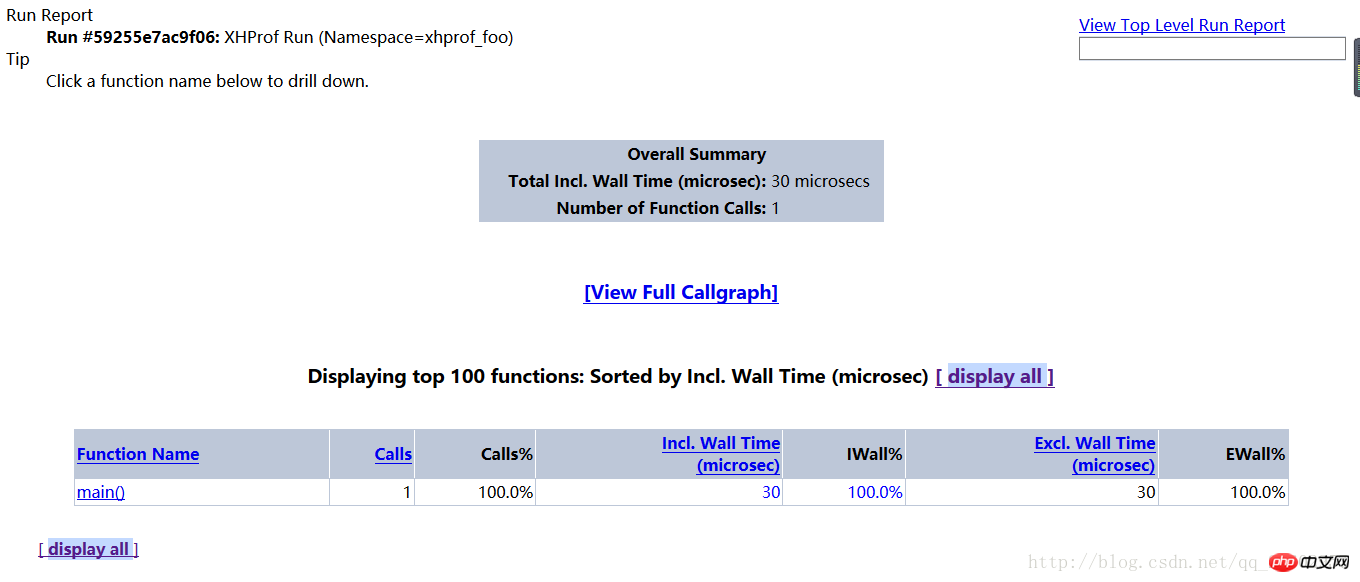 변화에 적응
변화에 적응 예를 들어 프레임워크의 성능 분석과 같은 자신의 프로젝트를 테스트하려는 경우입니다.
//解决方案yum install graphviz
add
// start profiling xhprof_enable();
를 추가하여 위의 내용을 가져옵니다. url이 표시되면
// stop profiler
$xhprof_data = xhprof_disable();
// display raw xhprof data for the profiler run
print_r($xhprof_data);
include_once "xhprof_lib.php";
include_once "xhprof_runs.php";
// save raw data for this profiler run using default
// implementation of iXHProfRuns.
$xhprof_runs = new XHProfRuns_Default();
// save the run under a namespace "xhprof_foo"
$run_id = $xhprof_runs->save_run($xhprof_data, "xhprof_foo");
echo "---------------\n".
"Assuming you have set up the http based UI for \n".
"XHProf at some address, you can view run at \n".
"http://<xhprof-ui-address>/index.php?run=$run_id&source=xhprof_foo\n".
"---------------\n";를 다시 방문하여 아래 페이지를 확인하세요
사진 보기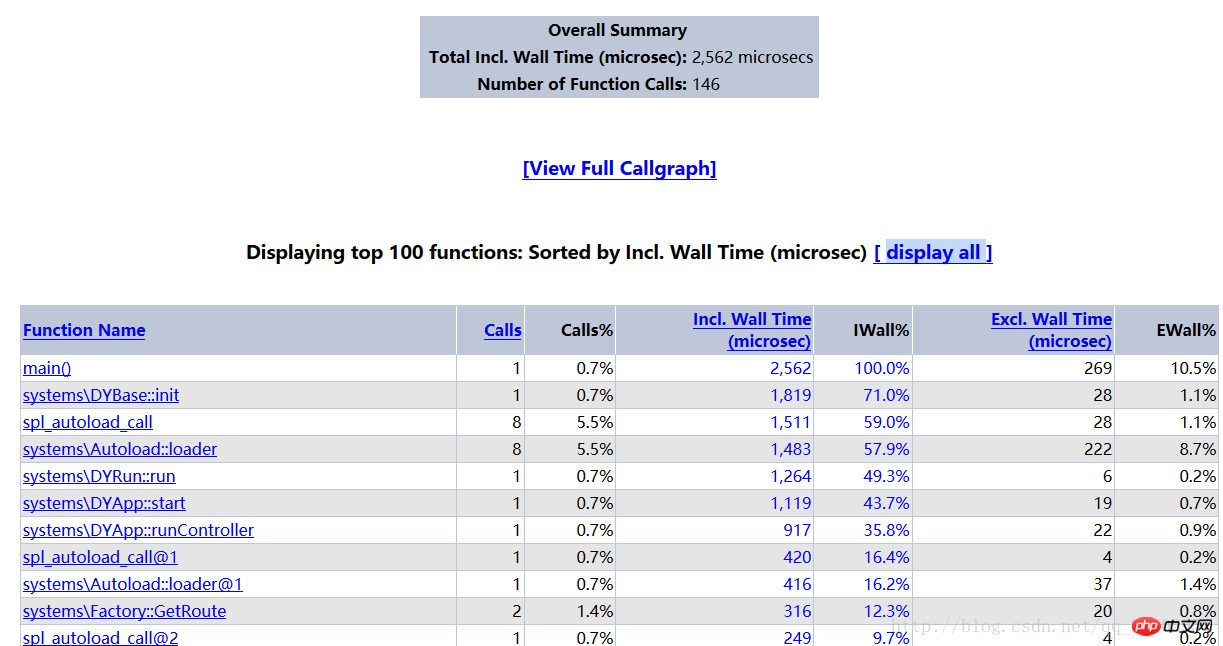
http://***/xhprof_html/index.php?run=*****&source=xhprof_foo
위 내용은 PHP7에서 xhprof 성능 분석 도구 설치 및 사용에 대한 그래픽 코드 튜토리얼의 상세 내용입니다. 자세한 내용은 PHP 중국어 웹사이트의 기타 관련 기사를 참조하세요!