Asp.net을 사용하여 정보 관리 시스템의 데이터 통계 기능 구현
이 글은 Asp.net 경영정보시스템의 데이터 통계 기능 구현 방법을 주로 소개하고 있으니 필요한 분들은 참고하시면 됩니다.
데이터 통계는 직장에서 리더들에게 통계 데이터를 보고할 때 꼭 필요한 기능입니다. 진행 데이터가 필요할 때 유용합니다.
제 생각에는 통계 모듈은 다음 기능을 구현해야 합니다.
일반적으로 사용되는 쿼리의 통계 결과를 표시할 수 있습니다.
표시되는 결과는 표 형식이나 그래픽 형식일 수 있습니다. 그래프이며 다양한 형태로 표시할 수 있습니다(막대 차트, 꺾은선형 차트, 파이 차트, 방사형 차트, 누적 막대 차트 등):
통계 쿼리 결과, 숫자나 백분율을 클릭하면 자세한 데이터가 표시됩니다.
-
쿼리 조건, 필터링 조건, 그룹화 조건, 정렬 등을 자유롭게 결합할 수 있습니다.
통계 결과를 실시간으로 미리 볼 수 있는 것이 가장 좋습니다. 다음 번에 통계 쿼리 결과를 직접 호출하여 표시할 수 있도록 저장됩니다.
저장된 쿼리 통계의 경우 다음 호출 시 유연한 필터링 방법에 따라 쿼리 결과를 필터링할 수 있습니다. 인터페이스는 간단하고 직관적이어야 하며 컴퓨터에 능숙하지 않은 운영자도 사용하기 쉽습니다.
일부 복잡한 쿼리의 경우 백그라운드에서 직접 Sql을 작성하거나 Sp를 호출하여 데이터를 내보낼 수 있습니다
-
......
실제 환경에서의 구현 및 적용은 다음과 같습니다. 학생 취업 시스템이므로 학생들은 각기 다른 시기에 졸업 목적지를 등록하므로 통계는 각기 다른 기한을 기준으로 합니다. 다르다. 데이터 테이블에는 100개가 넘는 필드가 있습니다(모든 필드에 통계가 필요한 것은 아닙니다).
먼저, 다양한 시간 구분에 따라 데이터를 반환할 수 있는 테이블 반환 함수를 데이터베이스에 구축합니다. 테이블은 뷰 역할도 하며 매개변수 테이블의 값은 반환 결과에 직접 포함됩니다.
ALTER FUNCTION [dbo].[Get.............] ( @gxsj datetime ) RETURNS TABLE AS RETURN ( select t1.*, dbo.depacode.xymc, CASE t1.xldm WHEN '01' THEN '博士' WHEN '11' THEN '硕士' WHEN '25' THEN '双学位' WHEN '31' THEN '本科' WHEN '41' THEN '专科' WHEN '61' THEN '高职' ELSE '' END AS xlmc, CASE WHEN LEFT(t1.sydqdm, 2) IN ('11', '12', '13', '21', '31', '32', '33', '35', '37', '44', '46', '71', '81', '82') THEN '东部' WHEN LEFT(t1.sydqdm, 2) IN ('14', '22', '23', '34', '36', '41', '42', '43') THEN '中部' WHEN LEFT(t1.sydqdm, 2) IN ('15', '45', '51', '50', '52', '53', '54', '61', '62', '65', '63', '64') THEN '西部' ELSE '' END AS sydq, sydq.dwdqmc AS sysf, CASE WHEN LEFT(t1.dwdqdm, 2) IN ('11', '12', '13', '21', '31', '32', '33', '35', '37', '44', '46', '71', '81', '82') THEN '东部' WHEN LEFT(t1.dwdqdm, 2) IN ('14', '22', '23', '34', '36', '41', '42', '43') THEN '中部' WHEN LEFT(t1.dwdqdm, 2) IN ('15', '45', '51', '50', '52', '53', '54', '61', '62', '65', '63', '64') THEN '西部' ELSE '' END AS dwdq, dwdq.dwdqmc AS dwsf, dbo.Entcode.hyname, dbo.hydygx.hymldm, dbo.hydygx.hyml, CASE t1.xbdm WHEN 1 THEN '男' WHEN 2 THEN '女' ELSE '男' END AS xbmc, [mzdmb].[nation] AS mzmc, [EjByqxdmb].[Ejbyqxmc], dbo.byqxdygx.jybbyqx, t1.gn500 AS jybdwxzdm, CASE t1.knslbdm WHEN '7' THEN '就业困难、家庭困难和残疾' WHEN '6' THEN '家庭困难和残疾' WHEN '5' THEN '就业困难和残疾' WHEN '4' THEN '残疾' WHEN '3' THEN '就业和家庭困难' WHEN '2' THEN '家庭困难' WHEN '1' THEN '就业困难' ELSE '非困难生' END AS Knslb from [table] as t1 LEFT OUTER JOIN dbo.depacode ON t1.xydm = dbo.depacode.xydm LEFT OUTER JOIN dbo.dwdq AS sydq ON LEFT(t1.sydqdm, 2) + '0000' = sydq.dwdqdm LEFT OUTER JOIN dbo.dwdq AS dwdq ON LEFT(t1.dwdqdm, 2) + '0000' = dwdq.dwdqdm LEFT OUTER JOIN dbo.Entcode ON t1.hylb = dbo.Entcode.hycode LEFT OUTER JOIN dbo.hydygx ON t1.hylb = dbo.hydygx.hydldm LEFT OUTER JOIN [mzdmb] ON t1.mzdm = [mzdmb].[mzdm] LEFT OUTER JOIN [EjByqxdmb] ON t1.byqx2 = [EjByqxdmb].[Ejbyqxdm] LEFT OUTER JOIN dbo.byqxdygx ON t1.byqx = dbo.byqxdygx.shbyqx AND t1.dwxzdm = dbo.byqxdygx.shdwxzdm where [gxsj] <= dateadd(day,1,@gxsj) and HisId in (SELECT TOP 1 HisId FROM [table] WHERE [gxsj] <= dateadd(day,1,@gxsj) and xsxh = t1.xsxh and bynf = t1.bynf and t1.byqx not in ('08','05','11') ORDER BY [gxsj] DESC) )
를 사용하여 마감일인 8월 25일에 대한 데이터를 쿼리할 수 있습니다.
다음 단계는 인터페이스 디자인입니다. jquery-ui의 dropabledragable 컨트롤을 사용합니다. 필드는 인터페이스에 정렬되어 있으며 해당 필드로 직접 드래그하여 통계를 수행할 수 있습니다.
표시 필드는 그룹화 필드 외에도 특정 값을 기반으로 통계 필터링을 수행하여 다중 그룹화 통계 기능을 제공할 수 있습니다.
select * from [get...]('2016-8-25')
보시다시피 맨 위 열은 데이터 필터링이고, 그 다음에는 시스템에서 저장한 쿼리가 있습니다(테이블 쿼리와 그래픽 쿼리로 구분됩니다). 저장된 쿼리를 클릭하면 바로 가져옵니다. 쿼리 결과를 확인하거나 저장된 쿼리를 삭제할 수 있습니다. 아래는 사용자 정의 쿼리이고, 위는 조건 행과 드래그 앤 드롭이 가능한 필드입니다. 필드를 그룹화 열로 드래그하면 필드 이름이 표시됩니다. 표시된 데이터의 통계를 그룹화하고 필터링할 수도 있습니다. 다음은 소계 및 합계 표시 여부, 차트 표시 방법에 대한 몇 가지 옵션입니다.
통계를 표 형식으로 표시합니다. 팝업 상자에서 각 값을 클릭하면 하단에 쿼리 조건이 저장되어 그래픽으로 표시됩니다. 

그래픽 표시. :


 다음은 InquireHelper.cs 핵심 클래스입니다.
다음은 InquireHelper.cs 핵심 클래스입니다.
Field 엔터티 클래스(부분)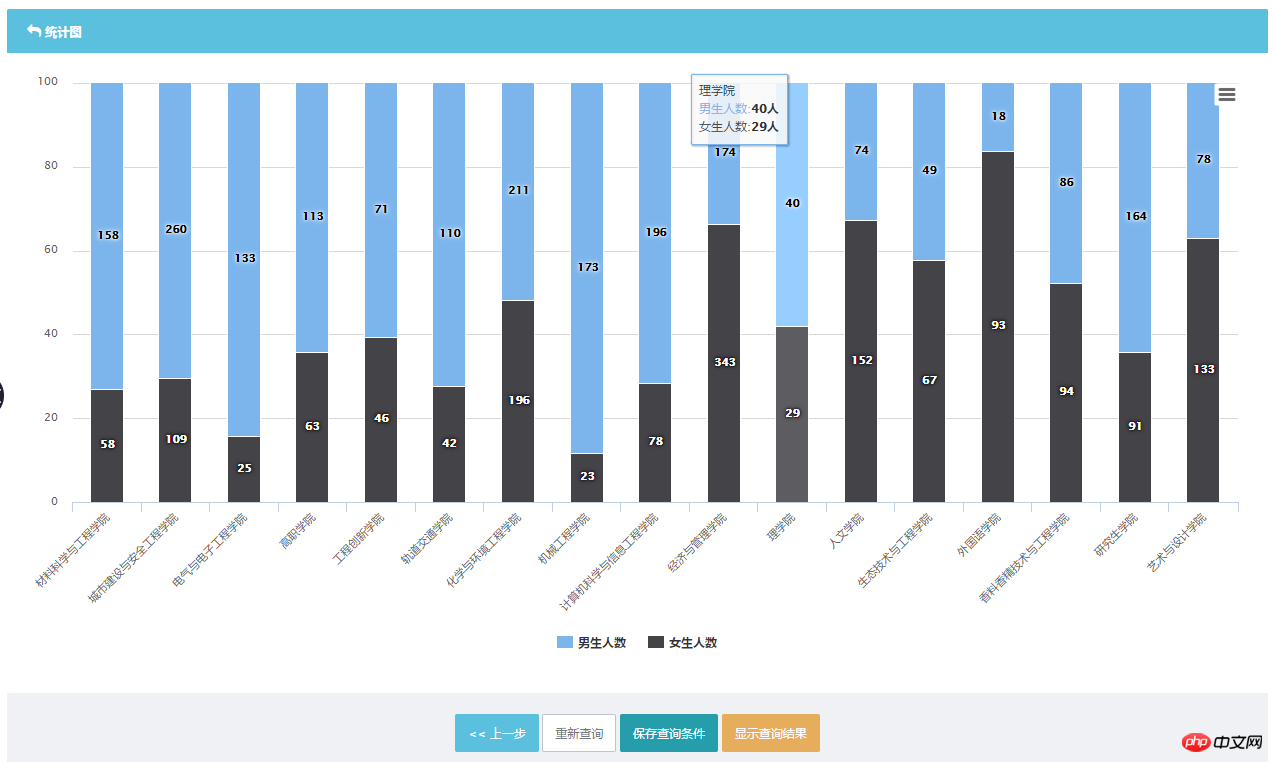
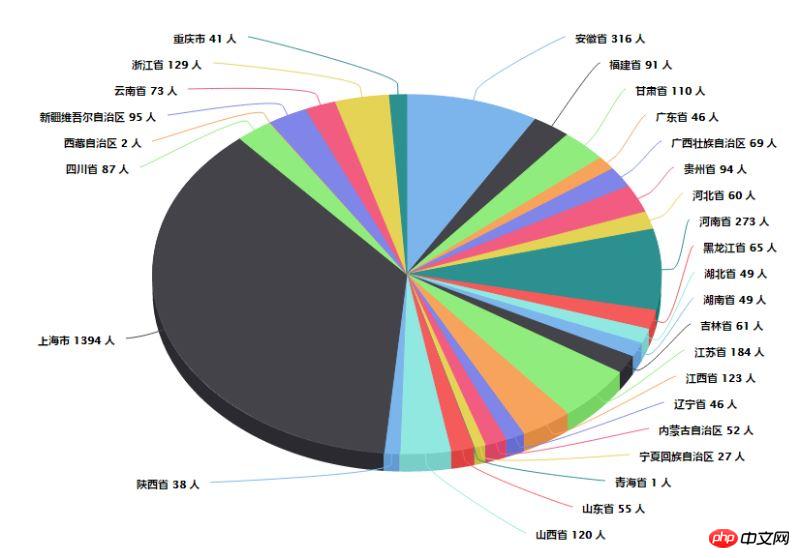
[Serializable]
[XmlInclude(typeof(BYNF_InquireField))]
[XmlInclude(typeof(Count_InquireField))]
[XmlInclude(typeof(XYMC_InquireField))]
[XmlInclude(typeof(ZYMC_InquireField))]
[XmlInclude(typeof(SZBJ_InquireField))]
[XmlInclude(typeof(FDY_InquireField))]
[XmlInclude(typeof(XL_InquireField))]
[XmlInclude(typeof(SYDQ_InquireField))]
[XmlInclude(typeof(SYSF_InquireField))]
[XmlInclude(typeof(DWDQ_InquireField))]
[XmlInclude(typeof(DWSF_InquireField))]
[XmlInclude(typeof(HYML_InquireField))]
[XmlInclude(typeof(HYDL_InquireField))]
[XmlInclude(typeof(XBMC_InquireField))]
[XmlInclude(typeof(MZMC_InquireField))]
[XmlInclude(typeof(BYQX_InquireField))]
[XmlInclude(typeof(KNSLB_InquireField))]
[XmlInclude(typeof(ZYDKL_InquireField))]
[XmlInclude(typeof(DWXZ_InquireField))]
[XmlInclude(typeof(EJBYQXMC_InquireField))]
[XmlInclude(typeof(GZ_InquireField))]
[XmlInclude(typeof(WYJE_InquireField))]
public abstract class InquireFieldBase
{
public InquireFieldBase()
{
FieldItems = this.GetInquireItemsByInquireType();
}
[XmlAttribute]
public int FieldDisplayOrder { get; set; }
[XmlAttribute]
public string FieldName { get; set; }
[XmlAttribute]
public string DbName { get; set; }
[XmlAttribute]
public bool IsAggregate { get; set; }
[XmlAttribute]
public InquireHelper.FieldType FieldType { get; set; }
//用于highchart统计
[XmlAttribute]
public bool IsNameField { get; set; }
//用于统计输出数据
[XmlAttribute]
public bool IsPercent { get; set; }
[XmlIgnore]
public List<string> FieldItems { get; set; }
public List<string> FieldValue { get; set; }
public bool? OrderByAsc { get; set; }
}
[Serializable]
public class BYNF_InquireField : InquireFieldBase
{
public BYNF_InquireField()
{
FieldDisplayOrder = 1;
FieldName = "毕业年份";
DbName = "BYNF";
}
}
[Serializable]
public class XYMC_InquireField : InquireFieldBase
{
public XYMC_InquireField()
{
FieldDisplayOrder = 5;
FieldName = "学院名称";
DbName = "XYMC";
}
}
[Serializable]
public class ZYMC_InquireField : InquireFieldBase
{
public ZYMC_InquireField()
{
FieldDisplayOrder = 6;
FieldName = "专业名称";
DbName = "ZYMC";
}
}
[Serializable]
public class SZBJ_InquireField : InquireFieldBase
{
public SZBJ_InquireField()
{
FieldDisplayOrder = 7;
FieldName = "所在班级";
DbName = "SZBJ";
}
}
[Serializable]
public class FDY_InquireField : InquireFieldBase
{
public FDY_InquireField()
{
FieldDisplayOrder = 8;
FieldName = "辅导员";
DbName = "FDY";
}
}
[Serializable]
public class XL_InquireField : InquireFieldBase
{
public XL_InquireField()
{
FieldDisplayOrder = 9;
FieldName = "学历";
DbName = "XLMC";
}
}
[Serializable]
public class SYDQ_InquireField : InquireFieldBase
{
public SYDQ_InquireField()
{
FieldDisplayOrder = 10;
FieldName = "生源地区";
DbName = "SYDQ";
}
}
[Serializable]
public class SYSF_InquireField : InquireFieldBase
{
public SYSF_InquireField()
{
FieldDisplayOrder = 11;
FieldName = "生源省份";
DbName = "SYSF";
}
}
[Serializable]
public class DWDQ_InquireField : InquireFieldBase
{
public DWDQ_InquireField()
{
FieldDisplayOrder = 12;
FieldName = "单位地区";
DbName = "DWDQ";
}
}
[Serializable]
public class DWSF_InquireField : InquireFieldBase
{
public DWSF_InquireField()
{
FieldDisplayOrder = 13;
FieldName = "单位省份";
DbName = "DWSF";
}
}
public static class InquireHelper
{
public static List<InquireFieldBase> GetSubInquireList()
{
var inquires = new List<InquireFieldBase>();
var subTypeQuery = from t in Assembly.GetExecutingAssembly().GetTypes()
where IsSubClassOf(t, typeof(InquireFieldBase))
select t;
foreach (var type in subTypeQuery)
{
InquireFieldBase obj = CreateObject(type.FullName) as InquireFieldBase;
if (obj != null)
{
inquires.Add(obj);
}
}
return inquires;
}
static bool IsSubClassOf(Type type, Type baseType)
{
var b = type.BaseType;
while (b != null)
{
if (b.Equals(baseType))
{
return true;
}
b = b.BaseType;
}
return false;
}
/// <summary>
/// 创建对象(当前程序集)
/// </summary>
/// <param name="typeName">类型名</param>
/// <returns>创建的对象,失败返回 null</returns>
public static object CreateObject(string typeName)
{
object obj = null;
try
{
Type objType = Type.GetType(typeName, true);
obj = Activator.CreateInstance(objType);
}
catch (Exception ex)
{
}
return obj;
}
public static List<InquireFieldBase> BindCondition(this List<InquireFieldBase> conditions, string conditionName, List<string> values)
{
var condition = conditions.FirstOrDefault(c => c.GetType().Name == conditionName && c.FieldType == FieldType.ConditionField);
if (condition == null)
{
condition = CreateObject("BLL." + conditionName) as InquireFieldBase;
condition.FieldType = FieldType.ConditionField;
conditions.Add(condition);
}
condition.FieldValue = values;
return conditions;
}
//public static List<InquireFieldBase> BindCondition(this List<InquireFieldBase> conditions, string conditionName, string range1, string range2)
//{
// var condition = conditions.FirstOrDefault(c => c.GetType().Name == conditionName && c.FieldType == FieldType.ConditionField);
// if (!string.IsNullOrEmpty(range2)&&!string.IsNullOrEmpty(range1))
// {
// if (condition == null)
// {
// condition = CreateObject("BLL." + conditionName) as InquireFieldBase;
// condition.FieldType = FieldType.ConditionField;
// conditions.Add(condition);
// }
// condition.FieldValue = string.Concat(condition.DbName,
// " between to_date('", range1, "', 'yyyy-mm-dd hh24:mi:ss') and to_date('", range2,
// "', 'yyyy-mm-dd hh24:mi:ss')");
// }
// return conditions;
//}
public static DataTable GetDataTable(StatisticsInquire inquire)
{
var inquireCond = new List<string>();
inquire.InquireFields.Where(f => f.FieldType == InquireHelper.FieldType.GroupField).ToList()
.ForEach(f =>
{
if (!f.IsAggregate)
{
inquireCond.Add(string.Concat(f.DbName, " AS ", f.FieldName));
}
});
inquire.InquireFields.Where(f => f.FieldType == FieldType.DisplayField).ToList().ToList()
.ForEach(f => {
if (f.IsAggregate)
{
inquireCond.Add(string.Concat(f.DbName, " AS ", f.FieldName));
}
else
{
if (f.IsPercent)
{
inquireCond.Add(string.Concat("ltrim(Convert(numeric(9,2), SUM(CASE WHEN ", f.DbName, " IN ('", string.Join("', '", f.FieldValue), "') THEN 1 ELSE 0 END)*100.0/Count(*))) + '%' AS '", f.FieldName, ":", string.Join(",", f.FieldValue).SubStr(60), "(%)'"));
}
else
{
inquireCond.Add(string.Concat("SUM(CASE WHEN ", f.DbName, " IN ('", string.Join("', '", f.FieldValue) , "') THEN 1 ELSE 0 END) AS '", f.FieldName, ":", string.Join(",", f.FieldValue).SubStr(60), "'"));
}
}
});
var whereCond = new List<string>();
inquire.InquireFields.Where(f => f.FieldType == InquireHelper.FieldType.ConditionField).ToList()
.ForEach(f =>
{
whereCond.Add(string.Concat(f.DbName, " IN ('", string.Join("','", f.FieldValue), "')"));
});
var groupCond = new List<string>();
inquire.InquireFields.Where(f => f.FieldType == InquireHelper.FieldType.GroupField).ToList()
.ForEach(f =>
{
groupCond.Add(f.DbName);
});
var orderbyCond = new List<string>();
inquire.InquireFields.Where(f => f.FieldType == InquireHelper.FieldType.OrderByField).ToList()
.ForEach(f =>
{
orderbyCond.Add(string.Concat(f.DbName, " ", f.OrderByAsc.GetValueOrDefault() ? "ASC" : "DESC"));
});
var sqlStr = string.Concat("SELECT ",
string.Join(", ", inquireCond),
" FROM GetStudentStatusByGxsj('", inquire.StatisticsDate , "')",
whereCond.Any() ? " WHERE " : string.Empty,
string.Join(" AND ", whereCond),
groupCond.Any() ? " GROUP BY " : string.Empty,
(inquire.ShowSubSummary || inquire.ShowSummary)
? string.Concat("rollup(", string.Join(", ", groupCond), ")")
: string.Join(", ", groupCond),
orderbyCond.Any() ? " ORDER BY " : string.Empty,
string.Join(", ", orderbyCond));
var dt = DBUtility.DbHelperSql.Query(sqlStr).Tables[0];
if (!inquire.ShowSubSummary)
{
if (inquire.ShowSummary)
{
var col = inquire.InquireFields.Where(f => f.FieldType == InquireHelper.FieldType.GroupField).Count();
for(int i = dt.Rows.Count - 2; i >=0 ; i -- ){
if (dt.Rows[i][col - 1].ToString() == "")
{
dt.Rows.RemoveAt(i);
//dt.Rows.Remove[dt.Rows[i]);
}
}
}
}
else
{
var col = inquire.InquireFields.Where(f => f.FieldType == InquireHelper.FieldType.GroupField).Count();
for (int i = 0; i < dt.Rows.Count - 1; i++)
{
for (int j = 1; j < col; j++)
{
if (dt.Rows[i][j].ToString() == "")
{
dt.Rows[i][j] = "小计";
break;
}
}
}
}
if (inquire.ShowSubSummary || inquire.ShowSummary)
{
dt.Rows[dt.Rows.Count - 1][0] = "合计";
}
return dt;
}
public static string SubStr(this string str, int maxLength)
{
if (str.Length > maxLength)
{
return str.Substring(0, maxLength - 1);
}
else
{
return str;
}
}
public static string ToSerializableXML<T>(this T t)
{
XmlSerializer mySerializer = new XmlSerializer(typeof(T));
StringWriter sw = new StringWriter();
mySerializer.Serialize(sw, t);
return sw.ToString();
}
public static T ToEntity<T>(this string xmlString)
{
var xs = new XmlSerializer(typeof(T));
var srReader = new StringReader(xmlString);
var steplist = (T)xs.Deserialize(srReader);
return steplist;
}
public enum FieldType
{
DisplayField, GroupField, ConditionField, OrderByField
}
private static ConcurrentDictionary<InquireFieldBase, List<string>> _inquireItems = new ConcurrentDictionary<InquireFieldBase,List<string>>();
public static List<string> GetInquireItemsByInquireType(this InquireFieldBase inquireField)
{
List<string> inquireItems;
if (_inquireItems.TryGetValue(inquireField, out inquireItems))
{
return inquireItems;
}
switch (inquireField.GetType().Name)
{
case "XYMC_InquireField":
inquireItems = new BLL.depacode().GetModelList("").OrderBy(d => d.xydm).Select(d => d.xymc).ToList();
break;
case "ZYMC_InquireField":
inquireItems = new BLL.profcode().GetModelList("").OrderBy(d => d.xydm).ThenBy(d => d.zydm).Select(d => d.zymc).ToList();
break;
case "SZBJ_InquireField":
inquireItems = DbHelperSql.Query("select distinct szbj from jbdate order by szbj").Tables[0].AsEnumerable().Select(b => b["szbj"].ToString()).ToList();
break;
case "FDY_InquireField":
inquireItems = new BLL.DepaUser().GetModelList("").OrderBy(d => d.XYDM).ThenBy(y => y.YHXM).Select(d => d.YHXM).ToList();
break;
case "XL_InquireField":
inquireItems = new[] { "博士", "硕士", "双学位", "本科", "专科", "高职" }.ToList();
break;
case "SYDQ_InquireField":
inquireItems = new[] { "东部", "中部", "西部" }.ToList();
break;
case "SYSF_InquireField":
inquireItems = DbHelperSql.Query("select [Name] from [Sydqdm] where RIGHT([code], 4) = '0000' order by code").Tables[0].AsEnumerable().Select(b => b["Name"].ToString()).ToList();
break;
case "DWDQ_InquireField":
inquireItems = new[] { "东部", "中部", "西部" }.ToList();
break;
case "DWSF_InquireField":
inquireItems = DbHelperSql.Query("select [Name] from [Sydqdm] where RIGHT([code], 4) = '0000' order by code").Tables[0].AsEnumerable().Select(b => b["Name"].ToString()).ToList();
break;
case "HYML_InquireField":
inquireItems = DbHelperSql.Query("select distinct hyml from [hydygx]").Tables[0].AsEnumerable().Select(b => b["hyml"].ToString()).ToList();
break;
case "HYDL_InquireField":
inquireItems = DbHelperSql.Query("select hydl from [hydygx] order by hydldm").Tables[0].AsEnumerable().Select(b => b["hydl"].ToString()).ToList();
break;
case "XBMC_InquireField":
inquireItems = new[] { "男", "女" }.ToList();
break;
case "MZMC_InquireField":
inquireItems = DbHelperSql.Query("select nation from [mzdmb] where nation in (select nation from jbdate) order by mzdm").Tables[0].AsEnumerable().Select(b => b["nation"].ToString()).ToList();
break;
case "BYQX_InquireField":
inquireItems = new BLL.Byqxdmb().GetModelList("").OrderBy(d => d.Byqxdm).Select(d => d.Byqxmc).ToList();
break;
case "KNSLB_InquireField":
inquireItems = new[] { "就业困难、家庭困难和残疾", "家庭困难和残疾", "就业困难和残疾", "残疾", "就业和家庭困难", "家庭困难", "就业困难", "非困难生" }.ToList();
break;
case "ZYDKL_InquireField":
inquireItems = new[] { "专业对口", "专业相关", "不对口", "未填写" }.ToList();
break;
case "DWXZ_InquireField":
inquireItems = new BLL.Dwxz().GetModelList("").OrderBy(d => d.dwxzdm).Select(d => d.dwxzmc).ToList();
break;
case "EJBYQXMC_InquireField":
inquireItems = new BLL.EjByqxdmb().GetModelList("").OrderBy(d => d.Ejbyqxdm).Select(d => d.Ejbyqxmc).ToList();
break;
}
if (inquireItems != null)
{
_inquireItems[inquireField] = inquireItems;
return inquireItems;
}
return new List<string>();
}
}
[Serializable]
public class StatisticsInquire
{
public List<InquireFieldBase> InquireFields { get; set; }
[XmlAttribute]
public bool ShowSummary { get; set; }
[XmlAttribute]
public bool ShowSubSummary { get; set; }
[XmlAttribute]
public string StatisticsDate { get; set; }
[XmlAttribute]
public HighChart.ChartType ChartType { get; set; }
}실제 사용중인데, 여전히 매우 편리합니다.
향후 버전에서 제공될 것으로 예상되는 기능:
위 내용은 Asp.net을 사용하여 정보 관리 시스템의 데이터 통계 기능 구현의 상세 내용입니다. 자세한 내용은 PHP 중국어 웹사이트의 기타 관련 기사를 참조하세요!

핫 AI 도구

Undresser.AI Undress
사실적인 누드 사진을 만들기 위한 AI 기반 앱

AI Clothes Remover
사진에서 옷을 제거하는 온라인 AI 도구입니다.

Undress AI Tool
무료로 이미지를 벗다

Clothoff.io
AI 옷 제거제

AI Hentai Generator
AI Hentai를 무료로 생성하십시오.

인기 기사

뜨거운 도구

메모장++7.3.1
사용하기 쉬운 무료 코드 편집기

SublimeText3 중국어 버전
중국어 버전, 사용하기 매우 쉽습니다.

스튜디오 13.0.1 보내기
강력한 PHP 통합 개발 환경

드림위버 CS6
시각적 웹 개발 도구

SublimeText3 Mac 버전
신 수준의 코드 편집 소프트웨어(SublimeText3)

뜨거운 주제
 7321
7321
 9
9
 1625
1625
 14
14
 1349
1349
 46
46
 1261
1261
 25
25
 1209
1209
 29
29
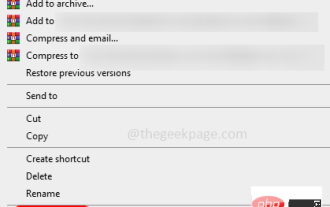 Microsoft Word에서 작성자 및 마지막 수정 정보를 제거하는 방법
Apr 15, 2023 am 11:43 AM
Microsoft Word에서 작성자 및 마지막 수정 정보를 제거하는 방법
Apr 15, 2023 am 11:43 AM
Microsoft Word 문서는 저장 시 일부 메타데이터를 포함합니다. 이러한 세부 정보는 문서 작성 날짜, 작성자, 수정 날짜 등 문서 식별에 사용됩니다. 또한 문자 수, 단어 수, 단락 수 등과 같은 기타 정보도 있습니다. 다른 사람이 값을 알 수 없도록 작성자나 마지막 수정 정보 또는 기타 정보를 제거하려는 경우 방법이 있습니다. 이번 글에서는 문서 작성자와 최종 수정 정보를 제거하는 방법을 살펴보겠습니다. Microsoft Word 문서에서 작성자 및 마지막 수정 정보 제거 1단계 – 다음으로 이동
 PHP를 통해 간단한 온라인 대출 관리 시스템을 작성하는 방법
Sep 27, 2023 pm 12:49 PM
PHP를 통해 간단한 온라인 대출 관리 시스템을 작성하는 방법
Sep 27, 2023 pm 12:49 PM
PHP를 통해 간단한 온라인 대출 관리 시스템을 작성하려면 특정 코드 예제가 필요합니다. 소개: 디지털 시대의 도래와 함께 도서관 관리 방법도 엄청난 변화를 겪었습니다. 전통적인 수동 기록 시스템은 점차 온라인 대출 관리 시스템으로 대체되고 있습니다. 온라인 대출 관리 시스템은 도서 대출 및 반납 과정을 자동화하여 효율성을 크게 향상시킵니다. 이 기사에서는 PHP를 사용하여 간단한 온라인 대출 관리 시스템을 작성하는 방법을 소개하고 구체적인 코드 예제를 제공합니다. 1. 온라인 차입 관리 시스템 작성을 시작하기 전 시스템 요구 사항 분석
 Go언어 기반의 스마트 자산관리 시스템 실습
Jun 20, 2023 am 09:14 AM
Go언어 기반의 스마트 자산관리 시스템 실습
Jun 20, 2023 am 09:14 AM
기술 발전과 사회 발전으로 인해 스마트 자산 관리 시스템은 현대 도시 개발에 없어서는 안 될 부분이 되었습니다. 이 과정에서 Go 언어를 기반으로 한 스마트 자산 관리 시스템은 효율성, 신뢰성, 속도 등의 장점으로 인해 많은 주목을 받았다. 이번 글에서는 우리 팀의 Go 언어를 활용한 스마트 자산 관리 시스템의 사례를 소개하겠습니다. 1. 요구사항 분석 우리 팀은 주로 부동산 회사를 위한 자산 관리 시스템을 개발합니다. 자산관리회사와 입주민을 연결하여 자산관리회사의 관리를 원활하게 하고, 입주민이
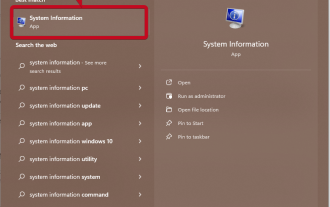 Windows 11에서 GPU를 가져오고 그래픽 카드 세부 정보를 확인하는 방법
Nov 07, 2023 am 11:21 AM
Windows 11에서 GPU를 가져오고 그래픽 카드 세부 정보를 확인하는 방법
Nov 07, 2023 am 11:21 AM
시스템 정보 사용 시작을 클릭하고 시스템 정보를 입력합니다. 아래 이미지에 표시된 대로 프로그램을 클릭하기만 하면 됩니다. 여기에서는 대부분의 시스템 정보를 찾을 수 있으며, 그 중 하나는 그래픽 카드 정보입니다. 시스템 정보 프로그램에서 구성 요소를 확장한 다음 표시를 클릭합니다. 프로그램이 필요한 모든 정보를 수집하도록 하고, 준비가 되면 시스템에서 그래픽 카드별 이름과 기타 정보를 찾을 수 있습니다. 그래픽 카드가 여러 개 있더라도 여기에서 컴퓨터에 연결된 전용 및 통합 그래픽 카드와 관련된 대부분의 콘텐츠를 찾을 수 있습니다. 장치 관리자 사용 Windows 11 대부분의 다른 Windows 버전과 마찬가지로 장치 관리자에서 컴퓨터의 그래픽 카드를 찾을 수도 있습니다. 시작을 클릭한 다음
 NameDrop과 연락처 정보를 공유하는 방법: iOS 17용 방법 가이드
Sep 16, 2023 pm 06:09 PM
NameDrop과 연락처 정보를 공유하는 방법: iOS 17용 방법 가이드
Sep 16, 2023 pm 06:09 PM
iOS 17에는 두 개의 iPhone을 터치하여 누군가와 연락처 정보를 교환할 수 있는 새로운 AirDrop 기능이 있습니다. NameDrop이라고 하며 작동 방식은 다음과 같습니다. 전화를 걸거나 문자를 보내기 위해 새로운 사람의 전화번호를 입력하는 대신, NameDrop을 사용하면 iPhone을 상대방의 iPhone 근처에 두기만 하면 연락처 정보를 교환하여 상대방이 귀하의 전화번호를 알 수 있습니다. 두 장치를 함께 놓으면 연락처 공유 인터페이스가 자동으로 나타납니다. 팝업을 클릭하면 개인의 연락처 정보와 연락처 포스터가 표시됩니다(iOS17의 새로운 기능인 자신의 사진을 사용자 정의하고 편집할 수도 있습니다). 이 화면에는 "수신만" 또는 응답으로 자신의 연락처 정보를 공유하는 옵션도 포함되어 있습니다.
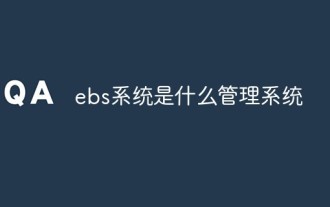 EBS시스템의 관리시스템은 무엇인가요?
Mar 02, 2023 am 11:34 AM
EBS시스템의 관리시스템은 무엇인가요?
Mar 02, 2023 am 11:34 AM
ebs 시스템은 전자제어식 공압식 제동을 전면적으로 활용하여 제동 편의성과 안전성을 향상시킨 전자식 브레이크 제어 관리 시스템입니다. EBS 시스템의 구성 요소: 1. EBS 시스템 브레이크 신호 센서, 2. EBS 시스템 단일 채널 제어 모듈, 3. EBS 시스템 이중 채널 제어 모듈, 4. EBS 시스템 전자 제어식 트레일러 제어 밸브.
 단일 뷰 NeRF 알고리즘 S^3-NeRF는 다중 조명 정보를 사용하여 장면 형상 및 재료 정보를 복원합니다.
Apr 13, 2023 am 10:58 AM
단일 뷰 NeRF 알고리즘 S^3-NeRF는 다중 조명 정보를 사용하여 장면 형상 및 재료 정보를 복원합니다.
Apr 13, 2023 am 10:58 AM
현재 영상 3D 재구성 작업은 일반적으로 일정한 자연광 조건 하에서 여러 시점(멀티뷰)에서 대상 장면을 캡처하는 멀티뷰 스테레오 재구성 방식(Multi-view Stereo)을 사용합니다. 그러나 이러한 방법은 일반적으로 Lambertian 표면을 가정하므로 고주파수 세부 정보를 복구하는 데 어려움이 있습니다. 장면 재구성에 대한 또 다른 접근 방식은 고정된 시점에서 캡처한 이미지를 다양한 포인트 라이트로 활용하는 것입니다. 예를 들어 포토메트릭 스테레오 방법은 이 설정을 사용하고 해당 음영 정보를 사용하여 램버시안 개체가 아닌 개체의 표면 세부 정보를 재구성합니다. 하지만 기존의 싱글뷰 방식에서는 눈에 보이는 것을 표현하기 위해 보통 노멀맵이나 깊이맵을 사용하는 경우가 많습니다.
 iPhone에서 NameDrop이 작동하는 방식(및 비활성화하는 방법)
Nov 30, 2023 am 11:53 AM
iPhone에서 NameDrop이 작동하는 방식(및 비활성화하는 방법)
Nov 30, 2023 am 11:53 AM
iOS17에는 아이폰 두 대를 동시에 터치해 누군가와 연락처 정보를 교환할 수 있는 새로운 에어드롭(AirDrop) 기능이 있다. NameDrop이라고 하며 실제 작동 방식은 다음과 같습니다. NameDrop을 사용하면 전화를 걸거나 문자를 보낼 때 새로운 사람의 전화번호를 입력할 필요가 없어 상대방이 귀하의 전화번호를 알 수 있습니다. iPhone을 상대방의 iPhone에 가까이 갖다 대기만 하면 연락처 정보를 교환할 수 있습니다. 두 장치를 함께 놓으면 연락처 공유 인터페이스가 자동으로 나타납니다. 팝업을 클릭하면 사람의 연락처 정보와 연락처 포스터(사용자 정의하고 편집할 수 있는 자신의 사진, iOS 17의 새로운 기능)가 표시됩니다. 이 화면에는 "수신 전용"도 포함되어 있거나 이에 대한 응답으로 자신의 연락처 정보를 공유할 수 있습니다.




