Struts1 URL 차단에 대한 자세한 소개
이 글에서는 주로 Power Node Java Academy에서 정리한 Struts1 관련 정보의 URL 차단을 소개합니다. 도움이 필요한 친구는
Struts1의 URL 차단
을 참조하세요. 먼저 ActionServlet에 대한 심층적인 분석을 진행해 보겠습니다. 우리는 기본 소스 코드를 살펴보기 위해 중단점 디버깅을 사용합니다. 이 인스턴스는 포스트 모드로 제출되므로 doPost 메소드에 중단점을 설정하십시오.

실행 중인 프로그램을 디버그하고 doPost에 메소드를 입력합니다.

이 메소드는 매우 중요하며 ActionServlet 실행의 핵심 메소드입니다.
이 메소드를 입력합니다:

그런 다음 계속 입력합니다:

우리는 갑자기 이러한 메소드가 문자열을 가로채는 메소드인 processPath 메소드라는 것을 발견했습니다. 이 메소드의 소스 코드는 다음과 같습니다.
/**
* <p>Identify and return the path component(from the request URI) that
* we will use to select an <code>ActionMapping</code> with which todispatch.
* If no such path can be identified,create an error response and return
* <code>null</code>.</p>
*
* @param request The servlet request weare processing
* @param response The servlet response weare creating
*
* @exception IOException if an input/outputerror occurs
*/
protectedString processPath(HttpServletRequest request,
HttpServletResponse response)
throws IOException {
String path = null;
// For prefix matching, match on the path info (if any)
path = (String) request.getAttribute(INCLUDE_PATH_INFO);
if (path == null) {
path = request.getPathInfo();
}
if ((path != null) && (path.length() > 0)) {
return (path);
}
// For extension matching, strip the module prefix and extension
path = (String) request.getAttribute(INCLUDE_SERVLET_PATH);
if (path == null) {
path = request.getServletPath();
}
String prefix = moduleConfig.getPrefix();
if (!path.startsWith(prefix)) {
String msg =getInternal().getMessage("processPath");
log.error(msg + " " + request.getRequestURI());
response.sendError(HttpServletResponse.SC_BAD_REQUEST, msg);
return null;
}
path = path.substring(prefix.length());
int slash = path.lastIndexOf("/");
int period = path.lastIndexOf(".");
if ((period >= 0) && (period >slash)) {
path = path.substring(0, period);
}
return (path);
}이 코드 분석:
path = (String)request.getAttribute(INCLUDE_PATH_INFO);
if (path == null) {
path = request.getPathInfo();
}
if ((path != null) && (path.length() > 0)) {
return (path);
}이 코드는 먼저 javax.servlet.include.path_info에 경로 정보가 있는지 확인합니다. 여기서 페이지가 RequestDispatcher에 표시되는지 알아야 합니다. .include 모드. 이 속성 값이 존재합니다. 따라서 여기에 값이 없으면 path=request.getPathInfo() 프로그램에 들어가게 됩니다. 여기에서 getPathInfo를 통해 얻은 값은 서블릿에 대한 상대 경로 정보입니다.
// For extension matching, stripthe module prefix and extension
path = (String) request.getAttribute(INCLUDE_SERVLET_PATH);
if (path == null) {
path = request.getServletPath();
}
String prefix = moduleConfig.getPrefix();
if (!path.startsWith(prefix)) {
String msg =getInternal().getMessage("processPath");
log.error(msg + " " + request.getRequestURI());
response.sendError(HttpServletResponse.SC_BAD_REQUEST, msg);
return null;
}이 코드는 javax.servlet.include.servlet_path에 값이 있는지 확인하는 코드입니다. 이 속성 값은 페이지가 requestDispatcher.include 모드로 표시될 때만 존재하므로 여기에는 값이 없습니다. 그런 다음 path = request.getServletPath()를 입력합니다. 이 메소드는 요청 URI 컨텍스트를 반환한 후 하위 문자열을 가져오는 것이므로 여기서 반환 값은 "/"이고 액세스 페이지 이름과 접미사입니다(이것은 내 mvc 인스턴스에서 가로채는 것과 동일합니다). 원칙). 그런 다음 다음 코드를 입력하세요.
path = path.substring(prefix.length());
intslash = path.lastIndexOf("/");
intperiod = path.lastIndexOf(".");
if((period >= 0) && (period > slash)) {
path = path.substring(0, period);
}
return (path); 여기의 방법은 주로 위의 방법과 동일하며, 가장 중요한 것은 접미사를 제거하는 것입니다.
위 내용은 Struts1 URL 차단에 대한 자세한 소개의 상세 내용입니다. 자세한 내용은 PHP 중국어 웹사이트의 기타 관련 기사를 참조하세요!

핫 AI 도구

Undresser.AI Undress
사실적인 누드 사진을 만들기 위한 AI 기반 앱

AI Clothes Remover
사진에서 옷을 제거하는 온라인 AI 도구입니다.

Undress AI Tool
무료로 이미지를 벗다

Clothoff.io
AI 옷 제거제

AI Hentai Generator
AI Hentai를 무료로 생성하십시오.

인기 기사

뜨거운 도구

메모장++7.3.1
사용하기 쉬운 무료 코드 편집기

SublimeText3 중국어 버전
중국어 버전, 사용하기 매우 쉽습니다.

스튜디오 13.0.1 보내기
강력한 PHP 통합 개발 환경

드림위버 CS6
시각적 웹 개발 도구

SublimeText3 Mac 버전
신 수준의 코드 편집 소프트웨어(SublimeText3)

뜨거운 주제
 7530
7530
 15
15
 1378
1378
 52
52
 82
82
 11
11
 54
54
 19
19
 21
21
 76
76
 wapi가 무엇인지에 대한 자세한 소개
Jan 07, 2024 pm 09:14 PM
wapi가 무엇인지에 대한 자세한 소개
Jan 07, 2024 pm 09:14 PM
사용자들은 인터넷을 사용하면서 와피(wapi)라는 용어를 접했을 수도 있지만, 와피가 무엇인지 모르는 사람들도 있을 것입니다. 다음은 모르는 사람들의 이해를 돕기 위해 자세히 소개한 것입니다. wapi란 무엇입니까? 답변: wapi는 무선 LAN 인증 및 기밀 유지를 위한 인프라입니다. 이는 일반적으로 사무실 건물과 같은 장소 근처에서 보호되는 적외선 및 블루투스와 같은 기능과 같습니다. 기본적으로 소규모 부서가 소유하므로 이 기능의 범위는 불과 몇 킬로미터에 불과합니다. wapi 관련 소개: 1. Wapi는 무선 LAN의 전송 프로토콜입니다. 2. 이 기술은 협대역 통신의 문제를 방지하고 더 나은 통신을 가능하게 합니다. 3. 신호를 전송하는 데는 하나의 코드만 필요합니다.
 win11이 PUBG 게임을 실행할 수 있는지에 대한 자세한 설명
Jan 06, 2024 pm 07:17 PM
win11이 PUBG 게임을 실행할 수 있는지에 대한 자세한 설명
Jan 06, 2024 pm 07:17 PM
PlayerUnknown's Battlegrounds라고도 알려진 Pubg는 2016년 인기를 얻은 이후 많은 플레이어를 끌어모은 매우 고전적인 슈팅 배틀 로얄 게임입니다. 최근 win11 시스템이 출시된 후 많은 플레이어들이 win11에서 플레이하고 싶어합니다. win11이 pubg를 플레이할 수 있는지 편집기를 따라가 보겠습니다. win11이 pubg를 플레이할 수 있나요? 답변: Win11은 pubg를 플레이할 수 있습니다. 1. win11 초기에는 win11에서 tpm을 활성화해야 했기 때문에 많은 플레이어가 pubg에서 금지되었습니다. 2. 하지만 플레이어 여러분의 피드백을 바탕으로 블루홀에서는 이 문제를 해결하였고, 이제 win11에서도 정상적으로 pubg 플레이가 가능해졌습니다. 3. 술집을 만난다면
 Python 함수 소개: exec 함수 소개 및 예
Nov 03, 2023 pm 02:09 PM
Python 함수 소개: exec 함수 소개 및 예
Nov 03, 2023 pm 02:09 PM
Python 함수 소개: exec 함수 소개 및 예 소개: Python에서 exec는 문자열이나 파일에 저장된 Python 코드를 실행하는 데 사용되는 내장 함수입니다. exec 함수는 코드를 동적으로 실행하는 방법을 제공하여 프로그램이 런타임 중에 필요에 따라 코드를 생성, 수정 및 실행할 수 있도록 합니다. 이 기사에서는 exec 함수를 사용하는 방법을 소개하고 몇 가지 실용적인 코드 예제를 제공합니다. exec 함수 사용 방법: exec 함수의 기본 구문은 다음과 같습니다. exec
 i5 프로세서에 win11을 설치할 수 있는지 여부에 대한 자세한 소개
Dec 27, 2023 pm 05:03 PM
i5 프로세서에 win11을 설치할 수 있는지 여부에 대한 자세한 소개
Dec 27, 2023 pm 05:03 PM
i5는 인텔이 보유한 프로세서 시리즈로, 11세대 i5의 다양한 버전이 있으며, 세대마다 성능이 다릅니다. 따라서 i5 프로세서가 win11을 설치할 수 있는지 여부는 어떤 세대의 프로세서인지에 따라 별도로 알아보겠습니다. i5 프로세서를 win11과 함께 설치할 수 있습니까? 답: i5 프로세서는 win11과 함께 설치할 수 있습니다. 1. 8세대 및 후속 i51, 8세대 및 후속 i5 프로세서는 Microsoft의 최소 구성 요구 사항을 충족할 수 있습니다. 2. 따라서 Microsoft 웹 사이트에 들어가서 "Win11 설치 도우미"만 다운로드하면 됩니다. 3. 다운로드가 완료된 후 설치 도우미를 실행하고 프롬프트에 따라 Win11을 설치합니다. 2. i51 8세대 이전과 8세대 이후
 최신 Win 11 사운드 튜닝 방법 소개
Jan 08, 2024 pm 06:41 PM
최신 Win 11 사운드 튜닝 방법 소개
Jan 08, 2024 pm 06:41 PM
최신 win11로 업데이트한 후 많은 사용자가 시스템 사운드가 약간 변경되었지만 이를 조정하는 방법을 알지 못합니다. 따라서 오늘 이 사이트에서는 컴퓨터의 최신 win11 사운드 조정 방법을 소개합니다. 작동 방법도 어렵지 않습니다. 선택 사항도 다양합니다. 와서 다운로드하여 사용해 보세요. 최신 컴퓨터 시스템 Windows 11의 사운드 조정 방법 1. 먼저 바탕 화면 오른쪽 하단의 사운드 아이콘을 마우스 오른쪽 버튼으로 클릭하고 "재생 설정"을 선택합니다. 2. 그런 다음 설정을 입력하고 재생 표시줄에서 "스피커"를 클릭합니다. 3. 그런 다음 오른쪽 하단의 "속성"을 클릭하십시오. 4. 속성에서 "향상" 옵션 표시줄을 클릭하세요. 5. 이때 '모든 음향효과 비활성화' 앞의 √가 체크되어 있으면 취소해 주세요. 6. 그 후 아래에서 설정할 음향 효과를 선택하고 클릭하세요.
 엣지 단축키 소개
Jul 12, 2023 pm 05:57 PM
엣지 단축키 소개
Jul 12, 2023 pm 05:57 PM
오늘날의 빠른 생활 속에서 업무 효율을 높이기 위해서는 단축키는 필수적인 업무 요건입니다. 바로 가기 키는 일반적으로 마우스를 사용하여 수행되는 작업을 수행하는 대체 방법을 제공하는 키 또는 키 조합입니다. 그렇다면 엣지 단축키는 무엇일까요? Edge 단축키의 기능은 무엇인가요? 아래 편집자가 Edge 단축키에 대한 소개를 정리했습니다. 관심 있는 친구들은 꼭 들러보세요! Ctrl+D: 현재 페이지를 즐겨찾기 또는 읽기 목록에 추가 Ctrl+E: 주소 표시줄에서 검색 쿼리 수행 Ctrl+F: 페이지에서 찾기 Ctrl+H: 기록 패널 열기 Ctrl+G: 읽기 목록 패널 열기 Ctrl +I: 즐겨찾기 목록 패널 열기(테스트가 작동하지 않는 것 같습니다) Ctrl+J: 열기
 PyCharm 초보자 가이드: 대체 함수에 대한 종합 분석
Feb 25, 2024 am 11:15 AM
PyCharm 초보자 가이드: 대체 함수에 대한 종합 분석
Feb 25, 2024 am 11:15 AM
PyCharm은 개발 효율성을 크게 향상시킬 수 있는 풍부한 기능과 도구를 갖춘 강력한 Python 통합 개발 환경입니다. 그 중 교체 기능은 개발 과정에서 자주 사용되는 기능 중 하나로, 개발자가 코드를 빠르게 수정하고 코드 품질을 향상시키는 데 도움을 줄 수 있습니다. 이 기사에서는 초보자가 이 기능을 더 잘 익히고 사용할 수 있도록 특정 코드 예제와 함께 PyCharm의 대체 기능을 자세히 소개합니다. 대체 기능 소개 PyCharm의 대체 기능은 개발자가 코드에서 지정된 텍스트를 빠르게 대체하는 데 도움이 될 수 있습니다.
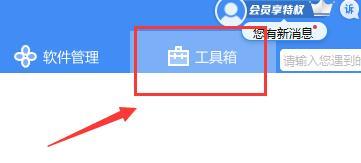 컴퓨터의 프린터 드라이버 위치에 대한 자세한 정보
Jan 08, 2024 pm 03:29 PM
컴퓨터의 프린터 드라이버 위치에 대한 자세한 정보
Jan 08, 2024 pm 03:29 PM
많은 사용자가 컴퓨터에 프린터 드라이버를 설치했지만 이를 찾는 방법을 모릅니다. 그래서 오늘은 컴퓨터에서 프린터 드라이버의 위치에 대해 자세히 소개하겠습니다. 아직 모르시는 분들을 위해 원래 의미를 바꾸지 않고 내용을 다시 작성할 때 프린터 드라이버를 찾을 수 있는 위치를 살펴보겠습니다. 언어를 중국어로 다시 작성해야 하며 원래 문장이 표시될 필요는 없습니다. 먼저 타사 소프트웨어를 사용하여 검색하는 것이 좋습니다. 2. 오른쪽 상단에서 "도구 상자"를 찾습니다. 아래의 "장치 관리자"를 클릭하세요. 다시 쓴 문장: 3. 하단의 "장치 관리자"를 찾아 클릭합니다. 4. 그런 다음 "인쇄 대기열"을 열고 프린터 장치를 찾습니다. 이번에는 프린터 이름과 모델입니다. 5. 프린터 장치를 마우스 오른쪽 버튼으로 클릭하면 업데이트하거나 제거할 수 있습니다.




