Struts1 ActionMapping 예제 설명
이 기사는 Struts1 튜토리얼의 ActionMapping을 주로 소개합니다. 편집자는 이것이 꽤 좋다고 생각합니다. 이제 공유하고 참고용으로 제공하겠습니다.
우선 중단점은 processpath 메서드에서 벗어났습니다.
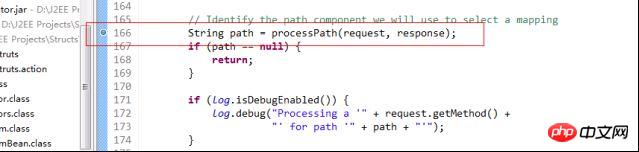
이 메서드는 문자열을 가로채는 데 사용됩니다. 방법---프로세스 매핑.
그 전에 ActionMapping에 대해 간단히 이야기해 보겠습니다. 가장 중요한 속성은 mvc 소형 인스턴스의 ActionMapping과 유사하며 주로 해당 스트럿입니다. config 구성 파일은 이 구성 파일의 정보를 메모리에 저장하는 것입니다.
특정 mvc 소형 인스턴스의 ActionMapping 코드는 다음과 같습니다.
package com.cjq.servlet;
import java.util.Map;
public class ActionMapping {
private String path;
private Object type;
private Map forwardMap;
public String getPath() {
return path;
}
public void setPath(String path) {
this.path = path;
}
public Object getType() {
return type;
}
public void setType(Object type) {
this.type = type;
}
public Map getForwardMap() {
return forwardMap;
}
public void setForwardMap(Map forwardMap) {
this.forwardMap = forwardMap;
}
} 그리고 Struts의 Actionconfig 코드는 다음과 같습니다(ActionMapping이 이 ActionConfig를 상속하므로 ActionConfig를 더 직접적으로 살펴봅니다).
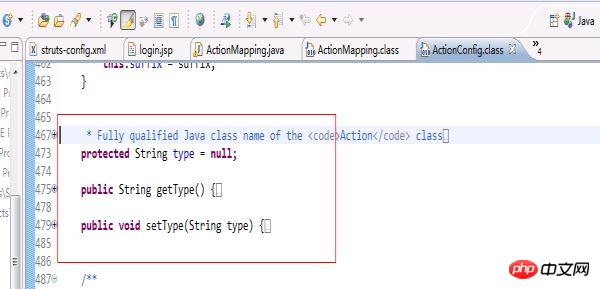
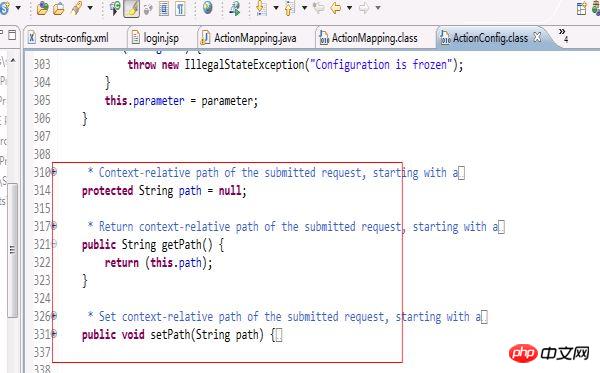
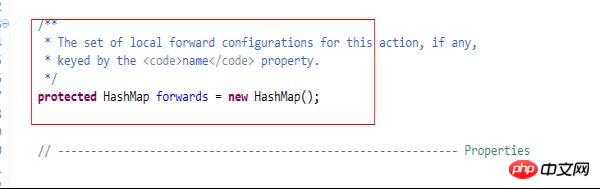
코드의 이 두 부분으로 판단하면 처음에 작성한 작은 mvc 예제가 Struts 프레임워크의 프로토타입이라는 것이 추가로 확인됩니다.
ActionMapping의 내용에 대해 이야기해 보니 ActionMapping에 대해 어느 정도 이해가 된 것 같습니다. 그러면 시스템에서 ActionMapping을 어떻게 생성하고 어떻게 ActionMapping을 찾을 수 있을까요? 오늘 제가 이야기하고 싶은 내용은 다음과 같습니다.
web에서
중단점 디버깅을 입력하고 먼저 processMapping 메서드에 중단점을 설정하세요.
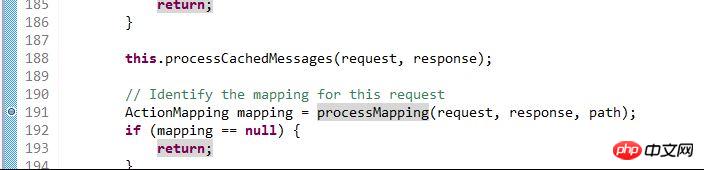
소스 코드 입력:
/**
* <p>Select the mapping used to process theselection path for this request
* If no mapping can be identified, createan error response and return
* <code>null</code>.</p>
*
* @param request The servlet request weare processing
* @param response The servlet response weare creating
* @param path The portion of the requestURI for selecting a mapping
*
* @exception IOException if an input/outputerror occurs
*/
protectedActionMapping processMapping(HttpServletRequestrequest,
HttpServletResponse response,
String path)
throws IOException {
// Is there a mapping for this path?
ActionMapping mapping = (ActionMapping)
moduleConfig.findActionConfig(path);
// If a mapping is found, put it in the request and return it
if (mapping != null) {
request.setAttribute(Globals.MAPPING_KEY, mapping);
return (mapping);
}
// Locate the mapping for unknown paths (if any)
ActionConfig configs[] = moduleConfig.findActionConfigs();
for (int i = 0; i < configs.length; i++) {
if (configs[i].getUnknown()) {
mapping = (ActionMapping)configs[i];
request.setAttribute(Globals.MAPPING_KEY, mapping);
return (mapping);
}
}
// No mapping can be found to process this request
String msg = getInternal().getMessage("processInvalid");
log.error(msg + " " + path);
response.sendError(HttpServletResponse.SC_NOT_FOUND, msg);
return null;
}먼저 이전 단계에서 차단한 경로를 전달하고, moduleConfig의 findAction 메서드를 통해 ActionConfig를 찾고, ActionMapping을 반환합니다. 구체적인 코드는 다음과 같습니다.
ActionMapping mapping =(ActionMapping) moduleConfig.findActionConfig(path);
발견된 경우 ActionMapping이 요청 컨텍스트에 저장됩니다. 코드:
if (mapping != null) {
request.setAttribute(Globals.MAPPING_KEY, mapping);
return (mapping);
}경로를 통해 매핑을 찾을 수 없는 경우 Actionconfig를 탐색하여 알 수 없는 경로에 대한 매핑을 찾으면 요청에 저장됩니다. 구체적인 코드는 다음과 같습니다.
// Locate the mapping for unknownpaths (if any)
ActionConfig configs[] = moduleConfigfindActionConfigs();
for (int i = 0; i < configslength; i++) {
if (configs[i].getUnknown()) {
mapping = (ActionMapping)configs[i];
request.setAttribute(Globals.MAPPING_KEY, mapping);
return (mapping);
}
}
// No mapping can be found to process this request
String msg = getInternal().getMessage("processInvalid");
log.error(msg + " " + path);
response.sendError(HttpServletResponse.SC_NOT_FOUND, msg);
return null; 문자열을 가로채서 문자열을 기반으로 ActionMapping을 얻는 경우 ActionServlet의 메소드인 processActionForm을 살펴보겠습니다. 기사)에서는 ActionMapping을 사용하여 ActionForm을 생성하고 관리를 위해 요청 또는 세션에 ActionForm을 넣을 것입니다.
먼저 struts에서 processActionForm 메서드의 구체적인 구현을 살펴보겠습니다.
/**
* <p>Retrieve and return the <code>ActionForm</code> associatedwith
* this mapping, creating and retaining oneif necessary. If there is no
* <code>ActionForm</code> associated with this mapping,return
* <code>null</code>.</p>
*
* @param request The servlet request weare processing
* @param response The servlet response weare creating
* @param mapping The mapping we are using
*/
protectedActionForm processActionForm(HttpServletRequestrequest,
HttpServletResponse response,
ActionMapping mapping) {
// Create (if necessary) a form bean to use
ActionForm instance = RequestUtilscreateActionForm
(request, mapping, moduleConfig, servlet);
if (instance == null) {
return (null);
}
// Store the new instance in the appropriate scope
if (log.isDebugEnabled()) {
log.debug(" Storing ActionForm bean instance in scope '" +
mapping.getScope() + "' under attribute key '" +
mapping.getAttribute() + "'");
}
if ("request".equals(mapping.getScope())) {
request.setAttribute(mapping.getAttribute(), instance);
} else {
HttpSession session =requestgetSession();
session.setAttribute(mapping.getAttribute(), instance);
}
return (instance);
} 이 메서드의 일반적인 프로세스는 다음과 같습니다. ActionMapping의 이름을 기반으로 ActionForm을 찾습니다. ActionForm이 구성된 경우 요청으로 이동합니다. 또는 세션을 검색하면 해당 요청이나 세션에 생성된 ActionForm이 있으면 반환됩니다. 존재하지 않는 경우 ActionForm의 완료 경로에 따라 리플렉션을 사용하여 생성한 후 생성된 ActionForm을 요청 또는 세션에 배치한 후 ActionForm을 반환합니다.
구체적으로, 중단점 디버깅을 따라가면 이 메서드가 어떻게 실행되는지 확인할 수 있습니다.
먼저 중단점을 설정한 다음 processActionForm 메서드를 입력하세요.
첫 번째 단계는 ActionForm을 생성하는 것입니다.
// Create (if necessary) a formbean to use
ActionForm instance = RequestUtils.createActionForm
(request, mapping, moduleConfig, servlet);
if (instance == null) {
return (null);
} RequestUtils.createActionForm 메소드를 호출하여 ActionMapping의 ActionForm 문자열에서 객체를 생성하고 반환합니다. 다음 코드를 입력하세요.
publicstaticActionForm createActionForm(
HttpServletRequest request,
ActionMapping mapping,
ModuleConfig moduleConfig,
ActionServlet servlet) {
// Is there a form bean associated with this mapping?
String attribute = mappinggetAttribute();
if (attribute == null) {
return (null);
}
// Look up the form bean configuration information to use
String name = mapping.getName();
FormBeanConfig config =moduleConfigfindFormBeanConfig(name);
if (config == null) {
log.warn("No FormBeanConfig found under '"+ name + "'");
return (null);
}
ActionForm instance = lookupActionForm(request,attribute, mappinggetScope());
// Can we recycle the existing form bean instance (if there is one)?
try {
if (instance != null && canReuseActionForm(instance,config)) {
return (instance);
}
} catch(ClassNotFoundException e) {
log.error(servlet.getInternal().getMessage("formBean",config.getType()), e);
return (null);
}
return createActionForm(config,servlet);
} 메소드는 먼저 변수 이름을 정의하고 인스턴스의 LoginForm 문자열인 String name = mapping.getName();에서 값을 가져옵니다. 이후 FormBeanConfig config =moduleConfig.findFormBeanConfig(name);을 호출하여 해당 LoginForm 문자열을 해당 객체에 생성합니다.
여기서 설명하고 싶은 것은 struts-config 구성 파일에 다음과 같은 레이블 정보를 구성했다는 것입니다.
<form-beans>
<form-bean name="loginForm" type=".struts.LoginActionForm"/>
</form-beans>这个标签在服务器一启动的时候就会利用digester读取这里的配置信息,并且放在FormBeanConfig类中,这样我们可以通过上面那一句话就可以把LoginForm字符串生成相应的对象。
之后调用了ActionForm instance = lookupActionForm(request,attribute, mapping.getScope());这个方法,这个方法主要是查找scope属性中有没有存在ActionForm。具体实现:
if ("request".equals(scope)){
instance = (ActionForm)request.getAttribute(attribute);
} else {
session = request.getSession();
instance = (ActionForm)session.getAttribute(attribute);
}这里判断scope属性值是否为request,如果是则从request中读出ActionForm,如果不是则从session中读出。程序如果是第一次执行,那么ActionForm会是为空的。因为这里的ActionForm为空,所以就进入了if判断语句中,最后通过调用return createActionForm(config, servlet);创建ActionForm并且返回。
之后processActionForm就会把返回来的ActionForm放入request或者session中。具体实现就是:
if ("request".equals(mapping.getScope())){
request.setAttribute(mapping.getAttribute(), instance);
} else {
HttpSession session =request.getSession();
session.setAttribute(mapping.getAttribute(), instance);
}到此为止,ActionForm就创建完成,当ActionForm创建完成之后,就要用其他的方法来往ActionForm中赋值了
위 내용은 Struts1 ActionMapping 예제 설명의 상세 내용입니다. 자세한 내용은 PHP 중국어 웹사이트의 기타 관련 기사를 참조하세요!

핫 AI 도구

Undresser.AI Undress
사실적인 누드 사진을 만들기 위한 AI 기반 앱

AI Clothes Remover
사진에서 옷을 제거하는 온라인 AI 도구입니다.

Undress AI Tool
무료로 이미지를 벗다

Clothoff.io
AI 옷 제거제

AI Hentai Generator
AI Hentai를 무료로 생성하십시오.

인기 기사

뜨거운 도구

메모장++7.3.1
사용하기 쉬운 무료 코드 편집기

SublimeText3 중국어 버전
중국어 버전, 사용하기 매우 쉽습니다.

스튜디오 13.0.1 보내기
강력한 PHP 통합 개발 환경

드림위버 CS6
시각적 웹 개발 도구

SublimeText3 Mac 버전
신 수준의 코드 편집 소프트웨어(SublimeText3)

뜨거운 주제
 7465
7465
 15
15
 1376
1376
 52
52
 77
77
 11
11
 45
45
 19
19
 18
18
 19
19
 Java의 클래스로드 메커니즘은 다른 클래스 로더 및 대표 모델을 포함하여 어떻게 작동합니까?
Mar 17, 2025 pm 05:35 PM
Java의 클래스로드 메커니즘은 다른 클래스 로더 및 대표 모델을 포함하여 어떻게 작동합니까?
Mar 17, 2025 pm 05:35 PM
Java의 클래스 로딩에는 부트 스트랩, 확장 및 응용 프로그램 클래스 로더가있는 계층 적 시스템을 사용하여 클래스로드, 링크 및 초기화 클래스가 포함됩니다. 학부모 위임 모델은 핵심 클래스가 먼저로드되어 사용자 정의 클래스 LOA에 영향을 미치도록합니다.
 카페인 또는 구아바 캐시와 같은 라이브러리를 사용하여 자바 애플리케이션에서 다단계 캐싱을 구현하려면 어떻게해야합니까?
Mar 17, 2025 pm 05:44 PM
카페인 또는 구아바 캐시와 같은 라이브러리를 사용하여 자바 애플리케이션에서 다단계 캐싱을 구현하려면 어떻게해야합니까?
Mar 17, 2025 pm 05:44 PM
이 기사는 카페인 및 구아바 캐시를 사용하여 자바에서 다단계 캐싱을 구현하여 응용 프로그램 성능을 향상시키는 것에 대해 설명합니다. 구성 및 퇴거 정책 관리 Best Pra와 함께 설정, 통합 및 성능 이점을 다룹니다.
 Java에서 기능 프로그래밍 기술을 어떻게 구현할 수 있습니까?
Mar 11, 2025 pm 05:51 PM
Java에서 기능 프로그래밍 기술을 어떻게 구현할 수 있습니까?
Mar 11, 2025 pm 05:51 PM
이 기사는 Lambda 표현식, 스트림 API, 메소드 참조 및 선택 사항을 사용하여 기능 프로그래밍을 Java에 통합합니다. 간결함과 불변성을 통한 개선 된 코드 가독성 및 유지 관리 가능성과 같은 이점을 강조합니다.
 캐싱 및 게으른 하중과 같은 고급 기능을 사용하여 객체 관계 매핑에 JPA (Java Persistence API)를 어떻게 사용하려면 어떻게해야합니까?
Mar 17, 2025 pm 05:43 PM
캐싱 및 게으른 하중과 같은 고급 기능을 사용하여 객체 관계 매핑에 JPA (Java Persistence API)를 어떻게 사용하려면 어떻게해야합니까?
Mar 17, 2025 pm 05:43 PM
이 기사는 캐싱 및 게으른 하중과 같은 고급 기능을 사용하여 객체 관계 매핑에 JPA를 사용하는 것에 대해 설명합니다. 잠재적 인 함정을 강조하면서 성능을 최적화하기위한 설정, 엔티티 매핑 및 모범 사례를 다룹니다. [159 문자]
 고급 Java 프로젝트 관리, 구축 자동화 및 종속성 해상도에 Maven 또는 Gradle을 어떻게 사용합니까?
Mar 17, 2025 pm 05:46 PM
고급 Java 프로젝트 관리, 구축 자동화 및 종속성 해상도에 Maven 또는 Gradle을 어떻게 사용합니까?
Mar 17, 2025 pm 05:46 PM
이 기사에서는 Java 프로젝트 관리, 구축 자동화 및 종속성 해상도에 Maven 및 Gradle을 사용하여 접근 방식과 최적화 전략을 비교합니다.
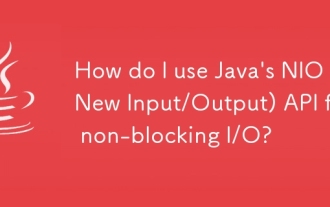 비 블로킹 I/O에 Java의 NIO (새로운 입력/출력) API를 어떻게 사용합니까?
Mar 11, 2025 pm 05:51 PM
비 블로킹 I/O에 Java의 NIO (새로운 입력/출력) API를 어떻게 사용합니까?
Mar 11, 2025 pm 05:51 PM
이 기사에서는 선택기와 채널을 사용하여 단일 스레드와 효율적으로 처리하기 위해 선택기 및 채널을 사용하여 Java의 NIO API를 설명합니다. 프로세스, 이점 (확장 성, 성능) 및 잠재적 인 함정 (복잡성,
 적절한 버전 및 종속성 관리로 Custom Java 라이브러리 (JAR Files)를 작성하고 사용하려면 어떻게해야합니까?
Mar 17, 2025 pm 05:45 PM
적절한 버전 및 종속성 관리로 Custom Java 라이브러리 (JAR Files)를 작성하고 사용하려면 어떻게해야합니까?
Mar 17, 2025 pm 05:45 PM
이 기사에서는 Maven 및 Gradle과 같은 도구를 사용하여 적절한 버전 및 종속성 관리로 사용자 정의 Java 라이브러리 (JAR Files)를 작성하고 사용하는 것에 대해 설명합니다.
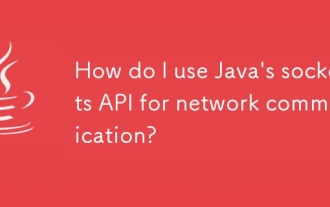 네트워크 통신에 Java의 Sockets API를 어떻게 사용합니까?
Mar 11, 2025 pm 05:53 PM
네트워크 통신에 Java의 Sockets API를 어떻게 사용합니까?
Mar 11, 2025 pm 05:53 PM
이 기사는 네트워크 통신을위한 Java의 소켓 API, 클라이언트 서버 설정, 데이터 처리 및 리소스 관리, 오류 처리 및 보안과 같은 중요한 고려 사항에 대해 자세히 설명합니다. 또한 성능 최적화 기술, i




