C#에서 ActiveX 컨트롤을 만들 때 Hikvision SDK 호출 문제를 해결하는 방법
这个事情就是一个坑,耽误了两周时间,之前并没有做过ActiveX这玩意,现在客户需求如此,只能说是在网上看着教程做了。
事情是这样的,有一台海康威视的摄像头,客户需要一个ActiveX控件嵌入到网页中,通过点击按钮开始录制和结束录制来进行视频的录制和保存,关于海康摄像头的二次开发在此就不多说了,可以参考SDK中的说明。
直接上流程:
1.开发环境:
VS2010,这个打包方便,之前用VS2013打包的,总是调用不了,不知道原因是什么;SDK是32位的,用64位的在Winform中可以正常使用,在网页中使用控件时会报错。
2.新建项目:
新建一个类库项目,如下:
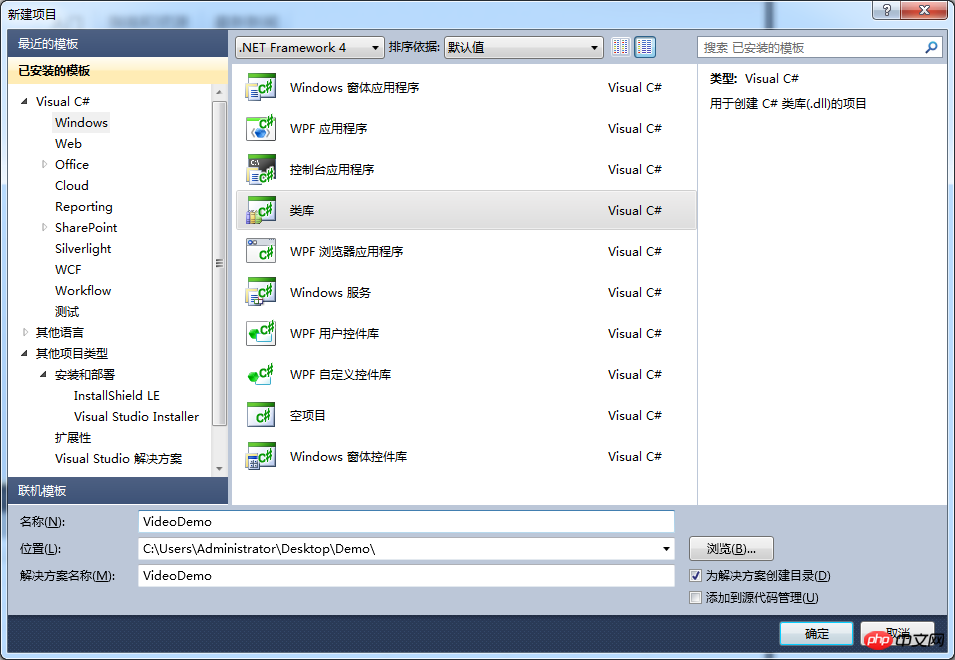
右键点击项目,添加“用户控件”,如下:
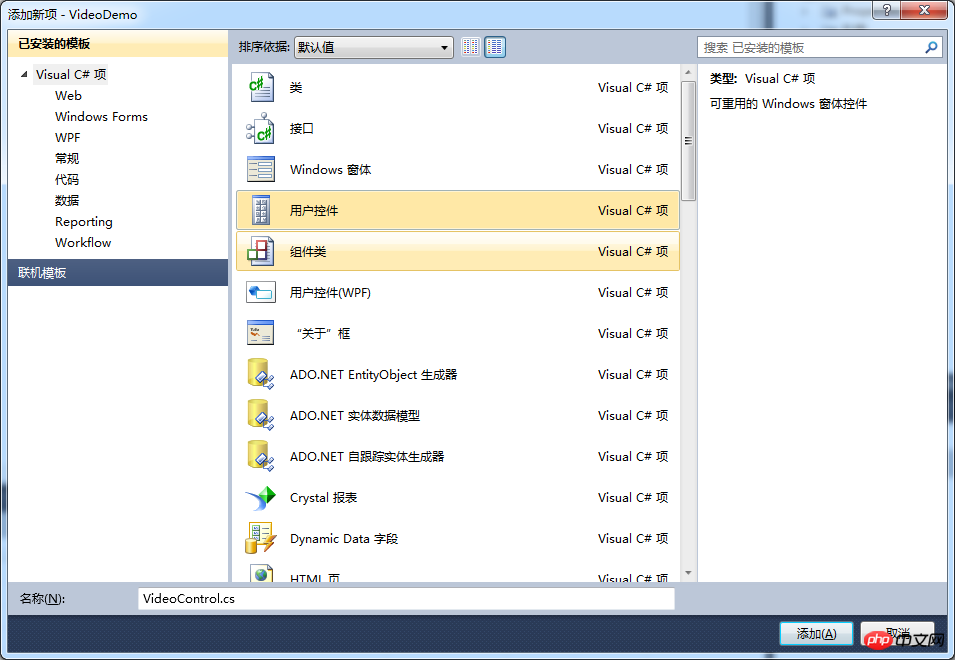
界面拖控件,如下:
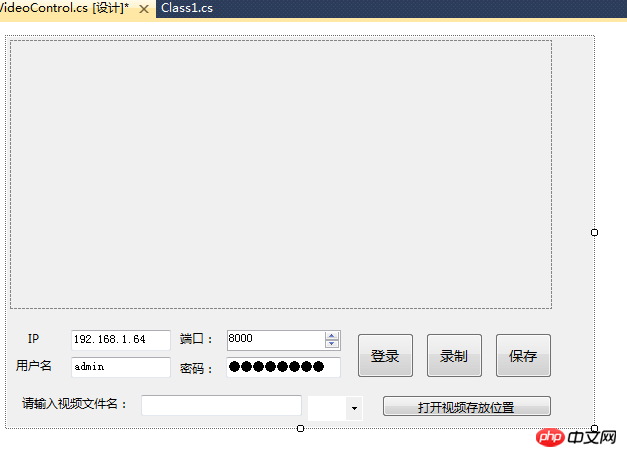
控件代码如下,其中Guid是“工具”->“创建GUID”自动生成的,#region->#endregion折叠部分是实现的IObjectSafety接口
using System;
namespace VideoHelper
{
[System.Security.SecuritySafeCritical]
public class Videos
{
private bool m_initSDK = false;
/// <summary>
/// 正在录制
/// </summary>
private bool m_Record = false;
private uint LastErr = 0;
private Int32 m_RealHandle = -1;
private Int32 m_lUserID = -1;
public IntPtr handle { get; set; }
public bool Initialize(string ip = "192.168.1.64", int port = 8000, string username = "admin", string password = "8910jqk#")
{
try
{
m_initSDK = CHCNetSDK.NET_DVR_Init();
if (m_initSDK)
{
CHCNetSDK.NET_DVR_SetLogToFile(3, "C:\\SdkLog\\", true);
//设备参数结构体
CHCNetSDK.NET_DVR_DEVICEINFO_V30 DeviceInfo = new CHCNetSDK.NET_DVR_DEVICEINFO_V30();
//注册设备
m_lUserID = CHCNetSDK.NET_DVR_Login_V30(ip, port, username, password, ref DeviceInfo);
return m_lUserID >= 0;
}
return false;
}
catch (Exception ex)
{
System.Windows.Forms.MessageBox.Show("Initialize:" + ex.Message);
return false;
}
}
public bool Start(IntPtr handle, string filename)
{
try
{
CHCNetSDK.NET_DVR_PREVIEWINFO lpPreviewInfo = new CHCNetSDK.NET_DVR_PREVIEWINFO();
lpPreviewInfo.lChannel = 1;
lpPreviewInfo.dwLinkMode = 0;
lpPreviewInfo.dwStreamType = 0;
lpPreviewInfo.bBlocked = true;
lpPreviewInfo.dwDisplayBufNum = 15;
lpPreviewInfo.hPlayWnd = handle;
IntPtr pUser = IntPtr.Zero;//new IntPtr();
//获取实时视频流
m_RealHandle = CHCNetSDK.NET_DVR_RealPlay_V40(m_lUserID, ref lpPreviewInfo, null, pUser);
if (m_Record == false)
{
CHCNetSDK.NET_DVR_MakeKeyFrame(m_lUserID, 1);
if (!CHCNetSDK.NET_DVR_SaveRealData(m_RealHandle, filename))
{
LastErr = CHCNetSDK.NET_DVR_GetLastError();
return false;
}
else
{
m_Record = true;
return true;
}
}
else
{
return false;
}
}
catch
{
return false;
}
}
public bool End()
{
if (m_Record)
{
if (!CHCNetSDK.NET_DVR_StopSaveRealData(m_RealHandle))
{
LastErr = CHCNetSDK.NET_DVR_GetLastError();
return false;
}
m_Record = false;
m_RealHandle = -1;
return true;
}
else
{
return false;
}
}
public void Dispose()
{
try
{
if (m_lUserID >= 0)
{
CHCNetSDK.NET_DVR_Logout_V30(m_lUserID);
m_lUserID = -1;
}
if (m_RealHandle >= 0)
{
CHCNetSDK.NET_DVR_StopRealPlay(m_RealHandle);
m_RealHandle = -1;
}
CHCNetSDK.NET_DVR_Cleanup();
}
catch
{ }
}
}
}
录制视频操作类录制视频操作类
using System;
using System.Runtime.InteropServices;
namespace VideoHelper
{
[ComImport, GuidAttribute("CB5BDC81-93C1-11CF-8F20-00805F2CD064")]
[InterfaceTypeAttribute(ComInterfaceType.InterfaceIsIUnknown)]
public interface IObjectSafety
{
[PreserveSig]
int GetInterfaceSafetyOptions(ref Guid riid, [MarshalAs(UnmanagedType.U4)] ref int pdwSupportedOptions, [MarshalAs(UnmanagedType.U4)] ref int pdwEnabledOptions);
[PreserveSig()]
int SetInterfaceSafetyOptions(ref Guid riid, [MarshalAs(UnmanagedType.U4)] int dwOptionSetMask, [MarshalAs(UnmanagedType.U4)] int dwEnabledOptions);
}
}
接口代码using System;
using System.Windows.Forms;
using System.IO;
using System.Runtime.InteropServices;
namespace VideoHelper
{
[System.Security.SecuritySafeCritical]
[Guid("79629620-3C0C-4D47-B93B-2D36AEF8EF31")]
public partial class VideoControl : UserControl,IObjectSafety
{
public VideoControl()
{
InitializeComponent();
}
string videopath = Environment.CurrentDirectory;
Videos video;
IntPtr handle;
private void btnLogin_Click(object sender, EventArgs e)
{
if (btnLogin.Text == "登录")
{
try
{
if (string.IsNullOrWhiteSpace(this.txtIP.Text))
{
MessageBox.Show("IP地址不能为空!");
return;
}
if (string.IsNullOrWhiteSpace(this.txtUserID.Text))
{
MessageBox.Show("用户名不能为空!");
return;
}
if (string.IsNullOrWhiteSpace(this.txtPwd.Text))
{
MessageBox.Show("密码不能为空!");
return;
}
video = new Videos();
if (video.Initialize(this.txtIP.Text, Convert.ToInt32(this.numericUpDown1.Value), this.txtUserID.Text, this.txtPwd.Text))
{
this.btnLogin.Text = "注销";
MessageBox.Show("登录成功!");
this.btnStart.Enabled = true;
this.btnSave.Enabled = true;
}
else
{
MessageBox.Show("登录失败!");
}
}
catch (Exception ee)
{
MessageBox.Show("登录异常:" + ee.Message);
}
}
else if (btnLogin.Text == "注销")
{
try
{
video.Dispose();
this.btnLogin.Text = "登录";
this.btnStart.Enabled = false;
this.btnSave.Enabled = false;
}
catch (Exception ee)
{
MessageBox.Show("注销异常:" + ee.Message);
}
}
}
private void btnStart_Click(object sender, EventArgs e)
{
try
{
string filename = txtFile.Text.Trim();
if (filename.IndexOfAny(Path.GetInvalidFileNameChars()) >= 0 || string.IsNullOrWhiteSpace(filename))
{
MessageBox.Show("文件名含有非法字符或空格,请重新输入");
txtFile.Focus();
return;
}
video.Start(handle, filename + comboBox1.SelectedItem.ToString());
this.btnStart.Enabled = false;
this.btnSave.Enabled = true;
}
catch (Exception ee)
{
MessageBox.Show("异常:" + ee.Message);
}
}
private void btnSave_Click(object sender, EventArgs e)
{
try
{
if (video.End())
{
MessageBox.Show("视频已保存!");
this.btnStart.Enabled = true;
this.btnSave.Enabled = false;
}
else
{
MessageBox.Show("保存失败!");
this.btnStart.Enabled = true;
this.btnSave.Enabled = true;
}
}
catch (Exception ee)
{ MessageBox.Show("异常:" + ee.Message); }
}
private void button1_Click(object sender, EventArgs e)
{
try
{
System.Diagnostics.Process.Start(videopath);
}
catch
{ }
}
private void VideoControl_Load(object sender, EventArgs e)
{
this.comboBox1.SelectedItem = ".mp4";
this.handle = pictureBox1.Handle;
this.btnStart.Enabled = false;
this.btnSave.Enabled = false;
}
#region IObjectSafety 成员
private const string _IID_IDispatch = "{00020400-0000-0000-C000-000000000046}";
private const string _IID_IDispatchEx = "{a6ef9860-c720-11d0-9337-00a0c90dcaa9}";
private const string _IID_IPersistStorage = "{0000010A-0000-0000-C000-000000000046}";
private const string _IID_IPersistStream = "{00000109-0000-0000-C000-000000000046}";
private const string _IID_IPersistPropertyBag = "{37D84F60-42CB-11CE-8135-00AA004BB851}";
private const int INTERFACESAFE_FOR_UNTRUSTED_CALLER = 0x00000001;
private const int INTERFACESAFE_FOR_UNTRUSTED_DATA = 0x00000002;
private const int S_OK = 0;
private const int E_FAIL = unchecked((int)0x80004005);
private const int E_NOINTERFACE = unchecked((int)0x80004002);
private bool _fSafeForScripting = true;
private bool _fSafeForInitializing = true;
public int GetInterfaceSafetyOptions(ref Guid riid, ref int pdwSupportedOptions, ref int pdwEnabledOptions)
{
int Rslt = E_FAIL;
string strGUID = riid.ToString("B");
pdwSupportedOptions = INTERFACESAFE_FOR_UNTRUSTED_CALLER | INTERFACESAFE_FOR_UNTRUSTED_DATA;
switch (strGUID)
{
case _IID_IDispatch:
case _IID_IDispatchEx:
Rslt = S_OK;
pdwEnabledOptions = 0;
if (_fSafeForScripting == true)
pdwEnabledOptions = INTERFACESAFE_FOR_UNTRUSTED_CALLER;
break;
case _IID_IPersistStorage:
case _IID_IPersistStream:
case _IID_IPersistPropertyBag:
Rslt = S_OK;
pdwEnabledOptions = 0;
if (_fSafeForInitializing == true)
pdwEnabledOptions = INTERFACESAFE_FOR_UNTRUSTED_DATA;
break;
default:
Rslt = E_NOINTERFACE;
break;
}
return Rslt;
}
public int SetInterfaceSafetyOptions(ref Guid riid, int dwOptionSetMask, int dwEnabledOptions)
{
int Rslt = E_FAIL;
string strGUID = riid.ToString("B");
switch (strGUID)
{
case _IID_IDispatch:
case _IID_IDispatchEx:
if (((dwEnabledOptions & dwOptionSetMask) == INTERFACESAFE_FOR_UNTRUSTED_CALLER) && (_fSafeForScripting == true))
Rslt = S_OK;
break;
case _IID_IPersistStorage:
case _IID_IPersistStream:
case _IID_IPersistPropertyBag:
if (((dwEnabledOptions & dwOptionSetMask) == INTERFACESAFE_FOR_UNTRUSTED_DATA) && (_fSafeForInitializing == true))
Rslt = S_OK;
break;
default:
Rslt = E_NOINTERFACE;
break;
}
return Rslt;
}
#endregion
}
}
控件代码namespace VideoHelper
{
partial class VideoControl
{
/// <summary>
/// 必需的设计器变量。
/// </summary>
private System.ComponentModel.IContainer components = null;
/// <summary>
/// 清理所有正在使用的资源。
/// </summary>
/// <param name="disposing">如果应释放托管资源,为 true;否则为 false。</param>
protected override void Dispose(bool disposing)
{
if (disposing && (components != null))
{
components.Dispose();
}
base.Dispose(disposing);
}
#region 组件设计器生成的代码
/// <summary>
/// 设计器支持所需的方法 - 不要
/// 使用代码编辑器修改此方法的内容。
/// </summary>
private void InitializeComponent()
{
this.button1 = new System.Windows.Forms.Button();
this.comboBox1 = new System.Windows.Forms.ComboBox();
this.label4 = new System.Windows.Forms.Label();
this.txtFile = new System.Windows.Forms.TextBox();
this.btnSave = new System.Windows.Forms.Button();
this.btnStart = new System.Windows.Forms.Button();
this.btnLogin = new System.Windows.Forms.Button();
this.label3 = new System.Windows.Forms.Label();
this.txtPwd = new System.Windows.Forms.TextBox();
this.label2 = new System.Windows.Forms.Label();
this.txtUserID = new System.Windows.Forms.TextBox();
this.label1 = new System.Windows.Forms.Label();
this.numericUpDown1 = new System.Windows.Forms.NumericUpDown();
this.IP = new System.Windows.Forms.Label();
this.txtIP = new System.Windows.Forms.TextBox();
this.pictureBox1 = new System.Windows.Forms.PictureBox();
((System.ComponentModel.ISupportInitialize)(this.numericUpDown1)).BeginInit();
((System.ComponentModel.ISupportInitialize)(this.pictureBox1)).BeginInit();
this.SuspendLayout();
//
// button1
//
this.button1.Cursor = System.Windows.Forms.Cursors.Hand;
this.button1.Font = new System.Drawing.Font("微软雅黑", 9F, System.Drawing.FontStyle.Regular, System.Drawing.GraphicsUnit.Point, ((byte)(134)));
this.button1.Location = new System.Drawing.Point(377, 360);
this.button1.Name = "button1";
this.button1.Size = new System.Drawing.Size(138, 22);
this.button1.TabIndex = 58;
this.button1.Text = "打开视频存放位置";
this.button1.UseVisualStyleBackColor = true;
this.button1.Click += new System.EventHandler(this.button1_Click);
//
// comboBox1
//
this.comboBox1.DropDownStyle = System.Windows.Forms.ComboBoxStyle.DropDownList;
this.comboBox1.FlatStyle = System.Windows.Forms.FlatStyle.Flat;
this.comboBox1.Font = new System.Drawing.Font("微软雅黑", 9F, System.Drawing.FontStyle.Regular, System.Drawing.GraphicsUnit.Point, ((byte)(134)));
this.comboBox1.FormattingEnabled = true;
this.comboBox1.Items.AddRange(new object[] {
".mp4",
".avi",
".wmv",
".3gp",
".flv"});
this.comboBox1.Location = new System.Drawing.Point(303, 361);
this.comboBox1.Name = "comboBox1";
this.comboBox1.Size = new System.Drawing.Size(55, 25);
this.comboBox1.TabIndex = 57;
//
// label4
//
this.label4.AutoSize = true;
this.label4.Font = new System.Drawing.Font("微软雅黑", 9F, System.Drawing.FontStyle.Regular, System.Drawing.GraphicsUnit.Point, ((byte)(134)));
this.label4.Location = new System.Drawing.Point(14, 360);
this.label4.Name = "label4";
this.label4.Size = new System.Drawing.Size(116, 17);
this.label4.TabIndex = 56;
this.label4.Text = "请输入视频文件名:";
//
// txtFile
//
this.txtFile.Location = new System.Drawing.Point(136, 360);
this.txtFile.Name = "txtFile";
this.txtFile.Size = new System.Drawing.Size(161, 21);
this.txtFile.TabIndex = 55;
//
// btnSave
//
this.btnSave.Cursor = System.Windows.Forms.Cursors.Hand;
this.btnSave.Font = new System.Drawing.Font("微软雅黑", 10.5F, System.Drawing.FontStyle.Regular, System.Drawing.GraphicsUnit.Point, ((byte)(134)));
this.btnSave.Location = new System.Drawing.Point(490, 298);
this.btnSave.Name = "btnSave";
this.btnSave.Size = new System.Drawing.Size(57, 45);
this.btnSave.TabIndex = 54;
this.btnSave.Text = "保存";
this.btnSave.UseVisualStyleBackColor = true;
this.btnSave.Click += new System.EventHandler(this.btnSave_Click);
//
// btnStart
//
this.btnStart.Cursor = System.Windows.Forms.Cursors.Hand;
this.btnStart.Font = new System.Drawing.Font("微软雅黑", 10.5F, System.Drawing.FontStyle.Regular, System.Drawing.GraphicsUnit.Point, ((byte)(134)));
this.btnStart.Location = new System.Drawing.Point(421, 298);
this.btnStart.Name = "btnStart";
this.btnStart.Size = new System.Drawing.Size(57, 45);
this.btnStart.TabIndex = 53;
this.btnStart.Text = "录制";
this.btnStart.UseVisualStyleBackColor = true;
this.btnStart.Click += new System.EventHandler(this.btnStart_Click);
//
// btnLogin
//
this.btnLogin.Cursor = System.Windows.Forms.Cursors.Hand;
this.btnLogin.Font = new System.Drawing.Font("微软雅黑", 10.5F, System.Drawing.FontStyle.Regular, System.Drawing.GraphicsUnit.Point, ((byte)(134)));
this.btnLogin.Location = new System.Drawing.Point(352, 298);
this.btnLogin.Name = "btnLogin";
this.btnLogin.Size = new System.Drawing.Size(57, 45);
this.btnLogin.TabIndex = 52;
this.btnLogin.Text = "登录";
this.btnLogin.UseVisualStyleBackColor = true;
this.btnLogin.Click += new System.EventHandler(this.btnLogin_Click);
//
// label3
//
this.label3.AutoSize = true;
this.label3.Font = new System.Drawing.Font("微软雅黑", 9F, System.Drawing.FontStyle.Regular, System.Drawing.GraphicsUnit.Point, ((byte)(134)));
this.label3.Location = new System.Drawing.Point(172, 325);
this.label3.Name = "label3";
this.label3.Size = new System.Drawing.Size(44, 17);
this.label3.TabIndex = 51;
this.label3.Text = "密码:";
//
// txtPwd
//
this.txtPwd.Location = new System.Drawing.Point(221, 322);
this.txtPwd.Name = "txtPwd";
this.txtPwd.PasswordChar = '*';
this.txtPwd.Size = new System.Drawing.Size(115, 21);
this.txtPwd.TabIndex = 50;
this.txtPwd.Text = "8910jqk#";
this.txtPwd.UseSystemPasswordChar = true;
//
// label2
//
this.label2.AutoSize = true;
this.label2.Font = new System.Drawing.Font("微软雅黑", 9F, System.Drawing.FontStyle.Regular, System.Drawing.GraphicsUnit.Point, ((byte)(134)));
this.label2.Location = new System.Drawing.Point(8, 322);
this.label2.Name = "label2";
this.label2.Size = new System.Drawing.Size(44, 17);
this.label2.TabIndex = 49;
this.label2.Text = "用户名";
//
// txtUserID
//
this.txtUserID.Location = new System.Drawing.Point(66, 322);
this.txtUserID.Name = "txtUserID";
this.txtUserID.Size = new System.Drawing.Size(100, 21);
this.txtUserID.TabIndex = 48;
this.txtUserID.Text = "admin";
//
// label1
//
this.label1.AutoSize = true;
this.label1.Font = new System.Drawing.Font("微软雅黑", 9F, System.Drawing.FontStyle.Regular, System.Drawing.GraphicsUnit.Point, ((byte)(134)));
this.label1.Location = new System.Drawing.Point(172, 295);
this.label1.Name = "label1";
this.label1.Size = new System.Drawing.Size(44, 17);
this.label1.TabIndex = 47;
this.label1.Text = "端口:";
//
// numericUpDown1
//
this.numericUpDown1.Location = new System.Drawing.Point(222, 295);
this.numericUpDown1.Maximum = new decimal(new int[] {
65535,
0,
0,
0});
this.numericUpDown1.Minimum = new decimal(new int[] {
1,
0,
0,
0});
this.numericUpDown1.Name = "numericUpDown1";
this.numericUpDown1.Size = new System.Drawing.Size(114, 21);
this.numericUpDown1.TabIndex = 46;
this.numericUpDown1.Value = new decimal(new int[] {
8000,
0,
0,
0});
//
// IP
//
this.IP.AutoSize = true;
this.IP.Font = new System.Drawing.Font("微软雅黑", 9F, System.Drawing.FontStyle.Regular, System.Drawing.GraphicsUnit.Point, ((byte)(134)));
this.IP.Location = new System.Drawing.Point(20, 295);
this.IP.Name = "IP";
this.IP.Size = new System.Drawing.Size(19, 17);
this.IP.TabIndex = 45;
this.IP.Text = "IP";
//
// txtIP
//
this.txtIP.Location = new System.Drawing.Point(66, 295);
this.txtIP.Name = "txtIP";
this.txtIP.Size = new System.Drawing.Size(100, 21);
this.txtIP.TabIndex = 44;
this.txtIP.Text = "192.168.1.64";
//
// pictureBox1
//
this.pictureBox1.Location = new System.Drawing.Point(5, 5);
this.pictureBox1.Name = "pictureBox1";
this.pictureBox1.Size = new System.Drawing.Size(542, 269);
this.pictureBox1.TabIndex = 43;
this.pictureBox1.TabStop = false;
//
// VideoControl
//
this.AutoScaleDimensions = new System.Drawing.SizeF(6F, 12F);
this.AutoScaleMode = System.Windows.Forms.AutoScaleMode.Font;
this.Controls.Add(this.button1);
this.Controls.Add(this.comboBox1);
this.Controls.Add(this.label4);
this.Controls.Add(this.txtFile);
this.Controls.Add(this.btnSave);
this.Controls.Add(this.btnStart);
this.Controls.Add(this.btnLogin);
this.Controls.Add(this.label3);
this.Controls.Add(this.txtPwd);
this.Controls.Add(this.label2);
this.Controls.Add(this.txtUserID);
this.Controls.Add(this.label1);
this.Controls.Add(this.numericUpDown1);
this.Controls.Add(this.IP);
this.Controls.Add(this.txtIP);
this.Controls.Add(this.pictureBox1);
this.Name = "VideoControl";
this.Size = new System.Drawing.Size(556, 398);
this.Load += new System.EventHandler(this.VideoControl_Load);
((System.ComponentModel.ISupportInitialize)(this.numericUpDown1)).EndInit();
((System.ComponentModel.ISupportInitialize)(this.pictureBox1)).EndInit();
this.ResumeLayout(false);
this.PerformLayout();
}
#endregion
private System.Windows.Forms.Button button1;
private System.Windows.Forms.ComboBox comboBox1;
private System.Windows.Forms.Label label4;
private System.Windows.Forms.TextBox txtFile;
private System.Windows.Forms.Button btnSave;
private System.Windows.Forms.Button btnStart;
private System.Windows.Forms.Button btnLogin;
private System.Windows.Forms.Label label3;
private System.Windows.Forms.TextBox txtPwd;
private System.Windows.Forms.Label label2;
private System.Windows.Forms.TextBox txtUserID;
private System.Windows.Forms.Label label1;
private System.Windows.Forms.NumericUpDown numericUpDown1;
private System.Windows.Forms.Label IP;
private System.Windows.Forms.TextBox txtIP;
private System.Windows.Forms.PictureBox pictureBox1;
}
}
控件设计器代码控件设计器代码
至此,此项目结束。
右键点击解决方案,添加新项目,如下,至于为什么建立两个项目,我一会儿在下面解释,
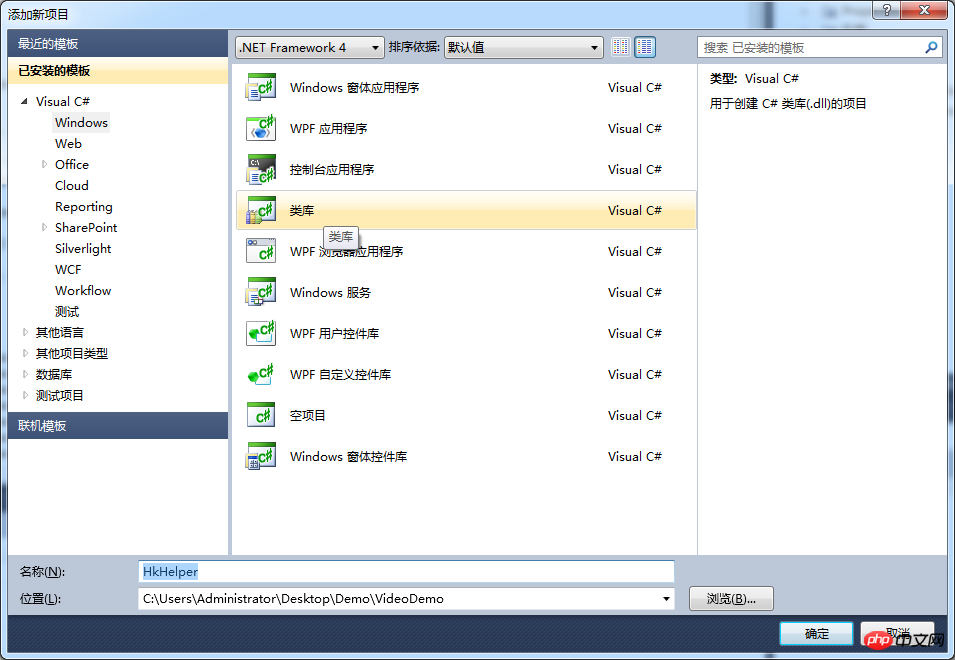
在HkHelper项目中添加类CHCNetSDK.cs,此类是海康提供的,可以在官网找到
接下来,最重要的,项目属性设置如下,两个项目都要设置:
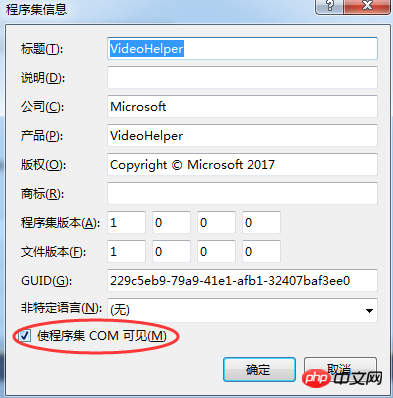
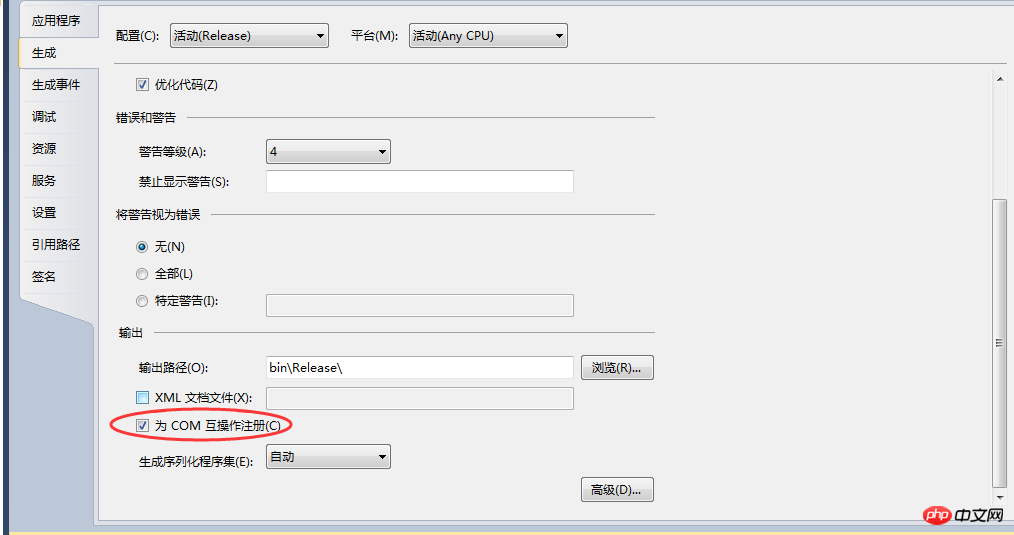
至此,自定义控件已经完成,接下来就是打包,新建一个安装项目:
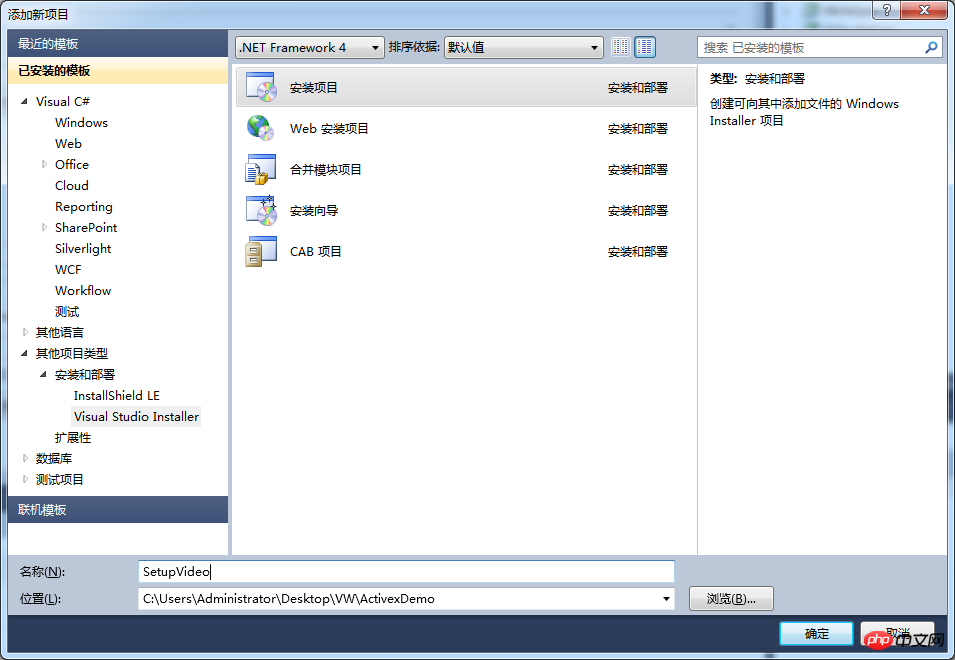
右键点击安装项目,“添加”->“项目输出”,并选择自定义控件的项目,然后确定
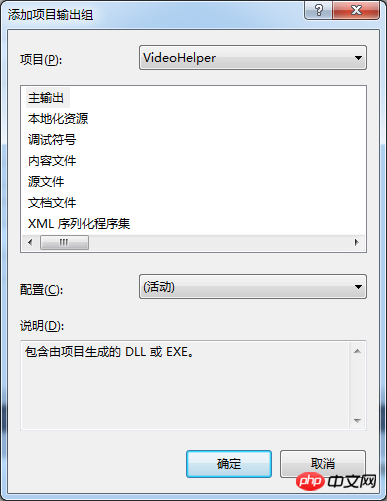
然后添加海康提供的SDK的库文件文件夹下的所有文件和文件夹到项目中,如下:
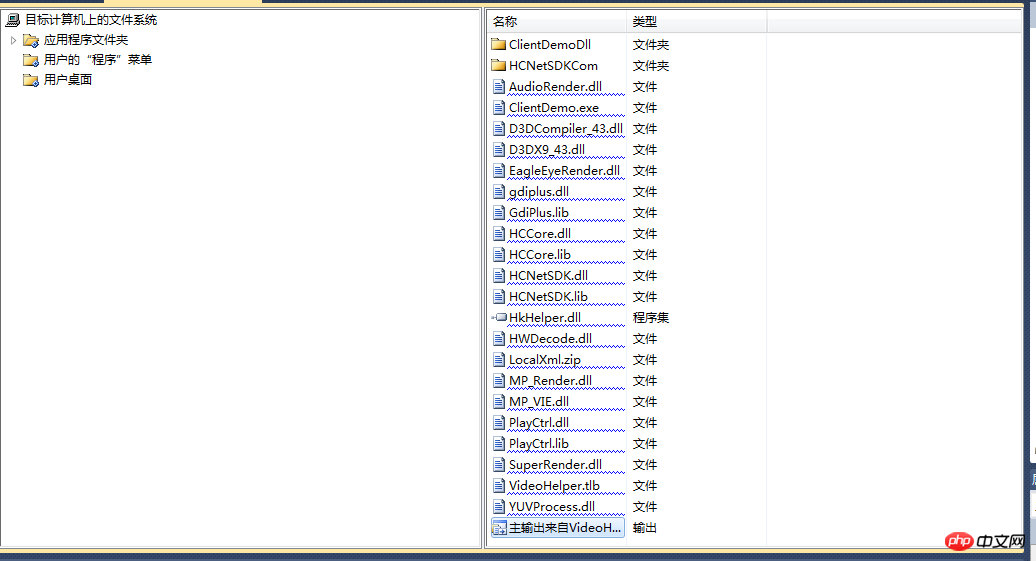
然后生成项目,会生成setup.exe和SetupVideo.msi两个文件,然后用打包文件,把这两个文件打包称cab文件就OK了
打包文件一共三个cabarc.exe、build.bat、install.inf
build.bat文件:
"cabarc.exe" n VideoSetup.cab SetupVideo.msi install.inf
install.inf文件:
[version] signature="$CHICAGO$"AdvancedINF=2.0[Setup Hooks] hook1=hook1 [hook1] run=msiexec.exe /i "%EXTRACT_DIR%\SetupVideo.msi" /qn
cabarc.exe是微软提供的工具
最后说一下为什么要分为两个项目去实现控件,那是因为如果在一个项目中的话,调用海康动态库的类CHCNetSDK.cs不能进行COM注册
위 내용은 C#에서 ActiveX 컨트롤을 만들 때 Hikvision SDK 호출 문제를 해결하는 방법의 상세 내용입니다. 자세한 내용은 PHP 중국어 웹사이트의 기타 관련 기사를 참조하세요!

핫 AI 도구

Undresser.AI Undress
사실적인 누드 사진을 만들기 위한 AI 기반 앱

AI Clothes Remover
사진에서 옷을 제거하는 온라인 AI 도구입니다.

Undress AI Tool
무료로 이미지를 벗다

Clothoff.io
AI 옷 제거제

AI Hentai Generator
AI Hentai를 무료로 생성하십시오.

인기 기사

뜨거운 도구

메모장++7.3.1
사용하기 쉬운 무료 코드 편집기

SublimeText3 중국어 버전
중국어 버전, 사용하기 매우 쉽습니다.

스튜디오 13.0.1 보내기
강력한 PHP 통합 개발 환경

드림위버 CS6
시각적 웹 개발 도구

SublimeText3 Mac 버전
신 수준의 코드 편집 소프트웨어(SublimeText3)

뜨거운 주제
 7510
7510
 15
15
 1378
1378
 52
52
 78
78
 11
11
 53
53
 19
19
 19
19
 64
64
 여러 .NET 오픈 소스 AI 및 LLM 관련 프로젝트 프레임워크 공유
May 06, 2024 pm 04:43 PM
여러 .NET 오픈 소스 AI 및 LLM 관련 프로젝트 프레임워크 공유
May 06, 2024 pm 04:43 PM
오늘날 인공지능(AI) 기술 개발은 본격화되고 있으며, 다양한 분야에서 큰 잠재력과 영향력을 보여주고 있습니다. 오늘 Dayao는 여러분에게 몇 가지 참고 자료를 제공하고자 4개의 .NET 오픈 소스 AI 모델 LLM 관련 프로젝트 프레임워크를 공유할 것입니다. https://github.com/YSGStudyHards/DotNetGuide/blob/main/docs/DotNet/DotNetProjectPicks.mdSemanticKernelSemanticKernel은 OpenAI, Azure와 같은 대규모 언어 모델(LLM)을 통합하도록 설계된 오픈 소스 소프트웨어 개발 키트(SDK)입니다.
 개발자를 위한 .NET 성능 최적화 기술
Sep 12, 2023 am 10:43 AM
개발자를 위한 .NET 성능 최적화 기술
Sep 12, 2023 am 10:43 AM
.NET 개발자라면 고품질 소프트웨어 제공에 있어 기능과 성능 최적화의 중요성을 인식해야 합니다. 제공된 리소스를 전문적으로 활용하고 웹 사이트 로드 시간을 줄임으로써 사용자에게 즐거운 경험을 선사할 뿐만 아니라 인프라 비용도 절감할 수 있습니다.
 Java 프레임워크와 .NET 프레임워크 간의 성능 차이
Jun 03, 2024 am 09:19 AM
Java 프레임워크와 .NET 프레임워크 간의 성능 차이
Jun 03, 2024 am 09:19 AM
높은 동시성 요청 처리 측면에서 .NETASP.NETCoreWebAPI는 JavaSpringMVC보다 성능이 뛰어납니다. 그 이유는 다음과 같습니다. 시작 시간을 줄여주는 AOT 조기 컴파일, 개발자가 개체 메모리 할당 및 해제를 담당하는 경우.
 C# .NET 인터뷰 질문 및 답변 : 전문 지식 레벨 업
Apr 07, 2025 am 12:01 AM
C# .NET 인터뷰 질문 및 답변 : 전문 지식 레벨 업
Apr 07, 2025 am 12:01 AM
C#.NET 인터뷰 질문 및 답변에는 기본 지식, 핵심 개념 및 고급 사용이 포함됩니다. 1) 기본 지식 : C#은 Microsoft가 개발 한 객체 지향 언어이며 주로 .NET 프레임 워크에 사용됩니다. 2) 핵심 개념 : 위임 및 이벤트는 동적 바인딩 방법을 허용하고 LINQ는 강력한 쿼리 기능을 제공합니다. 3) 고급 사용 : 비동기 프로그래밍은 응답 성을 향상시키고 표현 트리는 동적 코드 구성에 사용됩니다.
 Advanced C# .NET 튜토리얼 : ACE 귀하의 다음 선임 개발자 인터뷰
Apr 08, 2025 am 12:06 AM
Advanced C# .NET 튜토리얼 : ACE 귀하의 다음 선임 개발자 인터뷰
Apr 08, 2025 am 12:06 AM
C# 수석 개발자와의 인터뷰에는 비동기 프로그래밍, LINQ 및 .NET 프레임 워크의 내부 작업 원리와 같은 핵심 지식을 마스터하는 것이 필요합니다. 1. 비동기 프로그래밍은 비동기를 통해 작업을 단순화하고 응용 프로그램 응답 성을 향상시키기 위해 기다리고 있습니다. 2.linq는 SQL 스타일로 데이터를 운영하고 성능에주의를 기울입니다. 3. Net Framework의 CLR은 메모리를 관리하며 가비지 컬렉션은주의해서 사용해야합니다.
 C# .NET : 핵심 개념 탐색 및 프로그래밍 기초
Apr 10, 2025 am 09:32 AM
C# .NET : 핵심 개념 탐색 및 프로그래밍 기초
Apr 10, 2025 am 09:32 AM
C#은 Microsoft가 개발 한 최신 객체 지향 프로그래밍 언어이며 .NET 프레임 워크의 일부로 개발되었습니다. 1.C#은 캡슐화, 상속 및 다형성을 포함한 객체 지향 프로그래밍 (OOP)을 지원합니다. 2. C#의 비동기 프로그래밍은 응용 프로그램 응답 성을 향상시키기 위해 비동기 및 키워드를 기다리는 키워드를 통해 구현됩니다. 3. LINQ를 사용하여 데이터 컬렉션을 간결하게 처리하십시오. 4. 일반적인 오류에는 NULL 참조 예외 및 인덱스 외 예외가 포함됩니다. 디버깅 기술에는 디버거 사용 및 예외 처리가 포함됩니다. 5. 성능 최적화에는 StringBuilder 사용 및 불필요한 포장 및 Unboxing을 피하는 것이 포함됩니다.
 .NET 내의 C# 코드 : 프로그래밍 프로세스 탐색
Apr 12, 2025 am 12:02 AM
.NET 내의 C# 코드 : 프로그래밍 프로세스 탐색
Apr 12, 2025 am 12:02 AM
.NET에서 C#의 프로그래밍 프로세스에는 다음 단계가 포함됩니다. 1) C# 코드 작성, 2) 중간 언어 (IL)로 컴파일하고 .NET 런타임 (CLR)에 의해 실행됩니다. .NET에서 C#의 장점은 현대적인 구문, 강력한 유형 시스템 및 .NET 프레임 워크와의 긴밀한 통합으로 데스크탑 응용 프로그램에서 웹 서비스에 이르기까지 다양한 개발 시나리오에 적합합니다.





