
이 글은 주로 Linux에서 공통 디렉토리의 기능을 자세히 설명하는 관련 정보를 소개합니다. 이 부분의 내용 이해를 돕기 위해 공통 디렉토리를 여기에 나열했습니다.
기능에 대한 자세한 설명을 참조하세요. Linux의 공통 디렉토리
1 일반적으로 사용되는 1차 레벨 디렉토리
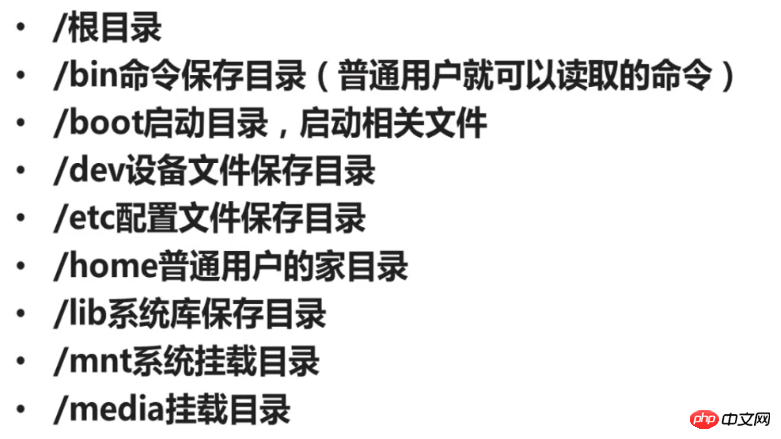
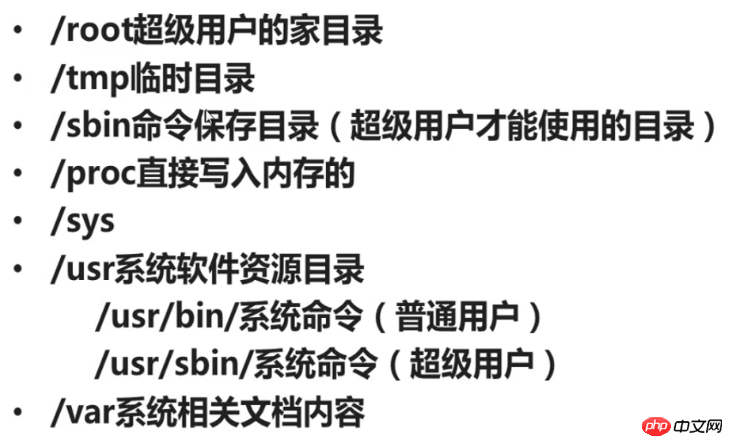
참고:
1 bin 및 sbin은 usr 디렉토리에 있습니다. 디렉토리는 시스템 명령을 저장하는 데 사용됩니다.
2. bin 디렉터리에서는 모든 사용자가 명령을 실행할 수 있지만, sbin 디렉터리의 명령은 슈퍼유저만 실행할 수 있습니다.
3. 미디어는 CD를 마운트하는 데 사용되고, misc는 테이프 드라이브를 마운트하는 데 사용되고, mnt는 USB 플래시 드라이브를 마운트하는 데 사용됩니다. 모두 빈 디렉토리입니다.
4. proc 및 sys 디렉터리는 직접 작동할 수 없습니다. 이 두 디렉터리는 메모리 마운트 지점을 저장합니다.
5. 루트나 홈 디렉터리는 물론 tmp 디렉터리 어디에나 콘텐츠를 넣을 수 있습니다.
2 실제 전투
[root@localhost test]# cd / [root@localhost /]# ls bin dev home lib media mydata proc run srv tmp var boot etc japan lib64 mnt opt root sbin sys usr [root@localhost /]# ls /usr bin games lib libexec sbin src etc include lib64 local share tmp [root@localhost /]# cd /dev [root@localhost dev]# ls autofs mqueue stdout tty35 tty63 block net tty tty36 tty7 bsg network_latency tty0 tty37 tty8 btrfs-control network_throughput tty1 tty38 tty9 bus null tty10 tty39 ttyS0 cdrom nvram tty11 tty4 ttyS1 char oldmem tty12 tty40 ttyS2 console port tty13 tty41 ttyS3 core ppp tty14 tty42 uhid cpu ptmx tty15 tty43 uinput cpu_dma_latency pts tty16 tty44 urandom crash random tty17 tty45 usbmon0 disk raw tty18 tty46 usbmon1 fd rtc tty19 tty47 vcs full rtc0 tty2 tty48 vcs1 fuse sda tty20 tty49 vcs2 hidraw0 sda1 tty21 tty5 vcs3 hpet sda2 tty22 tty50 vcs4 hugepages sda3 tty23 tty51 vcs5 initctl sda4 tty24 tty52 vcs6 input sda5 tty25 tty53 vcsa kmsg sda6 tty26 tty54 vcsa1 log sda7 tty27 tty55 vcsa2 loop-control sg0 tty28 tty56 vcsa3 lp0 sg1 tty29 tty57 vcsa4 lp1 shm tty3 tty58 vcsa5 lp2 snapshot tty30 tty59 vcsa6 lp3 snd tty31 tty6 vfio mapper sr0 tty32 tty60 vga_arbiter mcelog stderr tty33 tty61 vhost-net mem stdin tty34 tty62 zero [root@localhost dev]# ls /lib alsa grub kbd sendmail binfmt.d java kdump sendmail.postfix cpp java-1.5.0 kernel sse2 crda java-1.6.0 locale sysctl.d cups java-1.7.0 modprobe.d systemd debug java-1.8.0 modules tmpfiles.d dracut java-ext modules-load.d tuned firewalld jvm mozilla udev firmware jvm-commmon polkit-1 udisks2 games jvm-exports python2.7 x86_64-redhat-linux6E gcc jvm-private rpm yum-plugins [root@localhost dev]# cd / [root@localhost /]# ls bin dev home lib media mydata proc run srv tmp var boot etc japan lib64 mnt opt root sbin sys usr
위 내용은 Linux에서 일반적으로 사용되는 디렉토리의 기능은 무엇입니까?의 상세 내용입니다. 자세한 내용은 PHP 중국어 웹사이트의 기타 관련 기사를 참조하세요!