이 글에서는 주로 Django 템플릿에서 perms 변수를 사용할 수 없는 문제를 해결하는 방법을 소개합니다. 이 글은 모든 사람의 공부나 업무에 확실한 참고 자료이자 학습 가치가 있습니다. 필요하신 분은 아래를 따라가서 함께 배워보세요.
머리말
이 글은 주로 Django 템플릿에서 perms 변수를 사용할 수 없는 문제에 대한 해결책을 소개하고 참고 및 학습을 위해 공유합니다. 아래에서는 자세히 설명하지 않겠습니다. 자세한 소개.
해결책:
먼저 Django에 내장된 권한 관리 시스템을 사용할 때 settings.py 파일을 추가해야 합니다.
INSTALLED_APPS添加:
'django.contrib.auth',
MIDDLEWARE添加:
'django.contrib.auth.middleware.AuthenticationMiddleware',
'django.contrib.auth.context_processors.auth',
TEMPLATES = [
{
'BACKEND': 'django.template.backends.django.DjangoTemplates',
'DIRS': [os.path.join(BASE_DIR, 'templates')],
'APP_DIRS': True,
'OPTIONS': {
'context_processors': [
'django.template.context_processors.debug',
'django.template.context_processors.i18n',
'django.template.context_processors.media',
'django.template.context_processors.static',
'django.template.context_processors.tz',
'django.contrib.messages.context_processors.messages',
'django.template.context_processors.request',
'django.contrib.auth.context_processors.auth',
],
},
},
]템플릿에서 권한을 확인하는 방법은 무엇인가요?
공식 웹사이트 지침 https://docs.djangoproject.com/en/1.11/topics/auth/default/#permissions에 따르면 로그인한 사용자 권한은 {{ perms } 템플릿에 저장됩니다. } 변수는 권한 템플릿 프록시 django.contrib.auth.context_processors.PermWrapper의 인스턴스입니다. 자세한 내용은 django/contrib/auth/context_processors.py 소스 코드를 참조하세요. {{ perms }}变量中,是权限模板代理django.contrib.auth.context_processors.PermWrapper的一个实例,具体可以查看django/contrib/auth/context_processors.py源码
测试用例:
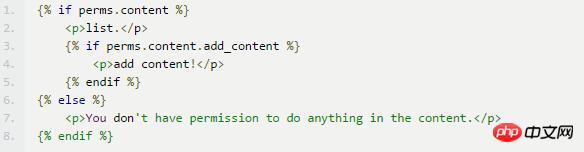
测试过程中,发现{{ perms }}变量压根不存在,没有任何输出;好吧,只能取Debug Django的源码了
def auth(request):
"""
Returns context variables required by apps that use Django's authentication
system.
If there is no 'user' attribute in the request, uses AnonymousUser (from
django.contrib.auth).
"""
if hasattr(request, 'user'):
user = request.user
else:
from django.contrib.auth.models import AnonymousUser
user = AnonymousUser()
print(user, PermWrapper(user), '-----------------------')
return {
'user': user,
'perms': PermWrapper(user),
}测试访问接口,发现有的接口有打印权限信息,有的没有,似乎恍然醒悟
可以打印权限信息的接口返回:
return render(request, 'fms/fms_add.html', {'request': request, 'form': form, 'error': error})不能打印权限新的接口返回:
return render_to_response( 'fms/fms.html', data)
render和render_to_response区别
render是比render_to_reponse更便捷渲染模板的方法,会自动使用RequestContext,而后者需要手动添加:
return render_to_response(request, 'fms/fms_add.html', {'request': request, 'form': form, 'error': error},context_instance=RequestContext(request))其中RequestContext是django.template.Context的子类.接受request和context_processors ,从而将上下文填充渲染到模板问题已经很明确,由于使用了render_to_response方法,没有手动添加context_instance=RequestContext(request)导致模板不能使用{{ perms }}
 🎜🎜테스트 과정에서
🎜🎜테스트 과정에서 {{ perms }} 변수가 전혀 존재하지 않고 출력도 없는 것으로 나타났습니다. 음, 소스 코드만 얻을 수 있습니다. Debug Django🎜🎜🎜🎜rrreee🎜액세스 인터페이스를 테스트한 결과 일부 인터페이스에서 권한 정보가 인쇄되고 일부는 그렇지 않은 것이 갑자기 깨어나는 것 같습니다.🎜🎜권한 정보를 인쇄할 수 있는 인터페이스가 다음과 같이 반환됩니다. 🎜🎜🎜🎜🎜rrreee🎜 권한을 인쇄할 수 없는 새 인터페이스는 다음을 반환합니다. 🎜🎜rrreee🎜🎜🎜 render와 render_to_response🎜🎜의 차이점 🎜🎜🎜render는 render_to_reponse보다 템플릿을 렌더링하는 더 편리한 방법이지만 후자는 자동으로 RequestContext를 사용합니다. 수동으로 추가해야 합니다: 🎜🎜🎜🎜rrreee🎜여기서 RequestContext는 django.template.Context의 하위 클래스입니다. request 및 context_processors를 수락합니다. 따라서 컨텍스트를 채우고 이를 템플릿에 렌더링하는 문제는 이미 명확해졌습니다. render_to_response 메서드를 사용했기 때문에 context_instance=RequestContext(request)로 인해 템플릿이 <code>{{ perms }} 변수를 사용할 수 없게 됩니다🎜
위 내용은 Django 템플릿에서 perms 변수를 사용할 수 없는 문제에 대한 해결 방법의 상세 내용입니다. 자세한 내용은 PHP 중국어 웹사이트의 기타 관련 기사를 참조하세요!