다이아몬드 회전 효과를 얻는 CSS
css 다이아몬드 회전 구현:
<!DOCTYPE html>
<html>
<head>
<meta charset="UTF-8">
<title></title>
<style type="text/css">
/* 钻石旋转
* 要实现这个钻石旋转: 首先需要明确这个钻石分为上下两个部分,上面包含六个正三角形,下面有6个倒三角形
* css实现正三角形:上右下左的方向 border-style: solid;border-color:transparent;border-width: 0 50px 170px 50px; border-bottom-color: rgba(255,0,0,0.5)
* css实现倒三角形:上右下左的方向 border-style: solid;border-color:transparent;border-width: 170px 50px 0 50px; border-top-color: rgba(255,0,0,0.5)
* 然后提供一个3D环境,给外层盒子添加 transform-style: preserve-3d;flat 所有的子元素在2D平面中;preserve-3D 所有的子元素 在3D 平面中
* 上面的三角形设置为绝对定位 absolute
* 使用css3的transform 三角形按角度转动 排列成钻石的上半部分,同理实现下半部分
* rotateY:沿着Y轴实现旋转,translateZ:沿着Z轴移动88px;沿着X轴 旋转31度
* 写一个动画tuoluo 0~50%~100% 沿着z轴旋转
* 实现动画的循环播放animation: tuoluo 3s linear infinite; */
/*@keysframes*/
.wrap{
width: 200px;
height: 400px;
margin: 30px auto;
}
@keyframes tuoluo{
0%{
transform: rotateY(0deg) rotateX(0deg);
}
50%{
transform: rotateY(-180deg) rotateX(18deg);
}
100%{
transform: rotateY(-360deg) rotateX(0deg);
}
}
.wrap .tuoluo{
width: 100%;
height: 100%;
transform-style: preserve-3d;
/* flat 所有的子元素在2D平面中*/
/* preserve-3D 所有的子元素 在3D 平面中*/
animation: tuoluo 3s linear infinite;
}
.wrap .tuoluo .tuoluo-top,
.wrap .tuoluo .tuoluo-bottom{
position: relative;
width: 100%;
height: 50%;
}
.tuoluo-top .face-top{
position: absolute;
top: 29px;
width: 0;
height: 0;
border-style: solid;
border-color: transparent;
border-width: 0 50px 170px 50px;
border-bottom-color: rgba(65,92,162,.5);
/*元素变形基点的位置*/
transform-origin: center bottom;
}
.tuoluo-top .face-top:nth-of-type(1){
transform: rotateY(0deg) translateZ(88px) rotateX(31deg);
}
.tuoluo-top .face-top:nth-of-type(2){
transform: rotateY(60deg) translateZ(88px) rotateX(31deg);
}
.tuoluo-top .face-top:nth-of-type(3){
transform: rotateY(120deg) translateZ(88px) rotateX(31deg);
}
.tuoluo-top .face-top:nth-of-type(4){
transform: rotateY(180deg) translateZ(88px) rotateX(31deg);
}
.tuoluo-top .face-top:nth-of-type(5){
transform: rotateY(240deg) translateZ(88px) rotateX(31deg);
}
.tuoluo-top .face-top:nth-of-type(6){
transform: rotateY(300deg) translateZ(88px) rotateX(31deg);
}
.tuoluo-bottom .face-bottom{
position: absolute;
width: 0;
height: 0;
border-style: solid;
border-color: transparent;
border-width: 170px 50px 0 50px;
border-top-color: rgba(65,92,162,.5);
/*元素变形基点的位置*/
transform-origin: center top;
}
.tuoluo-bottom .face-bottom:nth-of-type(1){
transform: rotateY(0deg) translateZ(88px) rotateX(-31deg);
}
.tuoluo-bottom .face-bottom:nth-of-type(2){
transform: rotateY(60deg) translateZ(88px) rotateX(-31deg);
}
.tuoluo-bottom .face-bottom:nth-of-type(3){
transform: rotateY(120deg) translateZ(88px) rotateX(-31deg);
}
.tuoluo-bottom .face-bottom:nth-of-type(4){
transform: rotateY(180deg) translateZ(88px) rotateX(-31deg);
}
.tuoluo-bottom .face-bottom:nth-of-type(5){
transform: rotateY(240deg) translateZ(88px) rotateX(-31deg);
}
.tuoluo-bottom .face-bottom:nth-of-type(6){
transform: rotateY(300deg) translateZ(88px) rotateX(-31deg);
}
</style>
</head>
<body>
<p class="wrap">
<p class="tuoluo">
<p class="tuoluo-top">
<p class="face-top"></p>
<p class="face-top"></p>
<p class="face-top"></p>
<p class="face-top"></p>
<p class="face-top"></p>
<p class="face-top"></p>
</p>
<p class="tuoluo-bottom">
<p class="face-bottom"></p>
<p class="face-bottom"></p>
<p class="face-bottom"></p>
<p class="face-bottom"></p>
<p class="face-bottom"></p>
<p class="face-bottom"></p>
</p>
</p>
</p>
</body>
</html> 위 내용은 다이아몬드 회전 효과를 얻는 CSS의 상세 내용입니다. 자세한 내용은 PHP 중국어 웹사이트의 기타 관련 기사를 참조하세요!

핫 AI 도구

Undresser.AI Undress
사실적인 누드 사진을 만들기 위한 AI 기반 앱

AI Clothes Remover
사진에서 옷을 제거하는 온라인 AI 도구입니다.

Undress AI Tool
무료로 이미지를 벗다

Clothoff.io
AI 옷 제거제

AI Hentai Generator
AI Hentai를 무료로 생성하십시오.

인기 기사

뜨거운 도구

메모장++7.3.1
사용하기 쉬운 무료 코드 편집기

SublimeText3 중국어 버전
중국어 버전, 사용하기 매우 쉽습니다.

스튜디오 13.0.1 보내기
강력한 PHP 통합 개발 환경

드림위버 CS6
시각적 웹 개발 도구

SublimeText3 Mac 버전
신 수준의 코드 편집 소프트웨어(SublimeText3)

뜨거운 주제
 7366
7366
 15
15
 1628
1628
 14
14
 1354
1354
 52
52
 1266
1266
 25
25
 1214
1214
 29
29
 게임하기에는 좋은 화면입니다. iQOO Neo9S Pro+ 화면에 대한 간략한 분석입니다.
Jul 19, 2024 pm 03:53 PM
게임하기에는 좋은 화면입니다. iQOO Neo9S Pro+ 화면에 대한 간략한 분석입니다.
Jul 19, 2024 pm 03:53 PM
오늘날 스마트폰 시장에서 화면 품질은 휴대폰의 전반적인 성능을 측정하는 주요 지표 중 하나가 되었습니다. iQOO의 Neo 시리즈는 항상 사용자에게 뛰어난 게임 경험과 시각적 즐거움을 제공하기 위해 노력해 왔습니다. 최신 제품인 iQOO Neo9SPro+는 "Three Good Eye Protection Gaming Screen"을 사용합니다. 다음으로 이 화면의 품질이 얼마나 뛰어난지 살펴보겠습니다. iQOO Neo9S Pro+에는 1Hz~144Hz의 플래그십 LTPO 적응형 새로 고침 빈도를 지원하는 1.5 KOLED e스포츠 다이렉트 화면이 장착되어 있어 정적 콘텐츠를 표시할 때 초저전력 대기 상태를 달성할 수 있으며 지능적일 수도 있습니다. 게임 중에는 90Hz에서 144Hz로 동적 높음으로 전환합니다.
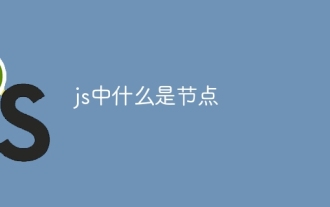 js의 노드 란 무엇입니까?
May 07, 2024 pm 09:06 PM
js의 노드 란 무엇입니까?
May 07, 2024 pm 09:06 PM
노드는 HTML 요소를 나타내는 JavaScript DOM의 엔터티입니다. 이는 페이지의 특정 요소를 나타내며 해당 요소에 액세스하고 조작하는 데 사용될 수 있습니다. 일반적인 노드 유형에는 요소 노드, 텍스트 노드, 주석 노드 및 문서 노드가 포함됩니다. getElementById()와 같은 DOM 메서드를 통해 노드에 액세스하고 속성 수정, 하위 노드 추가/제거, 노드 삽입/교체, 노드 복제 등의 작업을 수행할 수 있습니다. 노드 순회는 DOM 구조 내에서 탐색하는 데 도움이 됩니다. 노드는 페이지 콘텐츠, 이벤트 처리, 애니메이션 및 데이터 바인딩을 동적으로 생성하는 데 유용합니다.
 OPPO Find X7은 걸작입니다! 이미지로 모든 순간을 포착하세요
Aug 07, 2024 pm 07:19 PM
OPPO Find X7은 걸작입니다! 이미지로 모든 순간을 포착하세요
Aug 07, 2024 pm 07:19 PM
빠르게 변화하는 시대에 OPPO Find X7은 이미징 능력을 활용하여 우리가 인생의 모든 아름다운 순간을 즐길 수 있도록 해줍니다. 웅장한 산, 강, 호수, 바다, 따뜻한 가족 모임, 거리에서의 만남과 놀라움 등 무엇이든 "비할 데 없는" 화질로 기록하는 데 도움이 될 수 있습니다. 외관상 파인드잇의 카메라 데코 디자인은 인지도가 매우 높으며 고급스러운 느낌을 줍니다. 기본적인 하드웨어 구성부터 시작해 내부도 독특하다. FindX7은 이전을 유지합니다
 브라우저 플러그인은 어떤 언어로 작성되어 있나요?
May 08, 2024 pm 09:36 PM
브라우저 플러그인은 어떤 언어로 작성되어 있나요?
May 08, 2024 pm 09:36 PM
브라우저 플러그인은 일반적으로 다음 언어로 작성됩니다. 프런트엔드 언어: JavaScript, HTML, CSS 백엔드 언어: C++, Rust, WebAssembly 기타 언어: Python, Java
 알 수 없는 속성을 설정하기 위해 vscode vscode 메소드에서 알 수 없는 속성을 설정하는 방법
May 09, 2024 pm 02:43 PM
알 수 없는 속성을 설정하기 위해 vscode vscode 메소드에서 알 수 없는 속성을 설정하는 방법
May 09, 2024 pm 02:43 PM
1. 먼저 왼쪽 하단에 있는 설정 아이콘을 열고 설정 옵션을 클릭합니다. 2. 그런 다음 점프된 창에서 CSS 열을 찾습니다. 3. 마지막으로 알 수 없는 속성 메뉴의 드롭다운 옵션을 오류 버튼으로 변경합니다. .
 Visual Studio 2019에서 CSS의 기본 속성을 설정하기 위한 그래픽 단계
May 09, 2024 pm 02:01 PM
Visual Studio 2019에서 CSS의 기본 속성을 설정하기 위한 그래픽 단계
May 09, 2024 pm 02:01 PM
1. Visual Studio 2019를 열고 옵션 설정을 찾은 다음 CSS를 클릭합니다. 2. 여기서는 다음 속성의 기술 설정을 볼 수 있습니다. 3. 이제 여기에서 텍스트를 설정하고 테두리를 채울 수 있습니다. 4. 이때 여기에서 부동 위치 설정도 설정할 수 있습니다. 5. 이때 여기에서 테두리와 배경을 설정하여 작업을 완료할 수도 있습니다. 6. 마지막으로 여기에서 확인 버튼을 클릭하여 CSS 기본 속성을 설정합니다.
 vue에서 구성 요소의 스타일을 분리하는 방법
May 09, 2024 pm 03:57 PM
vue에서 구성 요소의 스타일을 분리하는 방법
May 09, 2024 pm 03:57 PM
Vue 구성 요소의 스타일 격리는 네 가지 방법으로 달성할 수 있습니다. 범위가 지정된 스타일을 사용하여 격리된 범위를 만듭니다. CSS 모듈을 사용하여 고유한 클래스 이름을 가진 CSS 파일을 생성합니다. 모듈성과 재사용성을 유지하기 위해 BEM 규칙을 사용하여 클래스 이름을 구성합니다. 드문 경우지만 스타일을 구성 요소에 직접 삽입할 수 있지만 이는 권장되지 않습니다.
 자바스크립트로 경고를 래핑하는 방법
May 08, 2024 pm 10:00 PM
자바스크립트로 경고를 래핑하는 방법
May 08, 2024 pm 10:00 PM
JavaScript에서 경고 상자를 래핑하는 방법: \n 이스케이프 문자 사용: const myString = "첫 번째 줄\n두 번째 줄\n세 번째 줄" Alert(myString); HTML <br> 태그 사용: const myString = " 첫 번째 줄<br> 두 번째 줄<br>세 번째 줄"; 경고(myString); CSS 공백 속성을 설정합니다: const myString = 첫 번째 줄, 두 번째 줄, 세 번째 줄; 경고(myString);




