Python에서 자동으로 공용 IP를 얻는 방법에 대한 설명 예
아래 편집기는 Python에서 공용 IP를 자동으로 얻는 방법에 대한 예를 제공합니다. 편집자님이 꽤 좋다고 생각하셔서 지금 공유하고 모두에게 참고용으로 드리고자 합니다. 에디터와 함께 구경해보세요
0. 예비 지식
0.1 SQL 기초
ubuntu, 데비안 시리즈 설치:
root@raspberrypi:~/python-script# apt-get install mysql-server
Redhat, Centos 시리즈 설치:
[root@localhost ~]# yum install mysql-server
데이터베이스에 로그인
pi@raspberrypi:~ $ mysql -uroot -p -hlocalhost Enter password: Welcome to the MariaDB monitor. Commands end with ; or \g. Your MariaDB connection id is 36 Server version: 10.0.30-MariaDB-0+deb8u2 (Raspbian) Copyright (c) 2000, 2016, Oracle, MariaDB Corporation Ab and others. Type 'help;' or '\h' for help. Type '\c' to clear the current input statement. MariaDB [(none)]>
그 중 mysql은 클라이언트 명령 -u는 지정된 사용자 -p는 비밀번호 -h는 호스트
데이터베이스 생성, 생성 데이터 테이블
데이터베이스 생성 구문 데이터 테이블 생성 구문은 다음과 같습니다
MariaDB [(none)]> help create database
Name: 'CREATE DATABASE'
Description:
Syntax:
CREATE {DATABASE | SCHEMA} [IF NOT EXISTS] db_name
[create_specification] ...
create_specification:
[DEFAULT] CHARACTER SET [=] charset_name
| [DEFAULT] COLLATE [=] collation_name
CREATE DATABASE creates a database with the given name. To use this
statement, you need the CREATE privilege for the database. CREATE
SCHEMA is a synonym for CREATE DATABASE.
URL: https://mariadb.com/kb/en/create-database/
MariaDB [(none)]>데이터 테이블 생성 구문은 다음과 같습니다
MariaDB [(none)]> help create table Name: 'CREATE TABLE' Description: Syntax: CREATE [TEMPORARY] TABLE [IF NOT EXISTS] tbl_name (create_definition,...) [table_options] [partition_options] Or: CREATE [TEMPORARY] TABLE [IF NOT EXISTS] tbl_name [(create_definition,...)] [table_options] [partition_options] select_statement
데이터베이스 생성 ServiceLogs
MariaDB [(none)]> CREATE DATABASE `ServiceLogs`
만들기 데이터 테이블
MariaDB [(none)]> CREATE TABLE `python_ip_logs` ( `serial_number` bigint(20) NOT NULL AUTO_INCREMENT, `time` datetime DEFAULT NULL, `old_data` varchar(50) DEFAULT NULL, `new_data` varchar(50) DEFAULT NULL, PRIMARY KEY (`serial_number`) ) ENGINE=InnoDB AUTO_INCREMENT=3 DEFAULT CHARSET=latin1
Querying table content
MariaDB [ServiceLogs]> select * from python_ip_logs; Empty set (0.00 sec)
0.2 python 연결 작업 MySQL
모듈 다운로드 및 설치
다운로드 경로: https://pypi.python.org/pypi/ MySQL-python
설치:
安装: 解压 unzip MySQL-python-1.2.5.zip 进入解压后目录 cd MySQL-python-1.2.5/ 安装依赖 apt-get install libmysqlclient-dev 安装 python setup.py install 如果为0则安装OK echo $?
Connect Mysql
root@raspberrypi:~/python-script# cat p_mysql_3.py
#!/usr/bin/env python
import MySQLdb
try :
conn = MySQLdb.connect("主机","用户名","密码","ServiceLogs")
print ("Connect Mysql successful")
except:
print ("Connect MySQL Fail")
root@raspberrypi:~/python-script#Connect Mysql이 성공적으로 출력되면 연결이 정상임을 의미합니다.
Python MySQL 삽입 문
root@raspberrypi:~/python-script# cat p_mysql1.py
#!/usr/bin/env python
import MySQLdb
db = MySQLdb.connect("localhost","root","root","ServiceLogs")
cursor = db.cursor()
sql = "insert INTO python_ip_logs VALUES (DEFAULT,'2017-09-29 22:46:00','123','456')"
cursor.execute(sql)
db.commit()
db.close()
root@raspberrypi:~/python-script#실행 후, 다음을 볼 수 있습니다. mysql 클라이언트 SELECT 문 결과
1. 요구 사항
1.1 요구 사항
이 상태에서는 광대역이 다시 시작될 때마다 새 IP를 얻게 됩니다. SSH 연결 시 불편한 점은 예전에도 도메인 이름으로 IP 주소를 알아낼 수 있는 Peanut Shell 소프트웨어가 있었는데, 최근에는 Peanut Shell에서도 사전에 실명 인증을 요구하고 있습니다. 사용할 수 있으므로 공용 IP를 얻기 위해 Python 스크립트를 작성하라는 메시지가 표시되었습니다.
성취 효과: IP가 변경되면 이메일로 알림을 받을 수 있으며 데이터베이스에 데이터를 쓸 수 있습니다.
다른 코드는 그릴게 없습니다
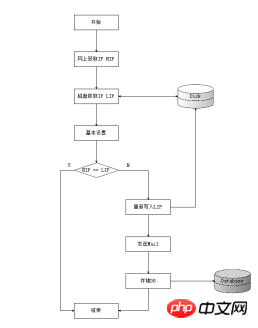 2.
2.
2.1.1
파이썬 코드 작성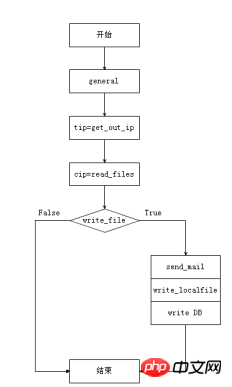
getnetworkip.py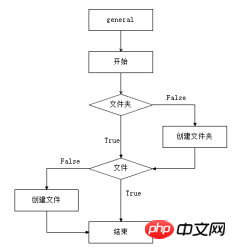
root@raspberrypi:~/python-script# cat getnetworkip.py
#!/usr/bin/env python
# coding:UTF-8
import requests
import send_mail
import savedb
def get_out_ip() :
url = r'http://www.trackip.net/'
r = requests.get(url)
txt = r.text
ip = txt[txt.find('title')+6:txt.find('/title')-1]
return (ip)
def main() :
try:
savedb.general_files()
tip = get_out_ip()
cip = savedb.read_files()
if savedb.write_files(cip,tip) :
send_mail.SamMail(get_out_ip())
except :
return False
if __name__=="__main__" :
main()
root@raspberrypi:~/python-script#savedb .py
root@raspberrypi:~/python-script# cat savedb.py
#!/usr/bin/env python
import MySQLdb
import os
import time
dirname = "logs"
filename = "logs/.ip_tmp"
def general_files(Default_String="Null") :
var1 = Default_String
if not os.path.exists(dirname) :
os.makedirs(dirname)
if not os.path.exists(filename) :
f = open(filename,'w')
f.write(var1)
f.close()
def read_files() :
f = open(filename,'r')
txt = f.readline()
return (txt)
def write_files(txt,new_ip) :
if not txt == new_ip :
NowTime = time.strftime("%Y-%m-%d %H:%M:%S", time.localtime())
old_ip = read_files()
os.remove(filename)
general_files(new_ip)
write_db(NowTime,old_ip,new_ip)
return True
else:
return False
def write_db(NowTime,Old_ip,New_ip) :
db = MySQLdb.connect("主机","用户名","密码","库名")
cursor = db.cursor()
sql = """
INSERT INTO python_ip_logs
VALUES
(DEFAULT,"%s","%s","%s")
""" %(NowTime,Old_ip,New_ip)
try:
cursor.execute(sql)
db.commit()
except:
db.rollback()
db.close()
root@raspberrypi:~/python-script#받은 이메일은 다음과 같습니다. SELECT를 사용하여 테이블을 보면 효과는 다음과 같습니다. 스크립트를 crontab에 넣고 예약된 작업을 실행하게 하세요 위 내용은 Python에서 자동으로 공용 IP를 얻는 방법에 대한 설명 예의 상세 내용입니다. 자세한 내용은 PHP 중국어 웹사이트의 기타 관련 기사를 참조하세요!root@raspberrypi:~/python-script# cat send_mail.py
#!/usr/bin/env python
import smtplib
import email.mime.text
def SamMail(HtmlString) :
HOST = "smtp.163.com"
SUBJECT = "主题"
TO = "对方的邮箱地址"
FROM = "来自于哪里"
Remask = "The IP address has been changed"
msg = email.mime.text.MIMEText("""
<html>
<head>
<meta charset="utf-8" />
</head>
<body>
<em><h1>ip:%s</h1></em>
</body>
</html>
""" %(HtmlString),"html","utf-8")
msg['Subject'] = SUBJECT
msg['From'] = FROM
msg['TO'] = TO
try:
server = smtplib.SMTP()
server.connect(HOST,'25')
server.starttls()
server.login("用户名","密码")
server.sendmail(FROM,TO,msg.as_string())
server.quit()
except:
print ("Send mail Error")
root@raspberrypi:~/python-script#
print ("%s" %(line),end='')

핫 AI 도구

Undresser.AI Undress
사실적인 누드 사진을 만들기 위한 AI 기반 앱

AI Clothes Remover
사진에서 옷을 제거하는 온라인 AI 도구입니다.

Undress AI Tool
무료로 이미지를 벗다

Clothoff.io
AI 옷 제거제

AI Hentai Generator
AI Hentai를 무료로 생성하십시오.

인기 기사

뜨거운 도구

메모장++7.3.1
사용하기 쉬운 무료 코드 편집기

SublimeText3 중국어 버전
중국어 버전, 사용하기 매우 쉽습니다.

스튜디오 13.0.1 보내기
강력한 PHP 통합 개발 환경

드림위버 CS6
시각적 웹 개발 도구

SublimeText3 Mac 버전
신 수준의 코드 편집 소프트웨어(SublimeText3)

뜨거운 주제
 7555
7555
 15
15
 1382
1382
 52
52
 83
83
 11
11
 59
59
 19
19
 28
28
 96
96
 PHP 및 Python : 코드 예제 및 비교
Apr 15, 2025 am 12:07 AM
PHP 및 Python : 코드 예제 및 비교
Apr 15, 2025 am 12:07 AM
PHP와 Python은 고유 한 장점과 단점이 있으며 선택은 프로젝트 요구와 개인 선호도에 달려 있습니다. 1.PHP는 대규모 웹 애플리케이션의 빠른 개발 및 유지 보수에 적합합니다. 2. Python은 데이터 과학 및 기계 학습 분야를 지배합니다.
 Python vs. JavaScript : 커뮤니티, 라이브러리 및 리소스
Apr 15, 2025 am 12:16 AM
Python vs. JavaScript : 커뮤니티, 라이브러리 및 리소스
Apr 15, 2025 am 12:16 AM
Python과 JavaScript는 커뮤니티, 라이브러리 및 리소스 측면에서 고유 한 장점과 단점이 있습니다. 1) Python 커뮤니티는 친절하고 초보자에게 적합하지만 프론트 엔드 개발 리소스는 JavaScript만큼 풍부하지 않습니다. 2) Python은 데이터 과학 및 기계 학습 라이브러리에서 강력하며 JavaScript는 프론트 엔드 개발 라이브러리 및 프레임 워크에서 더 좋습니다. 3) 둘 다 풍부한 학습 리소스를 가지고 있지만 Python은 공식 문서로 시작하는 데 적합하지만 JavaScript는 MDNWebDocs에서 더 좋습니다. 선택은 프로젝트 요구와 개인적인 이익을 기반으로해야합니다.
 Centos에서 Pytorch에 대한 GPU 지원은 어떻습니까?
Apr 14, 2025 pm 06:48 PM
Centos에서 Pytorch에 대한 GPU 지원은 어떻습니까?
Apr 14, 2025 pm 06:48 PM
CentOS 시스템에서 Pytorch GPU 가속도를 활성화하려면 Cuda, Cudnn 및 GPU 버전의 Pytorch를 설치해야합니다. 다음 단계는 프로세스를 안내합니다. CUDA 및 CUDNN 설치 CUDA 버전 호환성 결정 : NVIDIA-SMI 명령을 사용하여 NVIDIA 그래픽 카드에서 지원하는 CUDA 버전을보십시오. 예를 들어, MX450 그래픽 카드는 CUDA11.1 이상을 지원할 수 있습니다. Cudatoolkit 다운로드 및 설치 : NVIDIACUDATOOLKIT의 공식 웹 사이트를 방문하여 그래픽 카드에서 지원하는 가장 높은 CUDA 버전에 따라 해당 버전을 다운로드하여 설치하십시오. CUDNN 라이브러리 설치 :
 Docker 원리에 대한 자세한 설명
Apr 14, 2025 pm 11:57 PM
Docker 원리에 대한 자세한 설명
Apr 14, 2025 pm 11:57 PM
Docker는 Linux 커널 기능을 사용하여 효율적이고 고립 된 응용 프로그램 실행 환경을 제공합니다. 작동 원리는 다음과 같습니다. 1. 거울은 읽기 전용 템플릿으로 사용되며, 여기에는 응용 프로그램을 실행하는 데 필요한 모든 것을 포함합니다. 2. Union 파일 시스템 (Unionfs)은 여러 파일 시스템을 스택하고 차이점 만 저장하고 공간을 절약하고 속도를 높입니다. 3. 데몬은 거울과 컨테이너를 관리하고 클라이언트는 상호 작용을 위해 사용합니다. 4. 네임 스페이스 및 CGroup은 컨테이너 격리 및 자원 제한을 구현합니다. 5. 다중 네트워크 모드는 컨테이너 상호 연결을 지원합니다. 이러한 핵심 개념을 이해 함으로써만 Docker를 더 잘 활용할 수 있습니다.
 미니 오펜 센토 호환성
Apr 14, 2025 pm 05:45 PM
미니 오펜 센토 호환성
Apr 14, 2025 pm 05:45 PM
Minio Object Storage : Centos System Minio 하의 고성능 배포는 Go Language를 기반으로 개발 한 고성능 분산 객체 저장 시스템입니다. Amazons3과 호환됩니다. Java, Python, JavaScript 및 Go를 포함한 다양한 클라이언트 언어를 지원합니다. 이 기사는 CentOS 시스템에 대한 Minio의 설치 및 호환성을 간단히 소개합니다. CentOS 버전 호환성 Minio는 다음을 포함하되 이에 국한되지 않는 여러 CentOS 버전에서 확인되었습니다. CentOS7.9 : 클러스터 구성, 환경 준비, 구성 파일 설정, 디스크 파티셔닝 및 미니를 다루는 완전한 설치 안내서를 제공합니다.
 Centos에서 Pytorch의 분산 교육을 운영하는 방법
Apr 14, 2025 pm 06:36 PM
Centos에서 Pytorch의 분산 교육을 운영하는 방법
Apr 14, 2025 pm 06:36 PM
CentOS 시스템에 대한 Pytorch 분산 교육에는 다음 단계가 필요합니다. Pytorch 설치 : 전제는 Python과 PIP가 CentOS 시스템에 설치된다는 것입니다. CUDA 버전에 따라 Pytorch 공식 웹 사이트에서 적절한 설치 명령을 받으십시오. CPU 전용 교육의 경우 다음 명령을 사용할 수 있습니다. PipinStalltorchtorchvisiontorchaudio GPU 지원이 필요한 경우 CUDA 및 CUDNN의 해당 버전이 설치되어 있는지 확인하고 해당 PyTorch 버전을 설치하려면 설치하십시오. 분산 환경 구성 : 분산 교육에는 일반적으로 여러 기계 또는 단일 기계 다중 GPU가 필요합니다. 장소
 Centos에서 Pytorch 버전을 선택하는 방법
Apr 14, 2025 pm 06:51 PM
Centos에서 Pytorch 버전을 선택하는 방법
Apr 14, 2025 pm 06:51 PM
CentOS 시스템에 Pytorch를 설치할 때는 적절한 버전을 신중하게 선택하고 다음 주요 요소를 고려해야합니다. 1. 시스템 환경 호환성 : 운영 체제 : CentOS7 이상을 사용하는 것이 좋습니다. Cuda 및 Cudnn : Pytorch 버전 및 Cuda 버전은 밀접하게 관련되어 있습니다. 예를 들어, pytorch1.9.0은 cuda11.1을 필요로하고 Pytorch2.0.1은 cuda11.3을 필요로합니다. CUDNN 버전도 CUDA 버전과 일치해야합니다. Pytorch 버전을 선택하기 전에 호환 CUDA 및 CUDNN 버전이 설치되었는지 확인하십시오. 파이썬 버전 : Pytorch 공식 지점
 터미널 VSCODE에서 프로그램을 실행하는 방법
Apr 15, 2025 pm 06:42 PM
터미널 VSCODE에서 프로그램을 실행하는 방법
Apr 15, 2025 pm 06:42 PM
vs 코드에서는 다음 단계를 통해 터미널에서 프로그램을 실행할 수 있습니다. 코드를 준비하고 통합 터미널을 열어 코드 디렉토리가 터미널 작업 디렉토리와 일치하는지 확인하십시오. 프로그래밍 언어 (예 : Python의 Python Your_file_name.py)에 따라 실행 명령을 선택하여 성공적으로 실행되는지 여부를 확인하고 오류를 해결하십시오. 디버거를 사용하여 디버깅 효율을 향상시킵니다.




