ASP.NET에서 구성 파일 읽기 및 쓰기에 대한 설명
일반적으로 .NET 개발 과정에서 우리는 구성 파일과 xml 파일이라는 두 가지 유형의 구성 파일을 접하게 됩니다. 다음 문서에서는 주로 ASP.NET에서 구성 파일 읽기 및 쓰기에 대한 관련 정보를 소개합니다. 기사에서는 예제를 사용합니다. 코드가 매우 자세하게 소개되어 있습니다. 필요한 친구들은 참고할 수 있습니다.
이 글에서는 주로 ASP.NET의 Config 읽기 및 쓰기 예제에 대한 관련 내용을 소개하고 참고 및 학습을 위해 공유합니다. 더 이상 고민하지 말고 자세한 소개를 살펴보겠습니다.
방법은 다음과 같습니다.
WinForm 프로그램인 경우 참조를 추가해야 합니다.
System.ServiceModel
System.Configuration
App.config
<?xml version="1.0" encoding="utf-8" ?> <configuration> <appSettings> <add key="testkey" value="0"></add> </appSettings> </configuration>
NetUtilityLib
using System.Configuration;
namespace pcauto
{
public static class ConfigHelper
{
///<summary>
///返回*.exe.config文件中appSettings配置节的value项
///</summary>
///<param name="strKey"></param>
///<returns></returns>
public static string GetAppConfig(string strKey)
{
string file = System.Windows.Forms.Application.ExecutablePath;
Configuration config = ConfigurationManager.OpenExeConfiguration(file);
foreach (string key in config.AppSettings.Settings.AllKeys) {
if (key == strKey) {
return config.AppSettings.Settings[strKey].Value.ToString();
}
}
return null;
}
///<summary>
///在*.exe.config文件中appSettings配置节增加一对键值对
///</summary>
///<param name="newKey"></param>
///<param name="newValue"></param>
public static void UpdateAppConfig(string newKey, string newValue) {
string file = System.Windows.Forms.Application.ExecutablePath;
Configuration config = ConfigurationManager.OpenExeConfiguration(file);
bool exist = false;
foreach (string key in config.AppSettings.Settings.AllKeys) {
if (key == newKey) { exist = true; }
}
if (exist) { config.AppSettings.Settings.Remove(newKey); }
config.AppSettings.Settings.Add(newKey, newValue);
config.Save(ConfigurationSaveMode.Modified);
ConfigurationManager.RefreshSection("appSettings");
}
}
}예제 읽기
ConfigHelper.GetAppConfig("testkey")예제 작성
위 내용은 ASP.NET에서 구성 파일 읽기 및 쓰기에 대한 설명의 상세 내용입니다. 자세한 내용은 PHP 중국어 웹사이트의 기타 관련 기사를 참조하세요!

핫 AI 도구

Undresser.AI Undress
사실적인 누드 사진을 만들기 위한 AI 기반 앱

AI Clothes Remover
사진에서 옷을 제거하는 온라인 AI 도구입니다.

Undress AI Tool
무료로 이미지를 벗다

Clothoff.io
AI 옷 제거제

AI Hentai Generator
AI Hentai를 무료로 생성하십시오.

인기 기사

뜨거운 도구

메모장++7.3.1
사용하기 쉬운 무료 코드 편집기

SublimeText3 중국어 버전
중국어 버전, 사용하기 매우 쉽습니다.

스튜디오 13.0.1 보내기
강력한 PHP 통합 개발 환경

드림위버 CS6
시각적 웹 개발 도구

SublimeText3 Mac 버전
신 수준의 코드 편집 소프트웨어(SublimeText3)

뜨거운 주제
 7569
7569
 15
15
 1386
1386
 52
52
 87
87
 11
11
 61
61
 19
19
 28
28
 107
107
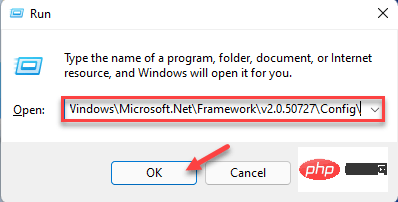 .NET 파서에서 반환된 오류 0xC00CE556을 수정하는 방법
Apr 25, 2023 am 08:34 AM
.NET 파서에서 반환된 오류 0xC00CE556을 수정하는 방법
Apr 25, 2023 am 08:34 AM
새 버전의 애플리케이션을 설치하는 동안 Windows에 "C:\\Windows\Microsoft.Net\Framework\v2.0.50727\Config\machine.configParser가 오류 0xC00CE556을 반환했습니다."를 구문 분석하는 동안 오류가 발생했습니다.라는 오류 메시지가 표시될 수 있습니다. 이 문제는 시스템을 부팅할 때도 발생합니다. 어떤 상황에서 이 문제가 발생하더라도 .NETFramework가 배후의 실제 범인입니다. 이 오류 코드가 다시 나타나는 것을 방지하는 데 사용할 수 있는 몇 가지 매우 간단한 수정 방법이 있습니다. 수정 1 – 손상된 파일 교체 원래 디렉터리에서 손상된 ma를 쉽게 교체할 수 있습니다
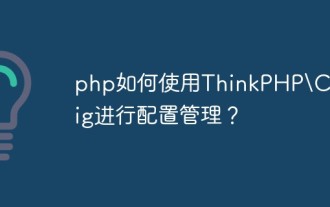 PHP에서 구성 관리를 위해 ThinkPHP\Config를 어떻게 사용합니까?
May 31, 2023 pm 02:31 PM
PHP에서 구성 관리를 위해 ThinkPHP\Config를 어떻게 사용합니까?
May 31, 2023 pm 02:31 PM
PHP 언어의 지속적인 발전에 따라 PHP 백엔드 프레임워크에서 널리 사용되는 ThinkPHP도 지속적으로 개선되고 있습니다. 비즈니스 시나리오가 점점 더 복잡해짐에 따라 ThinkPHP의 구성 관리에 대한 수요도 증가하고 있습니다. 이러한 맥락에서 ThinkPHP는 풍부한 구성 관리 기능을 제공합니다. 오늘은 ThinkPHPConfig를 통해 구성 관리를 구현하는 방법을 소개하겠습니다. 1. ThinkPHPConfig 소개 ThinkPHPConfig는 씬(Thin)입니다
 PHP를 사용하여 데이터 캐싱, 읽기 및 쓰기 기능을 구현하는 방법
Sep 05, 2023 pm 05:45 PM
PHP를 사용하여 데이터 캐싱, 읽기 및 쓰기 기능을 구현하는 방법
Sep 05, 2023 pm 05:45 PM
PHP를 사용하여 데이터 캐싱 및 읽기-쓰기 기능을 구현하는 방법 캐싱은 시스템 성능을 향상시키는 중요한 방법입니다. 캐싱을 통해 자주 사용하는 데이터를 메모리에 저장하여 데이터 읽기 속도를 높일 수 있습니다. PHP에서는 다양한 방법을 사용하여 데이터 캐싱과 읽기 및 쓰기 기능을 구현할 수 있습니다. 이 기사에서는 파일 캐싱 사용과 메모리 캐싱 사용이라는 두 가지 일반적인 방법을 소개합니다. 1. 파일 캐싱을 사용합니다. 파일 캐싱은 이후 읽기를 위해 데이터를 파일에 저장합니다. 다음은 파일 캐싱을 사용하여 데이터를 읽고 쓰는 샘플 코드입니다.
 PHP는 구성 관리를 위해 CodeIgniter\Config를 어떻게 사용합니까?
Jun 02, 2023 pm 06:01 PM
PHP는 구성 관리를 위해 CodeIgniter\Config를 어떻게 사용합니까?
Jun 02, 2023 pm 06:01 PM
1. CodeIgniter 소개 CodeIgniter는 웹 애플리케이션을 구축하기 위한 빠르고 강력한 도구를 웹 개발자에게 제공하도록 설계된 가볍고 포괄적인 PHP 개발 프레임워크입니다. MVC 아키텍처 패턴을 사용하여 빠른 개발과 기본 기능을 구현하는 동시에 다양한 데이터베이스를 지원하는 오픈 소스 프레임워크입니다. 2. Config 라이브러리 소개 Config 라이브러리는 CodeIgniter 프레임워크의 구성 요소로 코드를 구성하고 관리하는 데 사용됩니다. 구성 라이브러리에는 많은 내용이 포함되어 있습니다.
 실제 전투: Linux에서 하드 디스크 IO 읽기 및 쓰기 테스트
Feb 19, 2024 pm 03:40 PM
실제 전투: Linux에서 하드 디스크 IO 읽기 및 쓰기 테스트
Feb 19, 2024 pm 03:40 PM
FlexIOTester라고도 알려진 Concept fio는 JensAxboe가 작성한 애플리케이션입니다. Jens는 LinuxKernel에서 blockIOsubsystem의 관리자입니다. FIO는 네트워크 파일 시스템 및 디스크 성능을 테스트하는 데 사용되는 도구로, 머신 모델을 확인하고 파일 시스템 성능을 비교하는 데 자주 사용됩니다. 자동으로 클러스터 시스템 목록에 fio 명령을 보내고 작은 파일에 대한 IOPS와 큰 파일에 대한 처리량 데이터를 수집합니다. rw=[mode]rwmixwrite=30 혼합 읽기 및 쓰기 모드에서 쓰기는 30% 모드를 차지합니다.read 순차 읽기 쓰기 순차 쓰기 읽기 쓰기 순차 혼합 읽기 및 쓰기 randwrite 무작위 쓰기 r
 Java 파일 작업의 내부 작동 방식 공개
Feb 28, 2024 am 08:22 AM
Java 파일 작업의 내부 작동 방식 공개
Feb 28, 2024 am 08:22 AM
파일 시스템 APIJava 파일 작업의 내부 원칙은 운영 체제의 파일 시스템 API와 밀접하게 관련되어 있습니다. Java에서 파일 작업은 java.NIO 패키지의 java.nio.file 모듈에 의해 제공됩니다. 이 모듈은 파일 시스템 API의 캡슐화를 제공하므로 Java 개발자는 통합 API를 사용하여 다양한 운영 체제에서 파일 작업을 수행할 수 있습니다. 파일 객체 Java 프로그램이 파일에 액세스해야 하는 경우 먼저 java.nio.file.Path 객체를 생성해야 합니다. Path 객체는 절대 경로 또는 상대 경로일 수 있는 파일 시스템의 경로를 나타냅니다. Path 객체가 생성되면 이를 사용하여 이름과 같은 파일의 다양한 속성을 가져올 수 있습니다.
 Java에서 DBF 파일을 처리하는 읽기 및 쓰기 방법을 해독합니다.
Mar 29, 2024 pm 12:39 PM
Java에서 DBF 파일을 처리하는 읽기 및 쓰기 방법을 해독합니다.
Mar 29, 2024 pm 12:39 PM
Java DBF(dBaseFile)에서 DBF 파일을 처리하는 읽기 및 쓰기 방법을 해독하는 것은 일반적으로 테이블 형식 데이터를 저장하는 데 사용되는 일반적인 데이터베이스 파일 형식입니다. Java 프로그램에서 DBF 파일 읽기 및 쓰기 처리는 비교적 일반적인 요구 사항입니다. 이 기사에서는 Java를 사용하여 이 프로세스를 해독하는 방법을 소개하고 특정 코드 예제를 제공합니다. 1. DBF 파일 읽기 Java에서 DBF 파일을 읽으려면 일반적으로 dbfread 라이브러리와 같은 타사 라이브러리를 사용해야 합니다. 먼저 프로젝트를 구성해야 합니다.
 Java 개발 시 동시 읽기 및 쓰기 데이터 일관성 문제를 처리하는 방법
Jun 29, 2023 am 08:10 AM
Java 개발 시 동시 읽기 및 쓰기 데이터 일관성 문제를 처리하는 방법
Jun 29, 2023 am 08:10 AM
Java 개발에서는 동시 읽기 및 쓰기 데이터 일관성 문제를 처리하는 것이 매우 중요합니다. 멀티 스레드 및 분산 시스템의 인기로 인해 데이터를 동시에 읽고 쓰는 것이 점점 더 보편화되고 있으며, 주의 깊게 처리하지 않으면 데이터 불일치가 발생할 수 있습니다. 이 문서에서는 동시 읽기 및 쓰기 데이터 일관성 문제를 처리하는 몇 가지 일반적인 방법을 소개합니다. 1. 잠금 메커니즘 사용 동시 읽기 및 쓰기 데이터 일관성 문제를 처리하기 위해 가장 일반적으로 사용되는 방법 중 하나는 잠금 메커니즘(예: 동기화된 키워드 또는 ReentrantLock 클래스)을 사용하는 것입니다. 통과하다




