둥근 원형 모양을 그리는 방법
선택할 수 있는 다양한 진행률 표시줄 중에서 모든 사람이 링 차트를 선택합니다. 그래서 오늘은 캔버스를 사용하여 둥근 링 차트를 그리는 방법과 흐릿한 진행률 표시줄에 대한 해결 방법을 알려 드리겠습니다.
* @param {type} radius 圆环半径
* @param {type} lineWidth 圆环宽度
* @param {type} strokeStyle 默认背景
* @param {type} fillStyleArray 数组,圆环色块颜色
* @param {type} capType 类型:round是圆角,square正方形顶帽,butt是正常
* @param {type} percentArray ,数字,每个占据的百分比
* @param {type} startAngle 开始的角度
* @param {type} criclex,cricley 圆心坐标,一般是canvas的一半,例如:canvas给的宽度是250,高度是250,那么criclex是125사용 방법
var canvas = document.getElementById('canvas');
var ctx = canvas.getContext('2d');
var ring = new Ring("80", "25", "#ccc", ["#a1b91d", "#e9636a", "#e7ba21"], "round");
ring.drawRing(ctx, 2 * Math.PI / 3, [20, 50, 30],125,125);//占据的百分比分别是20%,50%,30%소스 코드
소스 코드는 매우 간단하므로 누구나 확장할 수 있습니다!
function Circle(radius, lineWidth, strokeStyle, fillStyleArray, capType) {
this.radius = radius; // 圆环半径
this.lineWidth = lineWidth; // 圆环边的宽度
this.strokeStyle = strokeStyle; //边的颜色
this.fillStyle = fillStyleArray; //填充色
this.lineCap = capType;}Circle.prototype.draw = function (ctx,criclex,cricley) {
ctx.beginPath();
ctx.arc(criclex, cricley, this.radius, 0, Math.PI * 2, true); // 坐标为90的圆,这里起始角度是0,结束角度是Math.PI*2
ctx.lineWidth = this.lineWidth;
ctx.strokeStyle = this.strokeStyle;
ctx.stroke(); // 这里用stroke画一个空心圆,想填充颜色的童鞋可以用fill方法};function Ring(radius, lineWidth, strokeStyle, fillStyleArray, capType) {
Circle.call(this, radius, lineWidth, strokeStyle, fillStyleArray, capType);}Ring.prototype = Object.create(Circle.prototype);Ring.prototype.drawRing = function (ctx, startAngle, percentArray ,criclex,cricley) {
startAngle = startAngle || 3 * Math.PI / 2;
percentArray = percentArray || [];
this.draw(ctx,criclex,cricley); // 调用Circle的draw方法画圈圈
var _this = this;
// angle
percentArray.forEach(function (item, index) {
ctx.beginPath();
var anglePerSec = 2 * Math.PI / (100 / item); // 蓝色的弧度
ctx.arc(criclex, cricley, _this.radius, startAngle, startAngle + anglePerSec, false); //这里的圆心坐标要和cirle的保持一致
startAngle = startAngle + anglePerSec;
ctx.strokeStyle = _this.fillStyle[index];
ctx.lineCap = _this.lineCap;
ctx.stroke();
ctx.closePath();
})
//小圆圈覆盖
ctx.beginPath();
ctx.arc(criclex, cricley, _this.radius, startAngle, startAngle, false); //这里的圆心坐标要和cirle的保持一致
ctx.strokeStyle = _this.fillStyle[0];
ctx.lineCap = _this.lineCap;
ctx.stroke();
ctx.closePath();}이 사례를 읽으신 후 방법을 마스터하셨다고 생각합니다. 더 흥미로운 정보를 보려면 PHP 중국어 웹사이트의 다른 관련 기사를 주목하세요!
관련 읽기:
CSS3에서 날아다니는 나비의 애니메이션을 만드는 방법
CSS3에서 그림 표지 표시에 애니메이션을 적용하는 방법
위 내용은 둥근 원형 모양을 그리는 방법의 상세 내용입니다. 자세한 내용은 PHP 중국어 웹사이트의 기타 관련 기사를 참조하세요!

핫 AI 도구

Undresser.AI Undress
사실적인 누드 사진을 만들기 위한 AI 기반 앱

AI Clothes Remover
사진에서 옷을 제거하는 온라인 AI 도구입니다.

Undress AI Tool
무료로 이미지를 벗다

Clothoff.io
AI 옷 제거제

Video Face Swap
완전히 무료인 AI 얼굴 교환 도구를 사용하여 모든 비디오의 얼굴을 쉽게 바꾸세요!

인기 기사

뜨거운 도구

메모장++7.3.1
사용하기 쉬운 무료 코드 편집기

SublimeText3 중국어 버전
중국어 버전, 사용하기 매우 쉽습니다.

스튜디오 13.0.1 보내기
강력한 PHP 통합 개발 환경

드림위버 CS6
시각적 웹 개발 도구

SublimeText3 Mac 버전
신 수준의 코드 편집 소프트웨어(SublimeText3)

뜨거운 주제
 7622
7622
 15
15
 1389
1389
 52
52
 89
89
 11
11
 70
70
 19
19
 31
31
 138
138
 win11 창 모서리를 둥근 모서리로 수정하는 방법 안내
Dec 31, 2023 pm 08:35 PM
win11 창 모서리를 둥근 모서리로 수정하는 방법 안내
Dec 31, 2023 pm 08:35 PM
win11 시스템을 업데이트한 후 많은 친구들은 win11 인터페이스 창이 새로운 둥근 모서리 디자인을 채택한다는 것을 발견했습니다. 그런데 이런 둥근 모서리 디자인이 마음에 들지 않아 이전 인터페이스로 수정하고 싶은데 어떻게 수정해야 할지 모르시는 분들도 계시는데요. 아래에서 살펴보겠습니다. win11에서 둥근 모서리를 수정하는 방법 1. win11의 둥근 모서리 디자인은 현재 수정할 수 없는 내장 시스템 설정입니다. 2. 따라서 win11의 둥근 모서리 디자인을 사용하는 것이 마음에 들지 않으면 Microsoft가 수정 방법을 제공할 때까지 기다릴 수 있습니다. 3. 실제로 익숙하지 않은 경우 이전 win10 시스템으로 돌아가도록 선택할 수도 있습니다. 4. 롤백 방법을 모르는 경우 이 사이트에서 제공되는 튜토리얼을 확인하세요. 5. 위의 튜토리얼을 사용하여 돌아갈 수 없는 경우에도 다음을 수행할 수 있습니다.
 win10 검색창의 둥근 모서리를 조정하는 방법
Jan 15, 2024 pm 03:12 PM
win10 검색창의 둥근 모서리를 조정하는 방법
Jan 15, 2024 pm 03:12 PM
오랫동안 win10 검색창의 둥근 모서리에 대한 소식이 있었지만 아직 구현되지 않았습니다. 일반적으로 레지스트리를 사용하여 win10 검색창의 둥근 모서리를 경험할 수 있습니다. 그럼 튜토리얼을 살펴보겠습니다. win10 검색창의 둥근 모서리에 있습니다. Win10 검색 상자 변수 둥근 모서리: 1. 검색 상자를 열고 regedit를 입력한 후 레지스트리를 입력합니다. 2. Computer\HKEY_CURRENT_USER\Software\Microsoft\Windows\CurrentVersion\Search에서 이 경로를 찾으세요. 3. 빈 공간에서 새로 만들기 - DWORD(32비트) 값 - 새 키 이름 ImmersiveSearch - 숫자를 선택합니다.
 Apple M3 Ultra, 32개의 CPU 코어와 80개의 GPU 코어를 추가한 새 버전 출시
Nov 13, 2023 pm 11:13 PM
Apple M3 Ultra, 32개의 CPU 코어와 80개의 GPU 코어를 추가한 새 버전 출시
Nov 13, 2023 pm 11:13 PM
이 칩은 최대 80개의 GPU 코어를 장착할 수 있어 M3 시리즈 중 가장 강력한 제품입니다. Max는 M1과 M2 시리즈의 개발 모델로 볼 때, Apple의 "Ultra" 버전은 기본적으로 "Max" 버전에 비해 코어 수가 2배 더 많습니다. 이는 Apple이 실제로 Max를 2개 사용하기 때문입니다. 칩은 내부적으로 연결 기술이 결합되어 M1Ultra와 M2Ultra를 형성합니다. 80개의 GPU 코어 M3Ultra는 "최대 80개의 그래픽 처리 코어"를 가질 수 있습니다. 이 예측은 Apple 칩의 개발 경로를 기반으로 합니다. 기본 버전에서 'Pro' 버전, 그래픽 코어 수가 두 배인 'Max' 버전, CPU 및 CPU 수가 두 배인 'Ultra' 버전까지. GPU 코어. 예를 들어
 PPT에서 두 그래픽을 결합하는 방법
Mar 20, 2024 pm 05:00 PM
PPT에서 두 그래픽을 결합하는 방법
Mar 20, 2024 pm 05:00 PM
안녕하세요 여러분, 오늘은 PPT에서 두 그래픽을 결합하는 구체적인 단계를 친구들과 공유하겠습니다. 이 단계를 따르면 작업을 단계별로 배울 수 있으며 앞으로의 세부 사항을 추론할 수 있습니다. 단계는 다음과 같습니다. 친구 여러분, 와서 진지하게 살펴보세요! 1. 먼저 컴퓨터에서 PPT 문서를 연 후, 새로운 PPT 슬라이드를 생성하세요(아래 그림 참조). 2. 다음으로 상단 메뉴바 항목 [삽입]에서 [도형]을 찾아 해당 도형의 드롭다운 박스에서 가져올 도형을 선택합니다(아래 그림의 빨간색 원 참조). 3. PPT의 삽입 기능을 이용하여 삼각형, 원형 도형을 순서대로 PPT에 삽입한 후, 도형의 크기와 위치를 조정합니다(아래 그림의 빨간색 화살표 참조). 4
 CSS 그리기: 간단한 그라데이션 그래픽 효과를 얻는 방법
Nov 21, 2023 pm 04:51 PM
CSS 그리기: 간단한 그라데이션 그래픽 효과를 얻는 방법
Nov 21, 2023 pm 04:51 PM
CSS 그리기: 간단한 그라데이션 그래픽 효과 구현 웹 디자인에서 그라데이션 그래픽 효과는 웹 사이트에 매력적인 모양과 경험을 추가할 수 있는 일반적인 시각적 요소입니다. CSS에서는 그라디언트 효과를 사용하여 직사각형, 원, 텍스트 등 다양한 그래픽에 그라디언트 효과를 쉽게 얻을 수 있습니다. 이 기사에서는 CSS를 사용하여 간단한 그라데이션 그래픽 효과를 얻는 방법을 소개하고 구체적인 코드 예제를 제공합니다. 1. 선형 그래디언트(Linear Gradient) 선형 그래디언트(Linear Gradient)는 한 지점에서 다른 지점으로 점진적인 변화가 나타나는 효과를 말합니다. CSS에서는 l을 사용할 수 있습니다.
 2020년 AMD 그래픽 카드 성능 순위
Jan 13, 2024 pm 08:54 PM
2020년 AMD 그래픽 카드 성능 순위
Jan 13, 2024 pm 08:54 PM
amd 그래픽 카드 순위 1. Radeon에 대해 다시 작성해야 할 것은 RX입니다. Radeon에 대해 다시 작성해야 할 것은: 6900XT입니다. Radeon 다시 작성해야 할 것: RX 다시 작성해야 할 것: 6800XT4, Radeon 다시 작성해야 할 것: RX 다시 작성해야 할 것: 6800 다시 작성해야 할 것: 5. Radeon을 다시 작성해야 합니다: RX용으로 다시 작성해야 할 것: 6750XT6, Radeon용으로 다시 작성해야 할 것: RX용으로 다시 작성해야 할 것: 6700XT7
 win11에서 모서리가 둥글지 않고 알림이 표시되지 않는 문제를 해결하는 방법
Dec 31, 2023 pm 09:53 PM
win11에서 모서리가 둥글지 않고 알림이 표시되지 않는 문제를 해결하는 방법
Dec 31, 2023 pm 09:53 PM
win11로 업데이트한 후, win10 시스템의 원래 알림이 사라지고 둥근 모서리 기능이 없어 많은 사용자가 불편함을 느끼는 것을 발견했습니다. 그래서 오늘은 둥근 모서리가 없는 문제에 대한 해결책을 가져왔습니다. win11에 알림이 없습니다. Quick 어떻게 작동하는지 살펴보겠습니다. win11에 둥근 모서리나 알림이 없는 경우 수행할 작업: 1. 먼저 win11 시스템의 바탕 화면으로 들어갑니다. 2. 그런 다음 바탕화면 오른쪽 하단에 있는 "!" 옵션을 클릭하세요. 3. 이때 둥근 모서리 알림이 팝업됩니다. 4. 캘린더를 사용할 때마다 팝업이 나타난다는 점에 대해 많은 사용자들의 불만이 있어왔습니다. 그러나 win11 시스템은 아직 초기 단계이므로 앞으로는 확실히 개선될 것입니다.
 CSS 레이아웃 팁: 둥근 카드 효과를 얻기 위한 모범 사례
Oct 20, 2023 am 11:10 AM
CSS 레이아웃 팁: 둥근 카드 효과를 얻기 위한 모범 사례
Oct 20, 2023 am 11:10 AM
CSS 레이아웃 팁: 둥근 카드 효과 달성을 위한 모범 사례 소개: 웹 디자인의 지속적인 개발로 둥근 카드 효과는 현대 웹 디자인의 공통 요소 중 하나가 되었습니다. CSS 레이아웃 기술을 사용하면 웹 페이지에 아름다운 둥근 모서리 카드를 쉽게 추가할 수 있습니다. 이 문서에서는 둥근 카드 효과를 얻기 위한 모범 사례를 소개하고 참조용 특정 코드 예제를 제공합니다. 1. CSS의 border-radius 속성을 사용하여 둥근 모서리 효과를 만들 수 있습니다. CSS에서는 border-r을 사용할 수 있습니다.




