이 글에서는 주로 thinkPHP5를 목록 페이징 기능 구현을 위한 Laypage 페이징 플러그인을 사용하여 자세히 소개합니다. thinkPHP5에 관심이 있는 친구들은 참고해서 살펴보세요. thinkPHP5 레이아웃을 페이지로 매기자
1. 배경
thinkPHP 프레임워크를 사용하여 프로젝트를 수행할 때 목록 내용의 페이지 매김을 자주 접하게 됩니다. thinkPHP 프레임워크에는 페이징 기능이 있지만 결함이 있습니다. 이 결함은 각 페이지의 데이터가 페이지로 반환될 때마다 페이지에 필요한 JS, CSS 및 기타 리소스를 다시 로드해야 한다는 것입니다. 페이지에 JS가 너무 많이 포함되어 있고 크기가 너무 크면 트래픽 압박이 증가합니다. 그래서 우리는laypage 플러그인을 사용합니다. ajax를 사용하여 매번 각 페이지의 데이터를 요청하면 됩니다. 페이지를 반복적으로 로드할 필요가 없습니다.2. 페이징 프로세스
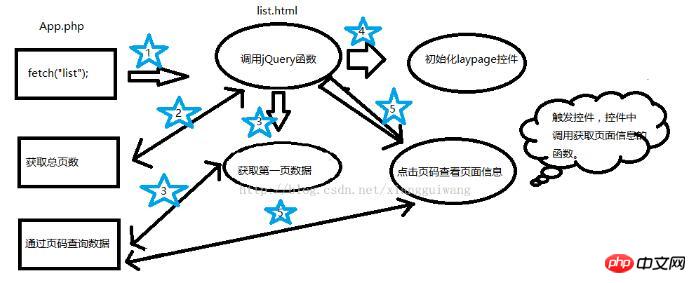
2) list.html은 함수를 호출하여 총 페이지 수를 가져오고 총 페이지 수를 가져옵니다.
3) 데이터의 첫 번째 페이지를 가져옵니다.
4) 레이페이지 페이징 플러그인을 초기화합니다.
5) 페이지 번호를 클릭하면 페이징 쿼리가 실행됩니다.
3. 페이징 기능 구현과 관련된 코드
1 2 3 4 5 6 7 8 9 10 11 12 13 14 15 16 17 18 19 20 21 22 23 24 25 26 27 28 29 30 31 32 33 34 35 36 37 38 39 40 41 42 43 44 45 46 |
|
1 2 3 4 5 6 7 8 9 10 11 12 13 14 15 16 17 18 19 20 21 22 23 24 25 26 27 28 29 30 31 32 33 |
|
1 2 3 4 5 6 7 8 9 10 11 12 13 14 15 16 17 18 19 20 21 22 23 24 25 26 27 28 29 30 31 32 33 34 35 36 37 38 39 40 41 42 43 44 45 46 47 48 49 50 51 52 53 54 55 56 57 58 59 60 61 62 63 64 65 66 67 68 69 70 71 72 73 74 75 76 77 78 79 80 81 82 83 84 85 86 87 88 89 90 91 92 93 94 95 96 97 98 99 100 101 102 103 104 105 106 107 108 109 110 111 112 113 114 115 116 117 118 119 120 121 122 123 124 125 126 127 128 |
|
4. 참고 자료
http://laypage.layui.com/관련 추천:
Xiaobai의 레이페이지 페이징 사용에 대한 간략한 소개
thinkphp5 페이징 스타일, tp5 페이징 스타일
위 내용은 thinkPHP5는 Laypage 페이징 플러그인을 사용하여 목록 페이징 function_php 예제를 구현합니다.의 상세 내용입니다. 자세한 내용은 PHP 중국어 웹사이트의 기타 관련 기사를 참조하세요!