最近在使用spring boot搭建网站的过程之中遇到了这样一个问题:用户注册时需要上传一个属于自己的头像,注册成功之后跳转到个人中心,在个人中心中显示用户信息.其中在显示头像的时候遇到了问题:上传头像的时候,我把头像存放到了项目文件下的static文件夹中,将其地址存放到了数据库对应的用户中,并且在idea中添加了热部署,但是在注册跳转到个人中心后还是无法显示头像,只有在下一次启动项目进入到个人中心时才可以。
被这个问题困扰了许久,最后是这样的解决的:在main目录下新建了一个webapp文件夹,并且对其路径进行了配置。下面是一个解决方案的小demo,做的比较简单,请见谅~~核心代码如下:
注册界面:
<!DOCTYPE html>
<html lang="en" xmlns:th="http://www.thymeleaf.org">
<head>
<meta charset="UTF-8"/>
<title>Title</title>
</head>
<body>
<form action="/zhuce" th:action="@{/zhuce}" method="post" enctype="multipart/form-data" >
<label>姓名</label><input type="text" name="name"/>
<label>密码</label><input type="password" name="password"/>
<label>上传图片</label>
<input type="file" name="file"/>
<input type="submit" value="上传"/>
</form>
</body>
</html>control如下:
package com.example.demo.control;
import com.example.demo.dao.UserRepository;
import com.example.demo.domain.User;
import org.springframework.beans.factory.annotation.Autowired;
import org.springframework.stereotype.Controller;
import org.springframework.ui.Model;
import org.springframework.web.bind.annotation.GetMapping;
import org.springframework.web.bind.annotation.PostMapping;
import org.springframework.web.bind.annotation.RequestParam;
import org.springframework.web.multipart.MultipartFile;
import java.io.*;
/**
* Created by 18274 on 2017/8/9.
*/
@Controller
public class Control {
@Autowired
UserRepository userRepository;
@GetMapping(value="/zhuce")
public String zhuce(){
return "zhuce";
}
@PostMapping(value="/zhuce")
public String tijiao(@RequestParam(value="name") String name,
@RequestParam(value="password") String password,
@RequestParam(value="file")MultipartFile file,
Model model) {
User user = new User();
user.setUsername(name);
user.setPassword(password);
if (!file.isEmpty()) {
try {
BufferedOutputStream out = new BufferedOutputStream(
new FileOutputStream(new File("f:\\旗杯\\demo5\\src\\main\\webapp\\"+name+".jpg")));//保存图片到目录下
out.write(file.getBytes());
out.flush();
out.close();
String filename="f:\\旗杯\\demo5\\src\\main\\webapp\\"+name+".jpg";
user.setTupian(filename);
userRepository.save(user);//增加用户
} catch (FileNotFoundException e) {
e.printStackTrace();
return "上传失败," + e.getMessage();
} catch (IOException e) {
e.printStackTrace();
return "上传失败," + e.getMessage();
}
model.addAttribute(user);
return "permanager";
} else {
return "上传失败,因为文件是空的.";
}
}
}个人中心:
<!DOCTYPE html>
<html lang="en" xmlns:th="http://www.thymeleaf.org">
<head>
<meta charset="UTF-8"/>
<title>Title</title>
</head>
<body>
<p>用户名:</p>
<p th:text="${user.username}"></p>
<p>图片:</p>
<img src="/static/imghw/default1.png" data-src="@{${user.username}+'.jpg'}" class="lazy" th:/ alt="이미지 업로드의 스프링 부트 구현에서 발생하는 문제 요약" >
</body>
</html>对webapp路径的配置
package com.example.demo.config;
import org.springframework.context.annotation.Configuration;
import org.springframework.web.servlet.config.annotation.ResourceHandlerRegistry;
import org.springframework.web.servlet.config.annotation.WebMvcConfigurerAdapter;
/**
* Created by 18274 on 2017/8/9.
*/
@Configuration
public class MyWebAppConfigurer extends WebMvcConfigurerAdapter{
@Override
public void addResourceHandlers(ResourceHandlerRegistry registry) {
registry.addResourceHandler("/src/main/webapp/**").addResourceLocations("classpath:/webapp/");
super.addResourceHandlers(registry);
}
}对应的用户实体类:
package com.example.demo.domain;
import javax.persistence.Entity;
import javax.persistence.GeneratedValue;
import javax.persistence.Id;
/**
* Created by 18274 on 2017/8/9.
*/
@Entity
public class User {
@Id
@GeneratedValue
private Long id;
private String username;
private String password;
private String tupian;//图片地址
public User(){}
public Long getId() {
return id;
}
public String getUsername() {
return username;
}
public String getPassword() {
return password;
}
public String getTupian() {
return tupian;
}
public void setId(Long id) {
this.id = id;
}
public void setUsername(String username) {
this.username = username;
}
public void setPassword(String password) {
this.password = password;
}
public void setTupian(String tupian) {
this.tupian = tupian;
}
}用户实体类的接口:
package com.example.demo.dao;
import com.example.demo.domain.User;
import org.springframework.data.jpa.repository.JpaRepository;
/**
* Created by 18274 on 2017/8/9.
*/
public interface UserRepository extends JpaRepository<User,Long>{
}最后运行如下:
注册上传头像:
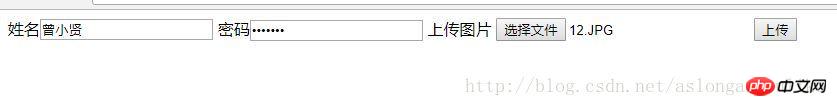
个人中心:

ps:如果在结合spring security的话,只需要从session.SPRING_SECURITY_CONTEXT.authentication.principal.XXX中取得信息即可。
以上内容就是spring boot实现上传图片遇到的问题小结,希望能帮助到大家。
相关推荐:
위 내용은 이미지 업로드의 스프링 부트 구현에서 발생하는 문제 요약의 상세 내용입니다. 자세한 내용은 PHP 중국어 웹사이트의 기타 관련 기사를 참조하세요!