이 글은 주로 ajax+php를 사용하여 새로고침 없이 휴대폰 번호를 확인하는 예제를 공유하고 있으며 참고할만한 가치가 있어 모든 분들께 도움이 되기를 바랍니다. 편집자를 따라 살펴보겠습니다. 모두에게 도움이 되기를 바랍니다.
휴대폰 번호가 등록되었는지 확인하기 위한 간단한 새로 고침 없음 확인:
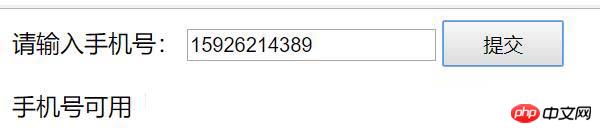
클라이언트 구현:
<!DOCTYPE html>
<html>
<head>
<meta charset="utf-8">
<style>
#btn{width:80px;height:30px;}
</style>
</head>
<body>
<form>
请输入手机号:
<input type="text" id="name" name="name">
<input type="button" onclick="show()" id="btn" value="验证">
</form>
<p id="txt"></p>
<script>
var usernamereg = /^1(3|4|5|7|8)\d{9}$/;
function show(){
var name=document.getElementById("name").value;
var xmlHttp=new XMLHttpRequest();
var url="post.php";
xmlHttp.onreadystatechange=function stateChanged()
{
if (xmlHttp.readyState==4 || xmlHttp.readyState=="complete"){
if(!usernamereg.test(name)){
document.getElementById("txt").innerHTML="手机号有误";
}else{
document.getElementById("txt").innerHTML=xmlHttp.responseText
}
}
}
xmlHttp.open("POST",url,true);
xmlHttp.setRequestHeader("Content-type","application/x-www-form-urlencoded");
xmlHttp.send("name=" + name);
}
</script>
</body>
</html>서버 구현:
<?php
$con = mysqli_connect('localhost', 'username', 'password');
if(! $con )
{
die('连接失败: ' . mysqli_error($con));
}
mysqli_select_db($con,'bdm256727651_db');
$username = "select userName FROM Forms where userName = '$_POST[name]' ";
$result = mysqli_query($con,$username );
$rows=mysqli_num_rows($result);
if($rows){
echo "手机号已注册" ;
exit;
}else{
echo "手机号可用";
}
mysqli_close($con)
?>관련 권장 사항:
php+jquery ajax 이메일 주소 새로고침 안함 인증 example_PHP 튜토리얼
jquery 새로고침 안하는 인증코드 구현 간단한 예_jquery
위 내용은 휴대전화 번호를 새로 고치지 않고 확인하기 위한 Ajax 및 PHP 분석 예의 상세 내용입니다. 자세한 내용은 PHP 중국어 웹사이트의 기타 관련 기사를 참조하세요!