이벤트 버블링, 이벤트 위임 및 jQuery 요소 노드 작업에 대한 간략한 설명
이 기사에서는 주로 이벤트 버블링, 이벤트 위임, jQuery 요소 노드 작업, 휠 이벤트 및 함수 조절에 대해 간략하게 설명합니다. 편집자님이 꽤 좋다고 생각하셔서 지금 공유하고 모두에게 참고용으로 드리도록 하겠습니다. 편집자를 따라 살펴보겠습니다. 모두에게 도움이 되기를 바랍니다.
1. 이벤트 버블링 정의
이벤트 버블링은 객체에서 특정 유형의 이벤트(예: onclick 이벤트)를 트리거하는 것을 의미합니다. 이 이벤트 핸들러가 정의되지 않았거나 이벤트가 true를 반환하는 경우, 이 이벤트가 처리되더라도 이 이벤트는 이 객체의 상위 객체에 내부에서 외부로 전파됩니다(상위 객체의 모든 유사한 이벤트가 활성화됩니다). 그것은 문서 개체(일부 브라우저의 창)인 개체 계층의 최상위 수준에 도달했습니다.
2. 이벤트 버블링의 역할
이벤트 버블링을 사용하면 여러 작업을 중앙에서 처리할 수 있습니다(여러 하위 요소에 이벤트 핸들러를 추가하지 않으려면 상위 요소에 이벤트 핸들러를 추가하세요). 개체 레이어.
3. 이벤트 버블링 방지
이벤트 버블링 메커니즘은 때때로 불필요하므로 차단해야 합니다. 이를 방지하려면 event.stopPropagation()을 사용하세요.
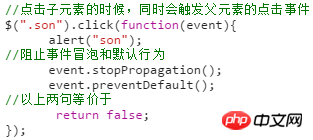
4예: 권리 차단 메뉴 클릭
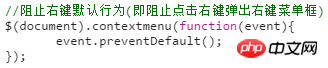 5. 병합 차단 작업
5. 병합 차단 작업
실제 개발에서는 버블링 차단과 기본 동작 차단을 함께 작성하는 것이 일반적입니다.
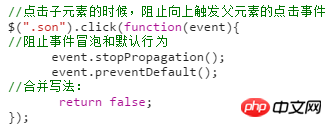 6. 이벤트 위임
6. 이벤트 위임
이벤트 위임은 다음과 같이 작성됩니다. 버블링 원칙은 이벤트를 상위 요소에 추가하고, 이벤트 소스의 하위 집합을 결정하고, 해당 작업을 수행하는 것입니다. 이벤트 위임은 먼저 이벤트 바인딩 수를 크게 줄이고 성능을 향상시킬 수 있으며, 두 번째로 새로 추가된 하위 요소가 동일한 작업.
1. 일반 바인딩 이벤트 작성 방법:
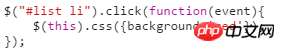 2. 이벤트 위임 작성 방법: (실제 개발 시 하위 요소가 많이 동작할 경우 성능 향상을 위해 이벤트 위임을 사용해야 합니다.)
2. 이벤트 위임 작성 방법: (실제 개발 시 하위 요소가 많이 동작할 경우 성능 향상을 위해 이벤트 위임을 사용해야 합니다.)
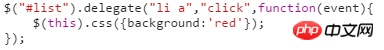 7. 이벤트 위임 취소
7. 이벤트 위임 취소
사용법: $("delegate object").undelegate()
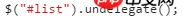 8. jQuery 요소 노드 작업 1. 노드 생성
8. jQuery 요소 노드 작업 1. 노드 생성

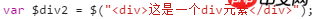 2. 노드
2. 노드
a.append() 및 AppendTo()는 기존 요소 내부에서 요소를 삽입합니다
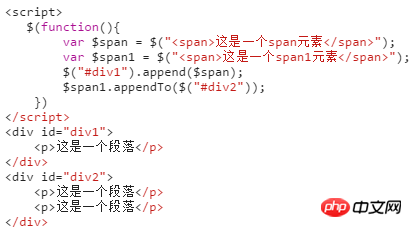 출력 결과는 다음과 같습니다.
출력 결과는 다음과 같습니다.
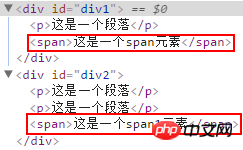 b. the front
b. the front
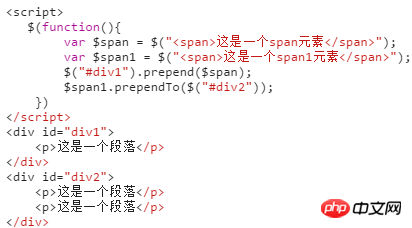 출력 결과:
출력 결과:
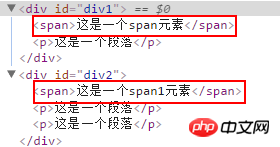 c, after() 및 insertAfter() 기존 요소 외부에 뒤쪽 요소 삽입
c, after() 및 insertAfter() 기존 요소 외부에 뒤쪽 요소 삽입
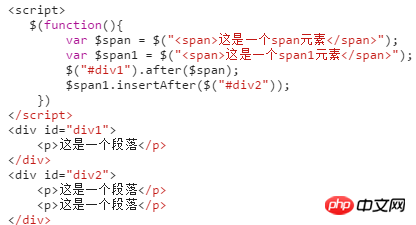 출력 결과:
출력 결과:
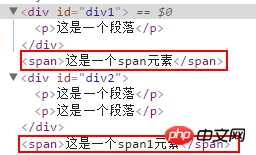 d , 이전( ) 및 insertBefore() 기존 요소 외부에서 요소 삽입
d , 이전( ) 및 insertBefore() 기존 요소 외부에서 요소 삽입
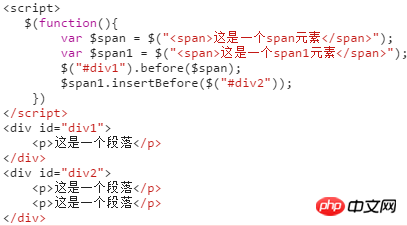 출력 결과:
출력 결과:
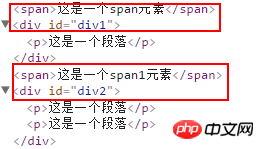 3. 노드 삭제
3. 노드 삭제
$(selector).remove();
 4. do list(계획 목록) example
4. do list(계획 목록) example

<!DOCTYPE html>
<html lang="en">
<head>
<meta charset="UTF-8">
<link rel="stylesheet" href="../css/reset.css" rel="external nofollow" rel="external nofollow" >
<style>
.con{
width:360px;
margin:30px auto;
}
.con > h3{
margin-bottom:15px;
}
.con input{
width:290px;
height:30px;
}
.con button{
width:60px;
height:34px;
border:0;
}
.con ul li{
display: flex;
margin-top:15px;
border-bottom:1px solid #ccc;
justify-content: space-between;
}
.con li p{
/*清除a元素之间的间隙*/
font-size:0;
}
.con li p a{
color:#1b5fdd;
font-size:16px;
margin-left:10px;
}
/*弹框样式*/
.pop_con{
position:fixed;
top:0;
right:0;
bottom:0;
left:0;
background:#000;
display: none;
}
.pop{
width:400px;
height:220px;
position:absolute;
left:50%;
margin-left:-200px;
top:50%;
margin-top:-150px;
background:#fff;
}
.pop .pop_title{
padding:15px;
display: flex;
justify-content: space-between;
}
.pop .pop_title a{
width:36px;
height:36px;
line-height:36px;
border-radius:50%;
background:#c7254e;
color:#fff;
text-align: center;
position:absolute;
top:-18px;
right:-18px;
transition: all 1s ease;
}
.pop_title h3{
letter-spacing: 2px;
font-weight: normal;
}
.pop_title a:hover{
transform: rotate(360deg);
}
.pop_message{
height:110px;
line-height:110px;
text-align: center;
}
.pop_confirm{
height:36px;
text-align: center;
}
.pop_confirm button{
height:36px;
line-height: 36px;
padding:0 15px;
background: #c7254e;
border:none;
color:#fff;
outline: none;
}
</style>
<script src="../js/jquery-1.12.4.min.js"></script>
<script>
$(function(){
//声明变量
var $input = $("#input");
$(".pop").click(function(){
return false;
});
$(".pop_confirm").click(function(){
$(".pop_con").fadeOut();
});
$(".close").click(function(){
$(".pop_con").fadeOut();
});
$(".pop_con").click(function(){
$(this).fadeOut();
});
//点击增加按钮,新增元素
$("#add").click(function(){
var $inputVal = $input.val();
//如果输入值为空,出现弹框提示
if($inputVal == ""){
$(".pop_con").fadeIn();
return false
}
$input.val("");
var $li = $("<li><h3>"+$inputVal+"</h3><p><a class='delete' href='javascript:void(0);'>删除</a><a class='prev' href='javascript:void(0);'>上移</a><a class='next' href='javascript:void(0);'>下移</a></p></li>");
$("ul").append($li);
});
//使用事件委托写在一起,提高性能
$("ul").delegate("li a","click",function(){
//首先判断点击的是哪个a
if($(this).attr("class") == "prev"){
//判断是否存在该元素
if($(this).closest("li").prev().length ==0){
$(".pop_message").html("已到顶部!");
$(".pop_con").fadeIn();
return false
}
$(this).closest("li").prev().before($(this).closest("li"));
}else if($(this).attr("class") == "next"){
if($(this).closest("li").next().length ==0){
$(".pop_message").html("已到底部!");
$(".pop_con").fadeIn();
}
$(this).closest("li").next().after($(this).closest("li"));
}else{
$(this).closest("li").remove();
}
})
})
</script>
</head>
<body>
<p class="con">
<h3>To do list</h3>
<input type="text" id="input">
<button id="add">增加</button>
<ul class="ul">
<li>
<h3>学习html</h3>
<p>
<a href="javascript:void(0);" rel="external nofollow" rel="external nofollow" rel="external nofollow" rel="external nofollow" rel="external nofollow" rel="external nofollow" rel="external nofollow" rel="external nofollow" rel="external nofollow" rel="external nofollow" class="delete">删除</a>
<a href="javascript:void(0);" rel="external nofollow" rel="external nofollow" rel="external nofollow" rel="external nofollow" rel="external nofollow" rel="external nofollow" rel="external nofollow" rel="external nofollow" rel="external nofollow" rel="external nofollow" class="prev">上移</a>
<a href="javascript:void(0);" rel="external nofollow" rel="external nofollow" rel="external nofollow" rel="external nofollow" rel="external nofollow" rel="external nofollow" rel="external nofollow" rel="external nofollow" rel="external nofollow" rel="external nofollow" class="next">下移</a>
</p>
</li>
<li>
<h3>学习css</h3>
<p>
<a href="javascript:void(0);" rel="external nofollow" rel="external nofollow" rel="external nofollow" rel="external nofollow" rel="external nofollow" rel="external nofollow" rel="external nofollow" rel="external nofollow" rel="external nofollow" rel="external nofollow" class="delete">删除</a>
<a href="javascript:void(0);" rel="external nofollow" rel="external nofollow" rel="external nofollow" rel="external nofollow" rel="external nofollow" rel="external nofollow" rel="external nofollow" rel="external nofollow" rel="external nofollow" rel="external nofollow" class="prev">上移</a>
<a href="javascript:void(0);" rel="external nofollow" rel="external nofollow" rel="external nofollow" rel="external nofollow" rel="external nofollow" rel="external nofollow" rel="external nofollow" rel="external nofollow" rel="external nofollow" rel="external nofollow" class="next">下移</a>
</p>
</li>
<li>
<h3>学习ps</h3>
<p>
<a href="javascript:void(0);" rel="external nofollow" rel="external nofollow" rel="external nofollow" rel="external nofollow" rel="external nofollow" rel="external nofollow" rel="external nofollow" rel="external nofollow" rel="external nofollow" rel="external nofollow" class="delete">删除</a>
<a href="javascript:void(0);" rel="external nofollow" rel="external nofollow" rel="external nofollow" rel="external nofollow" rel="external nofollow" rel="external nofollow" rel="external nofollow" rel="external nofollow" rel="external nofollow" rel="external nofollow" class="prev">上移</a>
<a href="javascript:void(0);" rel="external nofollow" rel="external nofollow" rel="external nofollow" rel="external nofollow" rel="external nofollow" rel="external nofollow" rel="external nofollow" rel="external nofollow" rel="external nofollow" rel="external nofollow" class="next">下移</a>
</p>
</li>
</ul>
</p>
<p class="pop_con">
<p class="pop">
<p class="pop_title">
<h3>提示信息</h3>
<a href="javascript:void(0);" rel="external nofollow" rel="external nofollow" rel="external nofollow" rel="external nofollow" rel="external nofollow" rel="external nofollow" rel="external nofollow" rel="external nofollow" rel="external nofollow" rel="external nofollow" class="close">X</a>
</p>
<p class="pop_message">输入框不能为空</p>
<p class="pop_confirm">
<button>朕知道了</button>
</p>
</p>
</p>
</body>
</html> 9. 휠 이벤트 및 기능 제한 1. jquery.mousewheel 플러그인 사용
9. 휠 이벤트 및 기능 제한 1. jquery.mousewheel 플러그인 사용jquery中没有滚轮事件,原生js中的鼠标滚轮事件不兼容,可以使用jquery的滚轮事件插件jquery.nousewheel.js。
2、函数节流
javascript中有些事件的触发频率非常高,比如onresize事件(jq中是resize),onmousemove事件(jq中是mousemove)以及上面说的鼠标滚轮事件,在短时间内多次触发执行绑定的函数可以巧妙的使用定时器来减少触发的次数,实现函数节流。
3、整屏滚动实例
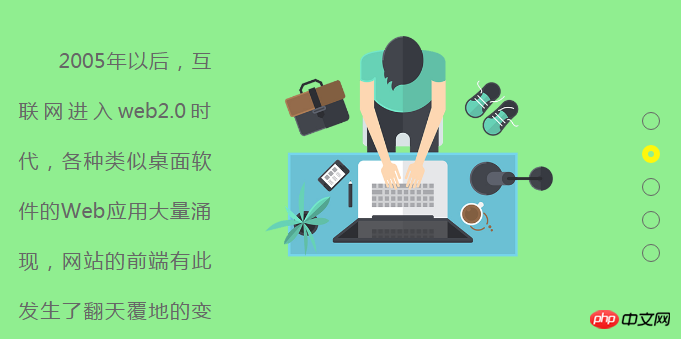
<!DOCTYPE html>
<html lang="en">
<head>
<meta charset="UTF-8">
<title>整屏滚动</title>
<link rel="stylesheet" href="../css/reset.css" rel="external nofollow" rel="external nofollow" >
<style>
.page_con{
width:100%;
/*必须是固定定位,否则会有问题*/
position:fixed;
top:0;
left:0;
overflow: hidden;
}
.page{
position:relative;
}
.page .main_con{
width:900px;
height:400px;
position:absolute;
left:50%;
top:50%;
margin-top:-200px;
margin-left:-450px;
}
.page .main_con .left_img{
width:363px;
height:400px;
}
.page .main_con .left_img,.page .main_con .right_img{
opacity: 0;
position: relative;
filter:alpha(opacity = 0);
transition:all 1s ease 300ms;
}
.page .main_con .right_info{
width:500px;
height:300px;
}
.page .main_con .right_info,.page .main_con .left_info{
font-size:20px;
line-height:50px;
color:#666;
text-indent:2em;
text-align:justify;
position:relative;
opacity:0;
filter:alpha(opacity=0);
transition:all 1000ms ease 300ms;
}
.main_con .right_img{
width:522px;
height:400px;
top:-50px;
}
.main_con .left_info{
width:350px;
height:300px;
bottom:-50px;
}
.main_con .left_img,.main_con .left_info{
left:-50px;
}
.main_con .right_img,.main_con .right_info{
right:-50px;
}
.main_con .center_img{
opacity: 0;
filter:alpha(opacity = 0);
text-align: center;
transition: all 1s ease 300ms;
}
.moving .main_con .left_img,.moving .main_con .left_info,.moving .main_con .center_img{
left:0;
opacity: 1;
filter:alpha(opacity = 100);
}
.moving .main_con .center_img{
transform: scale(0.8);
}
.moving .main_con .right_info,.moving .main_con .right_img{
margin-top:50px;
right:0;
opacity: 1;
filter:alpha(opacity = 100);
}
.moving .main_con .right_img{
/*top:25px;*/
}
.page1{
background:orange;
}
.page2{
background:lightgreen;
}
.page3{
background:cyan;
}
.page4{
background:pink;
}
.page5{
background:lightblue;
}
.points{
width:16px;
height:176px;
position:fixed;
top:50%;
right:20px;
margin-top:-88px;
}
.points li{
width:16px;
height:16px;
line-height:16px;
margin-top:15px;
border:1px solid #666;
border-radius:50%;
}
.points li:hover,.points li.active{
width:6px;
height:6px;
cursor: pointer;
border:6px solid #fff70c;
}
</style>
<script src="../js/jquery-1.12.4.min.js"></script>
<script src="../js/jquery.mousewheel.min.js"></script>
<script>
$(function(){
$(".page1").addClass("moving");
var page = $(".page");
var len = page.length;
var currentPage = 0;
var timer = null;
//获取显示区域的高度
var $h = $(window).height();
page.css({height:$h});
$(window).mousewheel(function(event,dat){
//向下滑dat为-1,向上滑dat为1
//清除前面开的定时器,实现函数节流
clearTimeout(timer);
timer = setTimeout(function(){
if(dat == -1){
currentPage++;
if(currentPage>len-1){
//如果大于4的话,就不往下滑
currentPage=len-1;
}
}else{
currentPage--;
//判断当前所在页是否小于0,如果小于就不往上滑。
if(currentPage<0){
currentPage=0;
}
}
$(".page").eq(currentPage).addClass("moving").siblings().removeClass("moving");
$("ul li").eq(currentPage).addClass("active").siblings().removeClass("active");
$(".page_con").animate({top:-$h*currentPage},300);
},200);
});
$(".points").delegate("li","click",function (){
$(".page").eq($(this).index()).addClass("moving").siblings().removeClass("moving");
$(this).addClass("active").siblings().removeClass("active");
currentPage = $(this).index()+1;
//首先判断下点击的元素在当前选中的元素的上面还是下面,如果是在上面的话,top值为正值,否则为负值。
if($(this).index()<$(".active").index()){
$(".page_con").animate({top:$h*$(this).index()});
}else{
$(".page_con").animate({top:-$h*$(this).index()});
}
})
})
</script>
</head>
<body>
<p class="page_con">
<p class="page page1">
<p class="main_con clearfix">
<p class="page_img float_left left_img">
<img src="../images/001.png" alt="">
</p>
<p class="page_content float_right right_info">
Web前端开发是从网页制作演变而来的,名称上有很明显的时代特征。在互联网的演化进程中,网页制作是Web1.0时代的产物,那是网站的主要内容都是静态的,用户使用网站的行为也以浏览为主。
</p>
</p>
</p>
<p class="page page2">
<p class="main_con clearfix">
<p class="page_content float_left left_info">
2005年以后,互联网进入web2.0时代,各种类似桌面软件的Web应用大量涌现,网站的前端有此发生了翻天覆地的变化。网页不再只是承载单一的文字和图片,各种富媒体让网页的内容更加生动,网页上的软件化的交互形式为用户提供了更好的使用体验,这些都是基于前端技术实现的。
</p>
<p class="page_img float_right right_img">
<img src="../images/002.png" alt="">
</p>
</p>
</p>
<p class="page page3">
<p class="main_con clearfix">
<p class="page_img float_left left_img">
<img src="../images/004.png" alt="">
</p>
<p class="page_content float_right right_info">
Web前端开发是从网页制作演变而来的,名称上有很明显的时代特征。在互联网的演化进程中,网页制作是Web1.0时代的产物,那是网站的主要内容都是静态的,用户使用网站的行为也以浏览为主。
</p>
</p>
</p>
<p class="page page4">
<p class="main_con clearfix">
<p class="page_content float_left left_info">
2005年以后,互联网进入web2.0时代,各种类似桌面软件的Web应用大量涌现,网站的前端有此发生了翻天覆地的变化。网页不再只是承载单一的文字和图片,各种富媒体让网页的内容更加生动,网页上的软件化的交互形式为用户提供了更好的使用体验,这些都是基于前端技术实现的。
</p>
<p class="page_img float_right right_img">
<img src="../images/003.png" alt="">
</p>
</p>
</p>
<p class="page page5">
<p class="main_con">
<p class="page_img center_img">
<img src="../images/005.png" alt="">
</p>
</p>
</p>
</p>
<ul class="points">
<li class="active"></li>
<li></li>
<li></li>
<li></li>
<li></li>
</ul>
</body>
</html>相关推荐:
위 내용은 이벤트 버블링, 이벤트 위임 및 jQuery 요소 노드 작업에 대한 간략한 설명의 상세 내용입니다. 자세한 내용은 PHP 중국어 웹사이트의 기타 관련 기사를 참조하세요!

핫 AI 도구

Undresser.AI Undress
사실적인 누드 사진을 만들기 위한 AI 기반 앱

AI Clothes Remover
사진에서 옷을 제거하는 온라인 AI 도구입니다.

Undress AI Tool
무료로 이미지를 벗다

Clothoff.io
AI 옷 제거제

Video Face Swap
완전히 무료인 AI 얼굴 교환 도구를 사용하여 모든 비디오의 얼굴을 쉽게 바꾸세요!

인기 기사

뜨거운 도구

메모장++7.3.1
사용하기 쉬운 무료 코드 편집기

SublimeText3 중국어 버전
중국어 버전, 사용하기 매우 쉽습니다.

스튜디오 13.0.1 보내기
강력한 PHP 통합 개발 환경

드림위버 CS6
시각적 웹 개발 도구

SublimeText3 Mac 버전
신 수준의 코드 편집 소프트웨어(SublimeText3)

뜨거운 주제
 7739
7739
 15
15
 1643
1643
 14
14
 1397
1397
 52
52
 1290
1290
 25
25
 1233
1233
 29
29
![이벤트 ID 4660: 개체가 삭제되었습니다. [수정]](https://img.php.cn/upload/article/000/887/227/168834320512143.png?x-oss-process=image/resize,m_fill,h_207,w_330) 이벤트 ID 4660: 개체가 삭제되었습니다. [수정]
Jul 03, 2023 am 08:13 AM
이벤트 ID 4660: 개체가 삭제되었습니다. [수정]
Jul 03, 2023 am 08:13 AM
독자 중 일부는 이벤트 ID4660을 경험했습니다. 그들은 무엇을 해야 할지 확신하지 못하는 경우가 많으므로 이 가이드에서 이에 대해 설명합니다. 이벤트 ID 4660은 일반적으로 개체가 삭제될 때 기록되므로 컴퓨터에서 이 문제를 해결할 수 있는 몇 가지 실용적인 방법도 살펴보겠습니다. 이벤트 ID4660이란 무엇입니까? 이벤트 ID 4660은 Active Directory의 개체와 관련되어 있으며 다음 요소에 의해 트리거됩니다. 개체 삭제 – Active Directory에서 개체가 삭제될 때마다 이벤트 ID 4660이 포함된 보안 이벤트가 기록됩니다. 수동 변경 - 사용자 또는 관리자가 개체의 사용 권한을 수동으로 변경할 때 이벤트 ID 4660이 생성될 수 있습니다. 이는 권한 설정을 변경하거나, 액세스 수준을 수정하거나, 사람이나 그룹을 추가 또는 제거할 때 발생할 수 있습니다.
 iPhone 잠금 화면에서 예정된 캘린더 이벤트 받기
Dec 01, 2023 pm 02:21 PM
iPhone 잠금 화면에서 예정된 캘린더 이벤트 받기
Dec 01, 2023 pm 02:21 PM
iOS 16 이상을 실행하는 iPhone에서는 예정된 캘린더 이벤트를 잠금 화면에 직접 표시할 수 있습니다. 이 작업이 어떻게 수행되었는지 알아보려면 계속 읽어보세요. 시계 페이스 컴플리케이션 덕분에 많은 Apple Watch 사용자는 손목을 통해 다음 캘린더 이벤트를 확인하는 데 익숙합니다. iOS16 및 잠금 화면 위젯의 등장으로 기기 잠금을 해제하지 않고도 iPhone에서 직접 동일한 캘린더 이벤트 정보를 볼 수 있습니다. 캘린더 잠금 화면 위젯은 두 가지 형태로 제공되며, 다음 예정된 이벤트 시간을 추적하거나 이벤트 이름과 시간을 표시하는 더 큰 위젯을 사용할 수 있습니다. 위젯 추가를 시작하려면 Face ID 또는 Touch ID를 사용하여 iPhone을 잠금 해제하고 길게 누르세요.
 JavaScript에서 'oninput' 이벤트의 목적은 무엇입니까?
Aug 26, 2023 pm 03:17 PM
JavaScript에서 'oninput' 이벤트의 목적은 무엇입니까?
Aug 26, 2023 pm 03:17 PM
입력 상자에 값이 추가되면 oninput 이벤트가 발생합니다. JavaScript에서 oninput 이벤트를 구현하는 방법을 이해하려면 다음 코드를 실행해 보세요. - 예<!DOCTYPEhtml><html> <body> <p>아래 쓰기:</p> <inputtype="text"
 jQuery에서 선택 요소의 변경 이벤트 바인딩을 구현하는 방법
Feb 23, 2024 pm 01:12 PM
jQuery에서 선택 요소의 변경 이벤트 바인딩을 구현하는 방법
Feb 23, 2024 pm 01:12 PM
jQuery는 DOM 조작, 이벤트 처리, 애니메이션 효과 등을 단순화하는 데 사용할 수 있는 인기 있는 JavaScript 라이브러리입니다. 웹 개발에서 우리는 선택 요소에 대한 이벤트 바인딩을 변경해야 하는 상황에 자주 직면합니다. 이 기사에서는 jQuery를 사용하여 선택 요소 변경 이벤트를 바인딩하는 방법을 소개하고 특정 코드 예제를 제공합니다. 먼저 라벨을 사용하여 옵션이 포함된 드롭다운 메뉴를 만들어야 합니다.
 Jquery에서 일반적으로 사용되는 이벤트는 무엇입니까?
Jan 03, 2023 pm 06:13 PM
Jquery에서 일반적으로 사용되는 이벤트는 무엇입니까?
Jan 03, 2023 pm 06:13 PM
jquery에서 일반적으로 사용되는 이벤트는 다음과 같습니다. 1. 창 이벤트 2. 마우스 클릭, 이동 이벤트, 이동 이벤트 등을 포함하여 사용자가 문서에서 마우스를 이동하거나 클릭할 때 생성되는 이벤트입니다. 3. 키보드 이벤트, 키 누르기 이벤트, 키 놓기 이벤트 등을 포함하여 사용자가 키보드의 키를 누르거나 놓을 때마다 이벤트가 생성됩니다. 4. 요소가 포커스를 얻을 때와 같은 폼 이벤트, focus(); 이벤트가 트리거되고 포커스를 잃으면 Blur() 이벤트가 트리거되고 양식이 제출될 때 submit() 이벤트가 트리거됩니다.
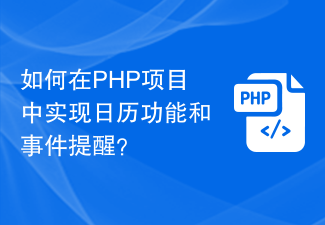 PHP 프로젝트에서 달력 기능과 이벤트 알림을 구현하는 방법은 무엇입니까?
Nov 02, 2023 pm 12:48 PM
PHP 프로젝트에서 달력 기능과 이벤트 알림을 구현하는 방법은 무엇입니까?
Nov 02, 2023 pm 12:48 PM
PHP 프로젝트에서 달력 기능과 이벤트 알림을 구현하는 방법은 무엇입니까? 캘린더 기능과 이벤트 알림은 웹 애플리케이션을 개발할 때 일반적인 요구 사항 중 하나입니다. 개인 일정 관리, 팀 협업, 온라인 이벤트 예약 등 캘린더 기능을 통해 편리한 시간 관리와 거래 조율이 가능합니다. PHP 프로젝트에서 달력 기능 및 이벤트 알림 구현은 다음 단계를 통해 완료할 수 있습니다. 데이터베이스 디자인 먼저 달력 이벤트에 대한 정보를 저장할 데이터베이스 테이블을 디자인해야 합니다. 단순한 디자인에는 다음 필드가 포함될 수 있습니다. ID: 이벤트에 고유한 필드
 jQuery의 닫기 버튼 이벤트에 대한 심층 분석
Feb 24, 2024 pm 05:09 PM
jQuery의 닫기 버튼 이벤트에 대한 심층 분석
Feb 24, 2024 pm 05:09 PM
jQuery의 닫기 버튼 이벤트에 대한 심층적인 이해 프런트엔드 개발 과정에서 팝업 창 닫기, 프롬프트 상자 닫기 등과 같이 닫기 버튼 기능을 구현해야 하는 상황에 자주 직면하게 됩니다. 널리 사용되는 JavaScript 라이브러리인 jQuery를 사용하면 닫기 버튼 이벤트를 구현하는 것이 매우 간단하고 편리해집니다. 이 기사에서는 jQuery를 사용하여 닫기 버튼 이벤트를 구현하는 방법을 살펴보고 독자가 이 기술을 더 잘 이해하고 익히는 데 도움이 되는 특정 코드 예제를 제공합니다. 먼저, 정의하는 방법을 이해해야 합니다.
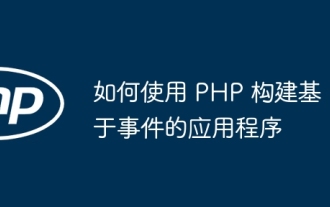 PHP를 사용하여 이벤트 기반 애플리케이션을 구축하는 방법
May 04, 2024 pm 02:24 PM
PHP를 사용하여 이벤트 기반 애플리케이션을 구축하는 방법
May 04, 2024 pm 02:24 PM
PHP에서 이벤트 기반 애플리케이션을 구축하는 방법에는 EventSourceAPI를 사용하여 이벤트 소스를 생성하고 EventSource 객체를 사용하여 클라이언트 측에서 이벤트를 수신하는 방법이 포함됩니다. SSE(Server Sent Events)를 사용하여 이벤트를 보내고 XMLHttpRequest 객체를 사용하여 클라이언트 측에서 이벤트를 수신합니다. 실제적인 예는 EventSource를 사용하여 전자 상거래 웹 사이트에서 실시간으로 재고 수를 업데이트하는 것입니다. 이는 재고를 무작위로 변경하고 업데이트를 보내는 방식으로 서버 측에서 이루어지며, 클라이언트는 EventSource를 통해 재고 업데이트를 수신하고 이를 표시합니다. 실시간.




