이 글은 위챗 미니 프로그램 결제의 C# 백그라운드 구현 방법에 대한 관련 정보를 주로 소개합니다. 도움이 필요한 친구들이 모두 참고할 수 있기를 바랍니다.
WeChat 애플릿 결제 C# 백그라운드 구현
오늘은 상대적으로 간단한 결제 백그라운드 처리를 가져왔습니다
먼저 공식 C# 템플릿(WxPayAPI)을 다운로드하고 템플릿(WxPayAPI)을 서버에 추가한 다음 WxPayAPI를 사용하세요. 두 개의 "일반 처리기"(GetOpenid.ashx, pay.ashx로 이름 변경) 그런 다음 비즈니스 디렉터리에서 JsApiPay.cs를 열고 JsApiPay.cs에서 다음 두 위치를 수정합니다. 그런 다음 GetOpenid.ashx에 다음 코드를 추가합니다. :
public class GetOpenid : IHttpHandler
{
public string openid { get; set; }
public void ProcessRequest(HttpContext context)
{
string code = HttpContext.Current.Request.QueryString["code"];
WxPayData data = new WxPayData();
data.SetValue("appid", WxPayConfig.APPID);
data.SetValue("secret", WxPayConfig.APPSECRET);
data.SetValue("code", code);
data.SetValue("grant_type", "authorization_code");
string url = "https://api.weixin.qq.com/sns/oauth2/access_token?" + data.ToUrl();
//请求url以获取数据
string result = HttpService.Get(url);
Log.Debug(this.GetType().ToString(), "GetOpenidAndAccessTokenFromCode response : " + result);
//保存access_token,用于收货地址获取
JsonData jd = JsonMapper.ToObject(result);
//access_token = (string)jd["access_token"];
//获取用户openid
openid = (string)jd["openid"];
context.Response.Write(openid);//获取H5调起JS API参数
}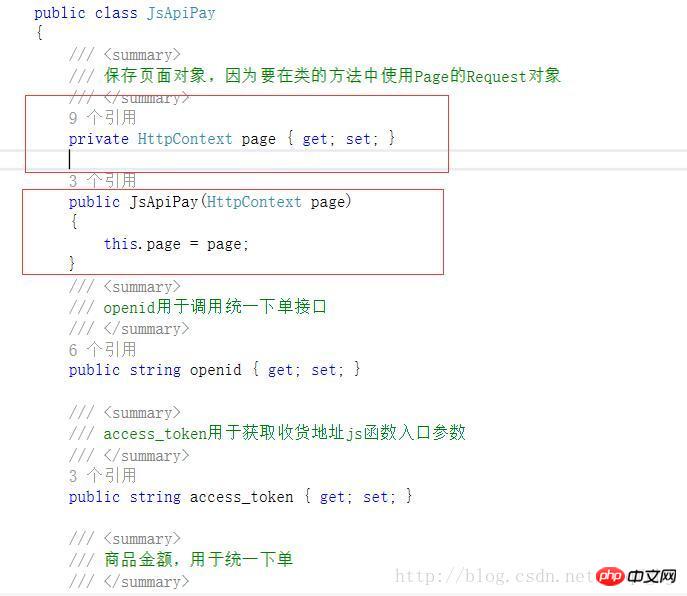 pay.ashx에 다음 코드를 추가하세요:
pay.ashx에 다음 코드를 추가하세요: public class pay : IHttpHandler
{
public void ProcessRequest(HttpContext context)
{
context.Response.ContentType = "text/plain";
string openid = HttpContext.Current.Request.QueryString["openid"];
string total_fee = HttpContext.Current.Request.QueryString["total_fee"];
JsApiPay jsApiPay = new JsApiPay(context);
jsApiPay.openid = openid;
jsApiPay.total_fee = int.Parse(total_fee);
WxPayData unifiedOrderResult = jsApiPay.GetUnifiedOrderResult();
context.Response.Write(jsApiPay.GetJsApiParameters());//获取H5调起JS API参数
}WeChat 애플릿 코드는 다음과 같습니다.
wxpay: function () {
var that = this
//登陆获取code
wx.login({
success: function (res) {
console.log(res.code)
//获取openid
that.getOpenId(res.code)
}
});
},
getOpenId: function (code) {
//获取openID
var that = this;
wx.request({
url: 'http://*******/WxPayAPI/GetOpenid.ashx?code='+ code , //改为自己的域名
data: {},
// method: 'GET',
success: function (res) {
var a12=res.data
that.generateOrder(a12)
//console.log(a12)
},
fail: function () {
// fail
},
complete: function () {
// complete
}
})
},
/**生成商户订单 */
generateOrder: function (openid) {
var that = this;
//console.log(openid)
//统一支付
wx.request({
url: 'http://*******/WxPayAPI/pay.ashx', //改为自己的域名
//method: 'GET',
data: {
total_fee: 1,//1分
openid: openid,
},
header: {
'content-type': 'application/json'
},
success: function (res) {
var pay = res.data
//发起支付
var timeStamp = pay.timeStamp;
var packages = pay.package;
var paySign = pay.paySign;
var nonceStr = pay.nonceStr;
var param = { "timeStamp": timeStamp, "package": packages, "paySign": paySign, "signType": "MD5", "nonceStr": nonceStr };
that.pay(param)
},
})
},
/* 支付 */
pay: function (param) {
wx.requestPayment({
timeStamp: param.timeStamp,
nonceStr: param.nonceStr,
package: param.package,
signType: param.signType,
paySign: param.paySign,
success: function (res) {
// success
wx.navigateBack({
delta: 1, // 回退前 delta(默认为1) 页面
success: function (res1) {
wx.showToast({
title: '支付成功',
icon: 'success',
duration: 2000
});
},
fail: function () {
// fail
},
complete: function () {
}
})
},
fail: function (res) {
// fail
},
complete: function () {
// complete
}
})
},관련 추천 :
WeChat 미니 프로그램 결제 및 환불 처리 예시 공유php에서 WeChat 미니 프로그램 결제 및 환불 구현 방법
WeChat 미니 프로그램 결제 기능 상세 설명 개발 오류 요약
위 내용은 WeChat 미니 프로그램 결제의 C# 배경 구현 방법 예시에 대한 자세한 설명의 상세 내용입니다. 자세한 내용은 PHP 중국어 웹사이트의 기타 관련 기사를 참조하세요!