jquery 모방 Jingdong 제품 검색 페이지 확대_예제 공유
JD.com 기능을 모방하는 방법에 대한 많은 기사를 공유했습니다. 이 기사에서는 JD.com 제품 탐색 페이지를 모방하는 jquery를 주로 소개하여 확대 효과를 얻습니다. 관심 있는 친구들이 참고할 수 있는 내용이 있으니 모두에게 도움이 되었으면 좋겠습니다.
jquery 모방 Jingdong 제품 페이지
Jingdong 페이지는 다들 익숙하시죠? 제품 페이지에 들어가서 사진 옆에 마우스를 갖다 대면 확대 효과가 나타납니다. 다음으로는 어떻게 구현하는지 보여드리겠습니다! ! ! !
JD 상품페이지 CSS코드 흉내내기! ! !
*{
margin: 0;
padding: 0;
}
.da{
width: 360px;
height: 418px;
float: left;
}
.shang{
width: 350px;
height: 350px;
border: 1px solid #ccc;
margin: 10px 0 10px 10px;
position: relative;
}
.yin{
width: 150px;
height: 150px;
border: 1px solid #ccc;
background: rgba(255,255,255,0.3);
position: absolute;
top:0;
left: 0;
cursor: pointer;
display: none;
}
.bao{
width: 362px;
height: 56px;
}
.tab{
width: 320px;
height: 56px;
margin-left: 10px;
overflow: hidden;
}
.Ul{
width: 9999px;
height: 56px;
}
.Ul li{
width: 52px;
height: 52px;
float: left;
border: 2px solid #ccc;
margin-left: 8px;
list-style: none;
position:relative;
text-align:center;
}
.li{
width: 52px;
height: 52px;
border: 2px solid #FF7403;
}
.li img{
display: block;
position: absolute;
top:50%;
left: 50%;
margin-top:-26px;
margin-left:-26px;
}
.zuo{
display: block;
width: 12px;
height: 56px;
background: url(../img/icon_clubs.gif) no-repeat;
background-size: 180px 608px;
background-position: -82px -462px;
float: left;
margin-left: 10px;
}
.you{
display: block;
width: 12px;
height: 56px;
background: url(../img/icon_clubs.gif) no-repeat;
background-size: 180px 608px;
background-position: -95px -462px;
float: right;
margin-top: -56px;
}
.xia{
width: 360px;
height: 418px;
border: 1px solid #ccc;
float: left;
margin: 10px 0 0px 20px;
overflow: hidden;
display: none;
}
.lie{
width: 1329px;
height: 30px;
margin-left: 10px;
margin-top: 20px;
border-bottom: 2px solid #BE0000;
}
.lie li{
float: left;
list-style: none;
width: 80px;
height: 28px;
background: #fff;
border-radius: 3px;
border: 0;
line-height: 30px;
text-align: center;
margin-right: 5px;
border:1px solid #BE0000;
color: #c30;
cursor: pointer;
font-weight: bold;
}
.lie>ul .ll{
width: 80px;
height: 30px;
background: #BE0000;
border-radius: 3px;
border: 0;
line-height: 30px;
text-align: center;
color: #fff;
cursor: pointer;
}
.nie{
width: 1329px;
height: 200px;
margin-left: 10px;
overflow: hidden;
}
.bao1{
width: 1329px;
height: 500px;
}
.up{
width: 1329px;
height: 200px;
}
.up span{
display: block;
padding:10px 0 0 10px;
margin-bottom: 70px;
}
.up p{
text-align: center;
margin-top: 5px;
}
.down{
width: 1329px;
height: 300px;
background: yellow;
}JD 상품페이지의 html코드를 흉내내보세요! ! !
<p>
<p class="da ">
<p class="shang">
<img src="img/b1.jpg" height="350" width="350" id="pian">
<p class="yin"></p>
</p>
<p class="bao">
<span class="zuo"></span>
<p class="tab">
<ul class="Ul">
<li>
<img src="img/b1.jpg" height="52" width="52" />
</li>
<li>
<img src="img/b2.jpg" height="52" width="52" />
</li>
<li>
<img src="img/b3.jpg" height="52" width="52" />
</li>
<li>
<img src="img/b1.jpg" height="52" width="52" />
</li>
<li>
<img src="img/b2.jpg" height="52" width="52" />
</li>
<li>
<img src="img/b3.jpg" height="52" width="52" />
</li>
<li>
<img src="img/b1.jpg" height="52" width="52" />
</li>
<li>
<img src="img/b2.jpg" height="52" width="52" />
</li>
</ul>
</p>
<span class="you"></span>
</p>
<p class="lie ">
<ul>
<li class="ll">图文介绍</li>
<li>评论(1)</li>
</ul>
</p>
<p class="nie">
<p class="bao1">
<p class="up">
<span>暂无好评!</span>
<p>适用浏览器:IE8、360、FireFox、Chrome、Safari、Opera、傲游、搜狗、世界之窗</p>
<p>来源:师徒课堂</p>
</p>
<p class="down">
<img src="img/11.png" height="300" width="1329" />
</p>
</p>
</p>
</p>
<p class="xia">
<img src="img/b1.jpg" height="600" width="600" id="zhao" />
</p>
</p>JD 상품페이지의 jquery 코드를 흉내내보세요! ! !
$(function(){
var $yin = $(".yin");
$(".Ul li img").mouseover(function(){
$(this).parent().addClass("li").siblings().removeClass("li");
$("#pian").attr("src",$(this).attr("src"));
$("#zhao").attr("src",$(this).attr("src"));
}).mouseout(function(){
$(this).parent().removeClass("li");
});
var l = $(".shang").eq(0).offset().left;
var t = $(".shang").eq(0).offset().top;
var width1 = $(".yin").outerWidth()/2;
var height1 = $(".yin").outerHeight()/2;
var maxL = $(".shang").width() - $yin.outerWidth();
var maxT = $(".shang").height() - $yin.outerHeight();
var bili = $("#zhao").width()/$("#pian").width();
$(".shang").mousemove(function(e){
var maskL = e.clientX - l - width1,maskT = e.clientY - t - height1;
if (maskL < 0) { maskL = 0};
if (maskT < 0) { maskT = 0};
if (maskL > maxL) {maskL = maxL};
if (maskT > maxT) {maskT = maxT};
$yin.css({"left":maskL,"top":maskT});
$(".xia").show();
$(".yin").show();
$("#zhao").css({"margin-left":-maskL*bili,"margin-top":-maskT*bili});
});
$(".shang").mouseleave(function(){
$(".xia").hide();
$(".yin").hide();
});
var marginLeft = 0;
$(".you").click(function(){
marginLeft = marginLeft - 64;
if (marginLeft < -192) {marginLeft = -192};
$(".tab ul").stop().animate({"margin-left":marginLeft},"fast");
});
$(".zuo").click(function(){
marginLeft = marginLeft + 64;
if (marginLeft > 0) {marginLeft = 0};
$(".tab ul").stop().animate({"margin-left":marginLeft},"fast");
});
$(".lie li").click(function(){
var index=$(this).index();
$(this).addClass("ll").siblings().removeClass("ll");
$(".bao1>p").eq(index).show().siblings().hide();
});
});JD.com 상품페이지 효과를 따라해보세요! ! !
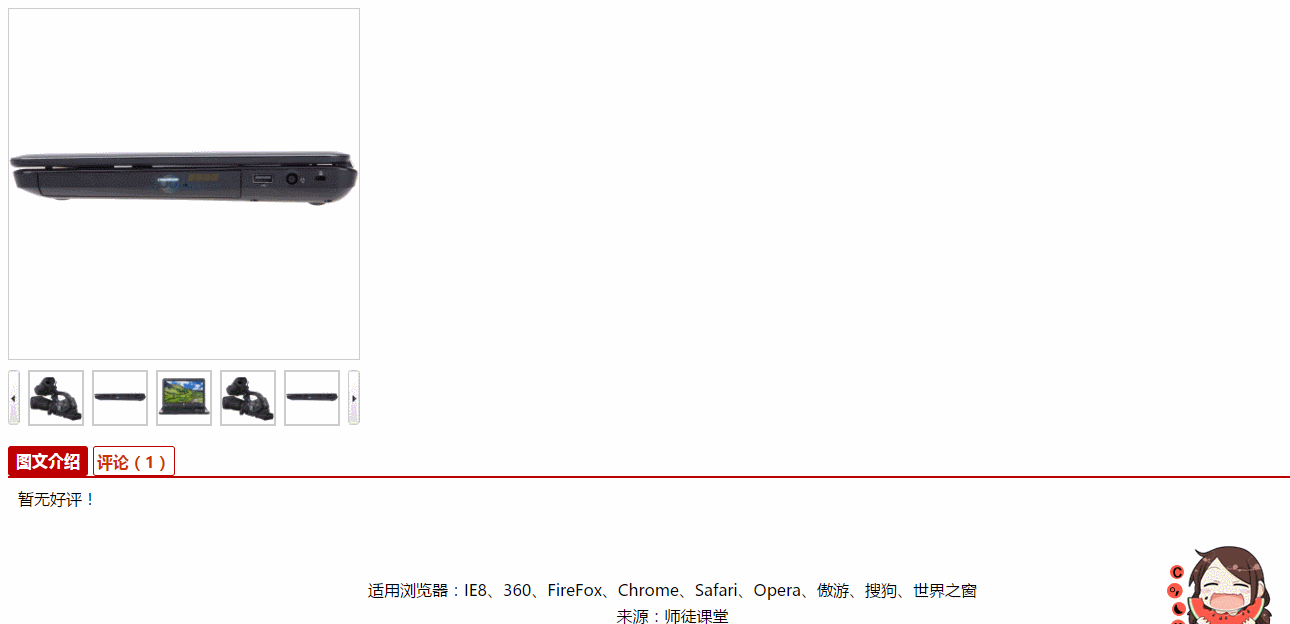
어떻게 생각하세요? 지금 와서 시험해 보세요.
관련 추천:
Jingdong Express 스크롤업 모방의 예_javascript 기술
vue.js를 사용하여 Jingdong 성 및 도시 3단계 연결의 선택 구성 요소를 모방합니다.
Html+Css 초보자도 빠르게 모방할 수 있습니다. Jingdong 제품 분류 Navigation_html/css_WEB-ITnose
위 내용은 jquery 모방 Jingdong 제품 검색 페이지 확대_예제 공유의 상세 내용입니다. 자세한 내용은 PHP 중국어 웹사이트의 기타 관련 기사를 참조하세요!

핫 AI 도구

Undresser.AI Undress
사실적인 누드 사진을 만들기 위한 AI 기반 앱

AI Clothes Remover
사진에서 옷을 제거하는 온라인 AI 도구입니다.

Undress AI Tool
무료로 이미지를 벗다

Clothoff.io
AI 옷 제거제

Video Face Swap
완전히 무료인 AI 얼굴 교환 도구를 사용하여 모든 비디오의 얼굴을 쉽게 바꾸세요!

인기 기사

뜨거운 도구

메모장++7.3.1
사용하기 쉬운 무료 코드 편집기

SublimeText3 중국어 버전
중국어 버전, 사용하기 매우 쉽습니다.

스튜디오 13.0.1 보내기
강력한 PHP 통합 개발 환경

드림위버 CS6
시각적 웹 개발 도구

SublimeText3 Mac 버전
신 수준의 코드 편집 소프트웨어(SublimeText3)

뜨거운 주제
 7643
7643
 15
15
 1392
1392
 52
52
 91
91
 11
11
 72
72
 19
19
 33
33
 151
151
 jQuery 참조 방법에 대한 자세한 설명: 빠른 시작 가이드
Feb 27, 2024 pm 06:45 PM
jQuery 참조 방법에 대한 자세한 설명: 빠른 시작 가이드
Feb 27, 2024 pm 06:45 PM
jQuery 참조 방법에 대한 자세한 설명: 빠른 시작 가이드 jQuery는 웹 사이트 개발에 널리 사용되는 JavaScript 라이브러리로, JavaScript 프로그래밍을 단순화하고 개발자에게 풍부한 기능을 제공합니다. 이 기사에서는 jQuery의 참조 방법을 자세히 소개하고 독자가 빠르게 시작할 수 있도록 구체적인 코드 예제를 제공합니다. jQuery 소개 먼저 HTML 파일에 jQuery 라이브러리를 도입해야 합니다. CDN 링크를 통해 소개하거나 다운로드할 수 있습니다.
 jQuery에서 PUT 요청 방법을 사용하는 방법은 무엇입니까?
Feb 28, 2024 pm 03:12 PM
jQuery에서 PUT 요청 방법을 사용하는 방법은 무엇입니까?
Feb 28, 2024 pm 03:12 PM
jQuery에서 PUT 요청 방법을 사용하는 방법은 무엇입니까? jQuery에서 PUT 요청을 보내는 방법은 다른 유형의 요청을 보내는 것과 유사하지만 몇 가지 세부 사항과 매개 변수 설정에 주의해야 합니다. PUT 요청은 일반적으로 데이터베이스의 데이터 업데이트 또는 서버의 파일 업데이트와 같은 리소스를 업데이트하는 데 사용됩니다. 다음은 jQuery에서 PUT 요청 메소드를 사용하는 구체적인 코드 예제입니다. 먼저 jQuery 라이브러리 파일을 포함했는지 확인한 다음 $.ajax({u를 통해 PUT 요청을 보낼 수 있습니다.
 jQuery를 사용하여 요소의 높이 속성을 제거하는 방법은 무엇입니까?
Feb 28, 2024 am 08:39 AM
jQuery를 사용하여 요소의 높이 속성을 제거하는 방법은 무엇입니까?
Feb 28, 2024 am 08:39 AM
jQuery를 사용하여 요소의 높이 속성을 제거하는 방법은 무엇입니까? 프런트엔드 개발에서는 요소의 높이 속성을 조작해야 하는 경우가 종종 있습니다. 때로는 요소의 높이를 동적으로 변경해야 할 수도 있고 요소의 높이 속성을 제거해야 하는 경우도 있습니다. 이 기사에서는 jQuery를 사용하여 요소의 높이 속성을 제거하는 방법을 소개하고 구체적인 코드 예제를 제공합니다. jQuery를 사용하여 높이 속성을 연산하기 전에 먼저 CSS의 높이 속성을 이해해야 합니다. height 속성은 요소의 높이를 설정하는 데 사용됩니다.
 jQuery 팁: 페이지에 있는 모든 태그의 텍스트를 빠르게 수정하세요.
Feb 28, 2024 pm 09:06 PM
jQuery 팁: 페이지에 있는 모든 태그의 텍스트를 빠르게 수정하세요.
Feb 28, 2024 pm 09:06 PM
제목: jQuery 팁: 페이지에 있는 모든 태그의 텍스트를 빠르게 수정하세요. 웹 개발에서는 페이지의 요소를 수정하고 조작해야 하는 경우가 많습니다. jQuery를 사용할 때 페이지에 있는 모든 태그의 텍스트 내용을 한 번에 수정해야 하는 경우가 있는데, 이는 시간과 에너지를 절약할 수 있습니다. 다음은 jQuery를 사용하여 페이지의 모든 태그 텍스트를 빠르게 수정하는 방법을 소개하고 구체적인 코드 예제를 제공합니다. 먼저 jQuery 라이브러리 파일을 도입하고 다음 코드가 페이지에 도입되었는지 확인해야 합니다. <
 jQuery를 사용하여 모든 태그의 텍스트 내용 수정
Feb 28, 2024 pm 05:42 PM
jQuery를 사용하여 모든 태그의 텍스트 내용 수정
Feb 28, 2024 pm 05:42 PM
제목: jQuery를 사용하여 모든 태그의 텍스트 내용을 수정합니다. jQuery는 DOM 작업을 처리하는 데 널리 사용되는 인기 있는 JavaScript 라이브러리입니다. 웹 개발을 하다 보면 페이지에 있는 링크 태그(태그)의 텍스트 내용을 수정해야 하는 경우가 종종 있습니다. 이 기사에서는 jQuery를 사용하여 이 목표를 달성하는 방법을 설명하고 구체적인 코드 예제를 제공합니다. 먼저 페이지에 jQuery 라이브러리를 도입해야 합니다. HTML 파일에 다음 코드를 추가합니다.
 jQuery에서 eq의 역할 및 적용 시나리오 이해
Feb 28, 2024 pm 01:15 PM
jQuery에서 eq의 역할 및 적용 시나리오 이해
Feb 28, 2024 pm 01:15 PM
jQuery는 웹 페이지에서 DOM 조작 및 이벤트 처리를 처리하는 데 널리 사용되는 인기 있는 JavaScript 라이브러리입니다. jQuery에서 eq() 메서드는 지정된 인덱스 위치에서 요소를 선택하는 데 사용됩니다. 구체적인 사용 및 적용 시나리오는 다음과 같습니다. jQuery에서 eq() 메서드는 지정된 인덱스 위치에 있는 요소를 선택합니다. 인덱스 위치는 0부터 계산되기 시작합니다. 즉, 첫 번째 요소의 인덱스는 0이고 두 번째 요소의 인덱스는 1입니다. eq() 메소드의 구문은 다음과 같습니다: $("s
 jQuery 요소에 특정 속성이 있는지 어떻게 알 수 있나요?
Feb 29, 2024 am 09:03 AM
jQuery 요소에 특정 속성이 있는지 어떻게 알 수 있나요?
Feb 29, 2024 am 09:03 AM
jQuery 요소에 특정 속성이 있는지 어떻게 알 수 있나요? jQuery를 사용하여 DOM 요소를 조작할 때 요소에 특정 속성이 있는지 확인해야 하는 상황이 자주 발생합니다. 이 경우 jQuery에서 제공하는 메소드를 사용하여 이 기능을 쉽게 구현할 수 있습니다. 다음은 jQuery 요소에 특정 속성이 있는지 확인하기 위해 일반적으로 사용되는 두 가지 방법을 특정 코드 예제와 함께 소개합니다. 방법 1: attr() 메서드와 typeof 연산자를 // 사용하여 요소에 특정 속성이 있는지 확인
 jQuery를 사용하여 테이블에 새 행을 추가하는 방법 소개
Feb 29, 2024 am 08:12 AM
jQuery를 사용하여 테이블에 새 행을 추가하는 방법 소개
Feb 29, 2024 am 08:12 AM
jQuery는 웹 개발에 널리 사용되는 인기 있는 JavaScript 라이브러리입니다. 웹 개발 중에 JavaScript를 통해 테이블에 새 행을 동적으로 추가해야 하는 경우가 많습니다. 이 기사에서는 jQuery를 사용하여 테이블에 새 행을 추가하는 방법을 소개하고 특정 코드 예제를 제공합니다. 먼저 HTML 페이지에 jQuery 라이브러리를 도입해야 합니다. jQuery 라이브러리는 다음 코드를 통해 태그에 도입될 수 있습니다.




