SlideToggle+slideup은 휴대폰 접기 메뉴 효과 예제 코드를 구현합니다.
이 글에서는 휴대폰에서 접는 메뉴 효과를 구현하기 위한 슬라이드토글+슬라이드업을 주로 소개합니다. 관심 있는 친구들이 참고하면 도움이 될 것입니다.
메뉴 축소 효과에 대해서는 인터넷에 bootstrap의 Collapse 등 사용하기 쉽고 매우 간단한 플러그인이 많이 있습니다. 그러나 bootstrap 프레임워크를 사용하지 않으면 많은 문제가 발생하게 됩니다. 기본 스타일 수정, 코드 중복 등 불필요한 문제가 발생합니다. 일반적으로 인터넷에 jQuery 기반 플러그인이 많이 있지만 너무 번거로워서 jQuery 자체 기능을 사용하는 방법을 알려 드리겠습니다. 이 효과를 얻으려면 말할 것도 없이 다음 코드로 이동하세요.
HTML 부분:
<p class="box">
<!-- 内容-->
<ul class="inner">
<li class="inner_title">绿色校园<span></span></li>
<ol class="inner_style">
<li>篮球场</li>
<li>篮球场</li>
<li>篮球场</li>
<li>篮球场</li>
<li>篮球场</li>
</ol>
<li class="inner_title">绿色校园<span></span></li>
<ol class="inner_style">
<li>篮球场</li>
<li>篮球场</li>
<li>篮球场</li>
<li>篮球场</li>
<li>篮球场</li>
<li>篮球场</li>
</ol>
<li class="inner_title">绿色校园<span></span></li>
<ol class="inner_style">
<li>篮球场</li>
<li>篮球场</li>
<li>篮球场</li>
<li>篮球场</li>
<li>篮球场</li>
<li>篮球场</li>
</ol>
</ul>
</p>CSS 부분:
<style>
body{
background: #dddddd;
}
.inner{
background: #fff;
width: 100%;
overflow: hidden;
list-style: none;
margin: 0;
padding: 0;
}
.inner .inner_title{
background-color: #fff;
width: 100%;
padding: 0 2.5%;
border-bottom: 1px solid #efefef;
color: #343434;
height: 40px;
line-height: 40px;
font-size: 16px;
position: relative;
}
.inner .inner_title span{
position: absolute;
width: 20px;
height: 20px;
top: 50%;
margin-top: -10px;
right: 6%;
background: url("images/arow_left.png") no-repeat center;
}
.inner .inner_title.active{
color: #4db780;
}
.inner .inner_title.active span{
background: url("images/arow_down.png") no-repeat center;
}
/*弹出的二级分类处理*/
.inner .inner_style{
margin: 0;
list-style: none;
width: 100%;
background-color: #efefef;
overflow: hidden;
padding: 15px 3%;
}
.inner .inner_style li{
float: left;
color: #333;
font-size: 14px;
width: 21%;
text-align: center;
line-height: 30px;
margin-right: 5%;
}
</style>js 부분(jQuery 소개를 기억하세요):
<script>
/**处理折叠效果**/
(function ($) {
$.fn.Fold = function (options) {
//默认参数设置
var settings = {
speed: 300 //折叠速度(值越大越慢)
}
//不为空则合并参数
if (options)
$.extend(settings, options);
//遵循链式原则
return this.each(function () {
//为每个li元素绑定点击事件
$("> li", this).each(function () {
$(this).bind("click", function () {
//单击之前先判断当前菜单是否折叠
if($(this).hasClass('active')){//折叠状态
$(".inner ol").slideUp('500');//使用slideup()折叠其他选项
$(this).removeClass('active');//移除选中样式
}else{//打开状态
$(this).siblings('li').removeClass('active');
$(".inner ol").slideUp('500');//使用slideup()折叠其他选项
$(this).addClass('active')//添加选中样式
$(this).next("ol").slideToggle(settings.speed);
}
});
});
//默认折叠
$("> ol", this).hide();
});
}
})(jQuery);
$(".inner").Fold();//调用
</script>효과는 다음과 같습니다:

관련 추천:
간략한 분석 jquery에서 토글과 slideToggle의 차이점
jquery 숨기기, 이벤트 표시 및 프롬프트 콜백, 페이드 인 및 아웃 페이드토글, 슬라이드 인 및 아웃 슬라이드토글, 애니메이션 애니메이션 중지 애니메이션 중지
위 내용은 SlideToggle+slideup은 휴대폰 접기 메뉴 효과 예제 코드를 구현합니다.의 상세 내용입니다. 자세한 내용은 PHP 중국어 웹사이트의 기타 관련 기사를 참조하세요!

핫 AI 도구

Undresser.AI Undress
사실적인 누드 사진을 만들기 위한 AI 기반 앱

AI Clothes Remover
사진에서 옷을 제거하는 온라인 AI 도구입니다.

Undress AI Tool
무료로 이미지를 벗다

Clothoff.io
AI 옷 제거제

Video Face Swap
완전히 무료인 AI 얼굴 교환 도구를 사용하여 모든 비디오의 얼굴을 쉽게 바꾸세요!

인기 기사

뜨거운 도구

메모장++7.3.1
사용하기 쉬운 무료 코드 편집기

SublimeText3 중국어 버전
중국어 버전, 사용하기 매우 쉽습니다.

스튜디오 13.0.1 보내기
강력한 PHP 통합 개발 환경

드림위버 CS6
시각적 웹 개발 도구

SublimeText3 Mac 버전
신 수준의 코드 편집 소프트웨어(SublimeText3)

뜨거운 주제
 7769
7769
 15
15
 1644
1644
 14
14
 1399
1399
 52
52
 1294
1294
 25
25
 1234
1234
 29
29
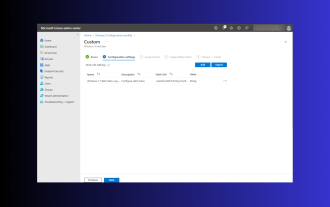 Windows 11: 시작 레이아웃을 가져오고 내보내는 쉬운 방법
Aug 22, 2023 am 10:13 AM
Windows 11: 시작 레이아웃을 가져오고 내보내는 쉬운 방법
Aug 22, 2023 am 10:13 AM
Windows 11에서는 시작 메뉴가 다시 디자인되었으며 시작 메뉴에 폴더, 앱 및 앱이 있었던 이전 버전과 달리 페이지 그리드에 배열된 단순화된 앱 세트를 제공합니다. 시작 메뉴 레이아웃을 사용자 정의하고 다른 Windows 장치로 가져오거나 내보내 원하는 대로 개인화할 수 있습니다. 이 가이드에서는 Windows 11에서 기본 레이아웃을 사용자 지정하기 위해 시작 레이아웃을 가져오는 단계별 지침을 설명합니다. Windows 11의 Import-StartLayout이란 무엇입니까? 시작 레이아웃 가져오기는 Windows 10 및 이전 버전에서 시작 메뉴에 대한 사용자 지정을 가져오기 위해 사용되는 cmdlet입니다.
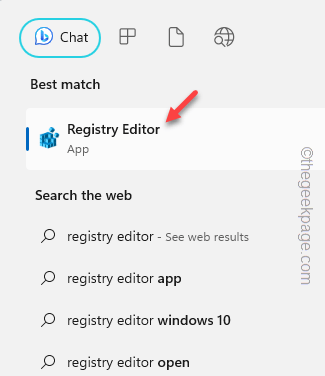 Windows 11의 마우스 오른쪽 버튼 클릭 메뉴에서 '추가 옵션 표시'를 기본값으로 설정하는 방법
Jul 10, 2023 pm 12:33 PM
Windows 11의 마우스 오른쪽 버튼 클릭 메뉴에서 '추가 옵션 표시'를 기본값으로 설정하는 방법
Jul 10, 2023 pm 12:33 PM
사용자가 결코 원하지 않는 가장 성가신 변경 사항 중 하나는 마우스 오른쪽 버튼 클릭 상황에 맞는 메뉴에 "추가 옵션 표시"가 포함되는 것입니다. 그러나 이를 제거하고 Windows 11에서 클래식 컨텍스트 메뉴를 다시 가져올 수 있습니다. 더 이상 여러 번 클릭하거나 상황에 맞는 메뉴에서 이러한 ZIP 단축키를 찾을 필요가 없습니다. Windows 11에서 완전한 마우스 오른쪽 버튼 클릭 상황에 맞는 메뉴로 돌아가려면 이 가이드를 따르세요. 수정 1 - CLSID를 수동으로 조정하는 방법은 목록에 있는 유일한 수동 방법입니다. 이 문제를 해결하려면 레지스트리 편집기에서 특정 키나 값을 조정해야 합니다. 참고 – 이와 같은 레지스트리 편집은 매우 안전하며 문제 없이 작동합니다. 따라서 시스템에서 이 작업을 시도하기 전에 레지스트리 백업을 생성해야 합니다. 1단계 – 시도해 보세요
 구글 픽셀 9 프로 폴드 휴대폰 케이스 노출 : 6.4인치 외부 스크린, 8.02인치 내부 스크린
Jun 25, 2024 pm 02:35 PM
구글 픽셀 9 프로 폴드 휴대폰 케이스 노출 : 6.4인치 외부 스크린, 8.02인치 내부 스크린
Jun 25, 2024 pm 02:35 PM
25일 뉴스에 따르면, 출처 ytechb는 어제(24일) 블로그 게시물을 게재해 구글 픽셀9 프로 폴드 휴대폰 케이스 렌더링을 공유하며, 이 병풍의 뒷면 디자인을 다시 한 번 보여줬다. 이전 소식에 따르면, 구글은 올해 10월 픽셀 9 시리즈 휴대폰을 출시할 예정이며, 픽셀 9 시리즈 휴대폰 3종 외에 픽셀 폴드도 픽셀 9 시리즈에 포함돼 공식 명칭은 픽셀 9이 될 예정이다. 프로 폴드. 이번에 노출된 휴대폰 케이스는 액세서리 제조사 토로(Torro)의 영국, 미국 온라인 매장에 제품 휴대폰 케이스를 게재하고 휴대폰의 디자인과 디스플레이 사이즈를 공개한 바 있다. 이 페이지에는 다수의 Pixel 9 Pro Fold 휴대전화 케이스 렌더링이 표시됩니다.
 삼성 1만위안 폴더블폰 W25 공개 : 500만 화소 전면 언더스크린 카메라, 더 얇아진 본체
Aug 23, 2024 pm 12:43 PM
삼성 1만위안 폴더블폰 W25 공개 : 500만 화소 전면 언더스크린 카메라, 더 얇아진 본체
Aug 23, 2024 pm 12:43 PM
8월 23일 뉴스에 따르면, 삼성전자는 9월 말 공개될 예정인 새로운 폴더블폰 W25를 출시할 예정이다. 이에 맞춰 언더스크린 전면 카메라와 본체 두께도 개선될 예정이다. 보도에 따르면, 코드명 Q6A인 삼성 W25에는 갤럭시 Z 폴드 시리즈의 400만 화소 카메라보다 향상된 500만 화소 언더 스크린 카메라가 장착될 예정입니다. 또한 W25의 외부 화면 전면 카메라와 초광각 카메라는 각각 1,000만 화소와 1,200만 화소가 될 것으로 예상된다. 디자인적으로 보면 W25는 접힌 상태에서 두께가 약 10mm로 표준형 갤럭시Z폴드6보다 약 2mm 얇아졌다. 화면 측면에서는 W25가 6.5인치 외부 화면과 8인치 내부 화면을 갖고 있는 반면, 갤럭시Z폴드6는 6.3인치 외부 화면과 8인치 내부 화면을 갖고 있다.
 삼성 갤럭시 Z 플립 6 모델 최초 공개: 베젤이 더 좁아지고 주름이 여전히 존재함
Jun 22, 2024 am 03:28 AM
삼성 갤럭시 Z 플립 6 모델 최초 공개: 베젤이 더 좁아지고 주름이 여전히 존재함
Jun 22, 2024 am 03:28 AM
21일 뉴스에 따르면 최근 외신들은 삼성 갤럭시Z플립6의 모델 사진을 인터넷에 공개했다. 사진에 따르면 삼성 갤럭시 Z 플립 6의 테두리가 더욱 좁아져 접힌 상태에서 휴대폰의 너비가 줄어들 수 있음을 의미하며, 더욱 편안한 그립감과 휴대성을 제공한다는 것을 알 수 있습니다. . 더욱이 갤럭시 ZFlip6 모델은 이전 세대 ZFlip5에 비해 좀 더 사각형이 되었고, 후면 카메라 모듈도 새로운 카메라 센서를 채용할 것으로 예상됩니다. 다만, 전면에서 보면 여전히 휴대폰의 주름이 비교적 뚜렷하지만, 유출된 모델이 모델폰이라는 점을 고려하면 실제 휴대폰과 다소 차이가 있을 수 있으므로 참고용으로만 사용하시기 바랍니다. 성능 구성으로 보면 갤럭시는
 접이식 스크린 휴대폰의 가장 큰 단점: 핵심 응용 시나리오가 없음
Mar 16, 2024 am 09:04 AM
접이식 스크린 휴대폰의 가장 큰 단점: 핵심 응용 시나리오가 없음
Mar 16, 2024 am 09:04 AM
오늘 우리가 논의하는 것은 특정 제품이 어떤 것인지가 아니라, '접이식 화면' 자체의 주제로 돌아가서 접는식 화면 휴대폰의 '합리성'에 대해 탐구하는 것입니다. 먼저, 폴더블폰 시장실적을 살펴보자. IDC 최신 자료에 따르면, 2023년 중국 폴더블폰 시장은 전년 대비 114.5% 증가한 약 700만7000대를 출하할 것으로 예상된다. 그중 중국 폴더블 스크린 휴대폰 시장은 2023년 4분기 약 277만1000대를 출하해 전년 동기 대비 149.6% 증가한 것으로 나타났다. 데이터도 좋아 보이고 성장세도 매우 강하다. 하지만 2023년 중국 시장의 스마트폰 출하량 약 2억 7천만 대에 비하면 이 데이터는 정말 부족하다. 일반적으로
 HTML, CSS 및 jQuery: 이미지 접기 및 확장 효과를 구현하는 기술
Oct 24, 2023 am 11:05 AM
HTML, CSS 및 jQuery: 이미지 접기 및 확장 효과를 구현하는 기술
Oct 24, 2023 am 11:05 AM
HTML, CSS 및 jQuery: 이미지 접기 및 특수 효과 확장 구현 기술 소개 웹 디자인 및 개발에서는 페이지의 매력과 상호 작용성을 높이기 위해 동적 특수 효과를 구현해야 하는 경우가 많습니다. 그 중 이미지 접기 및 펼치기 효과는 흔하면서도 흥미로운 기법입니다. 이 특수 효과를 통해 사용자 작업에 따라 이미지를 접거나 확장하여 더 많은 내용이나 세부 정보를 표시할 수 있습니다. 이 기사에서는 특정 코드 예제와 함께 HTML, CSS 및 jQuery를 사용하여 이러한 효과를 얻는 방법을 소개합니다. 생각을 실현하다
 IDC는 2024년 전 세계 스마트폰 출하량이 12억 대에 달할 것으로 추산했다. 폴더블 화면은 2,500만 대로 전년 대비 37% 증가한 수치다.
Feb 24, 2024 pm 02:20 PM
IDC는 2024년 전 세계 스마트폰 출하량이 12억 대에 달할 것으로 추산했다. 폴더블 화면은 2,500만 대로 전년 대비 37% 증가한 수치다.
Feb 24, 2024 pm 02:20 PM
24일 뉴스에 따르면 IDC는 최근 시장조사 보고서를 발표해 2024년 전 세계 스마트폰 출하량이 전년 동기 대비 2.8% 증가한 12억대에 달한 뒤 2028년까지 낮은 한 자릿수 성장률을 유지할 것으로 전망했다. . IDC는 2024년 전체 출하량은 여전히 팬데믹 이전 수준을 밑돌 것으로 보고 있지만 글로벌 스마트폰 시장은 바닥을 치고 회복세를 보이기 시작했다. IDC는 전반적인 시장 회복을 이끄는 두 가지 주요 요인은 장비 갱신 주기와 신흥 시장의 수요 증가라고 믿습니다. IDC는 2024년 폴더블폰 출하량이 전년 대비 37% 증가한 2,500만 대에 이를 것으로 추정하고 있다. 스마트폰 토론이 촉발되다




