캡슐화된 모션 프레임워크의 실제 구현에서 슬라이딩 포커스 캐러셀 다이어그램에 대한 설명
이 글에서는 주로 무브먼트 프레임을 캡슐화하고 좌우, 상하로 슬라이드하는 포커스 캐러셀 다이어그램(예제)을 소개합니다. 편집자님이 꽤 좋다고 생각하셔서 지금 공유하고 모두에게 참고용으로 드리고자 합니다. 편집자를 따라 살펴보겠습니다. 모두에게 도움이 되기를 바랍니다.
이 글에서는범용 균일 모션 프레임워크 구축(예제 설명)에서 균일 모션 프레임워크를 캡슐화합니다. 이 프레임워크를 기반으로 버퍼 모션 효과를 추가한 다음 모션 프레임을 사용하여 슬라이드(위, 위로, 아래, 왼쪽, 오른쪽).

버퍼 이동에는 일반적으로 두 가지 일반적인 표현이 있습니다. 예를 들어 p를 0에서 500으로 이동하도록 하는 경우, 이벤트가 트리거될 때 하나는 매우 빠르며, 이벤트가 트리거될 때 다른 하나는 느리다가 천천히 빨라집니다. 먼저 감속하는 속도를 알아봅시다. 일반적인 방법은 운전하는 것입니다. 예를 들어 자동차가 고속도로에서 막 내리면 120km/h가 되고 진입로에 들어서면 40km/h가 됩니다. 40km/h에서 멈춰서 40km/h로 바뀌는데, 120km/h->40km/h, 또는 40km->0km/h에서는 속도가 먼저 느려졌다가 느려질 수 있습니다. 이런 모션을 프로그램으로 표현할 수 있나요?
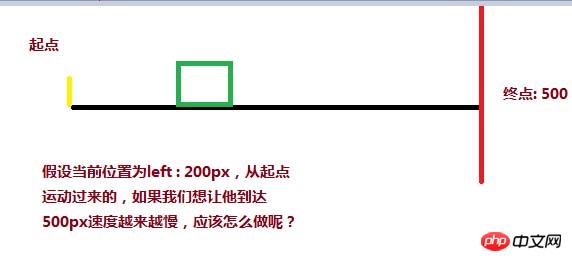
목표 거리(500) - 현재 거리(200) / 계수(예: 12)를 사용하여 속도의 느린 변화를 달성할 수 있습니다. 현재 거리는 시작점에 있고 분자는 분자입니다. (500 - 0)이 가장 크므로 속도가 가장 큽니다. 현재 거리가 500에 가까우면 분자가 가장 작고 분할 후의 속도도 가장 작습니다.
<style>
p{
width: 200px;
height: 200px;
background:red;
position: absolute;
left: 0px;
}
</style>
<script>
window.onload = function(){
var oBtn = document.querySelector( "input" ),
oBox = document.querySelector( '#box' ),
speed = 0, timer = null;
oBtn.onclick = function(){
timer = setInterval( function(){
speed = ( 500 - oBox.offsetLeft ) / 8;
oBox.style.left = oBox.offsetLeft + speed + 'px';
}, 30 );
}
}
</script>
</head>
<body>
<input type="button" value="动起来">
<p id="box"></p>
</body>그러나 p는 고분고분하게 500px의 목표 위치에서 멈추지 않고 결국 497.375px에서 멈추게 됩니다. 현재 속도와 현재 값을 확인해보면 이유를 알 수 있습니다
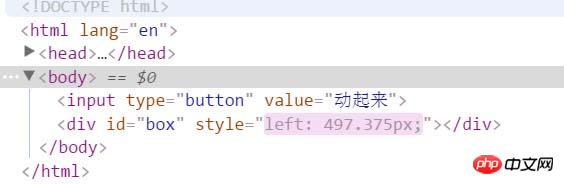

속도는 항상 0.375에서 멈추고, 현재 얻은 거리는 497px에서 멈춥니다. 여기에 문제가 있습니다. p가 497.375px에서 멈추지 않나요? 소수점 0.375 없이 어떻게 얻을 수 있나요? 컴퓨터는 부동 소수점 숫자를 처리할 때 정밀도가 손실됩니다. 별도로 작은 테스트를 할 수 있습니다.
<p id="box"></p> <script> var oBox = document.querySelector( '#box' ); alert( oBox.offsetLeft ); </script>
이 코드로 얻은 왼쪽 오프셋은 인라인 스타일로 작성된 30.2px가 아닌 30px임을 알 수 있습니다. 현재 위치를 구할 때 소수점은 반올림하기 때문에 속도는 항상 0.375px에서 멈추고, 위치는 항상 497에서 멈춥니다. 따라서 목표에 도달하려면 속도를 1로 변경하고 속도를 반올림해야 합니다. up ( Math .ceil ), 속도를 1로 변경할 수 있고 p도 500에 도달할 수 있습니다
oBtn.onclick = function(){
timer = setInterval( function(){
speed = ( 500 - oBox.offsetLeft ) / 8;
if( speed > 0 ) {
speed = Math.ceil( speed );
}
console.log( speed, oBox.offsetLeft );
oBox.style.left = oBox.offsetLeft + speed + 'px';
}, 30 );
}두 번째 질문, p의 위치가 900이면, 즉 900에서 500으로 이동합니다. , 그런 방법이 있나요? 수요는 어떻습니까? 하나쯤은 있을 텐데요, 캐러셀 사진은 오른쪽에서 왼쪽으로 이렇게 보입니다.
<style>
#box{
width: 200px;
height: 200px;
background:red;
position: absolute;
left: 900px;
}
</style>
<script>// <![CDATA[
window.onload = function(){
var oBtn = document.querySelector( "input" ),
oBox = document.querySelector( '#box' ),
speed = 0, timer = null;
oBtn.onclick = function(){
timer = setInterval( function(){
speed = ( 500 - oBox.offsetLeft ) / 8;
if( speed > 0 ) {
speed = Math.ceil( speed );
}
oBox.style.left = oBox.offsetLeft + speed + 'px';
}, 30 );
}
}
// ]]></script>
</head>
<body>
<input type="button" value="动起来">
<p id="box"></p>
</body>최종 목표는 503.5px에서 멈춥니다. 이때 속도는 음수입니다. 반대 방향의 속도는 -1로 변경해야 목표에 도달합니다. , 따라서 반내림(Math.floor)
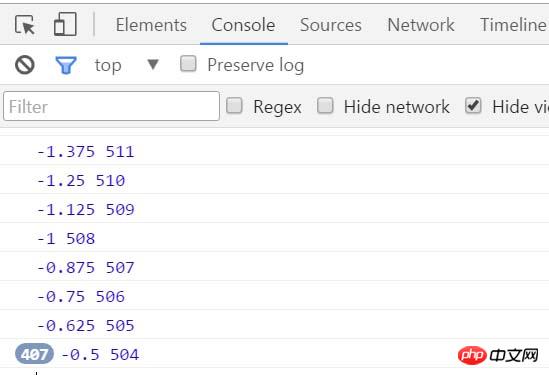
oBtn.onclick = function(){
timer = setInterval( function(){
speed = ( 500 - oBox.offsetLeft ) / 8;
if( speed > 0 ) {
speed = Math.ceil( speed );
}else {
speed = Math.floor( speed );
}
console.log( speed, oBox.offsetLeft );
oBox.style.left = oBox.offsetLeft + speed + 'px';
}, 30 );
}방향을 사용합니다. 그런 다음 이 버퍼 모션을 균일 모션 프레임에 통합하면 다음과 같이 됩니다.
function css(obj, attr, value) {
if (arguments.length == 3) {
obj.style[attr] = value;
} else {
if (obj.currentStyle) {
return obj.currentStyle[attr];
} else {
return getComputedStyle(obj, false)[attr];
}
}
}
function animate(obj, attr, fn) {
clearInterval(obj.timer);
var cur = 0;
var target = 0;
var speed = 0;
obj.timer = setInterval(function () {
var bFlag = true;
for (var key in attr) {
if (key == 'opacity ') {
cur = css(obj, 'opacity') * 100;
} else {
cur = parseInt(css(obj, key));
}
target = attr[key];
speed = ( target - cur ) / 8;
speed = speed > 0 ? Math.ceil(speed) : Math.floor(speed);
if (cur != target) {
bFlag = false;
if (key == 'opacity') {
obj.style.opacity = ( cur + speed ) / 100;
obj.style.filter = "alpha(opacity:" + ( cur + speed ) + ")";
} else {
obj.style[key] = cur + speed + "px";
}
}
}
if (bFlag) {
clearInterval(obj.timer);
fn && fn.call(obj);
}
}, 30 );
}이 균일 모션 프레임을 사용하면 다음과 같습니다. 슬라이드쇼를 할 예정입니다:
상단 및 하단 슬라이드용 HTML 스타일 파일:
<!DOCTYPE html> <html lang="en"> <head> <meta charset="UTF-8"> <title>slide - by ghostwu</title> <link rel="stylesheet" href="css/slide3.css" rel="external nofollow" > <script src="js/animate.js"></script> <script src="js/slide.js"></script> </head> <body> <p id="slide"> <p id="slide-img"> <p id="img-container"> <img src="./img/1.jpg" alt=""> <img src="./img/2.jpg" alt=""> <img src="./img/3.jpg" alt=""> <img src="./img/4.jpg" alt=""> <img src="./img/5.jpg" alt=""> </p> </p> <p id="slide-nums"> <ul> <li class="active"></li> <li></li> <li></li> <li></li> <li></li> </ul> </p> </p> </body> </html>
slide3.css 파일:
* {
margin: 0;
padding: 0;
}
li {
list-style-type: none;
}
#slide {
width: 800px;
height: 450px;
position: relative;
margin:20px auto;
}
#slide-img {
position: relative;
width: 800px;
height: 450px;
overflow: hidden;
}
#img-container {
position: absolute;
left: 0px;
top: 0px;
height: 2250px;
/*font-size:0px;*/
}
#img-container img {
display: block;
float: left;
}
#slide-nums {
position: absolute;
right:10px;
bottom:10px;
}
#slide-nums li {
float: left;
margin:0px 10px;
background: white;
width: 20px;
height: 20px;
text-align: center;
line-height: 20px;
border-radius:10px;
text-indent:-999px;
opacity:0.6;
filter:alpha(opacity:60);
cursor:pointer;
}
#slide-nums li.active {
background: red;
}animate.js 파일:
function css(obj, attr, value) {
if (arguments.length == 3) {
obj.style[attr] = value;
} else {
if (obj.currentStyle) {
return obj.currentStyle[attr];
} else {
return getComputedStyle(obj, false)[attr];
}
}
}
function animate(obj, attr, fn) {
clearInterval(obj.timer);
var cur = 0;
var target = 0;
var speed = 0;
obj.timer = setInterval(function () {
var bFlag = true;
for (var key in attr) {
if (key == 'opacity ') {
cur = css(obj, 'opacity') * 100;
} else {
cur = parseInt(css(obj, key));
}
target = attr[key];
speed = ( target - cur ) / 8;
speed = speed > 0 ? Math.ceil(speed) : Math.floor(speed);
if (cur != target) {
bFlag = false;
if (key == 'opacity') {
obj.style.opacity = ( cur + speed ) / 100;
obj.style.filter = "alpha(opacity:" + ( cur + speed ) + ")";
} else {
obj.style[key] = cur + speed + "px";
}
}
}
if (bFlag) {
clearInterval(obj.timer);
fn && fn.call(obj);
}
}, 30 );
}slide.js 파일:
window.onload = function () {
function Slide() {
this.oImgContainer = document.getElementById("img-container");
this.aLi = document.getElementsByTagName("li");
this.index = 0;
}
Slide.prototype.bind = function () {
var that = this;
for (var i = 0; i < this.aLi.length; i++) {
this.aLi[i].index = i;
this.aLi[i].onmouseover = function () {
that.moveTop( this.index );
}
}
}
Slide.prototype.moveTop = function (i) {
this.index = i;
for( var j = 0; j < this.aLi.length; j++ ){
this.aLi[j].className = '';
}
this.aLi[this.index].className = 'active';
animate( this.oImgContainer, {
"top" : -this.index * 450,
"left" : 0
});
}
var oSlide = new Slide();
oSlide.bind();
}왼쪽 슬라이드 스타일과 오른쪽 슬라이드 스타일만 변경하시면 됩니다
스타일 파일 :
* {
margin: 0;
padding: 0;
}
li {
list-style-type: none;
}
#slide {
width: 800px;
height: 450px;
position: relative;
margin:20px auto;
}
#slide-img {
position: relative;
width: 800px;
height: 450px;
overflow: hidden;
}
#img-container {
position: absolute;
left: 0px;
top: 0px;
width: 4000px;
}
#img-container img {
display: block;
float: left;
}
#slide-nums {
position: absolute;
right:10px;
bottom:10px;
}
#slide-nums li {
float: left;
margin:0px 10px;
background: white;
width: 20px;
height: 20px;
text-align: center;
line-height: 20px;
border-radius:10px;
text-indent:-999px;
opacity:0.6;
filter:alpha(opacity:60);
cursor:pointer;
}
#slide-nums li.active {
background: red;
}js 호출 파일 :
window.onload = function () {
function Slide() {
this.oImgContainer = document.getElementById("img-container");
this.aLi = document.getElementsByTagName("li");
this.index = 0;
}
Slide.prototype.bind = function () {
var that = this;
for (var i = 0; i < this.aLi.length; i++) {
this.aLi[i].index = i;
this.aLi[i].onmouseover = function () {
that.moveLeft( this.index );
}
}
}
Slide.prototype.moveLeft = function (i) {
this.index = i;
for( var j = 0; j < this.aLi.length; j++ ){
this.aLi[j].className = '';
}
this.aLi[this.index].className = 'active';
animate( this.oImgContainer, {
"left" : -this.index * 800
});
}
var oSlide = new Slide();
oSlide.bind();
}관련 추천 :
버퍼링 모션 프레임을 구현하는 JavaScript의 예
위 내용은 캡슐화된 모션 프레임워크의 실제 구현에서 슬라이딩 포커스 캐러셀 다이어그램에 대한 설명의 상세 내용입니다. 자세한 내용은 PHP 중국어 웹사이트의 기타 관련 기사를 참조하세요!

핫 AI 도구

Undresser.AI Undress
사실적인 누드 사진을 만들기 위한 AI 기반 앱

AI Clothes Remover
사진에서 옷을 제거하는 온라인 AI 도구입니다.

Undress AI Tool
무료로 이미지를 벗다

Clothoff.io
AI 옷 제거제

Video Face Swap
완전히 무료인 AI 얼굴 교환 도구를 사용하여 모든 비디오의 얼굴을 쉽게 바꾸세요!

인기 기사

뜨거운 도구

메모장++7.3.1
사용하기 쉬운 무료 코드 편집기

SublimeText3 중국어 버전
중국어 버전, 사용하기 매우 쉽습니다.

스튜디오 13.0.1 보내기
강력한 PHP 통합 개발 환경

드림위버 CS6
시각적 웹 개발 도구

SublimeText3 Mac 버전
신 수준의 코드 편집 소프트웨어(SublimeText3)

뜨거운 주제
 7716
7716
 15
15
 1641
1641
 14
14
 1396
1396
 52
52
 1289
1289
 25
25
 1232
1232
 29
29
 Java 프레임워크에 대한 상용 지원의 비용 효율성을 평가하는 방법
Jun 05, 2024 pm 05:25 PM
Java 프레임워크에 대한 상용 지원의 비용 효율성을 평가하는 방법
Jun 05, 2024 pm 05:25 PM
Java 프레임워크에 대한 상용 지원의 비용/성능 평가에는 다음 단계가 포함됩니다. 필요한 보증 수준과 SLA(서비스 수준 계약) 보장을 결정합니다. 연구지원팀의 경험과 전문성. 업그레이드, 문제 해결, 성능 최적화와 같은 추가 서비스를 고려하십시오. 위험 완화 및 효율성 향상을 기준으로 비즈니스 지원 비용을 평가합니다.
 PHP 프레임워크의 학습 곡선은 다른 언어 프레임워크와 어떻게 비교됩니까?
Jun 06, 2024 pm 12:41 PM
PHP 프레임워크의 학습 곡선은 다른 언어 프레임워크와 어떻게 비교됩니까?
Jun 06, 2024 pm 12:41 PM
PHP 프레임워크의 학습 곡선은 언어 숙련도, 프레임워크 복잡성, 문서 품질 및 커뮤니티 지원에 따라 달라집니다. PHP 프레임워크의 학습 곡선은 Python 프레임워크에 비해 높고 Ruby 프레임워크에 비해 낮습니다. Java 프레임워크에 비해 PHP 프레임워크는 학습 곡선이 적당하지만 시작하는 데 걸리는 시간이 더 짧습니다.
 PHP 프레임워크의 경량 옵션은 애플리케이션 성능에 어떤 영향을 줍니까?
Jun 06, 2024 am 10:53 AM
PHP 프레임워크의 경량 옵션은 애플리케이션 성능에 어떤 영향을 줍니까?
Jun 06, 2024 am 10:53 AM
경량 PHP 프레임워크는 작은 크기와 낮은 리소스 소비를 통해 애플리케이션 성능을 향상시킵니다. 그 특징은 다음과 같습니다: 작은 크기, 빠른 시작, 낮은 메모리 사용량, 향상된 응답 속도 및 처리량, 리소스 소비 감소 실제 사례: SlimFramework는 500KB에 불과한 REST API를 생성하며 높은 응답성과 높은 처리량을 제공합니다.
 Java 프레임워크의 성능 비교
Jun 04, 2024 pm 03:56 PM
Java 프레임워크의 성능 비교
Jun 04, 2024 pm 03:56 PM
벤치마크에 따르면 소규모 고성능 애플리케이션의 경우 Quarkus(빠른 시작, 낮은 메모리) 또는 Micronaut(TechEmpower 우수)가 이상적인 선택입니다. SpringBoot는 대규모 풀 스택 애플리케이션에 적합하지만 시작 시간과 메모리 사용량이 약간 느립니다.
 Golang 프레임워크 문서화 모범 사례
Jun 04, 2024 pm 05:00 PM
Golang 프레임워크 문서화 모범 사례
Jun 04, 2024 pm 05:00 PM
Golang 프레임워크에서는 명확하고 포괄적인 문서를 작성하는 것이 중요합니다. 모범 사례에는 Google의 Go 코딩 스타일 가이드와 같은 확립된 문서 스타일을 따르는 것이 포함됩니다. 제목, 부제, 목록 등 명확한 조직 구조를 사용하고 탐색 기능을 제공하세요. 시작 안내서, API 참조 및 개념을 포함하여 포괄적이고 정확한 정보를 제공합니다. 코드 예제를 사용하여 개념과 사용법을 설명합니다. 문서를 계속 업데이트하고, 변경 사항을 추적하고, 새로운 기능을 문서화하세요. GitHub 문제 및 포럼과 같은 지원 및 커뮤니티 리소스를 제공합니다. API 문서와 같은 실용적인 예제를 만듭니다.
 다양한 애플리케이션 시나리오에 가장 적합한 golang 프레임워크를 선택하는 방법
Jun 05, 2024 pm 04:05 PM
다양한 애플리케이션 시나리오에 가장 적합한 golang 프레임워크를 선택하는 방법
Jun 05, 2024 pm 04:05 PM
애플리케이션 시나리오를 기반으로 최고의 Go 프레임워크를 선택하세요. 애플리케이션 유형, 언어 기능, 성능 요구 사항 및 생태계를 고려하세요. Common Go 프레임워크: Gin(웹 애플리케이션), Echo(웹 서비스), Fiber(높은 처리량), gorm(ORM), fasthttp(속도). 실제 사례: REST API(Fiber) 구축 및 데이터베이스(gorm)와 상호 작용. 프레임워크를 선택하세요. 주요 성능을 위해서는 fasthttp를 선택하고, 유연한 웹 애플리케이션을 위해서는 Gin/Echo를, 데이터베이스 상호작용을 위해서는 gorm을 선택하세요.
 Java 프레임워크 학습 로드맵: 다양한 분야의 모범 사례
Jun 05, 2024 pm 08:53 PM
Java 프레임워크 학습 로드맵: 다양한 분야의 모범 사례
Jun 05, 2024 pm 08:53 PM
다양한 분야에 대한 Java 프레임워크 학습 로드맵: 웹 개발: SpringBoot 및 PlayFramework. 지속성 계층: Hibernate 및 JPA. 서버 측 반응형 프로그래밍: ReactorCore 및 SpringWebFlux. 실시간 컴퓨팅: ApacheStorm 및 ApacheSpark. 클라우드 컴퓨팅: Java용 AWS SDK 및 Google Cloud Java.
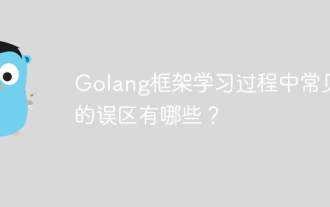 Golang 프레임워크 학습 과정에서 흔히 저지르는 오해는 무엇입니까?
Jun 05, 2024 pm 09:59 PM
Golang 프레임워크 학습 과정에서 흔히 저지르는 오해는 무엇입니까?
Jun 05, 2024 pm 09:59 PM
Go 프레임워크 학습에는 다섯 가지 오해가 있습니다. 프레임워크에 대한 과도한 의존과 제한된 유연성입니다. 프레임워크 규칙을 따르지 않으면 코드를 유지 관리하기가 어려워집니다. 오래된 라이브러리를 사용하면 보안 및 호환성 문제가 발생할 수 있습니다. 패키지를 과도하게 사용하면 코드 구조가 난독화됩니다. 오류 처리를 무시하면 예기치 않은 동작과 충돌이 발생합니다.




