jQuery jsp로 도, 시, 군 3단계 연계효과 구현 (소스코드 포함)_jquery
이 기사의 예에서는 jQuery jsp가 어떻게 성, 시, 군의 3단계 연결 효과를 달성하는지 설명합니다. 참고하실 수 있도록 모든 사람과 공유하세요. 자세한 내용은 다음과 같습니다.
여기서 MySQL 데이터베이스는 전국의 모든 성, 시, 군, 지역에 대한 정보를 저장하는 데 사용됩니다(소스 코드를 다운로드하려면 여기 를 클릭하세요)
사용한 항아리 패키지
Google의 Gson.jar
mysql-connector-java-5.1.13-bin.jar
실험 사진 게시:
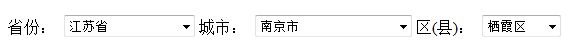
표시 페이지 index.jsp
<%@ page language="java" import="java.util.*" pageEncoding="UTF-8"%>
<%
String path = request.getContextPath();
String basePath = request.getScheme()+"://"+request.getServerName()+":"+request.getServerPort()+path+"/";
%>
<!DOCTYPE HTML PUBLIC "-//W3C//DTD HTML 4.01 Transitional//EN">
<html>
<head>
<base href="<%=basePath%>">
<title>省市区三级联动下拉菜单</title>
<script type="text/javascript" src="<%=path %>/js/jquery/jquery-1.7.min.js"></script>
<script type="text/javascript" src="<%=path %>/js/json/json-minified.js"></script>
</head>
<body>
<table>
<tr>
<td>
省份:
<select name="province" id="province" onchange="onSelectChange(this,'city');"></select>
城市:
<select name="city" id="city" onchange="onSelectChange(this,'district');">
<option value="">请选择</option>
</select>
区(县):
<select name="district" id="district">
<option value="">请选择</option>
</select>
</td>
</tr>
</table>
</body>
</html>
<script type="text/javascript">
function onSelectChange(obj,toSelId){
setSelect(obj.value,toSelId);
}
function setSelect(fromSelVal,toSelId){
//alert(document.getElementById("province").selectedIndex);
document.getElementById(toSelId).innerHTML="";
jQuery.ajax({
url: "<%=path%>/getDropdownDataServlet",
cache: false,
data:"parentId="+fromSelVal,
success: function(data){
createSelectObj(data,toSelId);
}
});
}
function createSelectObj(data,toSelId){
var arr = jsonParse(data);
if(arr != null && arr.length>0){
var obj = document.getElementById(toSelId);
obj.innerHTML="";
var nullOp = document.createElement("option");
nullOp.setAttribute("value","");
nullOp.appendChild(document.createTextNode("请选择"));
obj.appendChild(nullOp);
for(var o in arr){
var op = document.createElement("option");
op.setAttribute("value",arr[o].id);
//op.text=arr[o].name;//这一句在ie下不起作用,用下面这一句或者innerHTML
op.appendChild(document.createTextNode(arr[o].name));
obj.appendChild(op);
}
}
}
setSelect('1','province');
</script>
데이터베이스 상호 작용 GetDropdownDataServlet
public class GetDropdownDataServlet extends HttpServlet {
public void doGet(HttpServletRequest request, HttpServletResponse response)
throws IOException, ServletException {
doPost(request, response);
}
public void doPost(HttpServletRequest request, HttpServletResponse response)
throws IOException, ServletException {
String parentId = request.getParameter("parentId");
if (parentId == null || parentId == "") {
parentId = "0";
}
Connection conn = null;
String json = "";
try {
Class.forName("com.mysql.jdbc.Driver");
conn = DriverManager.getConnection("jdbc:mysql://localhost/dropdown",
"root", "root");
Statement stat = conn.createStatement();
ResultSet rs = stat
.executeQuery("select region_id,region_name from region where parent_id = "
+ parentId);
ArrayList rsList = new ArrayList();
Map map = null;
while (rs.next()) {
map = new HashMap();
map.put("id", rs.getInt(1));
map.put("name", rs.getString(2));
rsList.add(map);
}
rs = null;
Gson gson = new Gson();
json = gson.toJson(rsList);
System.out.println("json=" + json);
} catch (ClassNotFoundException e) {
e.printStackTrace();
} catch (SQLException e) {
e.printStackTrace();
} finally {
if (conn != null) {
try {
conn.close();
} catch (SQLException e) {
e.printStackTrace();
}
}
}
response.setCharacterEncoding("UTF-8");
response.getWriter().print(json);
}
}
이 기사가 jQuery 프로그래밍에 종사하는 모든 사람에게 도움이 되기를 바랍니다.

핫 AI 도구

Undresser.AI Undress
사실적인 누드 사진을 만들기 위한 AI 기반 앱

AI Clothes Remover
사진에서 옷을 제거하는 온라인 AI 도구입니다.

Undress AI Tool
무료로 이미지를 벗다

Clothoff.io
AI 옷 제거제

AI Hentai Generator
AI Hentai를 무료로 생성하십시오.

인기 기사

뜨거운 도구

메모장++7.3.1
사용하기 쉬운 무료 코드 편집기

SublimeText3 중국어 버전
중국어 버전, 사용하기 매우 쉽습니다.

스튜디오 13.0.1 보내기
강력한 PHP 통합 개발 환경

드림위버 CS6
시각적 웹 개발 도구

SublimeText3 Mac 버전
신 수준의 코드 편집 소프트웨어(SublimeText3)

뜨거운 주제
 7442
7442
 15
15
 1371
1371
 52
52
 76
76
 11
11
 36
36
 19
19
 7
7
 6
6
 jQuery 참조 방법에 대한 자세한 설명: 빠른 시작 가이드
Feb 27, 2024 pm 06:45 PM
jQuery 참조 방법에 대한 자세한 설명: 빠른 시작 가이드
Feb 27, 2024 pm 06:45 PM
jQuery 참조 방법에 대한 자세한 설명: 빠른 시작 가이드 jQuery는 웹 사이트 개발에 널리 사용되는 JavaScript 라이브러리로, JavaScript 프로그래밍을 단순화하고 개발자에게 풍부한 기능을 제공합니다. 이 기사에서는 jQuery의 참조 방법을 자세히 소개하고 독자가 빠르게 시작할 수 있도록 구체적인 코드 예제를 제공합니다. jQuery 소개 먼저 HTML 파일에 jQuery 라이브러리를 도입해야 합니다. CDN 링크를 통해 소개하거나 다운로드할 수 있습니다.
 jQuery를 사용하여 요소의 높이 속성을 제거하는 방법은 무엇입니까?
Feb 28, 2024 am 08:39 AM
jQuery를 사용하여 요소의 높이 속성을 제거하는 방법은 무엇입니까?
Feb 28, 2024 am 08:39 AM
jQuery를 사용하여 요소의 높이 속성을 제거하는 방법은 무엇입니까? 프런트엔드 개발에서는 요소의 높이 속성을 조작해야 하는 경우가 종종 있습니다. 때로는 요소의 높이를 동적으로 변경해야 할 수도 있고 요소의 높이 속성을 제거해야 하는 경우도 있습니다. 이 기사에서는 jQuery를 사용하여 요소의 높이 속성을 제거하는 방법을 소개하고 구체적인 코드 예제를 제공합니다. jQuery를 사용하여 높이 속성을 연산하기 전에 먼저 CSS의 높이 속성을 이해해야 합니다. height 속성은 요소의 높이를 설정하는 데 사용됩니다.
 jQuery에서 PUT 요청 방법을 사용하는 방법은 무엇입니까?
Feb 28, 2024 pm 03:12 PM
jQuery에서 PUT 요청 방법을 사용하는 방법은 무엇입니까?
Feb 28, 2024 pm 03:12 PM
jQuery에서 PUT 요청 방법을 사용하는 방법은 무엇입니까? jQuery에서 PUT 요청을 보내는 방법은 다른 유형의 요청을 보내는 것과 유사하지만 몇 가지 세부 사항과 매개 변수 설정에 주의해야 합니다. PUT 요청은 일반적으로 데이터베이스의 데이터 업데이트 또는 서버의 파일 업데이트와 같은 리소스를 업데이트하는 데 사용됩니다. 다음은 jQuery에서 PUT 요청 메소드를 사용하는 구체적인 코드 예제입니다. 먼저 jQuery 라이브러리 파일을 포함했는지 확인한 다음 $.ajax({u를 통해 PUT 요청을 보낼 수 있습니다.
 jQuery 팁: 페이지에 있는 모든 태그의 텍스트를 빠르게 수정하세요.
Feb 28, 2024 pm 09:06 PM
jQuery 팁: 페이지에 있는 모든 태그의 텍스트를 빠르게 수정하세요.
Feb 28, 2024 pm 09:06 PM
제목: jQuery 팁: 페이지에 있는 모든 태그의 텍스트를 빠르게 수정하세요. 웹 개발에서는 페이지의 요소를 수정하고 조작해야 하는 경우가 많습니다. jQuery를 사용할 때 페이지에 있는 모든 태그의 텍스트 내용을 한 번에 수정해야 하는 경우가 있는데, 이는 시간과 에너지를 절약할 수 있습니다. 다음은 jQuery를 사용하여 페이지의 모든 태그 텍스트를 빠르게 수정하는 방법을 소개하고 구체적인 코드 예제를 제공합니다. 먼저 jQuery 라이브러리 파일을 도입하고 다음 코드가 페이지에 도입되었는지 확인해야 합니다. <
 jQuery를 사용하여 모든 태그의 텍스트 내용 수정
Feb 28, 2024 pm 05:42 PM
jQuery를 사용하여 모든 태그의 텍스트 내용 수정
Feb 28, 2024 pm 05:42 PM
제목: jQuery를 사용하여 모든 태그의 텍스트 내용을 수정합니다. jQuery는 DOM 작업을 처리하는 데 널리 사용되는 인기 있는 JavaScript 라이브러리입니다. 웹 개발을 하다 보면 페이지에 있는 링크 태그(태그)의 텍스트 내용을 수정해야 하는 경우가 종종 있습니다. 이 기사에서는 jQuery를 사용하여 이 목표를 달성하는 방법을 설명하고 구체적인 코드 예제를 제공합니다. 먼저 페이지에 jQuery 라이브러리를 도입해야 합니다. HTML 파일에 다음 코드를 추가합니다.
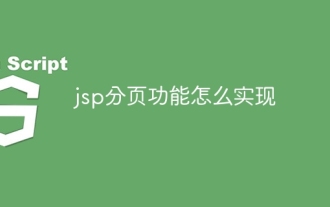 JSP 페이징 기능 구현 방법
Mar 04, 2024 pm 04:40 PM
JSP 페이징 기능 구현 방법
Mar 04, 2024 pm 04:40 PM
구현 단계: 1. JSP 페이지에 JSTL 태그 라이브러리를 도입합니다. 2. 데이터를 페이징합니다. 4. 페이지에 페이징 탐색 표시줄을 표시합니다. 번호와 각 페이지, 페이징 데이터에서 해당 데이터를 가져와 페이지에 표시하면 됩니다.
 jQuery 요소에 특정 속성이 있는지 어떻게 알 수 있나요?
Feb 29, 2024 am 09:03 AM
jQuery 요소에 특정 속성이 있는지 어떻게 알 수 있나요?
Feb 29, 2024 am 09:03 AM
jQuery 요소에 특정 속성이 있는지 어떻게 알 수 있나요? jQuery를 사용하여 DOM 요소를 조작할 때 요소에 특정 속성이 있는지 확인해야 하는 상황이 자주 발생합니다. 이 경우 jQuery에서 제공하는 메소드를 사용하여 이 기능을 쉽게 구현할 수 있습니다. 다음은 jQuery 요소에 특정 속성이 있는지 확인하기 위해 일반적으로 사용되는 두 가지 방법을 특정 코드 예제와 함께 소개합니다. 방법 1: attr() 메서드와 typeof 연산자를 // 사용하여 요소에 특정 속성이 있는지 확인
 jQuery에서 eq의 역할 및 적용 시나리오 이해
Feb 28, 2024 pm 01:15 PM
jQuery에서 eq의 역할 및 적용 시나리오 이해
Feb 28, 2024 pm 01:15 PM
jQuery는 웹 페이지에서 DOM 조작 및 이벤트 처리를 처리하는 데 널리 사용되는 인기 있는 JavaScript 라이브러리입니다. jQuery에서 eq() 메서드는 지정된 인덱스 위치에서 요소를 선택하는 데 사용됩니다. 구체적인 사용 및 적용 시나리오는 다음과 같습니다. jQuery에서 eq() 메서드는 지정된 인덱스 위치에 있는 요소를 선택합니다. 인덱스 위치는 0부터 계산되기 시작합니다. 즉, 첫 번째 요소의 인덱스는 0이고 두 번째 요소의 인덱스는 1입니다. eq() 메소드의 구문은 다음과 같습니다: $("s




