이 글은 네비게이션 바 탭 효과를 구현하기 위한 WeChat 애플릿을 주로 소개합니다. 관심 있는 친구들이 참고하면 도움이 될 것입니다.
Rendering
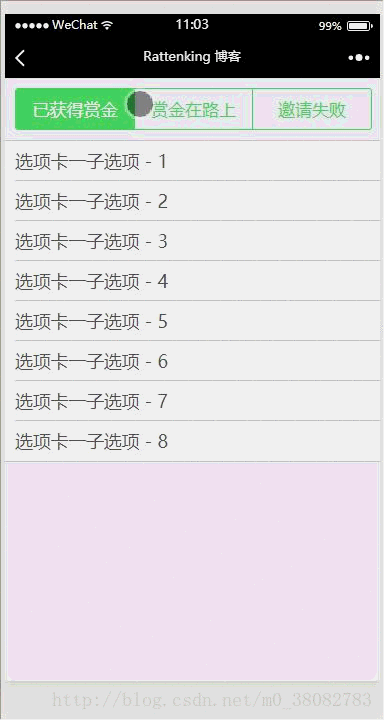
WXML
<import src="../../template/list.wxml"/>
<view class="tui-tabbar-content">
<view class="tui-tabbar-group">
<text data-id="0" bindtap="changeTabbar" class="tui-tabbar-cell {{index == 0 ? 'tui-active' : ''}}">已获得赏金</text>
<text data-id="1" bindtap="changeTabbar" class="tui-tabbar-cell {{index == 1 ? 'tui-active' : ''}}">赏金在路上</text>
<text data-id="2" bindtap="changeTabbar" class="tui-tabbar-cell {{index == 2 ? 'tui-active' : ''}}">邀请失败</text>
</view>
</view>
<view class="tui-list-box {{index == 0 ? '' : 'tui-hide'}}">
<template wx:for="{{['选项卡一子选项 - 1','选项卡一子选项 - 2','选项卡一子选项 - 3','选项卡一子选项 - 4','选项卡一子选项 - 5','选项卡一子选项 - 6','选项卡一子选项 - 7','选项卡一子选项 - 8']}}" is="listNoneOnly" data="{{item}}"></template>
</view>
<view class="tui-list-box {{index == 1 ? '' : 'tui-hide'}}">
<template wx:for="{{['选项卡二子选项 - 1','选项卡二子选项 - 2','选项卡二子选项 - 3','选项卡二子选项 - 4','选项卡二子选项 - 5']}}" is="listNoneOnly" data="{{item}}"></template>
</view>
<view class="tui-list-box {{index == 2 ? '' : 'tui-hide'}}">
<template wx:for="{{['选项卡三子选项 - 1','选项卡三子选项 - 2','选项卡三子选项 - 3']}}" is="listNoneOnly" data="{{item}}"></template>
</view>WXSS
page{background-color: #efeff4;}
.tui-tabbar-content{
padding: 10px;
}
.tui-tabbar-group{
border: 1px solid #4cd964;
border-radius: 3px;
overflow: hidden;
width: 100%;
display: table;
table-layout: fixed;
color: #4cd964;
}
.tui-tabbar-cell{
display: table-cell;
width: 100%;
height: 80rpx;
line-height: 80rpx;
font-size: 35rpx;
text-align: center;
}
.tui-tabbar-cell:not(:last-child){border-right: 1px solid #4cd964;}
.tui-tabbar-cell.tui-active{background-color: #4cd964;color: #fff;}
.tui-list-box{border-top:1px solid #c8c7cc;}JS
Page({
data: {
index: 0
},
changeTabbar(e){
this.setData({ index: e.currentTarget.dataset.id})
}
})Summary
WeChat 애플릿의 전환은 특정 값의 판단을 사용하여 목록과 탭 표시줄 사이를 전환합니다!
관련 권장 사항:
WeChat 애플릿 YDUI의 ScrollTab 구성 요소의 스크롤 탭 효과에 대한 자세한 설명
위 내용은 WeChat 애플릿 탐색 모음의 탭 효과를 구현하는 방법의 상세 내용입니다. 자세한 내용은 PHP 중국어 웹사이트의 기타 관련 기사를 참조하세요!