이 글에서는 주로 Vue Router 동적 라우팅과 중첩 라우팅에 대해 소개합니다. 관심이 있으시면 자세히 알아보시기 바랍니다.
먼저 동적 라우팅을 소개하겠습니다.
내 이해에 따르면 동적 라우팅은 페이지로 이동할 수 있음을 의미합니다. 예: 다음 페이지에서:
<template> <p id="app"> <header> <router-link to="/">/</router-link> <router-link to="/hello">/hello</router-link> <router-link to="/cc">/cc</router-link> </header> <router-view style="border: 1px solid red"></router-view> </p> </template>
/hello를 클릭하면 해당 모듈이 router-view에 로드됩니다. , 라우팅에 설정된 모듈입니다.
import Vue from 'vue'
import Router from 'vue-router'
import Hello from '@/components/Hello'
import Foo from '@/components/Foo'
import Foo2 from '@/components/Foo2'
import Foo3 from '@/components/Foo3'
Vue.use(Router)
export default new Router({
routes: [
{path: '/', redirect: '/hello'},
{
path: '/hello',
component: Hello,
children: [
{path: '/hello/foo', component: Foo},
{path: '/hello/foo2', component: Foo2},
{path: '/hello/foo3', component: Foo3}
]
},
{
path: '/cc',
name: 'Foo',
component: Foo
}
]
})즉, Hello와 Foo의 두 구성 요소로 점프합니다.
그래서 중첩 라우팅이 무슨 뜻인가요? 처음에는 이런 줄 알았습니다. /hello/foo 및 /hello/foo2 두 경로는 중첩 라우팅으로 축약될 수 있지만 실제로는 그렇지 않습니다. 중첩된 라우팅은 하위 구성요소 내에 구성요소만 다시 중첩합니다. 그런 다음 라우팅을 사용하여 점프하면 점프할 때 하위 구성 요소만 변경되고 외부 상위 구성 요소는 변경되지 않도록 합니다.
아래에 전체 예제를 게시할 예정입니다.
App.vue
<template>
<p id="app">
<header>
<router-link to="/">/</router-link>
<router-link to="/hello">/hello</router-link>
<router-link to="/cc">/cc</router-link>
</header>
<router-view style="border: 1px solid red"></router-view>
</p>
</template>
<script>
export default {
name: 'app'
}
</script>
Foo.vue
<template>
<p>
<h1>3434234343</h1>
</p>
</template>
<script>
export default {
name: 'Foo',
data () {
return {
}
}
}
</script>
<!-- Add "scoped" attribute to limit CSS to this component only -->
<style scoped>
h1, h2 {
font-weight: normal;
}
ul {
list-style-type: none;
padding: 0;
}
li {
display: inline-block;
margin: 0 10px;
}
a {
color: #42b983;
}
</style>Foo2.vue
<template>
<p>
<h1>this is Foo2</h1>
</p>
</template>
<script>
export default {
name: 'Foo2',
data () {
return {
}
}
}
</script>
<!-- Add "scoped" attribute to limit CSS to this component only -->
<style scoped>
h1, h2 {
font-weight: normal;
}
ul {
list-style-type: none;
padding: 0;
}
li {
display: inline-block;
margin: 0 10px;
}
a {
color: #42b983;
}
</style>Foo3.v 에
<template>
<p>
<h1>this is foo3</h1>
</p>
</template>
<script>
export default {
name: 'Foo3',
data () {
return {
}
}
}
</script>
<!-- Add "scoped" attribute to limit CSS to this component only -->
<style scoped>
h1, h2 {
font-weight: normal;
}
ul {
list-style-type: none;
padding: 0;
}
li {
display: inline-block;
margin: 0 10px;
}
a {
color: #42b983;
}
</style>Hello.vue
<template>
<p class="hello">
<h1>{{ msg }}</h1>
<h2>Essential Links</h2>
<ul>
<li><a href="https://vuejs.org" rel="external nofollow" target="_blank">Core Docs</a></li>
<li><a href="https://forum.vuejs.org" rel="external nofollow" target="_blank">Forum</a></li>
<li><a href="https://gitter.im/vuejs/vue" rel="external nofollow" target="_blank">Gitter Chat</a></li>
<li><a href="https://twitter.com/vuejs" rel="external nofollow" target="_blank">Twitter</a></li>
<br>
<li><a href="http://vuejs-templates.github.io/webpack/" rel="external nofollow" target="_blank">Docs for This Template</a></li>
</ul>
<h2>Ecosystem</h2>
<ul>
<li><a href="http://router.vuejs.org/" rel="external nofollow" target="_blank">vue-router</a></li>
<li><a href="http://vuex.vuejs.org/" rel="external nofollow" target="_blank">vuex</a></li>
<li><a href="http://vue-loader.vuejs.org/" rel="external nofollow" target="_blank">vue-loader</a></li>
<li><a href="https://github.com/vuejs/awesome-vue" rel="external nofollow" target="_blank">awesome-vue</a></li>
</ul>
<p>
<router-link to="/hello/foo">/hello/foo</router-link>
<router-link to="/hello/foo2">/hello/foo2</router-link>
<router-link to="/hello/foo3">/hello/foo3</router-link>
</p>
<router-view style="border: solid 1px blue"></router-view>
</p>
</template>
<script>
export default {
name: 'hello',
data () {
return {
msg: 'Welcome to Your Vue.js App'
}
}
}
</script>
<!-- Add "scoped" attribute to limit CSS to this component only -->
<style scoped>
h1, h2 {
font-weight: normal;
}
ul {
list-style-type: none;
padding: 0;
}
li {
display: inline-block;
margin: 0 10px;
}
a {
color: #42b983;
}
</style>라우팅:
import Vue from 'vue'
import Router from 'vue-router'
import Hello from '@/components/Hello'
import Foo from '@/components/Foo'
import Foo2 from '@/components/Foo2'
import Foo3 from '@/components/Foo3'
Vue.use(Router)
export default new Router({
routes: [
{path: '/', redirect: '/hello'},
{
path: '/hello',
component: Hello,
children: [
{path: '/hello/foo', component: Foo},
{path: '/hello/foo2', component: Foo2},
{path: '/hello/foo3', component: Foo3}
]
},
{
path: '/cc',
name: 'Foo',
component: Foo
}
]
})App.vue와 Hello.vue 둘 다
페이지 스크린샷을 찍었습니다:
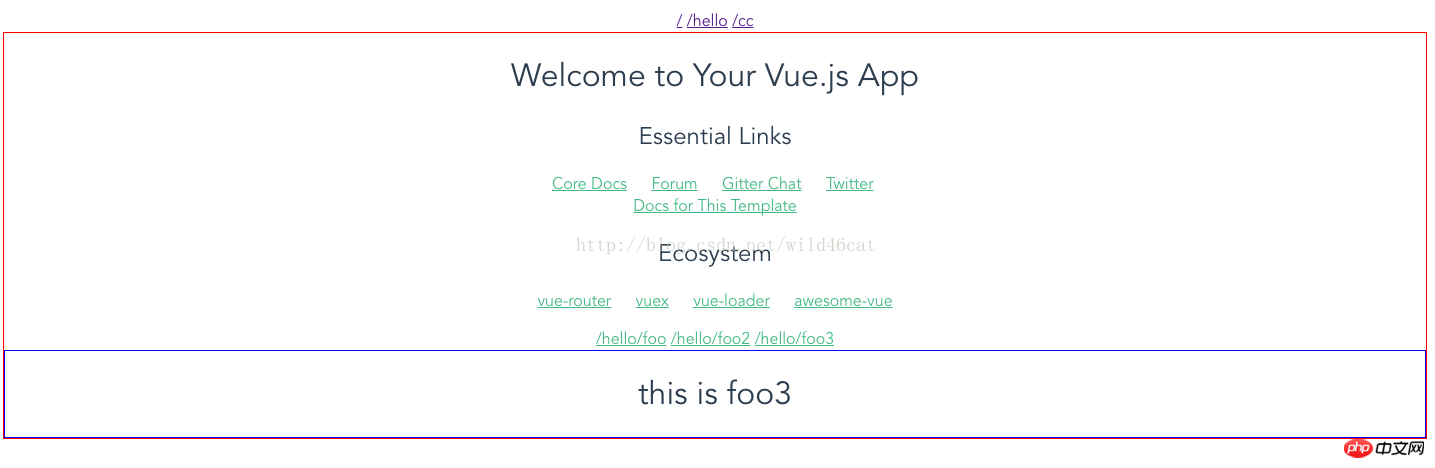
이 인터페이스에서 상단의 / 또는 /hello 또는 /cc를 클릭하면 빨간색 경로의 내용이 변경됩니다. /hello/foo /hello/foo2 /hello/foo3을 클릭하면 아래 파란색 경로의 내용이 변경됩니다.
이것은 우리의 일일 응용 프로그램과 매우 유사합니다. 가장 바깥쪽 레이어에 변경 사항이 있거나 로컬 변경 사항이 있지만 우리는 전역 변경 사항이 발생하는 것을 원하지 않습니다.
동시에 이는 각 모듈이 다른 모듈에 있는 모듈성을 준수합니다.
관련 권장 사항:
위 내용은 Vue 라우터 동적 라우팅 및 중첩 라우팅 예제에 대한 자세한 설명의 상세 내용입니다. 자세한 내용은 PHP 중국어 웹사이트의 기타 관련 기사를 참조하세요!