React 컴포넌트 프로젝트 작성에 대한 실제 분석
React의 디자인 아이디어는 매우 독특하고 혁명적인 혁신이며 뛰어난 성능을 가지고 있으며 코드 로직이 매우 간단하기 때문입니다. 그렇기 때문에 점점 더 많은 사람들이 관심을 갖고 이용하고 있습니다. 이 글은 React 컴포넌트 프로젝트 실습을 작성하는 전체 과정을 예제를 통해 공유합니다. 이에 관심이 있는 친구들은 참고할 수 있습니다.
처음 React 작성을 시작했을 때 컴포넌트를 작성하는 방법을 여러 가지 보았습니다. 100개의 튜토리얼을 작성하는 방법에는 100가지가 있습니다. React 자체는 성숙해졌지만 이를 사용하는 "올바른" 방법은 없는 것 같습니다. 그래서 우리 팀이 수년간 쌓아온 React 사용 경험을 여기에 요약합니다. 이 글이 초보자이시든 베테랑이시든 여러분에게 도움이 되기를 바랍니다.
시작하기 전에:
우리는 ES6 및 ES7 구문을 사용합니다. 디스플레이 구성 요소와 컨테이너 구성 요소의 차이점이 명확하지 않은 경우 이 문서를 읽고 시작하는 것이 좋습니다. 제안 사항이나 질문이 있는 경우 댓글로 메시지를 남겨주세요. 클래스 기반 컴포넌트
요즘 React 컴포넌트는 일반적으로 클래스 기반 컴포넌트를 사용하여 개발됩니다. 다음으로 같은 줄에 구성 요소를 작성하겠습니다.
import React, { Component } from 'react';
import { observer } from 'mobx-react';
import ExpandableForm from './ExpandableForm';
import './styles/ProfileContainer.css';I like css in javascript. 그러나 이러한 스타일 작성 방법은 아직 너무 새로운 것입니다. 그래서 우리는 각 구성 요소에 CSS 파일을 도입합니다. 또한, 국내 도입 수입품과 글로벌 수입품은 빈 줄로 구분됩니다.
상태 초기화
import React, { Component } from 'react'
import { observer } from 'mobx-react'
import ExpandableForm from './ExpandableForm'
import './styles/ProfileContainer.css'
export default class ProfileContainer extends Component {
state = { expanded: false }이전 방법을 사용하여 생성자에서 상태를 초기화할 수 있습니다. 더 많은 관련 정보는 여기에서 확인하실 수 있습니다. 그러나 우리는 더 명확한 접근 방식을 선택합니다. constructor里初始化state。更多相关可以看这里。但是我们选择更加清晰的方法。
同时,我们确保在类前面加上了export default。(译者注:虽然这个在使用了redux的时候不一定对)。
propTypes and defaultProps
import React, { Component } from 'react'
import { observer } from 'mobx-react'
import { string, object } from 'prop-types'
import ExpandableForm from './ExpandableForm'
import './styles/ProfileContainer.css'
export default class ProfileContainer extends Component {
state = { expanded: false }
static propTypes = {
model: object.isRequired,
title: string
}
static defaultProps = {
model: {
id: 0
},
title: 'Your Name'
}
// ...
}propTypes和defaultProps是静态属性。尽可能在组件类的的前面定义,让其他的开发人员读代码的时候可以立刻注意到。他们可以起到文档的作用。
如果你使用了React 15.3.0或者更高的版本,那么需要另外引入prop-types包,而不是使用React.PropTypes。更多内容移步这里。
你所有的组件都应该有prop types。
方法
import React, { Component } from 'react'
import { observer } from 'mobx-react'
import { string, object } from 'prop-types'
import ExpandableForm from './ExpandableForm'
import './styles/ProfileContainer.css'
export default class ProfileContainer extends Component {
state = { expanded: false }
static propTypes = {
model: object.isRequired,
title: string
}
static defaultProps = {
model: {
id: 0
},
title: 'Your Name'
}
handleSubmit = (e) => {
e.preventDefault()
this.props.model.save()
}
handleNameChange = (e) => {
this.props.model.changeName(e.target.value)
}
handleExpand = (e) => {
e.preventDefault()
this.setState({ expanded: !this.state.expanded })
}
// ...
}在类组件里,当你把方法传递给子组件的时候,需要确保他们被调用的时候使用的是正确的this。一般都会在传给子组件的时候这么做:this.handleSubmit.bind(this)。
使用ES6的箭头方法就简单多了。它会自动维护正确的上下文(this)。
给setState传入一个方法
在上面的例子里有这么一行:
this.setState({ expanded: !this.state.expanded });setState其实是异步的!React为了提高性能,会把多次调用的setState放在一起调用。所以,调用了setState之后state不一定会立刻就发生改变。
所以,调用setState的时候,你不能依赖于当前的state值。因为i根本不知道它是值会是神马。
解决方法:给setState传入一个方法,把调用前的state值作为参数传入这个方法。看看例子:
this.setState(prevState => ({ expanded: !prevState.expanded }))感谢Austin Wood的帮助。
拆解组件
import React, { Component } from 'react'
import { observer } from 'mobx-react'
import { string, object } from 'prop-types'
import ExpandableForm from './ExpandableForm'
import './styles/ProfileContainer.css'
export default class ProfileContainer extends Component {
state = { expanded: false }
static propTypes = {
model: object.isRequired,
title: string
}
static defaultProps = {
model: {
id: 0
},
title: 'Your Name'
}
handleSubmit = (e) => {
e.preventDefault()
this.props.model.save()
}
handleNameChange = (e) => {
this.props.model.changeName(e.target.value)
}
handleExpand = (e) => {
e.preventDefault()
this.setState(prevState => ({ expanded: !prevState.expanded }))
}
render() {
const {
model,
title
} = this.props
return (
{title}
)
}
}有多行的props的,每一个prop都应该单独占一行。就如上例一样。要达到这个目标最好的方法是使用一套工具:Prettier。
装饰器(Decorator)
@observer
export default class ProfileContainer extends Component {如果你了解某些库,比如mobx,你就可以使用上例的方式来修饰类组件。装饰器就是把类组件作为一个参数传入了一个方法。
装饰器可以编写更灵活、更有可读性的组件。如果你不想用装饰器,你可以这样:
class ProfileContainer extends Component {
// Component code
}
export default observer(ProfileContainer)
闭包
尽量避免在子组件中传入闭包,如:
<input
type="text"
value={model.name}
// onChange={(e) => { model.name = e.target.value }}
// ^ Not this. Use the below:
onChange={this.handleChange}
placeholder="Your Name"/>注意:如果input是一个React组件的话,这样自动触发它的重绘,不管其他的props是否发生了改变。
一致性检验是React最消耗资源的部分。不要把额外的工作加到这里。处理上例中的问题最好的方法是传入一个类方法,这样还会更加易读,更容易调试。如:
import React, { Component } from 'react'
import { observer } from 'mobx-react'
import { string, object } from 'prop-types'
// Separate local imports from dependencies
import ExpandableForm from './ExpandableForm'
import './styles/ProfileContainer.css'
// Use decorators if needed
@observer
export default class ProfileContainer extends Component {
state = { expanded: false }
// Initialize state here (ES7) or in a constructor method (ES6)
// Declare propTypes as static properties as early as possible
static propTypes = {
model: object.isRequired,
title: string
}
// Default props below propTypes
static defaultProps = {
model: {
id: 0
},
title: 'Your Name'
}
// Use fat arrow functions for methods to preserve context (this will thus be the component instance)
handleSubmit = (e) => {
e.preventDefault()
this.props.model.save()
}
handleNameChange = (e) => {
this.props.model.name = e.target.value
}
handleExpand = (e) => {
e.preventDefault()
this.setState(prevState => ({ expanded: !prevState.expanded }))
}
render() {
// Destructure props for readability
const {
model,
title
} = this.props
return (
// Newline props if there are more than two
{title}
{ model.name = e.target.value }}
// Avoid creating new closures in the render method- use methods like below
onChange={this.handleNameChange}
placeholder="Your Name"/>
)
}
}方法组件
这类组件没有state没有props,也没有方法。它们是纯组件,包含了最少的引起变化的内容。经常使用它们。
propTypes
import React from 'react'
import { observer } from 'mobx-react'
import { func, bool } from 'prop-types'
import './styles/Form.css'
ExpandableForm.propTypes = {
onSubmit: func.isRequired,
expanded: bool
}
// Component declaration我们在组件的声明之前就定义了propTypes。
分解Props和defaultProps
import React from 'react'
import { observer } from 'mobx-react'
import { func, bool } from 'prop-types'
import './styles/Form.css'
ExpandableForm.propTypes = {
onSubmit: func.isRequired,
expanded: bool,
onExpand: func.isRequired
}
function ExpandableForm(props) {
const formStyle = props.expanded ? {height: 'auto'} : {height: 0}
return (
<form style={formStyle} onSubmit={props.onSubmit}>
{props.children}
<button onClick={props.onExpand}>Expand</button>
</form>
)
}我们的组件是一个方法。它的参数就是props
또한 클래스 앞에 export default를 추가해야 합니다. (번역자 주: redux를 사용할 때는 정확하지 않을 수도 있지만).
import React from 'react'
import { observer } from 'mobx-react'
import { func, bool } from 'prop-types'
import './styles/Form.css'
ExpandableForm.propTypes = {
onSubmit: func.isRequired,
expanded: bool,
onExpand: func.isRequired
}
function ExpandableForm({ onExpand, expanded = false, children, onSubmit }) {
const formStyle = expanded ? {height: 'auto'} : {height: 0}
return (
<form style={formStyle} onSubmit={onSubmit}>
{children}
<button onClick={onExpand}>Expand</button>
</form>
)
}propTypes 및 defaultProps는 정적 속성입니다. 다른 개발자가 코드를 읽을 때 즉시 알 수 있도록 구성 요소 클래스에서 가능한 한 일찍 정의하십시오. 문서 역할을 할 수 있습니다. 🎜React 15.3.0 이상을 사용하는 경우 React.PropTypes를 사용하는 대신 prop-types 패키지를 별도로 도입해야 합니다. 더 많은 콘텐츠가 여기로 이동됩니다. 🎜🎜모든 구성 요소에는 소품 유형이 있어야 합니다. 🎜🎜Methods🎜🎜🎜🎜const ExpandableForm = ({ onExpand, expanded, children }) => {this.handleSubmit.bind(this)에 전달할 때 수행됩니다. 🎜🎜ES6의 화살표 방식을 사용하는 것이 훨씬 간단합니다. 올바른 컨텍스트(this)를 자동으로 유지합니다. 🎜🎜setState에 메소드를 전달🎜🎜위의 예에는 다음 줄이 있습니다. 🎜import React from 'react'
import { observer } from 'mobx-react'
import { func, bool } from 'prop-types'
import './styles/Form.css'
ExpandableForm.propTypes = {
onSubmit: func.isRequired,
expanded: bool,
onExpand: func.isRequired
}
function ExpandableForm({ onExpand, expanded = false, children, onSubmit }) {
const formStyle = expanded ? {height: 'auto'} : {height: 0}
return (
<form style={formStyle} onSubmit={onSubmit}>
{children}
<button onClick={onExpand}>Expand</button>
</form>
)
}
export default observer(ExpandableForm)setState는 실제로 비동기입니다! 성능을 향상시키기 위해 React는 여러 setState 호출을 함께 호출합니다. 따라서 setState를 호출한 직후에는 상태가 변경되지 않을 수 있습니다. 🎜🎜따라서 setState를 호출할 때 현재 상태 값에 의존할 수 없습니다. 그 가치를 전혀 모르기 때문이다. 🎜🎜해결 방법: setState에 메서드를 전달하고 이 메서드에 매개 변수로 호출하기 전에 상태 값을 전달합니다. 예를 확인하세요. 🎜import React from 'react'
import { observer } from 'mobx-react'
import { func, bool } from 'prop-types'
// Separate local imports from dependencies
import './styles/Form.css'
// Declare propTypes here, before the component (taking advantage of JS function hoisting)
// You want these to be as visible as possible
ExpandableForm.propTypes = {
onSubmit: func.isRequired,
expanded: bool,
onExpand: func.isRequired
}
// Destructure props like so, and use default arguments as a way of setting defaultProps
function ExpandableForm({ onExpand, expanded = false, children, onSubmit }) {
const formStyle = expanded ? { height: 'auto' } : { height: 0 }
return (
<form style={formStyle} onSubmit={onSubmit}>
{children}
<button onClick={onExpand}>Expand</button>
</form>
)
}
// Wrap the component instead of decorating it
export default observer(ExpandableForm)<p id="lb-footer">
{props.downloadMode && currentImage && !currentImage.video && currentImage.blogText
? !currentImage.submitted && !currentImage.posted
? <p>Please contact us for content usage</p>
: currentImage && currentImage.selected
? <button onClick={props.onSelectImage} className="btn btn-selected">Deselect</button>
: currentImage && currentImage.submitted
? <button className="btn btn-submitted" disabled>Submitted</button>
: currentImage && currentImage.posted
? <button className="btn btn-posted" disabled>Posted</button>
: <button onClick={props.onSelectImage} className="btn btn-unselected">Select post</button>
}
</p>props 줄이 여러 개 있는 경우 각 props는 별도의 줄을 차지해야 합니다. 위의 예와 같습니다. 이 목표를 달성하는 가장 좋은 방법은 Prettier라는 도구 세트를 사용하는 것입니다. 🎜🎜🎜데코레이터🎜<p id="lb-footer">
{
(() => {
if(downloadMode && !videoSrc) {
if(isApproved && isPosted) {
return <p>Right click image and select "Save Image As.." to download</p>
} else {
return <p>Please contact us for content usage</p>
}
}
// ...
})()
}
</p>input< /code>가 React 컴포넌트인 경우, 다른 props가 변경되었는지 여부에 관계없이 자동으로 다시 그리기가 트리거됩니다. 🎜🎜일관성 검사는 React에서 리소스를 가장 많이 소모하는 부분입니다. 여기에 추가 작업을 추가하지 마십시오. 위 예제의 문제를 처리하는 가장 좋은 방법은 더 읽기 쉽고 디버그하기 쉬운 클래스 메서드를 전달하는 것입니다. 예: 🎜🎜🎜🎜rrreee🎜<strong>메서드 구성 요소 </strong>🎜🎜이 유형의 구성 요소에는 상태, 소품 및 메서드가 없습니다. 이는 최소한의 변경 사항을 포함하는 순수한 구성 요소입니다. 자주 사용하십시오. 🎜🎜propTypes🎜rrreee🎜컴포넌트 선언 전에 <code>propTypes를 정의합니다. 🎜🎜Decompose Props and defaultProps🎜🎜🎜🎜rrreee🎜우리 컴포넌트는 메소드입니다. 해당 매개변수는 props입니다. 이 구성 요소를 다음과 같이 확장할 수 있습니다: 🎜🎜🎜🎜rrreee🎜🎜🎜现在我们也可以使用默认参数来扮演默认props的角色,这样有很好的可读性。如果expanded没有定义,那么我们就把它设置为false。
但是,尽量避免使用如下的例子:
const ExpandableForm = ({ onExpand, expanded, children }) => {看起来很现代,但是这个方法是未命名的。
如果你的Babel配置正确,未命名的方法并不会是什么大问题。但是,如果Babel有问题的话,那么这个组件里的任何错误都显示为发生在 <>里的,这调试起来就非常麻烦了。
匿名方法也会引起Jest其他的问题。由于会引起各种难以理解的问题,而且也没有什么实际的好处。我们推荐使用function,少使用const。
装饰方法组件
由于方法组件没法使用装饰器,只能把它作为参数传入别的方法里。
import React from 'react'
import { observer } from 'mobx-react'
import { func, bool } from 'prop-types'
import './styles/Form.css'
ExpandableForm.propTypes = {
onSubmit: func.isRequired,
expanded: bool,
onExpand: func.isRequired
}
function ExpandableForm({ onExpand, expanded = false, children, onSubmit }) {
const formStyle = expanded ? {height: 'auto'} : {height: 0}
return (
<form style={formStyle} onSubmit={onSubmit}>
{children}
<button onClick={onExpand}>Expand</button>
</form>
)
}
export default observer(ExpandableForm)只能这样处理:export default observer(ExpandableForm)。
这就是组件的全部代码:
import React from 'react'
import { observer } from 'mobx-react'
import { func, bool } from 'prop-types'
// Separate local imports from dependencies
import './styles/Form.css'
// Declare propTypes here, before the component (taking advantage of JS function hoisting)
// You want these to be as visible as possible
ExpandableForm.propTypes = {
onSubmit: func.isRequired,
expanded: bool,
onExpand: func.isRequired
}
// Destructure props like so, and use default arguments as a way of setting defaultProps
function ExpandableForm({ onExpand, expanded = false, children, onSubmit }) {
const formStyle = expanded ? { height: 'auto' } : { height: 0 }
return (
<form style={formStyle} onSubmit={onSubmit}>
{children}
<button onClick={onExpand}>Expand</button>
</form>
)
}
// Wrap the component instead of decorating it
export default observer(ExpandableForm)某些情况下,你会做很多的条件判断:
<p id="lb-footer">
{props.downloadMode && currentImage && !currentImage.video && currentImage.blogText
? !currentImage.submitted && !currentImage.posted
? <p>Please contact us for content usage</p>
: currentImage && currentImage.selected
? <button onClick={props.onSelectImage} className="btn btn-selected">Deselect</button>
: currentImage && currentImage.submitted
? <button className="btn btn-submitted" disabled>Submitted</button>
: currentImage && currentImage.posted
? <button className="btn btn-posted" disabled>Posted</button>
: <button onClick={props.onSelectImage} className="btn btn-unselected">Select post</button>
}
</p>这么多层的条件判断可不是什么好现象。
有第三方库JSX-Control Statements可以解决这个问题。但是与其增加一个依赖,还不如这样来解决:
<p id="lb-footer">
{
(() => {
if(downloadMode && !videoSrc) {
if(isApproved && isPosted) {
return <p>Right click image and select "Save Image As.." to download</p>
} else {
return <p>Please contact us for content usage</p>
}
}
// ...
})()
}
</p>使用大括号包起来的IIFE,然后把你的if表达式都放进去。返回你要返回的组件。
相关推荐:
위 내용은 React 컴포넌트 프로젝트 작성에 대한 실제 분석의 상세 내용입니다. 자세한 내용은 PHP 중국어 웹사이트의 기타 관련 기사를 참조하세요!

핫 AI 도구

Undresser.AI Undress
사실적인 누드 사진을 만들기 위한 AI 기반 앱

AI Clothes Remover
사진에서 옷을 제거하는 온라인 AI 도구입니다.

Undress AI Tool
무료로 이미지를 벗다

Clothoff.io
AI 옷 제거제

AI Hentai Generator
AI Hentai를 무료로 생성하십시오.

인기 기사

뜨거운 도구

메모장++7.3.1
사용하기 쉬운 무료 코드 편집기

SublimeText3 중국어 버전
중국어 버전, 사용하기 매우 쉽습니다.

스튜디오 13.0.1 보내기
강력한 PHP 통합 개발 환경

드림위버 CS6
시각적 웹 개발 도구

SublimeText3 Mac 버전
신 수준의 코드 편집 소프트웨어(SublimeText3)

뜨거운 주제
 7542
7542
 15
15
 1381
1381
 52
52
 83
83
 11
11
 55
55
 19
19
 21
21
 86
86
 Outlook이 내 일정에 이벤트를 자동으로 추가하는 것을 중지하는 방법
Feb 26, 2024 am 09:49 AM
Outlook이 내 일정에 이벤트를 자동으로 추가하는 것을 중지하는 방법
Feb 26, 2024 am 09:49 AM
이메일 관리자 애플리케이션인 Microsoft Outlook을 사용하면 이벤트와 약속을 예약할 수 있습니다. 이를 통해 Outlook 응용 프로그램에서 이러한 활동(이벤트라고도 함)을 생성, 관리 및 추적할 수 있는 도구를 제공하여 체계적으로 정리할 수 있습니다. 그러나 때로는 원치 않는 이벤트가 Outlook의 일정에 추가되어 사용자에게 혼란을 주고 일정에 스팸을 보내는 경우가 있습니다. 이 문서에서는 Outlook이 내 일정에 이벤트를 자동으로 추가하지 못하도록 방지하는 데 도움이 되는 다양한 시나리오와 단계를 살펴보겠습니다. Outlook 이벤트 – 간략한 개요 Outlook 이벤트는 다양한 용도로 사용되며 다음과 같은 유용한 기능을 많이 가지고 있습니다. 일정 통합: Outlook에서
 PHP, Vue 및 React: 가장 적합한 프런트엔드 프레임워크를 선택하는 방법은 무엇입니까?
Mar 15, 2024 pm 05:48 PM
PHP, Vue 및 React: 가장 적합한 프런트엔드 프레임워크를 선택하는 방법은 무엇입니까?
Mar 15, 2024 pm 05:48 PM
PHP, Vue 및 React: 가장 적합한 프런트엔드 프레임워크를 선택하는 방법은 무엇입니까? 인터넷 기술이 지속적으로 발전함에 따라 프런트엔드 프레임워크는 웹 개발에서 중요한 역할을 합니다. PHP, Vue, React는 세 가지 대표적인 프론트엔드 프레임워크로 각각 고유한 특성과 장점을 가지고 있습니다. 사용할 프런트 엔드 프레임워크를 선택할 때 개발자는 프로젝트 요구 사항, 팀 기술 및 개인 선호도를 기반으로 정보를 바탕으로 결정을 내려야 합니다. 이 글에서는 세 가지 프론트엔드 프레임워크인 PHP, Vue, React의 특징과 용도를 비교해보겠습니다.
 Dreamweaver CMS 스테이션 그룹 실습 공유
Mar 18, 2024 am 10:18 AM
Dreamweaver CMS 스테이션 그룹 실습 공유
Mar 18, 2024 am 10:18 AM
Dreamweaver CMS 스테이션 그룹 실습 공유 최근 몇 년간 인터넷의 급속한 발전으로 인해 웹사이트 구축이 점점 더 중요해지고 있습니다. 여러 웹사이트를 구축할 때 사이트 그룹 기술은 매우 효과적인 방법이 되었습니다. 많은 웹 사이트 구축 도구 중에서 DreamWeaver CMS는 유연성과 사용 용이성으로 인해 많은 웹 사이트 애호가들의 첫 번째 선택이 되었습니다. 이 기사에서는 Dreamweaver CMS 스테이션 그룹에 대한 몇 가지 실제 경험과 일부 특정 코드 예제를 공유하여 스테이션 그룹 기술을 탐색하는 독자에게 도움이 되기를 바랍니다. 1. Dreamweaver CMS 스테이션 그룹이란 무엇입니까? 드림위버 CMS
 Java 프레임워크와 프런트엔드 React 프레임워크의 통합
Jun 01, 2024 pm 03:16 PM
Java 프레임워크와 프런트엔드 React 프레임워크의 통합
Jun 01, 2024 pm 03:16 PM
Java 프레임워크와 React 프레임워크의 통합: 단계: 백엔드 Java 프레임워크를 설정합니다. 프로젝트 구조를 만듭니다. 빌드 도구를 구성합니다. React 애플리케이션을 만듭니다. REST API 엔드포인트를 작성합니다. 통신 메커니즘을 구성합니다. 실제 사례(SpringBoot+React): Java 코드: RESTfulAPI 컨트롤러를 정의합니다. React 코드: API에서 반환된 데이터를 가져오고 표시합니다.
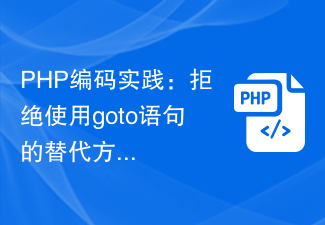 PHP 코딩 방법: Goto 문에 대한 대안 거부
Mar 28, 2024 pm 09:24 PM
PHP 코딩 방법: Goto 문에 대한 대안 거부
Mar 28, 2024 pm 09:24 PM
PHP 코딩 방법: Goto 문에 대한 대안 사용 거부 최근 몇 년간 프로그래밍 언어의 지속적인 업데이트와 반복으로 인해 프로그래머는 코딩 사양과 모범 사례에 더 많은 관심을 기울이기 시작했습니다. PHP 프로그래밍에서 goto 문은 오랫동안 제어 흐름 문으로 존재해 왔지만, 실제 응용에서는 코드의 가독성과 유지 관리성이 떨어지는 경우가 많습니다. 이 기사에서는 개발자가 goto 문 사용을 거부하고 코드 품질을 향상시키는 데 도움이 되는 몇 가지 대안을 공유합니다. 1. goto 문 사용을 거부하는 이유는 무엇입니까? 먼저 그 이유를 생각해 보자.
 Golang을 사용한 트래픽 관리 모범 사례
Mar 07, 2024 am 08:27 AM
Golang을 사용한 트래픽 관리 모범 사례
Mar 07, 2024 am 08:27 AM
Golang은 웹 서비스 및 애플리케이션을 구축하는 데 널리 사용되는 강력하고 효율적인 프로그래밍 언어입니다. 네트워크 서비스에서 트래픽 관리는 네트워크상의 데이터 전송을 제어 및 최적화하고 서비스의 안정성과 성능을 보장하는 데 도움이 되는 중요한 부분입니다. 이 기사에서는 Golang을 사용한 트래픽 관리 모범 사례를 소개하고 구체적인 코드 예제를 제공합니다. 1. 기본 트래픽 관리를 위해 Golang의 넷 패키지를 사용합니다. Golang의 넷 패키지는 네트워크 데이터를 처리하는 방법을 제공합니다.
 DreamWeaver CMS의 보조 디렉토리를 열 수 없는 이유 분석
Mar 13, 2024 pm 06:24 PM
DreamWeaver CMS의 보조 디렉토리를 열 수 없는 이유 분석
Mar 13, 2024 pm 06:24 PM
제목: DreamWeaver CMS의 보조 디렉터리를 열 수 없는 이유와 해결 방법 분석 Dreamweaver CMS(DedeCMS)는 다양한 웹 사이트 구축에 널리 사용되는 강력한 오픈 소스 콘텐츠 관리 시스템입니다. 그러나 때로는 웹사이트를 구축하는 과정에서 보조 디렉토리를 열 수 없는 상황이 발생할 수 있으며, 이로 인해 웹사이트의 정상적인 작동에 문제가 발생할 수 있습니다. 이 기사에서는 보조 디렉터리를 열 수 없는 가능한 이유를 분석하고 이 문제를 해결하기 위한 구체적인 코드 예제를 제공합니다. 1. 예상 원인 분석: 의사 정적 규칙 구성 문제: 사용 중
 PyCharm을 사용한 원격 개발에 대한 실무 가이드
Feb 25, 2024 pm 07:18 PM
PyCharm을 사용한 원격 개발에 대한 실무 가이드
Feb 25, 2024 pm 07:18 PM
원격 개발에 PyCharm을 사용하는 것은 개발자가 로컬 환경의 원격 서버에서 코드를 쉽게 편집, 디버그 및 실행할 수 있도록 하는 효율적인 방법입니다. 이 기사에서는 원격 개발 실습에 PyCharm을 사용하는 방법을 소개하고 이를 특정 코드 예제와 결합하여 독자가 이 기술을 더 잘 이해하고 적용할 수 있도록 돕습니다. PyCharm이란 무엇입니까?PyCharm은 JetBrains에서 개발한 Python 통합 개발 환경(IDE)으로, 이를 지원하는 풍부한 기능과 도구를 제공합니다.




