
이 글에서는 우분투 17.04에서 국내 소스를 구성하는 방법을 주로 소개하는데, 편집자께서 꽤 괜찮다고 하셔서 지금부터 공유하고 참고용으로 올려드리겠습니다. 편집자를 따라가서 모두에게 도움이 되기를 바랍니다.
### 소스 명령 수정:
sudo vi /etc/apt/source.list
### source.list 콘텐츠를 다음 소스 중 하나로 바꿉니다.
##阿里云 deb http://mirrors.aliyun.com/ubuntu/ zesty main restricted universe multiverse deb http://mirrors.aliyun.com/ubuntu/ zesty-security main restricted universe multiverse deb http://mirrors.aliyun.com/ubuntu/ zesty-updates main restricted universe multiverse deb http://mirrors.aliyun.com/ubuntu/ zesty-backports main restricted universe multiverse deb http://mirrors.aliyun.com/ubuntu/ zesty-proposed main restricted universe multiverse deb-src http://mirrors.aliyun.com/ubuntu/ zesty main restricted universe multiverse deb-src http://mirrors.aliyun.com/ubuntu/ zesty-security main restricted universe multiverse deb-src http://mirrors.aliyun.com/ubuntu/ zesty-updates main restricted universe multiverse deb-src http://mirrors.aliyun.com/ubuntu/ zesty-backports main restricted universe multiverse deb-src http://mirrors.aliyun.com/ubuntu/ zesty-proposed main restricted universe multiverse deb http://archive.canonical.com/ubuntu/ zesty partner deb http://extras.ubuntu.com/ubuntu/ zesty main
##Ubuntu官方中国 deb http://cn.archive.ubuntu.com/ubuntu/ zesty main restricted universe multiverse deb http://cn.archive.ubuntu.com/ubuntu/ zesty-security main restricted universe multiverse deb http://cn.archive.ubuntu.com/ubuntu/ zesty-updates main restricted universe multiverse deb http://cn.archive.ubuntu.com/ubuntu/ zesty-backports main restricted universe multiverse deb http://cn.archive.ubuntu.com/ubuntu/ zesty-proposed main restricted universe multiverse deb-src http://cn.archive.ubuntu.com/ubuntu/ zesty main restricted universe multiverse deb-src http://cn.archive.ubuntu.com/ubuntu/ zesty-security main restricted universe multiverse deb-src http://cn.archive.ubuntu.com/ubuntu/ zesty-updates main restricted universe multiverse deb-src http://cn.archive.ubuntu.com/ubuntu/ zesty-backports main restricted universe multiverse deb-src http://cn.archive.ubuntu.com/ubuntu/ zesty-proposed main restricted universe multiverse deb http://archive.canonical.com/ubuntu/ zesty partner deb http://extras.ubuntu.com/ubuntu/ zesty main
##网易源 deb http://mirrors.163.com/ubuntu/ zesty main restricted universe multiverse deb http://mirrors.163.com/ubuntu/ zesty-security main restricted universe multiverse deb http://mirrors.163.com/ubuntu/ zesty-updates main restricted universe multiverse deb http://mirrors.163.com/ubuntu/ zesty-backports main restricted universe multiverse deb http://mirrors.163.com/ubuntu/ zesty-proposed main restricted universe multiverse deb-src http://mirrors.163.com/ubuntu/ zesty main restricted universe multiverse deb-src http://mirrors.163.com/ubuntu/ zesty-security main restricted universe multiverse deb-src http://mirrors.163.com/ubuntu/ zesty-updates main restricted universe multiverse deb-src http://mirrors.163.com/ubuntu/ zesty-backports main restricted universe multiverse deb-src http://mirrors.163.com/ubuntu/ zesty-proposed main restricted universe multiverse deb http://archive.canonical.com/ubuntu/ zesty partner deb http://extras.ubuntu.com/ubuntu/ zesty main
두 번째 방법은 인터페이스에서 직접 여는 것입니다.
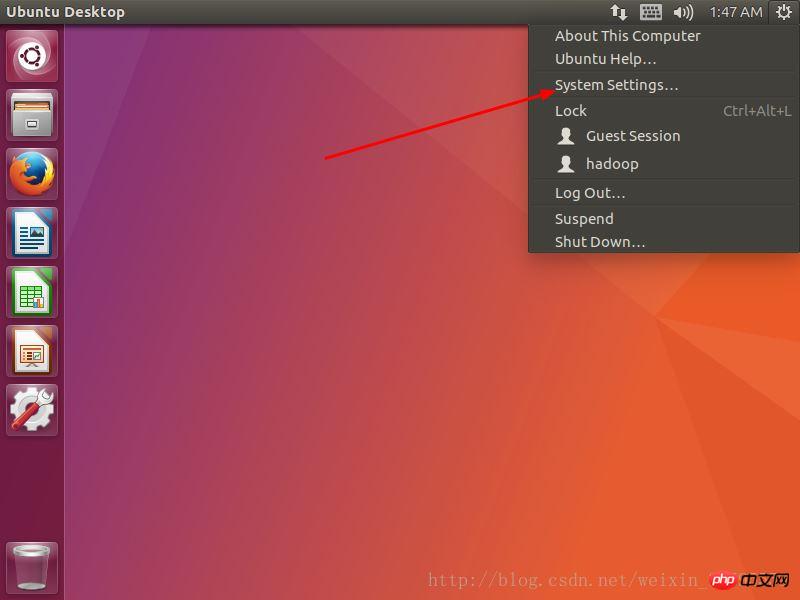
그런 다음 소프트웨어 및 업데이트를 입력하세요.
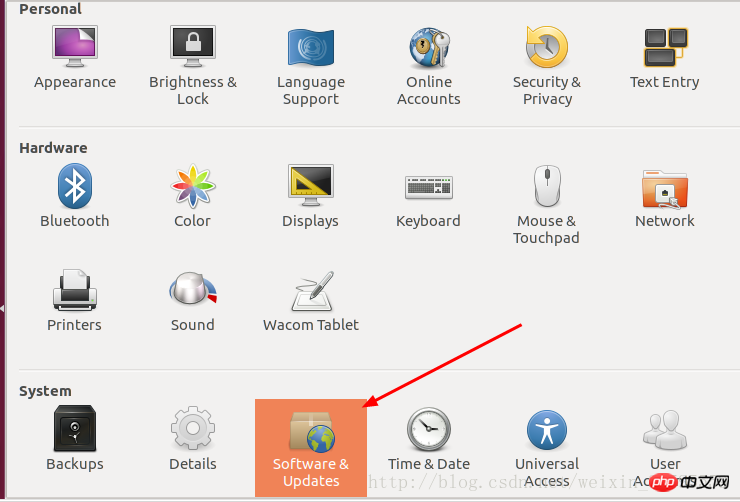
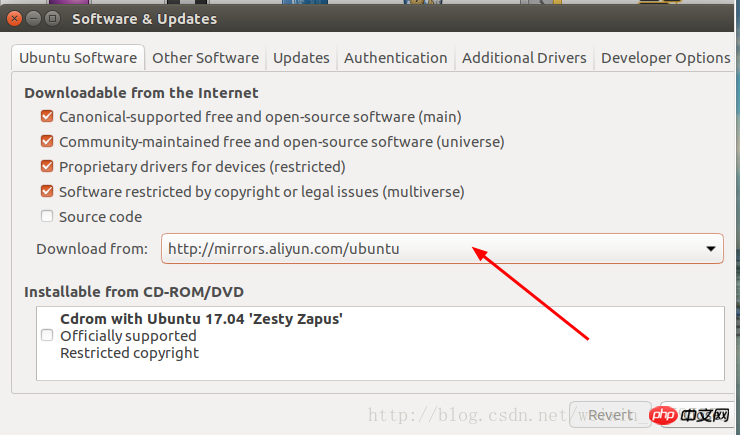
필요한 소스를 선택하세요.
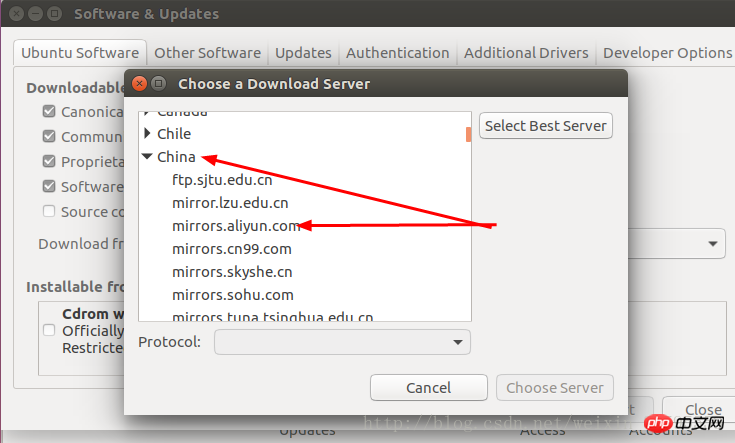
프로세스가 완료되어 업데이트가 완료되었음을 나타냅니다.
관련 권장 사항:
우분투 실행 백그라운드 PHP 서비스에 대한 자세한 설명
위 내용은 국내 소스를 대체하기 위해 Ubuntu17.04를 구성하는 방법의 상세 내용입니다. 자세한 내용은 PHP 중국어 웹사이트의 기타 관련 기사를 참조하세요!