이전 CSDN 컴파일러에 문제가 있어서 이제 정리했습니다. 이번 글에서는 vue.js의 기본 캘린더 구현 방법을 주로 공유하겠습니다.
먼저 렌더링 게시:
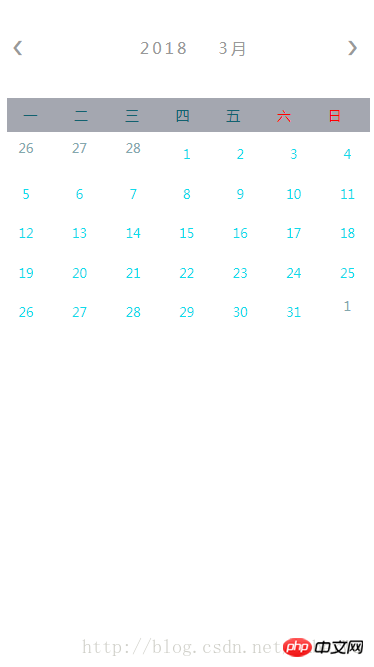
html 코드:
<script type="text/x-template" id="calendar">
<p id="">
<!-- 年份 月份 -->
<p class="month">
<ul>
<!--点击会触发pickpre函数,重新刷新当前日期 @click(vue v-on:click缩写) -->
<li class="arrow" @click="pickPre(currentYear,currentMonth)">❮</li>
<li class="year-month" @click="pickYear(currentYear,currentMonth)">
<span class="choose-year">{{ currentYear }}</span>
<span class="choose-month">{{ currentMonth }}月</span>
</li>
<li class="arrow" @click="pickNext(currentYear,currentMonth)">❯</li>
</ul>
</p>
<!-- 星期 -->
<ul class="weekdays">
<li>一</li>
<li>二</li>
<li>三</li>
<li>四</li>
<li>五</li>
<li style="color:red">六</li>
<li style="color:red">日</li>
</ul>
<!-- 日期 -->
<ul class="days">
<!-- 核心 v-for循环 每一次循环用<li>标签创建一天 -->
<li v-for="dayobject in days">
<!--本月-->
<!--如果不是本月 改变类名加灰色-->
<span v-if="dayobject.day.getMonth()+1 != currentMonth" class="other-month">{{ dayobject.day.getDate() }}</span>
<!--如果是本月 还需要判断是不是这一天-->
<span v-else>
<!--今天 同年同月同日-->
<span v-if="dayobject.day.getFullYear() == new Date().getFullYear() && dayobject.day.getMonth() == new Date().getMonth() && dayobject.day.getDate() == new Date().getDate()"
class="active">{{ dayobject.day.getDate() }}</span>
<span v-else>{{ dayobject.day.getDate() }}</span>
</span>
</li>
</ul>
</p>
</script>
<p id="app">
<calendar></calendar>
</p>js 코드:
Vue.component("calendar", {
template: "#calendar",
data: function () {
return {
currentDay: 1,
currentMonth: 1,
currentYear: 1970,
currentWeek: 1,
days: [],
}
},
created() { let that = this;
that.initData(null);
},
methods: {
initData: function (cur) {
let that = this; let leftcount = 0; //存放剩余数量
let date; if (cur) {
date = new Date(cur);
} else { let now = new Date(); let d = new Date(that.formatDate(now.getFullYear(), now.getMonth(), 1));
d.setDate(35);
date = new Date(that.formatDate(d.getFullYear(), d.getMonth() + 1, 1));
}
that.currentDay = date.getDate();
that.currentYear = date.getFullYear();
that.currentMonth = date.getMonth() + 1;
that.currentWeek = date.getDay(); // 1...6,0
if (that.currentWeek == 0) {
that.currentWeek = 7;
} let str = that.formatDate(that.currentYear, that.currentMonth, that.currentDay);
that.days.length = 0; // 今天是周日,放在第一行第7个位置,前面6个
//初始化本周
for (let i = that.currentWeek - 1; i >= 0; i--) { let d = new Date(str);
d.setDate(d.getDate() - i); let dayobject = {}; //用一个对象包装Date对象 以便为以后预定功能添加属性
dayobject.day = d;
that.days.push(dayobject); //将日期放入data 中的days数组 供页面渲染使用
} //其他周
for (let i = 1; i <= 35 - that.currentWeek; i++) { let d = new Date(str);
d.setDate(d.getDate() + i); let dayobject = {};
dayobject.day = d;
that.days.push(dayobject);
}
},
pickPre: function (year, month) {
let that = this; // setDate(0); 上月最后一天
// setDate(-1); 上月倒数第二天
// setDate(dx) 参数dx为 上月最后一天的前后dx天
let d = new Date(that.formatDate(year, month, 1));
d.setDate(0);
that.initData(that.formatDate(d.getFullYear(), d.getMonth() + 1, 1));
},
pickNext: function (year, month) {
let that = this; let d = new Date(that.formatDate(year, month, 1));
d.setDate(35);
that.initData(that.formatDate(d.getFullYear(), d.getMonth() + 1, 1));
},
pickYear: function (year, month) {
alert(year + "," + month);
}, // 返回 类似 2016-01-02 格式的字符串
formatDate: function (year, month, day) {
let y = year; let m = month; if (m < 10) m = "0" + m; let d = day; if (d < 10) d = "0" + d; return y + "-" + m + "-" + d
},
}
}) let vm = new Vue({
el: '#app',
})css 코드:
* { margin: 0; padding: 0;}/*日历*/#calendar
{ width: 98%;
border: 2px solid #A4A7B0;
height: 335px;
margin-left: 0.5%;}.month
{ width: 92%; height: 48px;
border: 2px solid #FFFFFF;
margin-left: 3%; margin-top: 20px;}.month ul
{ margin: 0; padding: 0;
display: flex;
margin-top: 11px;
justify-content: space-between;}.year-month
{ flex-direction: column;
align-items: center;
justify-content: space-around;}.choose-year
{ padding: 0 20px;
font-size: 16px;
font-weight: 200;}.choose-month
{ text-align: center;
font-size: 16px;
font-weight: 200;}.arrow
{ width: 3%;
height: 25px;}.arrow1
{ background: url(left.png) no-repeat 0 0 /100% 100%;
margin-left: 44px;}.arrow2
{ background: url(right.png) no-repeat 0 0 /100% 100%;
margin-right: 44px;}.month ul li { color: #999;
font-size: 20px;
text-transform: uppercase;
letter-spacing: 3px;
list-style: none;}.weekdays
{ margin: 0;
color: #FFFFFF;
background: #A4A7B0;
width: 96.6%;
margin-top: 26px;
height: 34px;
line-height: 34px;
margin-left: 2.2%;}.weekdays li
{ display: inline-block;
text-align: center;
color: #11616f;
font-size: 14px;
font-weight: 100;
width: 12.7%;}.days
{ padding: 0;
margin: 0;
display: flex;
flex-wrap: wrap;
justify-content: space-around;}.days
li { list-style-type: none;
display: inline-block;
width: 14.2%;
text-align: center;
padding-bottom: 3px;
padding-top: 7px;
font-size: 12.78px;
color: rgb(14, 220, 235);
font-weight: 200;}.days li span span
{ height: 29.5px;
width: 27px;
line-height: 29.5px;
display: inline-block;}.days li .class-30
{ background: url(bg_30.png) no-repeat 0 0 /100% 100%;}.days li .class-60
{ background: url(bg_60.png) no-repeat 0 0 /100% 100%;}.days li .class-3060
{ background: url(bg_3060.png) no-repeat 0 0 /100% 100%;}.days li .other-month
{ padding: 5px; color: #84a8ae;}관련 권장 사항:
위 내용은 vue.js의 기본 캘린더 구현 방법의 상세 내용입니다. 자세한 내용은 PHP 중국어 웹사이트의 기타 관련 기사를 참조하세요!