이번에는 CSS3 채팅 버블 스타일을 가져오겠습니다. CSS3 채팅 버블 스타일을 만들 때 주의 사항은 무엇인가요?
채팅 장면에서는 아래와 같이 채팅 내용을 버블로 수정해야 합니다. 아래에서 하나씩 설명하겠습니다.
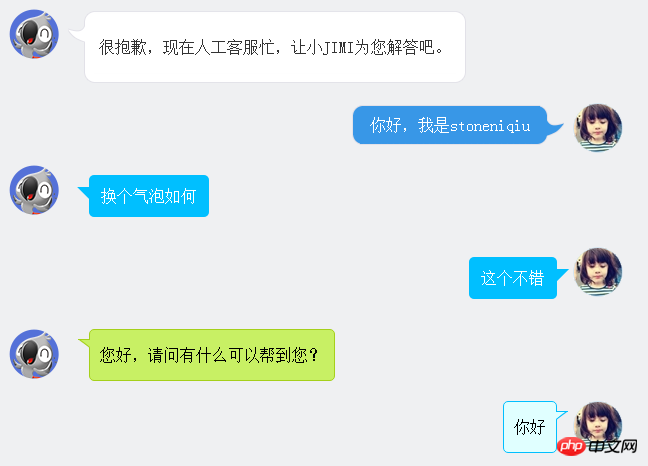
첫 번째 스타일은 JD 고객 서비스입니다. 둥근 모서리와 거품의 고리는 모두 그림으로 만들어졌습니다. 테이블은 둥근 프레임을 형성하는 데 사용됩니다. 작품 스타일은 후크를 강조합니다.
<p class="jimi_lists clearfix"> <p class="header_img jimi3 fl"></p> <table class="msg" cellspacing="0" cellpadding="0"> <tbody><tr><td class="lt"></td><td class="tt"></td><td class="rt"></td></tr> <tr><td class="lm"><span></span></td><td class="mm"><span class="wel"><span class="visitor"><p>很抱歉,现在人工客服忙,让小JIMI为您解答吧。</p></span></span></td><td class="rm"></td></tr> <tr><td class="lb"></td><td class="bm"></td><td class="rb"></td></tr><tr><td></td></tr> </tbody> </table> </p> <p class="customer_lists clearfix"> <p class="header_img jimi3" style="background: url(img/mine.jpg) no-repeat center;"> <p class="header_img_hover"></p> </p> <table class="msg" cellspacing="0" cellpadding="0"><tbody><tr><td class="lt"></td><td class="tt"></td><td class="rt"></td></tr><tr><td class="lm"></td><td class="mm">你好,我是stoneniqiu</td><td class="rm"><span></span></td></tr><tr><td class="lb"></td><td class="bm"></td><td class="rb"></td></tr><tr><td></td><td class="time"></td><td></td></tr></tbody></table> </p>
스타일:
.jimi_lists {
margin: 0 -10px 20px 10px;
position: relative;
}
.jimi_lists .header_img.jimi3 {
background: url(../img/jimi_50_3.png) no-repeat 0 0;
}
.jimi_lists .header_img {
width: 50px;
height: 50px;
position: absolute;
top: 0;
left: 0;
}.fl {
float: left;
}
.jimi_lists .msg {
margin-left: 59px;
margin-right: 40px;
margin-top: 2px;
float: left;
display: inline;
}
.jimi_lists .lt {
background: url(../img/msg_bg_lr.png) no-repeat 0 0;
width: 26px;
height: 10px;
}
.jimi_lists .tt {
background: url(../img/msg_bg_tb.png) repeat-x 0 -23px;
height: 10px;
}.jimi_lists .rt {
background: url(../img/msg_bg_lr.png) no-repeat -35px 0;
width: 10px;
height: 10px;
}.jimi_lists .lm {
background: url(../img/msg_bg_lr.png) repeat-y -94px 0;
width: 26px;
vertical-align: top;
position: relative;
}.jimi_lists .mm {
padding: 0 5px;
background-color: #FFF;
word-break: break-all;
word-wrap: break-word;
color: #333;
line-height: 20px;
}.jimi_lists .lm span {
background: url(../img/msg_bg_lr.png) no-repeat 0 -14px;
display: inline-block;
width: 26px;
height: 16px;
position: absolute;
top: 5px;
}.jimi_lists .rm {
background: url(../img/msg_bg_lr.png) repeat-y -113px 0;
width: 10px;
}.jimi_lists .lb {
background: url(../img/msg_bg_lr.png) no-repeat 0 -43px;
width: 10px;
height: 10px;
}.jimi_lists .bm {
background: url(../img/msg_bg_tb.png) repeat-x 0 -25px;
height: 10px;
}.jimi_lists .rb {
background: url(../img/msg_bg_lr.png) no-repeat -35px -43px;
width: 10px;
height: 10px;
}.customer_lists {
position: relative;
margin: 0 12px 20px 20px;
}.customer_lists .msg {
float: right;
margin-right: 73px;
_margin-right: 38px;
margin-top: 2px;
}.customer_lists .lt {
background: url(../img/msg_bg_lr.png) no-repeat -47px -0;
width: 10px;
height: 10px;
}.customer_lists .tt {
background: url(../img/msg_bg_tb.png) repeat-x 0 0;
height: 10px;
}.customer_lists .rt {
background: url(../img/msg_bg_lr.png) no-repeat -63px 0;
width: 26px;
height: 10px;
}.customer_lists .lm {
background: url(../img/msg_bg_lr.png) repeat-y -126px 0;
width: 10px;
}.customer_lists .mm {
padding: 1px 8px;
background-color: #3897E7;
word-break: break-all;
word-wrap: break-word;
color: #FFF;
}.customer_lists .rm {
background: url(../img/msg_bg_lr.png) repeat-y -129px 0;
width: 26px;
vertical-align: top;
position: relative;
}.customer_lists .lb {
background: url(../img/msg_bg_lr.png) no-repeat -47px -36px;
width: 10px;
height: 10px;
}.customer_lists .bm {
background: url(../img/msg_bg_tb.png) repeat-x -106px -4px;
height: 10px;
}.customer_lists .rb {
background: url(../img/msg_bg_lr.png) no-repeat -63px -36px;
width: 26px;
height: 10px;
}.customer_lists .rm span {
background: url(../img/msg_bg_lr.png) no-repeat -63px -14px;
display: inline-block;
width: 26px;
height: 16px;
position: absolute;
top: 5px;
}.customer_lists .header_img_hover {
position: absolute;
background: url(../img/avatar_mask_01.png);
top: 0;
width: 50px;
height: 50px;
}.customer_lists .header_img {
position: absolute;
top: 0;
right: 14px;
width: 50px;
height: 50px;
}
.clearfix:after {
content: " .";
display: block;
clear: both;
visibility: hidden;
height: 0;
}코드 보기
두 번째는 주로 의사 클래스 이전에 삼각형을 그린 다음 위치 지정을 사용하여 결합합니다.
<p class="jimi_lists clearfix"> <p class="header_img jimi3 fl"></p> <p class="bkbubble right"> <p>换个气泡如何</p> </p> </p> <p class="customer_lists clearfix"> <p class="header_img jimi3" style="background: url(img/mine.jpg) no-repeat center;"> <p class="header_img_hover"></p> </p> <p class="bkbubble left"> <p>这个不错</p> </p> </p>
스타일:
.bkbubble.right p:before, .bkbubble.left p:before {
width: 0;
position: absolute;
top: 12px;
border-style: solid;
content: "";
}
.bkbubble.left {
text-align: right;
}
.bkbubble.right p:before {
left: -12px;
border-color: transparent #00bfff;
border-width: 0 12px 12px 0; }
.bkbubble.left p:before {
right: -12px;
border-color: transparent #00bfff;
border-width: 0 0 12px 12px ; }추가 삼각형: http://www.cnblogs.com/lhb25/p/css-and-css3-triangle.html
테두리 색상과 배경 색상이 일치하지 않는 경우 필수 동일합니까? 위의 방법은 작동하지 않습니다. 왜냐하면 :before를 사용하여 삼각형을 그리는 것은 테두리의 원리를 사용하기 때문입니다. 즉, 위의 방법에서 거품 가장자리의 작은 삼각형은 테두리가 하나뿐이므로 두 가지 색상을 표시할 수 없습니다. . 색상. 그런 다음 테두리가 있는 삼각형을 만드는 방법을 찾아야 합니다.
<p class="jimi_lists lim_operator clearfix"> <p class="header_img jimi3 fl"></p> <p class="lim_bubble lim_shadow"><p class="lim_dot">您好,请问有什么可以帮到您?</p></p> <p class="lim_tale"><p class="radiusborder"></p></p> </p>
1. 먼저 작은 직사각형을 그려주세요.
.lim_operator .lim_tale {
left: -1px;
background-color: #c8f064;
border-color: #a5d01b;
margin-left: 70px;
}.lim_tale {
position: absolute;
width: 12px;
height: 8px;
overflow: hidden !important;
top: 10px;
z-index: 2;
border-top-style: solid;
border-top-width: 1px;
}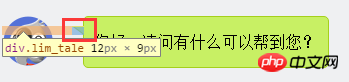
2. 대각선을 그립니다.
CSS에는 슬래시가 없습니다. 여기서는 원호를 사용하여 철자를 표시합니다. 큰 원에서 호를 가로채는 것은 대각선입니다.
.lim_operator .radiusborder {
position: absolute;
background-color: #EFF0F2;
top: -29px;
left: -94px;
height: 160px;
width: 160px;
border-top-style: solid;
border-top-width: 1px;
border-right-style: solid;
border-right-width: 1px;
border-top-right-radius: 154px;
border-color: #a5d01b;
}원리는 before를 사용하여 컬러 배경을 그린 다음 after를 사용하여 흰색 배경을 그린 다음 상단 1-2px를 오버레이하고 엇갈리게 하여 테두리와 배경이 나타납니다. 웹 WeChat이 이 작업을 수행합니다.
.expression:before {
content: '';
position: absolute;
left: 16px;
top: 100%;
margin-left: -7px;
border: 7px solid transparent;
border-top-color: #CFCFCF}.expression:after {
content: '';
position: absolute;
left: 16px;
top: 100%;
margin-left: -7px;
margin-top: -1px;
border: 7px solid transparent;
border-top-color: #FFF}이 기사의 사례를 읽은 후 방법을 마스터했다고 생각합니다. 더 흥미로운 정보를 보려면 PHP 중국어 웹사이트의 다른 관련 기사를 주목하세요!
추천 자료:
JavaScript의 var 및 this, {} 및 function
위 내용은 CSS3 채팅 풍선 스타일의 상세 내용입니다. 자세한 내용은 PHP 중국어 웹사이트의 기타 관련 기사를 참조하세요!