PHP 프레임워크 Slim을 설치하고 사용하는 방법
가장 간단하고 투박하며 직접적인 방법 - github, slim github [링크]에서 zip 파일을 다운로드하세요. 압축을 푼 후 [1] Slim 폴더, [2] .htaccess 파일, [3] index.php 파일을 www 디렉터리에 복사합니다. 다음과 같은 웹페이지가 보이면 slim이 성공적으로 설치되었음을 의미합니다.
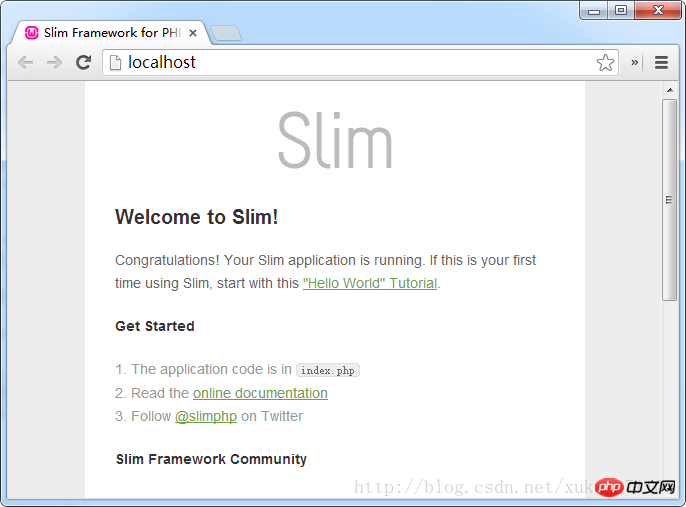
그림 2 Slim이 성공적으로 설치되었습니다.
4. 간단한 수정 및 테스트
Slim은 GET, POST, PUT 및 삭제와 같은 방법을 지원하는 완전한 REST 프레임워크를 제공합니다. . Index.php를 더 간단하게 수정할 수 있습니다. 다음 코드를 통해 Slim의 기본 프레임워크와 사용법을 익힐 수 있습니다.
[php] 보기 plain copy
<?php
/**
* Step 1: Require the Slim Framework
*
* If you are not using Composer, you need to require the
* Slim Framework and register its PSR-0 autoloader.
*
* If you are using Composer, you can skip this step.
*/
require 'Slim/Slim.php';
\Slim\Slim::registerAutoloader();
/**
* Step 2: Instantiate a Slim application
*
* This example instantiates a Slim application using
* its default settings. However, you will usually configure
* your Slim application now by passing an associative array
* of setting names and values into the application constructor.
*/
$app = new \Slim\Slim();
/**
* Step 3: Define the Slim application routes
*
* Here we define several Slim application routes that respond
* to appropriate HTTP request methods. In this example, the second
* argument for `Slim::get`, `Slim::post`, `Slim::put`, `Slim::patch`, and `Slim::delete`
* is an anonymous function.
*/
// GET route
$app->get(
'/',
function () {
echo 'Hello Slim';
}
);
// POST route
$app->post(
'/post',
function () {
echo 'This is a POST route';
}
);
// PUT route
$app->put(
'/put',
function () {
echo 'This is a PUT route';
}
);
// PATCH route
$app->patch('/patch', function () {
echo 'This is a PATCH route';
});
// DELETE route
$app->delete(
'/delete',
function () {
echo 'This is a DELETE route';
}
);
/**
* Step 4: Run the Slim application
*
* This method should be called last. This executes the Slim application
* and returns the HTTP response to the HTTP client.
*/
$app->run();
此时再打开浏览器输入localhost将只能看到以下内容,其实浏览器使用get方法,在slim的Get路由中输出了Hello Slim。
$app->post(
'/post',
function () {
echo 'This is a POST route';
}
);슬림에서 '/post'는 변수를 지원할 수 있는 상대 경로입니다. function ()은 후속 처리 기능입니다. 다른 HTTP 메서드도 비슷합니다.
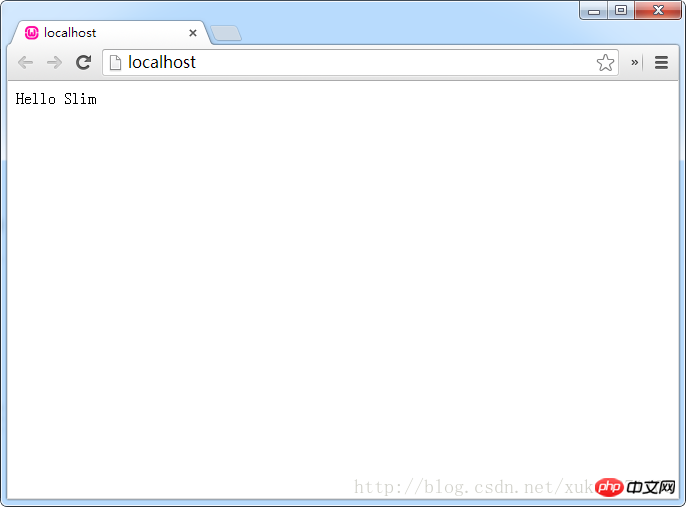
그림 3 Slim Get 라우팅
cURL 도구를 사용할 수 있는 다른 유형의 테스트 방법
[1] 테스트 게시물
컬 --request POST http://localhost/post
【2】 테스트 넣기 방법
컬 --request PUT http://localhost/put
【3】Test delete
컬 --request DELETE http://localhost/delete
【Firefox 브라우저】
컬 도구를 사용하고 싶지 않다면 다음을 수행하세요. 또한 서버에서 Firefox HTTPRequest 도구를 선택하면 명령 작업이 즐거운 GUI 작업이 됩니다.
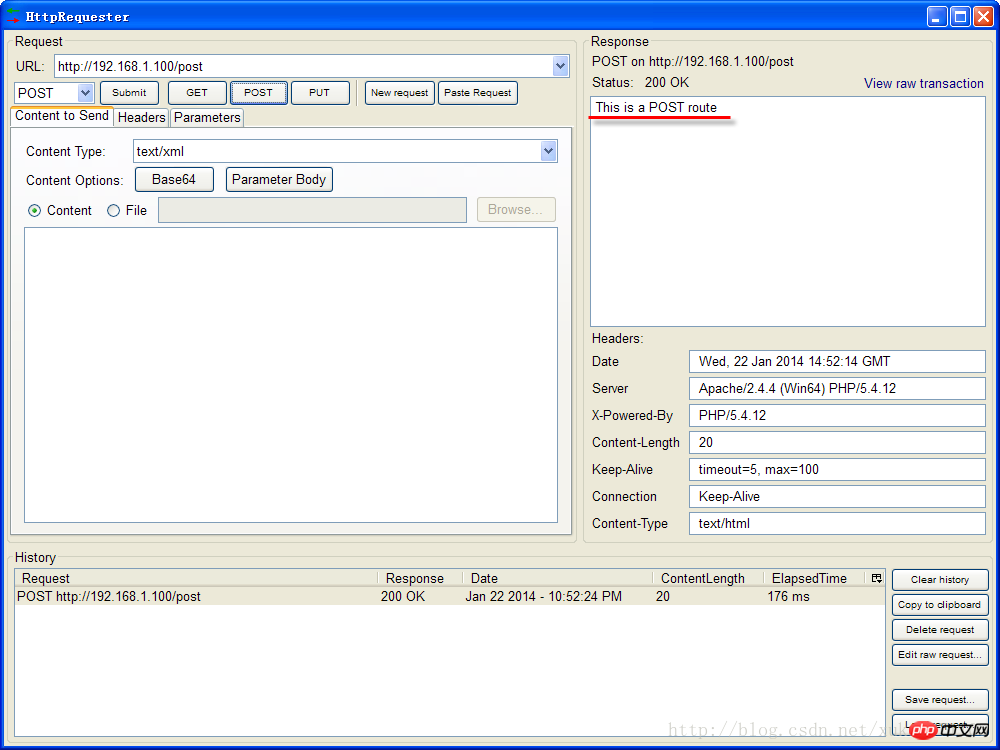
위 내용은 PHP 프레임워크 Slim을 설치하고 사용하는 방법의 상세 내용입니다. 자세한 내용은 PHP 중국어 웹사이트의 기타 관련 기사를 참조하세요!

핫 AI 도구

Undresser.AI Undress
사실적인 누드 사진을 만들기 위한 AI 기반 앱

AI Clothes Remover
사진에서 옷을 제거하는 온라인 AI 도구입니다.

Undress AI Tool
무료로 이미지를 벗다

Clothoff.io
AI 옷 제거제

AI Hentai Generator
AI Hentai를 무료로 생성하십시오.

인기 기사

뜨거운 도구

메모장++7.3.1
사용하기 쉬운 무료 코드 편집기

SublimeText3 중국어 버전
중국어 버전, 사용하기 매우 쉽습니다.

스튜디오 13.0.1 보내기
강력한 PHP 통합 개발 환경

드림위버 CS6
시각적 웹 개발 도구

SublimeText3 Mac 버전
신 수준의 코드 편집 소프트웨어(SublimeText3)

뜨거운 주제
 7486
7486
 15
15
 1377
1377
 52
52
 77
77
 11
11
 51
51
 19
19
 19
19
 38
38
 Ubuntu 및 Debian용 PHP 8.4 설치 및 업그레이드 가이드
Dec 24, 2024 pm 04:42 PM
Ubuntu 및 Debian용 PHP 8.4 설치 및 업그레이드 가이드
Dec 24, 2024 pm 04:42 PM
PHP 8.4는 상당한 양의 기능 중단 및 제거를 통해 몇 가지 새로운 기능, 보안 개선 및 성능 개선을 제공합니다. 이 가이드에서는 Ubuntu, Debian 또는 해당 파생 제품에서 PHP 8.4를 설치하거나 PHP 8.4로 업그레이드하는 방법을 설명합니다.
 CakePHP 토론
Sep 10, 2024 pm 05:28 PM
CakePHP 토론
Sep 10, 2024 pm 05:28 PM
CakePHP는 PHP용 오픈 소스 프레임워크입니다. 이는 애플리케이션을 훨씬 쉽게 개발, 배포 및 유지 관리할 수 있도록 하기 위한 것입니다. CakePHP는 강력하고 이해하기 쉬운 MVC와 유사한 아키텍처를 기반으로 합니다. 모델, 뷰 및 컨트롤러 gu
 PHP 개발을 위해 Visual Studio Code(VS Code)를 설정하는 방법
Dec 20, 2024 am 11:31 AM
PHP 개발을 위해 Visual Studio Code(VS Code)를 설정하는 방법
Dec 20, 2024 am 11:31 AM
VS Code라고도 알려진 Visual Studio Code는 모든 주요 운영 체제에서 사용할 수 있는 무료 소스 코드 편집기 또는 통합 개발 환경(IDE)입니다. 다양한 프로그래밍 언어에 대한 대규모 확장 모음을 통해 VS Code는
 CakePHP 빠른 가이드
Sep 10, 2024 pm 05:27 PM
CakePHP 빠른 가이드
Sep 10, 2024 pm 05:27 PM
CakePHP는 오픈 소스 MVC 프레임워크입니다. 이를 통해 애플리케이션 개발, 배포 및 유지 관리가 훨씬 쉬워집니다. CakePHP에는 가장 일반적인 작업의 과부하를 줄이기 위한 여러 라이브러리가 있습니다.
 PHP에서 HTML/XML을 어떻게 구문 분석하고 처리합니까?
Feb 07, 2025 am 11:57 AM
PHP에서 HTML/XML을 어떻게 구문 분석하고 처리합니까?
Feb 07, 2025 am 11:57 AM
이 튜토리얼은 PHP를 사용하여 XML 문서를 효율적으로 처리하는 방법을 보여줍니다. XML (Extensible Markup Language)은 인간의 가독성과 기계 구문 분석을 위해 설계된 다목적 텍스트 기반 마크 업 언어입니다. 일반적으로 데이터 저장 AN에 사용됩니다







