<p>Yii2의 쿼리 조건을 숙지한 후 Active를 사용하세요.
레코드는 데이터 쿼리에 매우 편리합니다.
아래에서는 where() 메서드의 조건 조합 방법을 소개합니다. </p>
<h2 id="구문">1 구문</h2>
<p style="white-space:pre-wrap;">Yii2는 <code class="hljs bash" style="font-family:Consolas, 'Liberation Mono', Menlo, Courier, monospace;font-size:12px;padding:.3em;color:rgb를 사용합니다. (51,51,51); background-color:rgb(247,247,247);display:inline;line-height:1.65;"><span class="hljs-built_in">여기서</span>()</code> 조건부 필터링을 구현하는 방법(물론 다른 방법도 있습니다), 구문: <code class="hljs bash" style="font-family:Consolas, 'Liberation Mono', Menlo, Courier, monospace;font-size:12px;padding:.3em;color:rgb(51,51,51);background-color:rgb(247,247,247);display:inline;line-height:1.65;"><span class="hljs-built_in">where</span>()</code>方法(当然还有其他方法)来实现条件筛选,语法:</p><div class="code" style="position:relative; padding:0px; margin:0px;"><pre class='brush:php;toolbar:false;'>public $this where ( $condition, $params = [] )</pre><div class="contentsignin">로그인 후 복사</div></div><p style="white-space:pre-wrap;"><code class="hljs bash" style="font-family:Consolas, 'Liberation Mono', Menlo, Courier, monospace;font-size:12px;padding:.3em;color:rgb(51,51,51);background-color:rgb(247,247,247);display:inline;line-height:1.65;"><span class="hljs-variable" style="color:rgb(223,80,0);">$params</span></code>为可选参数,指定要绑定查询的值。</p><p style="white-space:pre-wrap;"><code class="hljs bash" style="font-family:Consolas, 'Liberation Mono', Menlo, Courier, monospace;font-size:12px;padding:.3em;color:rgb(51,51,51);background-color:rgb(247,247,247);display:inline;line-height:1.65;"><span class="hljs-variable" style="color:rgb(223,80,0);">$condition</span></code>为必选参数,<code class="hljs bash" style="font-family:Consolas, 'Liberation Mono', Menlo, Courier, monospace;font-size:12px;padding:.3em;color:rgb(51,51,51);background-color:rgb(247,247,247);display:inline;line-height:1.65;"><span class="hljs-variable" style="color:rgb(223,80,0);">$condition</span></code>可以是字符串(如<code class="hljs bash" style="font-family:Consolas, 'Liberation Mono', Menlo, Courier, monospace;font-size:12px;padding:.3em;color:rgb(51,51,51);background-color:rgb(247,247,247);display:inline;line-height:1.65;"><span class="hljs-string" style="color:rgb(223,80,0);">'id=1'</span></code>)或者数组。</p><p style="white-space:pre-wrap;"><code class="hljs bash" style="font-family:Consolas, 'Liberation Mono', Menlo, Courier, monospace;font-size:12px;padding:.3em;color:rgb(51,51,51);background-color:rgb(247,247,247);display:inline;line-height:1.65;"><span class="hljs-variable" style="color:rgb(223,80,0);">$condition</span></code>为数组时,有两种格式:</p><ul style="margin-top:0px;list-style-position:inside;" class=" list-paddingleft-2"><li><p>哈希格式:<code class="hljs json" style="font-family:Consolas, 'Liberation Mono', Menlo, Courier, monospace;font-size:12px;padding:.3em;color:rgb(51,51,51);background-color:rgb(247,247,247);display:inline;line-height:1.65;white-space:pre-wrap;">['column1'
=> value1, 'column2' => value2, ...]</code></p></li><li><p>运算符格式:<code class="hljs json" style="font-family:Consolas, 'Liberation Mono', Menlo, Courier, monospace;font-size:12px;padding:.3em;color:rgb(51,51,51);background-color:rgb(247,247,247);display:inline;line-height:1.65;white-space:pre-wrap;">[operator,
operand1, operand2, ...]</code></p></li></ul><h2 id="哈希格式">2 哈希格式</h2><p style="white-space:pre-wrap;">通常,哈希格式的查询条件生成这样的SQL语句:</p><div class="code" style="position:relative; padding:0px; margin:0px;"><pre class='brush:php;toolbar:false;'>column1=value1 AND column2=value2 AND ...</pre><div class="contentsignin">로그인 후 복사</div></div><p style="white-space:pre-wrap;">如果某个值是数组,就会生成<code class="hljs" style="font-family:Consolas, 'Liberation Mono', Menlo, Courier, monospace;font-size:12px;padding:.3em;color:rgb(51,51,51);background-color:rgb(247,247,247);display:inline;line-height:1.65;">IN</code>语句。</p><p style="white-space:pre-wrap;">如果某个值为<code class="hljs coffeescript" style="font-family:Consolas, 'Liberation Mono', Menlo, Courier, monospace;font-size:12px;padding:.3em;color:rgb(51,51,51);background-color:rgb(247,247,247);display:inline;line-height:1.65;"><span class="hljs-literal" style="color:rgb(0,134,179);">null</span></code>,会用<code class="hljs cpp" style="font-family:Consolas, 'Liberation Mono', Menlo, Courier, monospace;font-size:12px;padding:.3em;color:rgb(51,51,51);background-color:rgb(247,247,247);display:inline;line-height:1.65;">IS<span class="hljs-literal" style="color:rgb(0,134,179);">NULL</span></code><div class="code" style="position:relative; padding:0px; margin:0px;"><pre class='brush:php;toolbar:false;'>['type' => 1, 'status' => 2]
// 生成:(type = 1) AND (status = 2)['id' => [1, 2, 3], 'status' => 2]
// 生成:(id IN (1, 2, 3)) AND (status = 2)['status' => null]
// 生成:status IS NULL</pre><div class="contentsignin">로그인 후 복사</div></div></p><code class="hljs bash" style="font-family:Consolas, 'Liberation Mono', Menlo, Courier, monospace;font-size : 12px;padding:.3em;color:rgb(51,51,51); background-color:rgb(247,247,247);display:inline;line-height:1.65;"><span class="hljs-variable" 스타일 = "color:rgb(223,80,0);">$params</span></code>는 쿼리에 바인딩할 값을 지정하는 선택적 매개변수입니다. <p style="white-space:pre-wrap;"></p><code class="hljs bash" style="font-family:Consolas, 'Liberation Mono', Menlo, Courier, monospace;font-size:12px;padding:.3em;color:rgb(51,51,51 );배경색:rgb(247,247,247);디스플레이:inline;line-height:1.65;"><span class="hljs-variable" style="color:rgb(223,80,0);">$조건 </span></code>는 필수 매개변수입니다. <code class="hljs bash" style="font-family:Consolas, 'Liberation Mono', Menlo, Courier, monospace;font-size:12px;padding:. 3em;색상:rgb(51,51,51);배경색:rgb(247,247,247);디스플레이:inline;line-height:1.65;"><span class="hljs-variable" style="color:rgb( 223,80,0);">$condition</span></code>은 문자열일 수 있습니다(예: <code class="hljs bash" style="font-family:Consolas, 'Liberation Mono', Menlo, Courier , monospace;font-size:12px;padding:.3em;color:rgb(51,51,51); background-color:rgb(247,247,247);display:inline;line-height:1.65;"><span 클래스 = "hljs-string" style="color:rgb(223,80,0);">'id=1'</span></code>) 또는 배열. <h2 style="font-family:'Microsoft YaHei UI Light', SimHei, SimSun, sans-serif;line-height:1.1;color:rgb(66,139,209);"></h2><code class="hljs bash" style="font-family:Consolas, 'Liberation Mono', Menlo, Courier, monospace;font-size:12px;padding:.3em;color:rgb(51,51,51 );배경색:rgb(247,247,247);디스플레이:inline;line-height:1.65;"><span class="hljs-variable" style="color:rgb(223,80,0);">$조건 </span></code> 배열인 경우 두 가지 형식이 있습니다: <p style="white-space:pre-wrap;"><ul style="margin-top:0px;list-style-position:inside;" <li ></p>해시 형식: <code class="hljs json" style="font-family:Consolas, 'Liberation Mono', Menlo, Courier, monospace;font-size:12px;padding:.3em;color:rgb( 51 ,51,51);배경색:rgb(247,247,247);디스플레이:인라인;줄 높이:1.65;white-space:pre-wrap;">['column1'
=> value1, 'column2' => value2, ...]</code>🎜</li><li>🎜연산자 형식: <code class="hljs json" style="font-family:Consolas , 'Liberation Mono', Menlo, Courier, monospace;font-size:12px;padding:.3em;color:rgb(51,51,51); background-color:rgb(247,247,247);display:inline;line-height : 1.65;white-space:pre-wrap;">[연산자,
Operand1, Operand2, ...]</code>🎜</li></ul>🎜2 해시 형식🎜🎜일반적으로 해시 형식의 쿼리 조건은 다음과 같은 SQL 문을 생성합니다.🎜<div class="code" style="position:relative; padding:0px; margin:0px;"><div class="code" style="position:relative; padding:0px; margin:0px;"><pre class='brush:php;toolbar:false;'>['>', 'id', 1]
// 生成:id > 1['<', 'id', 100]
// 生成:id < 100['=', 'id', 10]
// 生成:id = 10['>=', 'id', 1]
// 生成:id >= 1['<=', 'id', 100]
// 生成:id != 10</pre><div class="contentsignin">로그인 후 복사</div></div><div class="contentsignin">로그인 후 복사</div></div>🎜특정 값이 배열을 사용하면 <code class="hljs" style="font-family:Consolas, 'Liberation Mono', Menlo, Courier, monospace;font-size:12px;padding:.3em;color:rgb(51,51)이 생성됩니다. ,51); background-color:rgb(247,247,247);display:inline;line-height:1.65;">IN</code> 문. 🎜🎜값이 <code class="hljs Coffeescript" style="font-family:Consolas, 'Liberation Mono', Menlo, Courier, monospace;font-size:12px;padding:.3em;color:rgb( 51 ,51,51);배경색:rgb(247,247,247);디스플레이:inline;line-height:1.65;"><span class="hljs-literal" style="color:rgb(0,134,179);">null < /span></code>, <code class="hljs cpp" style="font-family:Consolas, 'Liberation Mono', Menlo, Courier, monospace;font-size:12px;padding:.3em; color를 사용합니다. :rgb(51,51,51); background-color:rgb(247,247,247);display:inline;line-height:1.65;">IS<span class="hljs-literal" style="color:rgb(0,134,179 ) ;">NULL</span></code> 명령문을 생성합니다. 🎜🎜예: 🎜<div class="code" style="position:relative; padding:0px; margin:0px;"><div class="code" style="position:relative; padding:0px; margin:0px;"><pre class='brush:php;toolbar:false;'>['and', 'id' => 1, 'id' => 2]
// 生成:id=1 AND id=2['and', 'id=1', 'id=2']
// 生成:id=1 AND id=2['and', 'type=1', ['or', 'id=1', 'id=2']]
// 生成:type=1 AND (id=1 OR id=2)</pre><div class="contentsignin">로그인 후 복사</div></div><div class="contentsignin">로그인 후 복사</div></div>🎜3 연산자 형식🎜🎜연산자 형식에서 Yii는 지정된 연산자를 기반으로 SQL 문을 생성합니다. 🎜<p style="white-space:pre-wrap;">연산자는 다음을 포함합니다: <code class="hljs coffeescript" style="font-family:Consolas, 'Liberation Mono', Menlo, Courier, monospace;font-size:12px;padding:.3em;color:rgb(51,51,51);background-color:rgb(247,247,247);display:inline;line-height:1.65;"><span class="hljs-keyword" style="color:rgb(167,29,93);">and</span></code>、<code class="hljs coffeescript" style="font-family:Consolas, 'Liberation Mono', Menlo, Courier, monospace;font-size:12px;padding:.3em;color:rgb(51,51,51);background-color:rgb(247,247,247);display:inline;line-height:1.65;"><span class="hljs-keyword" style="color:rgb(167,29,93);">or</span></code>、<code class="hljs coffeescript" style="font-family:Consolas, 'Liberation Mono', Menlo, Courier, monospace;font-size:12px;padding:.3em;color:rgb(51,51,51);background-color:rgb(247,247,247);display:inline;line-height:1.65;"><span class="hljs-keyword" style="color:rgb(167,29,93);">not</span></code>、<code class="hljs" style="font-family:Consolas, 'Liberation Mono', Menlo, Courier, monospace;font-size:12px;padding:.3em;color:rgb(51,51,51);background-color:rgb(247,247,247);display:inline;line-height:1.65;">between</code>、<code class="hljs coffeescript" style="font-family:Consolas, 'Liberation Mono', Menlo, Courier, monospace;font-size:12px;padding:.3em;color:rgb(51,51,51);background-color:rgb(247,247,247);display:inline;line-height:1.65;"><span class="hljs-keyword" style="color:rgb(167,29,93);">not</span>
between</code>、<code class="hljs bash" style="font-family:Consolas, 'Liberation Mono', Menlo, Courier, monospace;font-size:12px;padding:.3em;color:rgb(51,51,51);background-color:rgb(247,247,247);display:inline;line-height:1.65;"><span class="hljs-keyword" style="color:rgb(167,29,93);">in</span></code>、<code class="hljs coffeescript" style="font-family:Consolas, 'Liberation Mono', Menlo, Courier, monospace;font-size:12px;padding:.3em;color:rgb(51,51,51);background-color:rgb(247,247,247);display:inline;line-height:1.65;"><span class="hljs-keyword" style="color:rgb(167,29,93);">not</span><span class="hljs-keyword" style="color:rgb(167,29,93);">in</span></code>、<code class="hljs" style="font-family:Consolas, 'Liberation Mono', Menlo, Courier, monospace;font-size:12px;padding:.3em;color:rgb(51,51,51);background-color:rgb(247,247,247);display:inline;line-height:1.65;">like</code>、<code class="hljs coffeescript" style="font-family:Consolas, 'Liberation Mono', Menlo, Courier, monospace;font-size:12px;padding:.3em;color:rgb(51,51,51);background-color:rgb(247,247,247);display:inline;line-height:1.65;"><span class="hljs-keyword" style="color:rgb(167,29,93);">or</span>
like</code>、<code class="hljs coffeescript" style="font-family:Consolas, 'Liberation Mono', Menlo, Courier, monospace;font-size:12px;padding:.3em;color:rgb(51,51,51);background-color:rgb(247,247,247);display:inline;line-height:1.65;"><span class="hljs-keyword" style="color:rgb(167,29,93);">not</span>
like</code>、<code class="hljs coffeescript" style="font-family:Consolas, 'Liberation Mono', Menlo, Courier, monospace;font-size:12px;padding:.3em;color:rgb(51,51,51);background-color:rgb(247,247,247);display:inline;line-height:1.65;"><span class="hljs-keyword" style="color:rgb(167,29,93);">or</span><span class="hljs-keyword" style="color:rgb(167,29,93);">not</span> like</code>、<code class="hljs perl" style="font-family:Consolas, 'Liberation Mono', Menlo, Courier, monospace;font-size:12px;padding:.3em;color:rgb(51,51,51);background-color:rgb(247,247,247);display:inline;line-height:1.65;"><span class="hljs-keyword" style="color:rgb(167,29,93);">exists</span></code>, <code class="hljs perl" style="font-family:Consolas, 'Liberation Mono', Menlo, Courier, monospace;font-size:12px;padding:.3em;color:rgb(51,51,51);background-color:rgb(247,247,247);display:inline;line-height:1.65;"><span class="hljs-keyword" style="color:rgb(167,29,93);">not</span><span class="hljs-keyword" style="color:rgb(167,29,93);">exists</span></code>、<code class="hljs" style="font-family:Consolas, 'Liberation Mono', Menlo, Courier, monospace;font-size:12px;padding:.3em;color:rgb(51,51,51);background-color:rgb(247,247,247);display:inline;line-height:1.65;">></code>、<code class="hljs" style="font-family:Consolas, 'Liberation Mono', Menlo, Courier, monospace;font-size:12px;padding:.3em;color:rgb(51,51,51);background-color:rgb(247,247,247);display:inline;line-height:1.65;"><</code>、<code class="hljs" style="font-family:Consolas, 'Liberation Mono', Menlo, Courier, monospace;font-size:12px;padding:.3em;color:rgb(51,51,51);background-color:rgb(247,247,247);display:inline;line-height:1.65;">=</code>、<code class="hljs" style="font-family:Consolas, 'Liberation Mono', Menlo, Courier, monospace;font-size:12px;padding:.3em;color:rgb(51,51,51);background-color:rgb(247,247,247);display:inline;line-height:1.65;">>=</code>、<code class="hljs" style="font-family:Consolas, 'Liberation Mono', Menlo, Courier, monospace;font-size:12px;padding:.3em;color:rgb(51,51,51);background-color:rgb(247,247,247);display:inline;line-height:1.65;"><=</code>、<code class="hljs diff" style="font-family:Consolas, 'Liberation Mono', Menlo, Courier, monospace;font-size:12px;padding:.3em;color:rgb(51,51,51);background-color:rgb(247,247,247);display:inline;line-height:1.65;"><span class="hljs-addition" style="color:rgb(85,165,50);background-color:rgb(234,255,234);">!=</span></code>等。</p><h3 id="对比">3.1 对比</h3><div class="code" style="position:relative; padding:0px; margin:0px;"><div class="code" style="position:relative; padding:0px; margin:0px;"><pre class='brush:php;toolbar:false;'>['>', 'id', 1]
// 生成:id > 1['<', 'id', 100]
// 生成:id < 100['=', 'id', 10]
// 生成:id = 10['>=', 'id', 1]
// 生成:id >= 1['<=', 'id', 100]
// 生成:id != 10</pre><div class="contentsignin">로그인 후 복사</div></div><div class="contentsignin">로그인 후 복사</div></div><p style="white-space:pre-wrap;">具体生成的SQL语句,运算符<code class="hljs objectivec" style="font-family:Consolas, 'Liberation Mono', Menlo, Courier, monospace;font-size:12px;padding:.3em;color:rgb(51,51,51);background-color:rgb(247,247,247);display:inline;line-height:1.65;"><span class="hljs-keyword" style="color:rgb(167,29,93);">id</span></code>会自动加上反斜杠引号<code class="hljs" style="font-family:Consolas, 'Liberation Mono', Menlo, Courier, monospace;font-size:12px;padding:.3em;color:rgb(51,51,51);background-color:rgb(247,247,247);display:inline;line-height:1.65;">`</code>,运算数会自动转义。</p><h3 id="and">3.2 and</h3><div class="code" style="position:relative; padding:0px; margin:0px;"><div class="code" style="position:relative; padding:0px; margin:0px;"><pre class='brush:php;toolbar:false;'>['and', 'id' => 1, 'id' => 2]
// 生成:id=1 AND id=2['and', 'id=1', 'id=2']
// 生成:id=1 AND id=2['and', 'type=1', ['or', 'id=1', 'id=2']]
// 生成:type=1 AND (id=1 OR id=2)</pre><div class="contentsignin">로그인 후 복사</div></div><div class="contentsignin">로그인 후 복사</div></div><p style="white-space:pre-wrap;">在第2条和第3条语句中,列名称和搜索值未用键值关系指定,所以生成的SQL不会添加引号,也不会转义。</p><h3 id="or">3.3 or</h3><div class="code" style="position:relative; padding:0px; margin:0px;"><pre class='brush:php;toolbar:false;'>['or', ['type' => [7, 8, 9]], ['id' => [1, 2, 3]]]
// 生成:(type IN (7, 8, 9) OR (id IN (1, 2, 3)))</pre><div class="contentsignin">로그인 후 복사</div></div><h3 id="not">3.4 not</h3><div class="code" style="position:relative; padding:0px; margin:0px;"><pre class='brush:php;toolbar:false;'>['not', ['attribute' => null]]
// 生成:NOT (attribute IS NULL)</pre><div class="contentsignin">로그인 후 복사</div></div><h3 id="between和not-between">3.5 between和not between</h3><div class="code" style="position:relative; padding:0px; margin:0px;"><pre class='brush:php;toolbar:false;'>['between', 'id', 1, 10]
// 生成:id BETWEEN 1 AND 10['not between', 'id', 1, 10]
// 生成:id NOT BETWEEN 1 AND 10</pre><div class="contentsignin">로그인 후 복사</div></div><p style="white-space:pre-wrap;">运算符后面的运算数1为数据表<span style="font-weight:bolder;">列名称</span>,运算数2和运算数3分别为列值范围的<span style="font-weight:bolder;">最小值</span>和<span style="font-weight:bolder;">最大值</span>。</p><h3 id="in和not-in">3.6 in和not in</h3><div class="code" style="position:relative; padding:0px; margin:0px;"><pre class='brush:php;toolbar:false;'>['in', 'id', [1, 2, 3]]
// 生成:id IN (1, 2, 3)['not in', 'id', [1, 2, 3]]
// 生成:id NOT IN (1, 2, 3)</pre><div class="contentsignin">로그인 후 복사</div></div><p style="white-space:pre-wrap;">运算符后面的<code class="hljs" style="font-family:Consolas, 'Liberation Mono', Menlo, Courier, monospace;font-size:12px;padding:.3em;color:rgb(51,51,51);background-color:rgb(247,247,247);display:inline;line-height:1.65;">运算数1</code>为列名称或DB表达式,<code class="hljs" style="font-family:Consolas, 'Liberation Mono', Menlo, Courier, monospace;font-size:12px;padding:.3em;color:rgb(51,51,51);background-color:rgb(247,247,247);display:inline;line-height:1.65;">运算数2</code>为数组,指定列值所在的范围。</p><p style="white-space:pre-wrap;">这个方法会为值添加引号,并正确转义。</p><p style="white-space:pre-wrap;">要生成混合<code class="hljs" style="font-family:Consolas, 'Liberation Mono', Menlo, Courier, monospace;font-size:12px;padding:.3em;color:rgb(51,51,51);background-color:rgb(247,247,247);display:inline;line-height:1.65;">IN</code>条件,列名和列值都设置为数组,并且用列名为列值指定下标:</p><div class="code" style="position:relative; padding:0px; margin:0px;"><pre class='brush:php;toolbar:false;'>['in', ['id', 'name'], [['id' => 1, 'name' => 'foo'], ['id' => 2, 'name' => 'bar']]] // 生成:(`id`, `name`) IN ((1, 'foo'), (2, 'bar'))</pre><div class="contentsignin">로그인 후 복사</div></div><p style="white-space:pre-wrap;">另外,还可以用子查询作为<code class="hljs" style="font-family:Consolas, 'Liberation Mono', Menlo, Courier, monospace;font-size:12px;padding:.3em;color:rgb(51,51,51);background-color:rgb(247,247,247);display:inline;line-height:1.65;">IN</code>条件的值,如下:</p><div class="code" style="position:relative; padding:0px; margin:0px;"><pre class='brush:php;toolbar:false;'>['in', 'user_id', (new Query())->select('id')->from('users')->where(['active' => 1])]</pre><div class="contentsignin">로그인 후 복사</div></div><h3 id="like">3.7 like</h3><div class="code" style="position:relative; padding:0px; margin:0px;"><pre class='brush:php;toolbar:false;'>['like', 'name', 'tester']
// 生成:name LIKE '%tester%'['like', 'name', ['test', 'sample']]
// 生成:name LIKE '%test%' AND name LIKE '%sample%'['like', 'name', '%tester', false]
// 生成:name LIKE '%tester'
// 这是自定义查询方式,要传入值为false的运算数3,并且自行添加%</pre><div class="contentsignin">로그인 후 복사</div></div><p style="white-space:pre-wrap;"><span style="color:rgb(119,119,119);font-family:'courier new';"><span style="background-color:rgb(238,238,238);">运算数</span></span>后面的运算数1为列名称或DB表达式,运算数2为字符串或数组,指定列值查询条件。</p><p style="white-space:pre-wrap;">这个方法会为值添加引号,并正确转义。</p><p style="white-space:pre-wrap;"><code class="hljs coffeescript" style="font-family:Consolas, 'Liberation Mono', Menlo, Courier, monospace;font-size:12px;padding:.3em;color:rgb(51,51,51);background-color:rgb(247,247,247);display:inline;line-height:1.65;"><span class="hljs-keyword" style="color:rgb(167,29,93);">or</span>
like</code>、<code class="hljs coffeescript" style="font-family:Consolas, 'Liberation Mono', Menlo, Courier, monospace;font-size:12px;padding:.3em;color:rgb(51,51,51);background-color:rgb(247,247,247);display:inline;line-height:1.65;"><span class="hljs-keyword" style="color:rgb(167,29,93);">not</span>
like</code>、<code class="hljs coffeescript" style="font-family:Consolas, 'Liberation Mono', Menlo, Courier, monospace;font-size:12px;padding:.3em;color:rgb(51,51,51);background-color:rgb(247,247,247);display:inline;line-height:1.65;"><span class="hljs-keyword" style="color:rgb(167,29,93);">or</span><span class="hljs-keyword" style="color:rgb(167,29,93);">not</span> like</code>用法和<code class="hljs" style="font-family:Consolas, 'Liberation Mono', Menlo, Courier, monospace;font-size:12px;padding:.3em;color:rgb(51,51,51);background-color:rgb(247,247,247);display:inline;line-height:1.65;">like</code>一样。</p><div class="code" style="position:relative; padding:0px; margin:0px;"><pre class='brush:php;toolbar:false;'>['or like', 'name', ['test', 'sample']]
// 生成:name LIKE '%test%' OR name LIKE '%sample%'['not like', 'name', 'tester']
// 生成:name NOT LIKE '%tester%'['or not like', 'name', ['test', 'sample']]
// 生成:name NOT LIKE '%test%' OR name NOT LIKE '%sample%'</pre><div class="contentsignin">로그인 후 복사</div></div><h3 id="exists">3.8 exists</h3><div class="code" style="position:relative; padding:0px; margin:0px;"><pre class='brush:php;toolbar:false;'>['exists', (new Query())->select('id')->from('users')->where(['active' => 1])]
// 生成:EXISTS (SELECT "id" FROM "users" WHERE "active"=1)</pre><div class="contentsignin">로그인 후 복사</div></div><p style="white-space:pre-wrap;"><code class="hljs perl" style="font-family:Consolas, 'Liberation Mono', Menlo, Courier, monospace;font-size:12px;padding:.3em;color:rgb(51,51,51);background-color:rgb(247,247,247);display:inline;line-height:1.65;"><span class="hljs-keyword" style="color:rgb(167,29,93);">not</span><span class="hljs-keyword" style="color:rgb(167,29,93);">exists</span></code>用法和<code class="hljs perl" style="font-family:Consolas, 'Liberation Mono', Menlo, Courier, monospace;font-size:12px;padding:.3em;color:rgb(51,51,51);background-color:rgb(247,247,247);display:inline;line-height:1.65;"><span class="hljs-keyword" style="color:rgb(167,29,93);">exists</span></code>一样。</p>
<p style="white-space: pre-wrap;"> 相关推荐:</p>
<p style="white-space: pre-wrap;"><a href="http://www.php.cn/php-weizijiaocheng-330818.html" target="_self">Yii20中文开发向导——Where条件查询全解析</a></p>
위 내용은 조건조립이 이루어지는 Yii2 쿼리에 대한 자세한 설명의 상세 내용입니다. 자세한 내용은 PHP 중국어 웹사이트의 기타 관련 기사를 참조하세요!














 7518
7518
 15
15
 1378
1378
 52
52
 81
81
 11
11
 53
53
 19
19
 21
21
 68
68
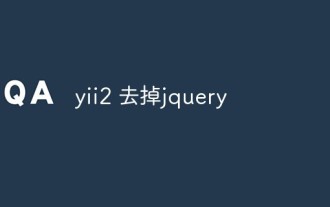 yii2에서 jquery를 제거하는 방법
Feb 17, 2023 am 09:55 AM
yii2에서 jquery를 제거하는 방법
Feb 17, 2023 am 09:55 AM
 Laravel 컬렉션의 Where 메소드에 대한 실용 가이드
Mar 10, 2024 pm 04:36 PM
Laravel 컬렉션의 Where 메소드에 대한 실용 가이드
Mar 10, 2024 pm 04:36 PM
 Laravel 컬렉션에서 Where 메소드를 사용하는 방법
Mar 10, 2024 pm 10:21 PM
Laravel 컬렉션에서 Where 메소드를 사용하는 방법
Mar 10, 2024 pm 10:21 PM
 초보자부터 숙련자까지: is 및 where 선택기 사용 기술을 익히세요.
Sep 08, 2023 am 09:15 AM
초보자부터 숙련자까지: is 및 where 선택기 사용 기술을 익히세요.
Sep 08, 2023 am 09:15 AM
 몇 가지 선택된 CTF 연습은 yii2 프레임워크를 배우는 데 도움이 될 것입니다!
Feb 23, 2022 am 10:33 AM
몇 가지 선택된 CTF 연습은 yii2 프레임워크를 배우는 데 도움이 될 것입니다!
Feb 23, 2022 am 10:33 AM
 mysql left Join의 기본 사용법과 on과 where의 차이점은 무엇입니까?
Jun 02, 2023 pm 11:54 PM
mysql left Join의 기본 사용법과 on과 where의 차이점은 무엇입니까?
Jun 02, 2023 pm 11:54 PM
 YII2 프레임워크를 사용하여 Redis 확장을 설치하는 방법
May 26, 2023 pm 06:41 PM
YII2 프레임워크를 사용하여 Redis 확장을 설치하는 방법
May 26, 2023 pm 06:41 PM
 Laravel 컬렉션의 Where 메소드 사용 분석
Mar 09, 2024 pm 06:51 PM
Laravel 컬렉션의 Where 메소드 사용 분석
Mar 09, 2024 pm 06:51 PM




