Ajax로 이미지를 미리보고 업로드하고 썸네일을 보는 방법
이번에는 ajax를 사용하여 이미지를 미리보기, 업로드 및 보기 썸네일을 보는 방법을 보여 드리겠습니다. ajax를 사용하여 이미지 미리보기, 업로드 및 보기를 위한 주의사항은 무엇입니까? 봐.
기능을 구현하려면 다른 텍스트가 있기 때문에 사진만 업로드하는 것이 아니라 다른 텍스트와 함께 저장하면 됩니다. ; 동시에 사진에 대한 썸네일이 생성됩니다. 이제 사진을 업로드하는 방법만 작성합니다. 여러 사진을 업로드하려면 텍스트 매개변수를 직접 전달하면 됩니다.
온라인 정보를 바탕으로 직접 작성했습니다. 페이지를 새로 추가할 필요도 없고 한 페이지만 있어도 됩니다.
JS 코드:
//ajax保存数据,后台方法里实现此方法
function SaveData() {
filename = document.getElementById("idFile").value;
result =test_test_aspx.SaveData(filename).value;
if (result) {
alert("保存成功!");
}
return false;
}
//实现预览功能
function DrawImage(ImgD) {
var preW = 118;
var preH = 118;
var image = new Image();
image.src = ImgD.src;
if (image.width > 0 && image.height > 0) {
flag = true;
if (image.width / image.height >= preW/ preH) {
if (image.width > preW) {
ImgD.width = preW;
ImgD.height = (image.height * preW) / image.width;
}
else {
ImgD.width = image.width;
ImgD.height = image.height;
}
ImgD.alt = image.width + "x" + image.height;
}
else {
if (image.height > preH) {
ImgD.height = preH;
ImgD.width = (image.width * preH) / image.height;
}
else {
ImgD.width = image.width;
ImgD.height = image.height;
}
ImgD.alt = image.width + "x" + image.height;
}
}
}
//当idFile内容改变时
function FileChange(Value) {
flag = false;
document.getElementById("showImg").style.display = "none";
document.getElementById("idImg").width = 10;
document.getElementById("idImg").height = 10;
document.getElementById("idImg").alt = "";
document.getElementById("idImg").src = Value;
}프론트엔드 코드는 다음과 같습니다.
<p class="cbs"> <p class="l"><label>图片:</label></p> <p> <input id="idFile" name="pic" type="file" runat="server" onchange="FileChange(this.value);" /> </p> </p> <p class="cbs"> <p class="l"><label>预览:</label></p> <p> <img id="idImg" height="0" width="0" src="" alt="" onload="DrawImage(this);" /> //实现预览 <img id="showImg" width="118" height="118" alt="" runat="server" style="display:none"/> //加这个主要是为了实现查看时显示图片,因为上面的(idImg)加上runat="server" 报错,如有好的方法可以留言 </p> </p>
AJAX 메서드는 다음과 같습니다.
[Ajax.AjaxMethod()]
public bool SaveData(string fileNamePath)
{
string serverFileName = "";
string sThumbFile = "";
string sSavePath = "~/Files/";
int intThumbWidth = 118;
int intThumbHeight = 118;
string sThumbExtension = "thumb_";
try
{
//获取要保存的文件信息
FileInfo file = new FileInfo(fileNamePath);
//获得文件扩展名
string fileNameExt = file.Extension;
//验证合法的文件
if (CheckFileExt(fileNameExt))
{
//生成将要保存的随机文件名
string fileName = GetFileName() + fileNameExt;
//检查保存的路径 是否有/结尾
if (sSavePath.EndsWith("/") == false) sSavePath = sSavePath + "/";
//按日期归类保存
string datePath = DateTime.Now.ToString("yyyyMM") + "/" + DateTime.Now.ToString("dd") + "/";
if (true)
{
sSavePath += datePath;
}
//获得要保存的文件路径
serverFileName = sSavePath + fileName;
//物理完整路径
string toFileFullPath = HttpContext.Current.Server.MapPath(sSavePath);
//检查是否有该路径 没有就创建
if (!Directory.Exists(toFileFullPath))
{
Directory.CreateDirectory(toFileFullPath);
}
//将要保存的完整文件名
string toFile = toFileFullPath + fileName;
///创建WebClient实例
WebClient myWebClient = new WebClient();
//设定windows网络安全认证
myWebClient.Credentials = CredentialCache.DefaultCredentials;
//要上传的文件
FileStream fs = new FileStream(fileNamePath, FileMode.Open, FileAccess.Read);
//FileStream fs = OpenFile();
BinaryReader r = new BinaryReader(fs);
//使用UploadFile方法可以用下面的格式
//myWebClient.UploadFile(toFile, "PUT",fileNamePath);
byte[] postArray = r.ReadBytes((int)fs.Length);
Stream postStream = myWebClient.OpenWrite(toFile, "PUT");
if (postStream.CanWrite)
{
postStream.Write(postArray, 0, postArray.Length);
}
postStream.Close();
//以上为原图
try
{
//原图加载
using (System.Drawing.Image sourceImage = System.Drawing.Image.FromFile(System.Web.HttpContext.Current.Server.MapPath(serverFileName)))
{
//原图宽度和高度
int width = sourceImage.Width;
int height = sourceImage.Height;
int smallWidth;
int smallHeight;
//获取第一张绘制图的大小,(比较 原图的宽/缩略图的宽 和 原图的高/缩略图的高)
if (((decimal)width) / height <= ((decimal)intThumbWidth) / intThumbHeight)
{
smallWidth = intThumbWidth;
smallHeight = intThumbWidth * height / width;
}
else
{
smallWidth = intThumbHeight * width / height;
smallHeight = intThumbHeight;
}
//判断缩略图在当前文件夹下是否同名称文件存在
int file_append = 0;
sThumbFile = sThumbExtension + System.IO.Path.GetFileNameWithoutExtension(fileName) + fileNameExt;
while (System.IO.File.Exists(System.Web.HttpContext.Current.Server.MapPath(sSavePath + sThumbFile)))
{
file_append++;
sThumbFile = sThumbExtension + System.IO.Path.GetFileNameWithoutExtension(fileName) +
file_append.ToString() + fileNameExt;
}
//缩略图保存的绝对路径
string smallImagePath = System.Web.HttpContext.Current.Server.MapPath(sSavePath) + sThumbFile;
//新建一个图板,以最小等比例压缩大小绘制原图
using (System.Drawing.Image bitmap = new System.Drawing.Bitmap(smallWidth, smallHeight))
{
//绘制中间图
using (System.Drawing.Graphics g = System.Drawing.Graphics.FromImage(bitmap))
{
//高清,平滑
g.InterpolationMode = System.Drawing.Drawing2D.InterpolationMode.High;
g.SmoothingMode = System.Drawing.Drawing2D.SmoothingMode.HighQuality;
g.Clear(Color.Black);
g.DrawImage(
sourceImage,
new System.Drawing.Rectangle(0, 0, smallWidth, smallHeight),
new System.Drawing.Rectangle(0, 0, width, height),
System.Drawing.GraphicsUnit.Pixel
);
}
//新建一个图板,以缩略图大小绘制中间图
using (System.Drawing.Image bitmap1 = new System.Drawing.Bitmap(intThumbWidth, intThumbHeight))
{
//绘制缩略图
using (System.Drawing.Graphics g = System.Drawing.Graphics.FromImage(bitmap1))
{
//高清,平滑
g.InterpolationMode = System.Drawing.Drawing2D.InterpolationMode.High;
g.SmoothingMode = System.Drawing.Drawing2D.SmoothingMode.HighQuality;
g.Clear(Color.Black);
int lwidth = (smallWidth - intThumbWidth) / 2;
int bheight = (smallHeight - intThumbHeight) / 2;
g.DrawImage(bitmap, new Rectangle(0, 0, intThumbWidth, intThumbHeight), lwidth, bheight, intThumbWidth,intThumbHeight, GraphicsUnit.Pixel);
g.Dispose();
bitmap1.Save(smallImagePath, System.Drawing.Imaging.ImageFormat.Jpeg);
return true;
}
}
}
}
}
catch
{
//出错则删除
System.IO.File.Delete(System.Web.HttpContext.Current.Server.MapPath(serverFileName));
return false;
}
}
else
{
return false;
}
}
catch (Exception e)
{
return false;
}
}
/// <summary>
/// 检查是否为合法的上传文件
/// </summary>
/// <param name="_fileExt"></param>
/// <returns></returns>
private bool CheckFileExt(string _fileExt)
{
string[] allowExt = new string[] { ".gif", ".jpg", ".jpeg" };
for (int i = 0; i < allowExt.Length; i++)
{
if (allowExt[i] == _fileExt) { return true; }
}
return false;
}
//生成随机数文件名
public static string GetFileName()
{
Random rd = new Random();
StringBuilder serial = new StringBuilder();
serial.Append(DateTime.Now.ToString("yyyyMMddHHmmssff"));
serial.Append(rd.Next(0, 999999).ToString());
return serial.ToString();
}에서 사례를 읽으신 후 메서드를 마스터하신 것 같습니다. 이 기사에서 더 흥미로운 내용을 보려면 온라인에서 PHP 중국어 관련 기사를 주목하세요!
추천 자료:
양식을 제출하고 ajax로 파일 업로드를 구현하는 방법
Ajax가 json 형식 데이터를 백그라운드로 전송할 때 오류를 처리하는 방법
위 내용은 Ajax로 이미지를 미리보고 업로드하고 썸네일을 보는 방법의 상세 내용입니다. 자세한 내용은 PHP 중국어 웹사이트의 기타 관련 기사를 참조하세요!

핫 AI 도구

Undresser.AI Undress
사실적인 누드 사진을 만들기 위한 AI 기반 앱

AI Clothes Remover
사진에서 옷을 제거하는 온라인 AI 도구입니다.

Undress AI Tool
무료로 이미지를 벗다

Clothoff.io
AI 옷 제거제

Video Face Swap
완전히 무료인 AI 얼굴 교환 도구를 사용하여 모든 비디오의 얼굴을 쉽게 바꾸세요!

인기 기사

뜨거운 도구

메모장++7.3.1
사용하기 쉬운 무료 코드 편집기

SublimeText3 중국어 버전
중국어 버전, 사용하기 매우 쉽습니다.

스튜디오 13.0.1 보내기
강력한 PHP 통합 개발 환경

드림위버 CS6
시각적 웹 개발 도구

SublimeText3 Mac 버전
신 수준의 코드 편집 소프트웨어(SublimeText3)

뜨거운 주제
 7708
7708
 15
15
 1640
1640
 14
14
 1394
1394
 52
52
 1288
1288
 25
25
 1232
1232
 29
29
 Xiaohongshu에 게시할 때 사진이 자동으로 저장되는 문제를 해결하는 방법은 무엇입니까? 포스팅 시 자동으로 저장되는 이미지는 어디에 있나요?
Mar 22, 2024 am 08:06 AM
Xiaohongshu에 게시할 때 사진이 자동으로 저장되는 문제를 해결하는 방법은 무엇입니까? 포스팅 시 자동으로 저장되는 이미지는 어디에 있나요?
Mar 22, 2024 am 08:06 AM
소셜 미디어의 지속적인 발전으로 Xiaohongshu는 점점 더 많은 젊은이들이 자신의 삶을 공유하고 아름다운 것을 발견할 수 있는 플랫폼이 되었습니다. 많은 사용자들이 이미지 게시 시 자동 저장 문제로 고민하고 있습니다. 그렇다면 이 문제를 해결하는 방법은 무엇입니까? 1. Xiaohongshu에 게시할 때 사진이 자동으로 저장되는 문제를 해결하는 방법은 무엇입니까? 1. 캐시 지우기 먼저 Xiaohongshu의 캐시 데이터를 지워볼 수 있습니다. 단계는 다음과 같습니다. (1) Xiaohongshu를 열고 오른쪽 하단에 있는 "내" 버튼을 클릭합니다. (2) 개인 센터 페이지에서 "설정"을 찾아 클릭합니다. 캐시 지우기' 옵션을 선택하고 확인을 클릭하세요. 캐시를 삭제한 후 샤오홍슈에 다시 진입하여 사진을 올려 자동 저장 문제가 해결되었는지 확인해 보세요. 2. Xiaohongshu 버전을 업데이트하여 Xiaohongshu를 확인하세요.
 TikTok 댓글에 사진을 게시하는 방법은 무엇입니까? 댓글란에 있는 사진의 입구는 어디인가요?
Mar 21, 2024 pm 09:12 PM
TikTok 댓글에 사진을 게시하는 방법은 무엇입니까? 댓글란에 있는 사진의 입구는 어디인가요?
Mar 21, 2024 pm 09:12 PM
Douyin 짧은 동영상의 인기로 인해 댓글 영역의 사용자 상호 작용이 더욱 다채로워졌습니다. 일부 사용자는 자신의 의견이나 감정을 더 잘 표현하기 위해 댓글로 이미지를 공유하기를 원합니다. 그렇다면 TikTok 댓글에 사진을 게시하는 방법은 무엇입니까? 이 기사에서는 이 질문에 대해 자세히 답변하고 몇 가지 관련 팁과 예방 조치를 제공합니다. 1. Douyin 댓글에 사진을 어떻게 게시하나요? 1. Douyin 열기: 먼저 Douyin 앱을 열고 계정에 로그인해야 합니다. 2. 댓글 영역 찾기: 짧은 동영상을 탐색하거나 게시할 때 댓글을 달고 싶은 위치를 찾아 "댓글" 버튼을 클릭하세요. 3. 댓글 내용 입력: 댓글 영역에 댓글 내용을 입력합니다. 4. 사진 전송 선택: 댓글 내용 입력 인터페이스에 "사진" 버튼 또는 "+" 버튼이 표시됩니다.
 iPhone에서 사진을 더 선명하게 만드는 6가지 방법
Mar 04, 2024 pm 06:25 PM
iPhone에서 사진을 더 선명하게 만드는 6가지 방법
Mar 04, 2024 pm 06:25 PM
Apple의 최근 iPhone은 선명한 디테일, 채도 및 밝기로 추억을 포착합니다. 그러나 때로는 이미지가 덜 선명하게 보일 수 있는 몇 가지 문제가 발생할 수 있습니다. iPhone 카메라의 자동 초점 기능이 크게 발전하여 사진을 빠르게 촬영할 수 있게 되었지만, 특정 상황에서는 카메라가 실수로 잘못된 피사체에 초점을 맞춰 원치 않는 영역에서 사진이 흐릿해질 수 있습니다. iPhone의 사진이 일반적으로 초점이 맞지 않거나 선명도가 부족한 경우 다음 게시물을 통해 사진을 더 선명하게 만드는 데 도움이 될 것입니다. iPhone에서 사진을 더 선명하게 만드는 방법 [6가지 방법] 기본 사진 앱을 사용하여 사진을 정리할 수 있습니다. 더 많은 기능과 옵션을 원하신다면
 PPT 사진을 하나씩 나타나게 하는 방법
Mar 25, 2024 pm 04:00 PM
PPT 사진을 하나씩 나타나게 하는 방법
Mar 25, 2024 pm 04:00 PM
파워포인트에서는 그림을 하나씩 표시하는 것이 일반적인 기술인데, 이는 애니메이션 효과를 설정하면 가능하다. 이 가이드에서는 기본 설정, 이미지 삽입, 애니메이션 추가, 애니메이션 순서 및 타이밍 조정 등 이 기술을 구현하는 단계를 자세히 설명합니다. 또한 트리거 사용, 애니메이션 속도 및 순서 조정, 애니메이션 효과 미리보기 등의 고급 설정 및 조정이 제공됩니다. 이러한 단계와 팁을 따르면 사용자는 PowerPoint에서 그림이 차례로 표시되도록 쉽게 설정할 수 있으므로 프레젠테이션의 시각적 효과가 향상되고 청중의 관심을 끌 수 있습니다.
 웹페이지의 이미지를 로드할 수 없으면 어떻게 해야 합니까? 6가지 솔루션
Mar 15, 2024 am 10:30 AM
웹페이지의 이미지를 로드할 수 없으면 어떻게 해야 합니까? 6가지 솔루션
Mar 15, 2024 am 10:30 AM
일부 네티즌들은 브라우저 웹페이지를 열었을 때 웹페이지의 사진이 오랫동안 로드되지 않는다는 사실을 발견했습니다. 네트워크가 정상인지 확인했는데 무엇이 문제인가요? 아래 편집기에서는 웹 페이지 이미지를 로드할 수 없는 문제에 대한 6가지 해결 방법을 소개합니다. 웹페이지 이미지를 로드할 수 없습니다: 1. 인터넷 속도 문제 웹페이지에 이미지가 표시되지 않습니다. 이는 컴퓨터의 인터넷 속도가 상대적으로 느리고 컴퓨터에 열려 있는 소프트웨어가 더 많기 때문일 수 있습니다. 로딩 시간 초과로 인해 사진이 표시되지 않을 수 있습니다. 네트워크 속도를 차지하는 소프트웨어를 끄고 작업 관리자에서 확인할 수 있습니다. 2. 방문자가 너무 많으면 웹페이지에 사진이 표시되지 않는 경우, 우리가 방문한 웹페이지가 동시에 방문되었기 때문일 수 있습니다.
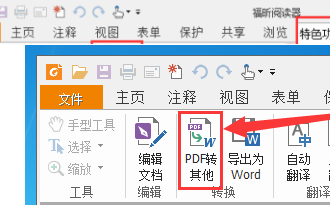 Foxit PDF Reader를 사용하여 PDF 문서를 jpg 이미지로 변환하는 방법 - Foxit PDF Reader를 사용하여 PDF 문서를 jpg 이미지로 변환하는 방법
Mar 04, 2024 pm 05:49 PM
Foxit PDF Reader를 사용하여 PDF 문서를 jpg 이미지로 변환하는 방법 - Foxit PDF Reader를 사용하여 PDF 문서를 jpg 이미지로 변환하는 방법
Mar 04, 2024 pm 05:49 PM
Foxit PDF Reader 소프트웨어도 사용하고 계십니까? 그렇다면 Foxit PDF Reader가 PDF 문서를 jpg 이미지로 변환하는 방법을 알고 계십니까? 다음 기사에서는 변환 방법에 관심이 있는 사람들을 위해 Foxit PDF Reader가 PDF 문서를 jpg 이미지로 변환하는 방법을 설명합니다. jpg 이미지를 보려면 아래를 방문하여 살펴보시기 바랍니다. 먼저 Foxit PDF Reader를 시작한 다음 상단 도구 모음에서 "기능"을 찾은 다음 "PDF를 다른 사람에게 보내기" 기능을 선택하십시오. 다음으로 "Foxit PDF 온라인 변환"이라는 웹 페이지를 엽니다. 페이지 오른쪽 상단의 "로그인" 버튼을 클릭하여 로그인한 후 "PDF를 이미지로" 기능을 활성화하세요. 그런 다음 업로드 버튼을 클릭하고 이미지로 변환하려는 PDF 파일을 추가한 후 "변환 시작"을 클릭하세요.
 wps 문서에서 두 장의 사진을 나란히 정렬하는 방법
Mar 20, 2024 pm 04:00 PM
wps 문서에서 두 장의 사진을 나란히 정렬하는 방법
Mar 20, 2024 pm 04:00 PM
WPS 사무용 소프트웨어를 사용할 때 하나의 양식만 사용되는 것이 아니라 텍스트에 표와 그림을 추가할 수 있고 표에 그림도 추가할 수 있다는 사실을 발견했습니다. 이 모든 것이 함께 사용되어 전체 문서의 내용을 구성합니다. 문서에 두 개의 그림을 삽입하고 나란히 정렬해야 하는 경우 더 풍부해 보입니다. 다음 과정에서는 이 문제를 해결할 수 있습니다: wps 문서에 두 장의 그림을 나란히 배치하는 방법입니다. 1. 먼저 WPS 소프트웨어를 열고 조정하려는 사진을 찾아야 합니다. 사진을 마우스 왼쪽 버튼으로 클릭하면 메뉴 표시줄이 나타나며 "페이지 레이아웃"을 선택합니다. 2. 텍스트 줄 바꿈에서 "Tight 줄 바꿈"을 선택합니다. 3. 필요한 모든 사진이 "단단한 텍스트 줄 바꿈"으로 설정되었는지 확인한 후 사진을 적절한 위치로 끌어서 첫 번째 사진을 클릭할 수 있습니다.
 jQuery AJAX 요청에서 발생한 403 오류를 해결하는 방법
Feb 20, 2024 am 10:07 AM
jQuery AJAX 요청에서 발생한 403 오류를 해결하는 방법
Feb 20, 2024 am 10:07 AM
제목: jQuery AJAX 요청의 403 오류를 해결하는 방법 및 코드 예제 403 오류는 서버가 리소스에 대한 액세스를 금지하는 요청을 의미합니다. 이 오류는 일반적으로 요청에 권한이 없거나 서버에서 거부되기 때문에 발생합니다. jQueryAJAX 요청을 할 때 가끔 이런 상황이 발생합니다. 이 기사에서는 이 문제를 해결하는 방법을 소개하고 코드 예제를 제공합니다. 해결 방법: 권한 확인: 먼저 요청한 URL 주소가 올바른지 확인하고 리소스에 액세스할 수 있는 충분한 권한이 있는지 확인하십시오.




