python3+PyQt5는 멀티스레딩을 지원하는 페이지 인덱서 애플리케이션을 구현합니다.
이 글에서는 주로 python3+PyQt5가 멀티스레딩을 지원하는 페이지 인덱서 애플리케이션을 구현하는 방법을 자세히 소개합니다. 참고할만한 가치가 있습니다. 관심 있는 친구들이 참고할 수 있습니다.
이 글은 Python3+pyqt5를 통해 Python Qt를 구현하는 페이지 인덱서 애플리케이션 예제입니다. GUI 신속한 프로그래밍 19장.
/home/yrd/eric_workspace/chap19/walker_ans.py
#!/usr/bin/env python3
import codecs
import html.entities
import re
import sys
from PyQt5.QtCore import (QMutex, QThread,pyqtSignal,Qt)
class Walker(QThread):
finished = pyqtSignal(bool,int)
indexed = pyqtSignal(str,int)
COMMON_WORDS_THRESHOLD = 250
MIN_WORD_LEN = 3
MAX_WORD_LEN = 25
INVALID_FIRST_OR_LAST = frozenset("0123456789_")
STRIPHTML_RE = re.compile(r"<[^>]*?>", re.IGNORECASE|re.MULTILINE)
ENTITY_RE = re.compile(r"&(\w+?);|(\d+?);")
SPLIT_RE = re.compile(r"\W+", re.IGNORECASE|re.MULTILINE)
def __init__(self, index, lock, files, filenamesForWords,
commonWords, parent=None):
super(Walker, self).__init__(parent)
self.index = index
self.lock = lock
self.files = files
self.filenamesForWords = filenamesForWords
self.commonWords = commonWords
self.stopped = False
self.mutex = QMutex()
self.completed = False
def stop(self):
try:
self.mutex.lock()
self.stopped = True
finally:
self.mutex.unlock()
def isStopped(self):
try:
self.mutex.lock()
return self.stopped
finally:
self.mutex.unlock()
def run(self):
self.processFiles()
self.stop()
self.finished.emit(self.completed,self.index)
def processFiles(self):
def unichrFromEntity(match):
text = match.group(match.lastindex)
if text.isdigit():
return chr(int(text))
u = html.entities.name2codepoint.get(text)
return chr(u) if u is not None else ""
for fname in self.files:
if self.isStopped():
return
words = set()
fh = None
try:
fh = codecs.open(fname, "r", "UTF8", "ignore")
text = fh.read()
except EnvironmentError as e:
sys.stderr.write("Error: {0}\n".format(e))
continue
finally:
if fh is not None:
fh.close()
if self.isStopped():
return
text = self.STRIPHTML_RE.sub("", text)
text = self.ENTITY_RE.sub(unichrFromEntity, text)
text = text.lower()
for word in self.SPLIT_RE.split(text):
if (self.MIN_WORD_LEN <= len(word) <=
self.MAX_WORD_LEN and
word[0] not in self.INVALID_FIRST_OR_LAST and
word[-1] not in self.INVALID_FIRST_OR_LAST):
try:
self.lock.lockForRead()
new = word not in self.commonWords
finally:
self.lock.unlock()
if new:
words.add(word)
if self.isStopped():
return
for word in words:
try:
self.lock.lockForWrite()
files = self.filenamesForWords[word]
if len(files) > self.COMMON_WORDS_THRESHOLD:
del self.filenamesForWords[word]
self.commonWords.add(word)
else:
files.add(str(fname))
finally:
self.lock.unlock()
self.indexed.emit(fname,self.index)
self.completed = True
/home/yrd/eric_workspace/chap19/pageindexer_ans.pyw
#!/usr/bin/env python3
import collections
import os
import sys
from PyQt5.QtCore import (QDir, QReadWriteLock, QMutex,Qt)
from PyQt5.QtWidgets import (QApplication, QDialog, QFileDialog, QFrame,
QHBoxLayout, QLCDNumber, QLabel, QLineEdit, QListWidget,
QPushButton, QVBoxLayout)
import walker_ans as walker
def isAlive(qobj):
import sip
try:
sip.unwrapinstance(qobj)
except RuntimeError:
return False
return True
class Form(QDialog):
def __init__(self, parent=None):
super(Form, self).__init__(parent)
self.mutex = QMutex()
self.fileCount = 0
self.filenamesForWords = collections.defaultdict(set)
self.commonWords = set()
self.lock = QReadWriteLock()
self.path = QDir.homePath()
pathLabel = QLabel("Indexing path:")
self.pathLabel = QLabel()
self.pathLabel.setFrameStyle(QFrame.StyledPanel|QFrame.Sunken)
self.pathButton = QPushButton("Set &Path...")
self.pathButton.setAutoDefault(False)
findLabel = QLabel("&Find word:")
self.findEdit = QLineEdit()
findLabel.setBuddy(self.findEdit)
commonWordsLabel = QLabel("&Common words:")
self.commonWordsListWidget = QListWidget()
commonWordsLabel.setBuddy(self.commonWordsListWidget)
filesLabel = QLabel("Files containing the &word:")
self.filesListWidget = QListWidget()
filesLabel.setBuddy(self.filesListWidget)
filesIndexedLabel = QLabel("Files indexed")
self.filesIndexedLCD = QLCDNumber()
self.filesIndexedLCD.setSegmentStyle(QLCDNumber.Flat)
wordsIndexedLabel = QLabel("Words indexed")
self.wordsIndexedLCD = QLCDNumber()
self.wordsIndexedLCD.setSegmentStyle(QLCDNumber.Flat)
commonWordsLCDLabel = QLabel("Common words")
self.commonWordsLCD = QLCDNumber()
self.commonWordsLCD.setSegmentStyle(QLCDNumber.Flat)
self.statusLabel = QLabel("Click the 'Set Path' "
"button to start indexing")
self.statusLabel.setFrameStyle(QFrame.StyledPanel|QFrame.Sunken)
topLayout = QHBoxLayout()
topLayout.addWidget(pathLabel)
topLayout.addWidget(self.pathLabel, 1)
topLayout.addWidget(self.pathButton)
topLayout.addWidget(findLabel)
topLayout.addWidget(self.findEdit, 1)
leftLayout = QVBoxLayout()
leftLayout.addWidget(filesLabel)
leftLayout.addWidget(self.filesListWidget)
rightLayout = QVBoxLayout()
rightLayout.addWidget(commonWordsLabel)
rightLayout.addWidget(self.commonWordsListWidget)
middleLayout = QHBoxLayout()
middleLayout.addLayout(leftLayout, 1)
middleLayout.addLayout(rightLayout)
bottomLayout = QHBoxLayout()
bottomLayout.addWidget(filesIndexedLabel)
bottomLayout.addWidget(self.filesIndexedLCD)
bottomLayout.addWidget(wordsIndexedLabel)
bottomLayout.addWidget(self.wordsIndexedLCD)
bottomLayout.addWidget(commonWordsLCDLabel)
bottomLayout.addWidget(self.commonWordsLCD)
bottomLayout.addStretch()
layout = QVBoxLayout()
layout.addLayout(topLayout)
layout.addLayout(middleLayout)
layout.addLayout(bottomLayout)
layout.addWidget(self.statusLabel)
self.setLayout(layout)
self.walkers = []
self.completed = []
self.pathButton.clicked.connect(self.setPath)
self.findEdit.returnPressed.connect(self.find)
self.setWindowTitle("Page Indexer")
def stopWalkers(self):
for walker in self.walkers:
if isAlive(walker) and walker.isRunning():
walker.stop()
for walker in self.walkers:
if isAlive(walker) and walker.isRunning():
walker.wait()
self.walkers = []
self.completed = []
def setPath(self):
self.stopWalkers()
self.pathButton.setEnabled(False)
path = QFileDialog.getExistingDirectory(self,
"Choose a Path to Index", self.path)
if not path:
self.statusLabel.setText("Click the 'Set Path' "
"button to start indexing")
self.pathButton.setEnabled(True)
return
self.statusLabel.setText("Scanning directories...")
QApplication.processEvents() # Needed for Windows
self.path = QDir.toNativeSeparators(path)
self.findEdit.setFocus()
self.pathLabel.setText(self.path)
self.statusLabel.clear()
self.filesListWidget.clear()
self.fileCount = 0
self.filenamesForWords = collections.defaultdict(set)
self.commonWords = set()
nofilesfound = True
files = []
index = 0
for root, dirs, fnames in os.walk(str(self.path)):
for name in [name for name in fnames
if name.endswith((".htm", ".html"))]:
files.append(os.path.join(root, name))
if len(files) == 1000:
self.processFiles(index, files[:])
files = []
index += 1
nofilesfound = False
if files:
self.processFiles(index, files[:])
nofilesfound = False
if nofilesfound:
self.finishedIndexing()
self.statusLabel.setText(
"No HTML files found in the given path")
def processFiles(self, index, files):
thread = walker.Walker(index, self.lock, files,
self.filenamesForWords, self.commonWords, self)
thread.indexed[str,int].connect(self.indexed)
thread.finished[bool,int].connect(self.finished)
thread.finished.connect(thread.deleteLater)
self.walkers.append(thread)
self.completed.append(False)
thread.start()
thread.wait(300) # Needed for Windows
def find(self):
word = str(self.findEdit.text())
if not word:
try:
self.mutex.lock()
self.statusLabel.setText("Enter a word to find in files")
finally:
self.mutex.unlock()
return
try:
self.mutex.lock()
self.statusLabel.clear()
self.filesListWidget.clear()
finally:
self.mutex.unlock()
word = word.lower()
if " " in word:
word = word.split()[0]
try:
self.lock.lockForRead()
found = word in self.commonWords
finally:
self.lock.unlock()
if found:
try:
self.mutex.lock()
self.statusLabel.setText("Common words like '{0}' "
"are not indexed".format(word))
finally:
self.mutex.unlock()
return
try:
self.lock.lockForRead()
files = self.filenamesForWords.get(word, set()).copy()
finally:
self.lock.unlock()
if not files:
try:
self.mutex.lock()
self.statusLabel.setText("No indexed file contains "
"the word '{0}'".format(word))
finally:
self.mutex.unlock()
return
files = [QDir.toNativeSeparators(name) for name in
sorted(files, key=str.lower)]
try:
self.mutex.lock()
self.filesListWidget.addItems(files)
self.statusLabel.setText(
"{0} indexed files contain the word '{1}'".format(
len(files), word))
finally:
self.mutex.unlock()
def indexed(self, fname, index):
try:
self.mutex.lock()
self.statusLabel.setText(fname)
self.fileCount += 1
count = self.fileCount
finally:
self.mutex.unlock()
if count % 25 == 0:
try:
self.lock.lockForRead()
indexedWordCount = len(self.filenamesForWords)
commonWordCount = len(self.commonWords)
finally:
self.lock.unlock()
try:
self.mutex.lock()
self.filesIndexedLCD.display(count)
self.wordsIndexedLCD.display(indexedWordCount)
self.commonWordsLCD.display(commonWordCount)
finally:
self.mutex.unlock()
elif count % 101 == 0:
try:
self.lock.lockForRead()
words = self.commonWords.copy()
finally:
self.lock.unlock()
try:
self.mutex.lock()
self.commonWordsListWidget.clear()
self.commonWordsListWidget.addItems(sorted(words))
finally:
self.mutex.unlock()
def finished(self, completed, index):
done = False
if self.walkers:
self.completed[index] = True
if all(self.completed):
try:
self.mutex.lock()
self.statusLabel.setText("Finished")
done = True
finally:
self.mutex.unlock()
else:
try:
self.mutex.lock()
self.statusLabel.setText("Finished")
done = True
finally:
self.mutex.unlock()
if done:
self.finishedIndexing()
def reject(self):
if not all(self.completed):
self.stopWalkers()
self.finishedIndexing()
else:
self.accept()
def closeEvent(self, event=None):
self.stopWalkers()
def finishedIndexing(self):
self.filesIndexedLCD.display(self.fileCount)
self.wordsIndexedLCD.display(len(self.filenamesForWords))
self.commonWordsLCD.display(len(self.commonWords))
self.pathButton.setEnabled(True)
QApplication.processEvents() # Needed for Windows
app = QApplication(sys.argv)
form = Form()
form.show()
app.exec_()실행 결과:
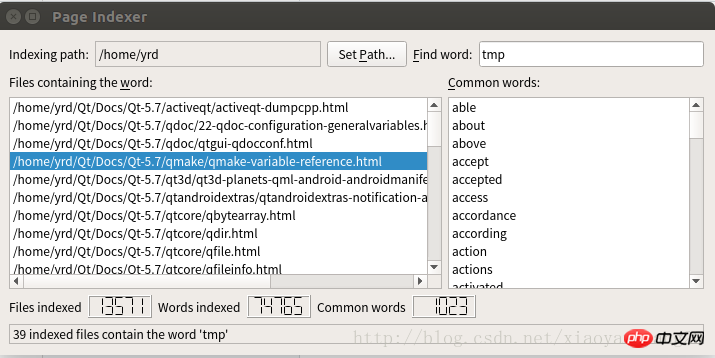
관련 권장 사항:
python3+PyQt5+Qt 스택 위젯을 구현하는 디자이너
python3 +PyQt5+Qt 디자이너는 확장된 대화 상자
를 구현합니다.
위 내용은 python3+PyQt5는 멀티스레딩을 지원하는 페이지 인덱서 애플리케이션을 구현합니다.의 상세 내용입니다. 자세한 내용은 PHP 중국어 웹사이트의 기타 관련 기사를 참조하세요!

핫 AI 도구

Undresser.AI Undress
사실적인 누드 사진을 만들기 위한 AI 기반 앱

AI Clothes Remover
사진에서 옷을 제거하는 온라인 AI 도구입니다.

Undress AI Tool
무료로 이미지를 벗다

Clothoff.io
AI 옷 제거제

AI Hentai Generator
AI Hentai를 무료로 생성하십시오.

인기 기사

뜨거운 도구

메모장++7.3.1
사용하기 쉬운 무료 코드 편집기

SublimeText3 중국어 버전
중국어 버전, 사용하기 매우 쉽습니다.

스튜디오 13.0.1 보내기
강력한 PHP 통합 개발 환경

드림위버 CS6
시각적 웹 개발 도구

SublimeText3 Mac 버전
신 수준의 코드 편집 소프트웨어(SublimeText3)

뜨거운 주제
 7529
7529
 15
15
 1378
1378
 52
52
 81
81
 11
11
 54
54
 19
19
 21
21
 76
76
 Word에서 페이지를 복사하는 방법
Feb 20, 2024 am 10:09 AM
Word에서 페이지를 복사하는 방법
Feb 20, 2024 am 10:09 AM
Microsoft Word에서 페이지를 복사하고 서식을 그대로 유지하고 싶으십니까? 특정 문서 레이아웃이나 형식의 복사본을 여러 개 만들려는 경우 Word에서 페이지를 복제하면 시간을 절약하는 유용한 기술이 될 수 있으므로 이는 현명한 아이디어입니다. 이 가이드는 템플릿을 만들거나 문서의 특정 페이지를 복사하는 등 Word에서 페이지를 복사하는 단계별 프로세스를 안내합니다. 이 간단한 지침은 처음부터 시작하지 않고도 페이지를 쉽게 다시 만들 수 있도록 고안되었습니다. Microsoft Word에서 페이지를 복사하는 이유는 무엇입니까? Word에서 페이지를 복사하는 것이 매우 유용한 데에는 다음과 같은 몇 가지 이유가 있습니다. 복사하려는 특정 레이아웃이나 형식의 문서가 있는 경우. 전체 페이지를 처음부터 다시 만드는 것과는 달리
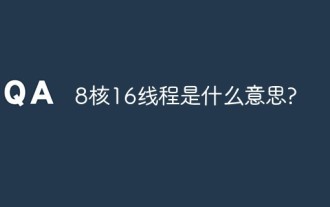 8코어 16쓰레드란 무엇을 의미하나요?
Feb 02, 2023 am 11:26 AM
8코어 16쓰레드란 무엇을 의미하나요?
Feb 02, 2023 am 11:26 AM
8코어는 CPU에 8개의 물리적 코어가 있다는 의미이고, 16스레드는 CPU가 동시에 작업을 처리하는 최대 16개의 스레드를 가질 수 있다는 의미입니다. 코어와 스레드의 수는 컴퓨터 CPU의 중요한 성능 지표입니다. CPU의 코어 수가 많을수록 처리 속도가 높을수록 여러 프로그램을 동시에 실행하는 데 도움이 됩니다. 왜냐하면 스레드 수는 특정 순간에 CPU가 동시에 실행할 수 있는 횟수와 동일하기 때문입니다. 멀티스레딩은 광범위한 문제, 비순차적 수퍼스칼라 처리를 극대화하고, 프로세서 컴퓨팅 구성 요소의 활용도를 향상시키며, 데이터 상관 관계 또는 캐시 누락으로 인한 메모리 액세스 지연을 완화할 수 있습니다.
 iPhone에서 대기 모드를 사용자 정의하고 편집하는 방법: iOS 17의 새로운 기능
Sep 21, 2023 pm 04:01 PM
iPhone에서 대기 모드를 사용자 정의하고 편집하는 방법: iOS 17의 새로운 기능
Sep 21, 2023 pm 04:01 PM
대기는 휴대폰이 빠르게 유휴 상태일 때 정보에 액세스할 수 있는 새롭고 향상된 방법을 제공하는 iOS 17 업데이트의 새로운 기능입니다. StandBy를 사용하면 편리하게 시간 확인, 예정된 이벤트 보기, 캘린더 검색, 해당 위치의 날씨 업데이트 받기 등을 할 수 있습니다. 일단 활성화되면 iPhone은 충전하는 동안 가로 모드로 설정하면 직관적으로 대기 모드로 들어갑니다. 이 기능은 침대 옆 탁자 같은 무선 충전 지점이나 일상 업무 중에 iPhone을 충전하지 않을 때 적합합니다. 이를 통해 대기 상태에 표시된 다양한 위젯을 스와이프하여 다양한 앱의 다양한 정보 세트에 액세스할 수 있습니다. 그러나 귀하는 선호 사항과 자주 필요한 정보에 따라 이러한 위젯을 수정하거나 일부를 삭제할 수도 있습니다. 그럼 자세히 살펴보겠습니다.
 웹페이지를 빠르게 새로 고치는 방법은 무엇입니까?
Feb 18, 2024 pm 01:14 PM
웹페이지를 빠르게 새로 고치는 방법은 무엇입니까?
Feb 18, 2024 pm 01:14 PM
페이지 새로 고침은 일상적인 네트워크 사용에서 매우 일반적입니다. 웹 페이지를 방문할 때 웹 페이지가 로드되지 않거나 비정상적으로 표시되는 등의 문제가 발생할 수 있습니다. 이때 일반적으로 문제를 해결하기 위해 페이지를 새로 고치는 방법을 선택합니다. 페이지를 빠르게 새로 고치는 방법은 무엇입니까? 페이지 새로고침 단축키에 대해 알아보겠습니다. 페이지 새로 고침 단축키는 키보드 조작을 통해 현재 웹 페이지를 빠르게 새로 고치는 방법입니다. 운영 체제와 브라우저에 따라 페이지 새로 고침 단축키가 다를 수 있습니다. 아래에서는 공통 W를 사용합니다.
 iPhone 홈 화면 페이지를 재정렬, 비활성화 및 삭제하는 방법
Nov 29, 2023 am 08:22 AM
iPhone 홈 화면 페이지를 재정렬, 비활성화 및 삭제하는 방법
Nov 29, 2023 am 08:22 AM
iOS에서 Apple은 iPhone의 개별 홈 화면 페이지를 비활성화할 수 있도록 허용합니다. 홈 화면 페이지의 순서를 재정렬하고 페이지를 비활성화하는 대신 페이지를 직접 삭제할 수도 있습니다. 작동 방식은 다음과 같습니다. 홈 화면 페이지를 재정렬하는 방법 홈 화면에서 Space를 길게 터치하면 지터 모드로 들어갑니다. 홈 화면 페이지를 나타내는 점들로 이루어진 행을 탭합니다. 표시되는 홈 화면 그리드에서 페이지를 터치하고 드래그하여 다른 페이지를 기준으로 재정렬합니다. 다른 사람들은 드래그에 반응하여 움직입니다. 새로운 배열이 만족스러우면 화면 오른쪽 상단에 있는 "완료"를 탭한 다음 다시 "완료"를 탭하여 디더링 모드를 종료하세요. 홈 화면 페이지를 비활성화하거나 제거하는 방법 디더링 모드로 들어가려면 홈 화면에서 Space를 길게 터치하십시오. 홈 화면을 나타내려면 탭하세요.
 3초 안에 페이지 점프를 구현하는 방법: PHP 프로그래밍 가이드
Mar 25, 2024 am 10:42 AM
3초 안에 페이지 점프를 구현하는 방법: PHP 프로그래밍 가이드
Mar 25, 2024 am 10:42 AM
제목: 3초 만에 페이지 점프 구현 방법: PHP 프로그래밍 가이드 웹 개발에서 페이지 점프는 일반적으로 HTML이나 JavaScript 방식에서 페이지로 점프하기 위해 메타 태그를 사용합니다. 그러나 일부 특정 경우에는 서버 측에서 페이지 점프를 수행해야 합니다. 이 기사에서는 PHP 프로그래밍을 사용하여 3초 내에 지정된 페이지로 자동으로 이동하는 기능을 구현하는 방법을 소개하고 구체적인 코드 예제도 제공합니다. PHP를 사용하는 페이지 점프의 기본 원리는 일종의 것입니다.
 Laravel 페이지에서 CSS를 올바르게 표시할 수 없는 문제를 해결하는 방법
Mar 10, 2024 am 11:33 AM
Laravel 페이지에서 CSS를 올바르게 표시할 수 없는 문제를 해결하는 방법
Mar 10, 2024 am 11:33 AM
"CSS를 올바르게 표시하기 위해 Laravel 페이지의 오류를 처리하는 방법, 구체적인 코드 예제가 필요합니다." Laravel 프레임워크를 사용하여 웹 애플리케이션을 개발할 때 페이지가 CSS 스타일을 올바르게 표시하지 못하는 문제에 직면할 때가 있습니다. 비정상적인 스타일을 렌더링하는 페이지입니다. 이 글에서는 Laravel 페이지가 CSS를 올바르게 표시하지 못하는 문제를 해결하는 몇 가지 방법을 소개하고 개발자가 이 일반적인 문제를 해결하는 데 도움이 되는 특정 코드 예제를 제공합니다. 1. 파일 경로를 확인하세요. 먼저 CSS 파일의 경로를 확인하세요.
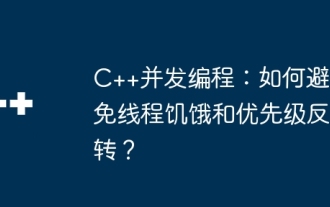 C++ 동시 프로그래밍: 스레드 고갈과 우선순위 반전을 방지하는 방법은 무엇입니까?
May 06, 2024 pm 05:27 PM
C++ 동시 프로그래밍: 스레드 고갈과 우선순위 반전을 방지하는 방법은 무엇입니까?
May 06, 2024 pm 05:27 PM
스레드 부족을 방지하려면 공정한 잠금을 사용하여 리소스를 공정하게 할당하거나 스레드 우선순위를 설정할 수 있습니다. 우선순위 역전 문제를 해결하려면 리소스를 보유한 스레드의 우선순위를 일시적으로 높이는 우선순위 상속을 사용하거나 리소스가 필요한 스레드의 우선순위를 높이는 잠금 승격을 사용할 수 있습니다.




