이 글은 주로 Python으로 간단한 http 서버를 구현하는 방법을 자세히 소개하며, 관심 있는 친구들은 참고할 수 있습니다.
간단한 http 서버 기능을 구현하기 위한 Python 스크립트 작성:
1. 브라우저의 주소: 172.20.52.163:20014
2. 서버는 브라우저로부터 요청을 받은 후 로컬 index.html 파일의 내용을 읽고 이를 브라우저로 다시 보냅니다
코드 구현
서버 .py
#!/usr/bin/python
import socket
import signal
import errno
from time import sleep
def HttpResponse(header,whtml):
f = file(whtml)
contxtlist = f.readlines()
context = ''.join(contxtlist)
response = "%s %d\n\n%s\n\n" % (header,len(context),context)
return response
def sigIntHander(signo,frame):
print 'get signo# ',signo
global runflag
runflag = False
global lisfd
lisfd.shutdown(socket.SHUT_RD)
strHost = "172.20.52.163"
HOST = strHost #socket.inet_pton(socket.AF_INET,strHost)
PORT = 20014
httpheader = '''''\
HTTP/1.1 200 OK
Context-Type: text/html
Server: Python-slp version 1.0
Context-Length: '''
lisfd = socket.socket(socket.AF_INET,socket.SOCK_STREAM)
lisfd.bind((HOST, PORT))
lisfd.listen(2)
signal.signal(signal.SIGINT,sigIntHander)
runflag = True
while runflag:
try:
confd,addr = lisfd.accept()
except socket.error as e:
if e.errno == errno.EINTR:
print 'get a except EINTR'
else:
raise
continue
if runflag == False:
break;
print "connect by ",addr
data = confd.recv(1024)
if not data:
break
print data
confd.send(HttpResponse(httpheader,'index.html'))
confd.close()
else:
print 'runflag#',runflag
print 'Done'index.html
<html> <head> <title>Python Server</title> </head> <body> <h1>Hello python</h1> <p>Welcom to the python world</br> </body> </html>
Test
테스트 결과:
root@cloud2:~/slp/pythonLearning/socket# ./server_v1.py connect by ('172.20.52.110', 6096) GET / HTTP/1.1 Host: 172.20.52.163:20014 Connection: keep-alive Accept: text/html,application/xhtml+xml,application/xml;q=0.9,image/webp,*/*;q=0.8 User-Agent: Mozilla/5.0 (Windows NT 5.1) AppleWebKit/537.36 (KHTML, like Gecko) Chrome/33.0.1750.154 Safari/537.36 Accept-Encoding: gzip,deflate,sdch Accept-Language: zh-CN,zh;q=0.8,en;q=0.6
Browser
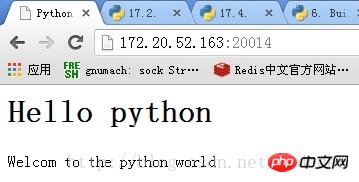
관련 추천:
Python은 브라우저를 무작위로 호출하여 웹 페이지를 여는 방법을 구현합니다
Python은 Excel에 데이터를 쓰는 순서와 배열을 사용자 정의하는 방법을 구현합니다
위 내용은 Python은 간단한 http 서버를 구현합니다.의 상세 내용입니다. 자세한 내용은 PHP 중국어 웹사이트의 기타 관련 기사를 참조하세요!