이번에는 페이지 점프를 구현하기 위해 라우터 링크를 사용하지 않고 페이지 점프를 구현하기 위해 라우터 링크를 사용하지 않는 것에 대한 참고를 가져오겠습니다. 아래는 실제 사례입니다.
1. 상위 페이지 점프 장소에 대한 이벤트를 설정합니다
//原来的页面上展示的信息 <p v-if="!addShow" class="function"> <el-row> <template slot-scope="scope"> <el-button type="success" size="mini" @click="handleEdit(scope.$index, scope.row)">编辑</el-button> //带参数进行编辑 <el-button type="danger" size="mini" @click="handleDelete(scope.row)">删除</el-button> </template> </el-row> </p> //要跳转过去的页面用隐藏来代替 <p v-if="addShow" class="add-category "> <el-col :span="20" :offset="2"> <el-form :model="formData" :rules="rules" ref="formData" label-position="left"> <el-row> <el-col :span="10"> <el-form-item label="销售区域名称" prop="name"> <el-input v-model="formData.name"></el-input> //v-model绑定formData.name(name为需要的字段,formDataw为表格ref绑定的数据) </el-form-item> </el-col> </el-row> <el-col :span="18"> <el-form-item label="销售区域描述"> <el-input type="textarea" :rows="5" v-model="formData.description"></el-input> </el-form-item> </el-col> <el-col :span="2" :offset="9"> <el-button type="success" @click="handleSubmit('formData')" >确定</el-button> </el-col> <el-col :span="2" :offset="1"> <el-button @click="onCancel">取消</el-button> </el-col> </el-form> </el-col> </p>
2.JS part
data() {
addShow: false //设置要显示的页面部分默认为false,隐藏
checkdDistributor: null,
},
methods: {
// 编辑按钮
handleEdit(index,row){
this.checkdDistributor = row; //接受传参
this.addShow = true; // addshow为要显示的页面
}
}
watch: {
// 带参数编辑
checkdDistributor(){
for(let attr in this.formData){
this.formData[attr] = ('' + this.checkdDistributor[attr]); //写入参数
}
}
},3. 마지막으로 렌더링을 추가합니다
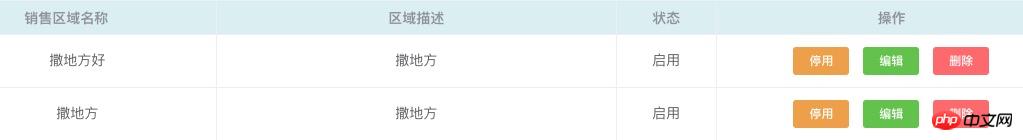
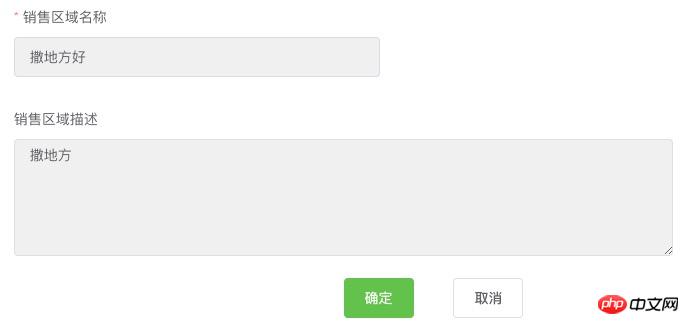
보충:
vue router-link jumpvalueexample
1, router-link<router-link :to="{name:'deitail',params:{freezeMon:'2017-10',owerName:'西安'}}" tag="p" >
</router-link>export default new Router({
routes: [
{
path: '/',
name: 'Index',
component: Index
},
{
path: '/deitail',
name: 'deitail',
component: deitail
}
]
})<h1>{{$route.params.freezeMon}}</h1> * { after to의 이름 값은 경로의 이름 값과 일치해야 합니다.
* 다음 방법은 잘못되었습니다.
<router-link to="{path:'/deitail',params:{freezeMon:'2017-10',owerName:'西安'}}" tag="p" >
</router-link>호 모양의 드래그 진행률 표시줄을 구현하는 단계에 대한 자세한 설명
React props 및 상태 속성 사용에 대한 자세한 설명
위 내용은 라우터 링크를 사용하지 않고 페이지 점프 구현의 상세 내용입니다. 자세한 내용은 PHP 중국어 웹사이트의 기타 관련 기사를 참조하세요!