이 글에서는 주로 PHP 썸네일 생성 및 사진 워터마크 생성 과정을 자세히 소개합니다. 워터마크 추가 및 썸네일 생성을 구현하는 PHP의 관련 단계는 특정 참고 가치가 있습니다.
1. 업로드 프로세스를 시작하세요. 웹사이트의 사진은 썸네일 기능을 자주 사용합니다. 여기에서는 썸네일을 생성하고 워터마크를 추가할 수 있는 이미지 처리를 위한 Image 클래스를 작성했습니다.
썸네일 생성의 핵심은 줌 비율을 계산하는 방법입니다.
여기서는 이미지 크기 조정과 너비 및 높이의 몇 가지 일반적인 변경 사항을 기반으로 크기 조정 비율을 계산하는 알고리즘을 생각해 냈습니다. 새 이미지(예: 썸네일)의 너비와 높이를 너비와 높이로 나눕니다. 원본 이미지의 높이 어떤 값이 큰지 확인하세요. 확대/축소 비율로 사용하세요.
확대/축소 비율 = 최대({새 지도 높이/원본 높이, 새 지도 너비/원본 사진 너비})
(새 그림 높이 수준(새 그래프 높이 수준/원본 그림 높이) & gt; (새 지도 너비/원본 그림 너비)) {
확대/축소 비율 = 새 지도 높이/원본 높이/원본 이미지 너비
;
}다음은 장면의 이미지 크기 조정 시나리오 및 처리 방법입니다.
예:
Scene 1, 원본 이미지가 새 이미지보다 큰 경우 크기 조정 비율 = 새 이미지 너비/원본 이미지 너비:
시나리오 2, 원본 이미지가 새 이미지보다 큽니다. b. 크기 조정 비율 = 새 이미지 높이/원본 이미지 높이:
시나리오 3, 원본 이미지가 새 이미지보다 큽니다. 상황이고 새 이미지의 너비와 높이가 동일합니다. 즉, 새 이미지의 모양이 정사각형인 경우 위의 크기 조정 알고리즘도 적용 가능합니다.
시나리오 4, "새 이미지 너비 >= 원본 이미지 너비" 및 "새 이미지 높이 >= 원본 이미지 높이"인 경우 이미지의 크기가 조정되거나 확대되지 않고 원본 이미지가 유지됩니다. 
시나리오 5, "새 이미지 너비 < 원본 이미지 너비" 및 "새 이미지 높이 >= 원본 이미지 높이"인 경우 "새 이미지 높이 = 원본 이미지 높이"를 먼저 설정한 후 잘라냅니다. 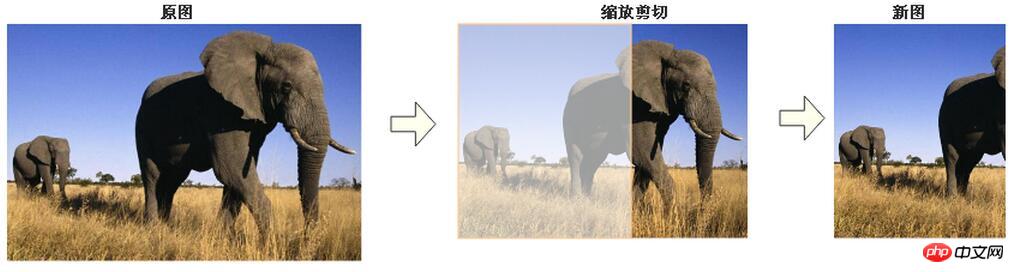
시나리오 6, "새 이미지 높이 < 원본 이미지 높이" 및 "새 이미지 너비 >= 원본 이미지 너비"인 경우 "새 이미지 너비 = 원본 이미지 너비"를 먼저 설정한 다음 잘라냅니다.
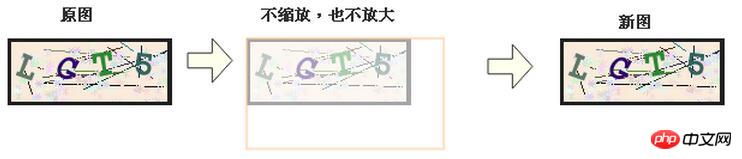
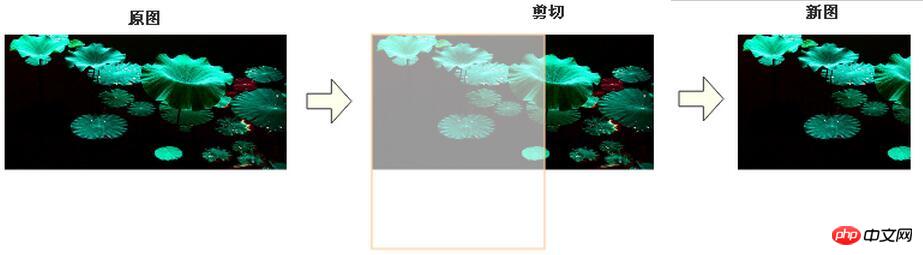 여기서는 워터마크를 추가하는 것이 매우 쉽습니다. 여기서 가장 중요한 것은 오른쪽 하단에 있는 워터마크의 위치를 제어하는 것입니다. 사진의 크기와 사진의 워터마크 크기. 예를 들어, 대상 이미지와 워터마크 이미지의 크기가 가까울 경우 먼저 워터마크 이미지의 크기를 비례적으로 조정한 후 워터마크 이미지를 추가해야 합니다.
여기서는 워터마크를 추가하는 것이 매우 쉽습니다. 여기서 가장 중요한 것은 오른쪽 하단에 있는 워터마크의 위치를 제어하는 것입니다. 사진의 크기와 사진의 워터마크 크기. 예를 들어, 대상 이미지와 워터마크 이미지의 크기가 가까울 경우 먼저 워터마크 이미지의 크기를 비례적으로 조정한 후 워터마크 이미지를 추가해야 합니다.
 왼쪽 두 사진이 위쪽이 원본 사진, 아래쪽이 워터마크가 적용된 사진, 오른쪽이 스케일링 및 워터마크 추가 후 새 사진입니다.
왼쪽 두 사진이 위쪽이 원본 사진, 아래쪽이 워터마크가 적용된 사진, 오른쪽이 스케일링 및 워터마크 추가 후 새 사진입니다.
4. 클래스 다이어그램
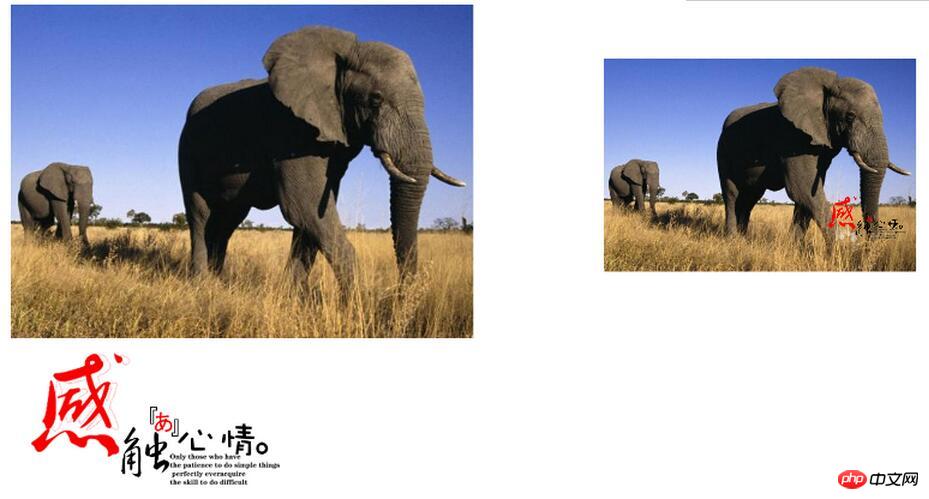
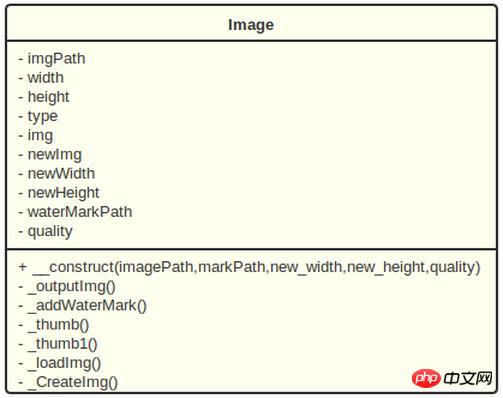 5.1 생성자 __construct()
5.1 생성자 __construct()
생성자 외에 __construct( )은 공개입니다 , 다른 기능은 비공개입니다. 즉, __construct() 함수에서 썸네일 생성 및 워터마크 추가 기능이 직접 완료됩니다. 워터마크를 추가하지 않고 썸네일만 생성하는 경우 __construct()의 $markPath 매개변수를 null로 직접 설정하세요.
여기서 "$this->quality = $quality ? $quality : 75;"는 출력이 JPG 이미지일 때 이미지 품질(0-100)을 제어하고 기본값은
Note: 先生成缩略图,再在新图上添加水印 图片。 5.2. 生成缩略图函数_thumb() 生成缩略图函数_thumb() ,是按照前面的分析来进行编码。 5.3. 添加水印图片函数 _addWaterMark() 在添加水印图片中,用到一个_thumb1()函数来缩放水印图片: 5.4. 完整代码: 6.调用 调用非常简单,在引入类后,直接new 并输入对应参数即可: e.g. new Image($_path, MARK, 400, 200, 100); 7.小结 以上就是本文的全部内容,希望对大家的学习有所帮助。 相关推荐:
/**
* Image constructor.
* @param string $imagePath 图片路径
* @param string $markPath 水印图片路径
* @param int $new_width 缩略图宽度
* @param int $new_height 缩略图高度
* @param int $quality JPG图片格输出质量
*/
public function __construct(string $imagePath,
string $markPath = null,
int $new_width = null,
int $new_height = null,
int $quality = 75)
{
$this->imgPath = $_SERVER['DOCUMENT_ROOT'] . $imagePath;
$this->waterMarkPath = $markPath;
$this->newWidth = $new_width ? $new_width : $this->width;
$this->newHeight = $new_height ? $new_height : $this->height;
$this->quality = $quality ? $quality : 75;
list($this->width, $this->height, $this->type) = getimagesize($this->imgPath);
$this->img = $this->_loadImg($this->imgPath, $this->type);
//生成缩略图
$this->_thumb();
//添加水印图片
if (!empty($this->waterMarkPath)) $this->_addWaterMark();
//输出图片
$this->_outputImg();
}
/**
* 缩略图(按等比例,根据设置的宽度和高度进行裁剪)
*/
private function _thumb()
{
//如果原图本身小于缩略图,按原图长高
if ($this->newWidth > $this->width) $this->newWidth = $this->width;
if ($this->newHeight > $this->height) $this->newHeight = $this->height;
//背景图长高
$gd_width = $this->newWidth;
$gd_height = $this->newHeight;
//如果缩略图宽高,其中有一边等于原图的宽高,就直接裁剪
if ($gd_width == $this->width || $gd_height == $this->height) {
$this->newWidth = $this->width;
$this->newHeight = $this->height;
} else {
//计算缩放比率
$per = 1;
if (($this->newHeight / $this->height) > ($this->newWidth / $this->width)) {
$per = $this->newHeight / $this->height;
} else {
$per = $this->newWidth / $this->width;
}
if ($per < 1) {
$this->newWidth = $this->width * $per;
$this->newHeight = $this->height * $per;
}
}
$this->newImg = $this->_CreateImg($gd_width, $gd_height, $this->type);
imagecopyresampled($this->newImg, $this->img, 0, 0, 0, 0, $this->newWidth, $this->newHeight, $this->width, $this->height);
}
/**
* 添加水印
*/
private function _addWaterMark()
{
$ratio = 1 / 5; //水印缩放比率
$Width = imagesx($this->newImg);
$Height = imagesy($this->newImg);
$n_width = $Width * $ratio;
$n_height = $Width * $ratio;
list($markWidth, $markHeight, $markType) = getimagesize($this->waterMarkPath);
if ($n_width > $markWidth) $n_width = $markWidth;
if ($n_height > $markHeight) $n_height = $markHeight;
$Img = $this->_loadImg($this->waterMarkPath, $markType);
$Img = $this->_thumb1($Img, $markWidth, $markHeight, $markType, $n_width, $n_height);
$markWidth = imagesx($Img);
$markHeight = imagesy($Img);
imagecopyresampled($this->newImg, $Img, $Width - $markWidth - 10, $Height - $markHeight - 10, 0, 0, $markWidth, $markHeight, $markWidth, $markHeight);
imagedestroy($Img);
}
/**
* 缩略图(按等比例)
* @param resource $img 图像流
* @param int $width
* @param int $height
* @param int $type
* @param int $new_width
* @param int $new_height
* @return resource
*/
private function _thumb1($img, $width, $height, $type, $new_width, $new_height)
{
if ($width < $height) {
$new_width = ($new_height / $height) * $width;
} else {
$new_height = ($new_width / $width) * $height;
}
$newImg = $this->_CreateImg($new_width, $new_height, $type);
imagecopyresampled($newImg, $img, 0, 0, 0, 0, $new_width, $new_height, $width, $height);
return $newImg;
}<?php
/**
* 图片处理,生成缩略图和添加水印图片
* Created by PhpStorm.
* User: andy
* Date: 17-1-3
* Time: 上午11:55
*/
class Image
{
//原图
private $imgPath; //图片地址
private $width; //图片宽度
private $height; //图片高度
private $type; //图片类型
private $img; //图片(图像流)
//缩略图
private $newImg; //缩略图(图像流)
private $newWidth;
private $newHeight;
//水印图路径
private $waterMarkPath;
//输出图像质量,jpg有效
private $quality;
/**
* Image constructor.
* @param string $imagePath 图片路径
* @param string $markPath 水印图片路径
* @param int $new_width 缩略图宽度
* @param int $new_height 缩略图高度
* @param int $quality JPG图片格输出质量
*/
public function __construct(string $imagePath,
string $markPath = null,
int $new_width = null,
int $new_height = null,
int $quality = 75)
{
$this->imgPath = $_SERVER['DOCUMENT_ROOT'] . $imagePath;
$this->waterMarkPath = $markPath;
$this->newWidth = $new_width ? $new_width : $this->width;
$this->newHeight = $new_height ? $new_height : $this->height;
$this->quality = $quality ? $quality : 75;
list($this->width, $this->height, $this->type) = getimagesize($this->imgPath);
$this->img = $this->_loadImg($this->imgPath, $this->type);
//生成缩略图
$this->_thumb();
//添加水印图片
if (!empty($this->waterMarkPath)) $this->_addWaterMark();
//输出图片
$this->_outputImg();
}
/**
*图片输出
*/
private function _outputImg()
{
switch ($this->type) {
case 1: // GIF
imagegif($this->newImg, $this->imgPath);
break;
case 2: // JPG
if (intval($this->quality) < 0 || intval($this->quality) > 100) $this->quality = 75;
imagejpeg($this->newImg, $this->imgPath, $this->quality);
break;
case 3: // PNG
imagepng($this->newImg, $this->imgPath);
break;
}
imagedestroy($this->newImg);
imagedestroy($this->img);
}
/**
* 添加水印
*/
private function _addWaterMark()
{
$ratio = 1 / 5; //水印缩放比率
$Width = imagesx($this->newImg);
$Height = imagesy($this->newImg);
$n_width = $Width * $ratio;
$n_height = $Width * $ratio;
list($markWidth, $markHeight, $markType) = getimagesize($this->waterMarkPath);
if ($n_width > $markWidth) $n_width = $markWidth;
if ($n_height > $markHeight) $n_height = $markHeight;
$Img = $this->_loadImg($this->waterMarkPath, $markType);
$Img = $this->_thumb1($Img, $markWidth, $markHeight, $markType, $n_width, $n_height);
$markWidth = imagesx($Img);
$markHeight = imagesy($Img);
imagecopyresampled($this->newImg, $Img, $Width - $markWidth - 10, $Height - $markHeight - 10, 0, 0, $markWidth, $markHeight, $markWidth, $markHeight);
imagedestroy($Img);
}
/**
* 缩略图(按等比例,根据设置的宽度和高度进行裁剪)
*/
private function _thumb()
{
//如果原图本身小于缩略图,按原图长高
if ($this->newWidth > $this->width) $this->newWidth = $this->width;
if ($this->newHeight > $this->height) $this->newHeight = $this->height;
//背景图长高
$gd_width = $this->newWidth;
$gd_height = $this->newHeight;
//如果缩略图宽高,其中有一边等于原图的宽高,就直接裁剪
if ($gd_width == $this->width || $gd_height == $this->height) {
$this->newWidth = $this->width;
$this->newHeight = $this->height;
} else {
//计算缩放比率
$per = 1;
if (($this->newHeight / $this->height) > ($this->newWidth / $this->width)) {
$per = $this->newHeight / $this->height;
} else {
$per = $this->newWidth / $this->width;
}
if ($per < 1) {
$this->newWidth = $this->width * $per;
$this->newHeight = $this->height * $per;
}
}
$this->newImg = $this->_CreateImg($gd_width, $gd_height, $this->type);
imagecopyresampled($this->newImg, $this->img, 0, 0, 0, 0, $this->newWidth, $this->newHeight, $this->width, $this->height);
}
/**
* 缩略图(按等比例)
* @param resource $img 图像流
* @param int $width
* @param int $height
* @param int $type
* @param int $new_width
* @param int $new_height
* @return resource
*/
private function _thumb1($img, $width, $height, $type, $new_width, $new_height)
{
if ($width < $height) {
$new_width = ($new_height / $height) * $width;
} else {
$new_height = ($new_width / $width) * $height;
}
$newImg = $this->_CreateImg($new_width, $new_height, $type);
imagecopyresampled($newImg, $img, 0, 0, 0, 0, $new_width, $new_height, $width, $height);
return $newImg;
}
/**
* 加载图片
* @param string $imgPath
* @param int $type
* @return resource
*/
private function _loadImg($imgPath, $type)
{
switch ($type) {
case 1: // GIF
$img = imagecreatefromgif($imgPath);
break;
case 2: // JPG
$img = imagecreatefromjpeg($imgPath);
break;
case 3: // PNG
$img = imagecreatefrompng($imgPath);
break;
default: //其他类型
Tool::alertBack('不支持当前图片类型.' . $type);
break;
}
return $img;
}
/**
* 创建一个背景图像
* @param int $width
* @param int $height
* @param int $type
* @return resource
*/
private function _CreateImg($width, $height, $type)
{
$img = imagecreatetruecolor($width, $height);
switch ($type) {
case 3: //png
imagecolortransparent($img, 0); //设置背景为透明的
imagealphablending($img, false);
imagesavealpha($img, true);
break;
case 4://gif
imagecolortransparent($img, 0);
break;
}
return $img;
}
}
这个Image 类能够生成缩略图,不出现黑边,添加水印图,能根据图片的大小缩放水印图。当然有个缺点,就是不能缩放GIF的动画,因为涉及到帧的处理,比较麻烦。
위 내용은 PHP 썸네일 생성 및 이미지 워터마크 생성에 대한 자세한 설명의 상세 내용입니다. 자세한 내용은 PHP 중국어 웹사이트의 기타 관련 기사를 참조하세요!