php&java(二)_php基础
例子1:创建和使用你自己的JAVA类
创建你自己的JAVA类非常容易。新建一个phptest.java文件,将它放置在你的java.class.path目录下,文件内容如下:
public class phptest{
/**
* A sample of a class that can work with PHP
* NB: The whole class must be public to work,
* and of course the methods you wish to call
* directly.
*
* Also note that from PHP the main method
* will not be called
*/
public String foo;
/**
* Takes a string and returns the result
* or a msg saying your string was empty
*/
public String test(String str) {
if(str.equals("")) {
str = "Your string was empty. ";
}
return str;
}
/**
* whatisfoo() simply returns the value of the variable foo.
*/
public String whatisfoo() {
return "foo is " + foo;
}
/**
* This is called if phptest is run from the command line with
* something like
* java phptest
* or
* java phptest hello there
*/
public static void main(String args[]) {
phptest p = new phptest();
if(args.length == 0) {
String arg = "";
System.out.println(p.test(arg));
}else{
for (int i=0; i String arg = args[i];
System.out.println(p.test(arg));
}
}
}
}
创建这个文件后,我们要编译好这个文件,在DOS命令行使用javac phptest.java这个命令。
为了使用PHP测试这个JAVA类,我们创建一个phptest.php文件,内容如下:
$myj = new Java("phptest");
echo "Test Results are " . $myj->test("Hello World") . "";
$myj->foo = "A String Value";
echo "You have set foo to " . $myj->foo . "
n";
echo "My java method reports: " . $myj->whatisfoo() . "
n";
?>
如果你得到这样的警告信息:java.lang.ClassNotFoundException error ,这就意味着你的phptest.class文件不在你的java.class.path目录下。
注意的是JAVA是一种强制类型语言,而PHP不是,这样我们在将它们融合时,容易导致错误,于是我们在向JAVA传递变量时,要正确指定好变量的类型。如:$myj->foo = (string) 12345678; or $myj->foo = "12345678";
这只是一个很小的例子,你可以创建你自己的JAVA类,并使用PHP很好的调用它!

핫 AI 도구

Undresser.AI Undress
사실적인 누드 사진을 만들기 위한 AI 기반 앱

AI Clothes Remover
사진에서 옷을 제거하는 온라인 AI 도구입니다.

Undress AI Tool
무료로 이미지를 벗다

Clothoff.io
AI 옷 제거제

AI Hentai Generator
AI Hentai를 무료로 생성하십시오.

인기 기사

뜨거운 도구

메모장++7.3.1
사용하기 쉬운 무료 코드 편집기

SublimeText3 중국어 버전
중국어 버전, 사용하기 매우 쉽습니다.

스튜디오 13.0.1 보내기
강력한 PHP 통합 개발 환경

드림위버 CS6
시각적 웹 개발 도구

SublimeText3 Mac 버전
신 수준의 코드 편집 소프트웨어(SublimeText3)

뜨거운 주제
 7392
7392
 15
15
 1630
1630
 14
14
 1357
1357
 52
52
 1268
1268
 25
25
 1216
1216
 29
29
 Laravel의 플래시 세션 데이터로 작업합니다
Mar 12, 2025 pm 05:08 PM
Laravel의 플래시 세션 데이터로 작업합니다
Mar 12, 2025 pm 05:08 PM
Laravel은 직관적 인 플래시 방법을 사용하여 임시 세션 데이터 처리를 단순화합니다. 응용 프로그램에 간단한 메시지, 경고 또는 알림을 표시하는 데 적합합니다. 데이터는 기본적으로 후속 요청에만 지속됩니다. $ 요청-
 PHP의 컬 : REST API에서 PHP Curl Extension 사용 방법
Mar 14, 2025 am 11:42 AM
PHP의 컬 : REST API에서 PHP Curl Extension 사용 방법
Mar 14, 2025 am 11:42 AM
PHP 클라이언트 URL (CURL) 확장자는 개발자를위한 강력한 도구이며 원격 서버 및 REST API와의 원활한 상호 작용을 가능하게합니다. PHP CURL은 존경받는 다중 프로모토콜 파일 전송 라이브러리 인 Libcurl을 활용하여 효율적인 execu를 용이하게합니다.
 Laravel 테스트에서 단순화 된 HTTP 응답 조롱
Mar 12, 2025 pm 05:09 PM
Laravel 테스트에서 단순화 된 HTTP 응답 조롱
Mar 12, 2025 pm 05:09 PM
Laravel은 간결한 HTTP 응답 시뮬레이션 구문을 제공하여 HTTP 상호 작용 테스트를 단순화합니다. 이 접근법은 테스트 시뮬레이션을보다 직관적으로 만들면서 코드 중복성을 크게 줄입니다. 기본 구현은 다양한 응답 유형 단축키를 제공합니다. Illuminate \ support \ Facades \ http를 사용하십시오. http :: 가짜 ([ 'google.com'=> 'Hello World', 'github.com'=> [ 'foo'=> 'bar'], 'forge.laravel.com'=>
 Codecanyon에서 12 개의 최고의 PHP 채팅 스크립트
Mar 13, 2025 pm 12:08 PM
Codecanyon에서 12 개의 최고의 PHP 채팅 스크립트
Mar 13, 2025 pm 12:08 PM
고객의 가장 긴급한 문제에 실시간 인스턴트 솔루션을 제공하고 싶습니까? 라이브 채팅을 통해 고객과 실시간 대화를 나누고 문제를 즉시 해결할 수 있습니다. 그것은 당신이 당신의 관습에 더 빠른 서비스를 제공 할 수 있도록합니다.
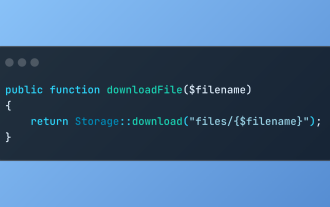 Storage :: 다운로드로 Laravel에서 파일 다운로드를 발견하십시오
Mar 06, 2025 am 02:22 AM
Storage :: 다운로드로 Laravel에서 파일 다운로드를 발견하십시오
Mar 06, 2025 am 02:22 AM
Storage :: Laravel Framework의 다운로드 방법은 파일 스토리지의 추상화를 관리하는 동안 파일 다운로드를 안전하게 처리하기위한 간결한 API를 제공합니다. 다음은 예제 컨트롤러에서 Storage :: download ()를 사용하는 예입니다.
 PHP에서 늦은 정적 결합의 개념을 설명하십시오.
Mar 21, 2025 pm 01:33 PM
PHP에서 늦은 정적 결합의 개념을 설명하십시오.
Mar 21, 2025 pm 01:33 PM
기사는 PHP 5.3에 도입 된 PHP의 LSB (Late STATIC BING)에 대해 논의하여 정적 방법의 런타임 해상도가보다 유연한 상속을 요구할 수있게한다. LSB의 실제 응용 프로그램 및 잠재적 성능
 PHP 로깅 : PHP 로그 분석을위한 모범 사례
Mar 10, 2025 pm 02:32 PM
PHP 로깅 : PHP 로그 분석을위한 모범 사례
Mar 10, 2025 pm 02:32 PM
PHP 로깅은 웹 애플리케이션을 모니터링하고 디버깅하고 중요한 이벤트, 오류 및 런타임 동작을 캡처하는 데 필수적입니다. 시스템 성능에 대한 귀중한 통찰력을 제공하고 문제를 식별하며 더 빠른 문제 해결을 지원합니다.
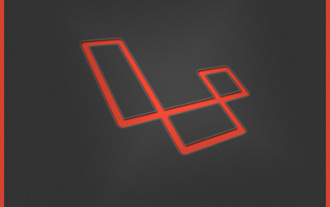 Laravel 서비스 제공 업체를 등록하고 사용하는 방법
Mar 07, 2025 am 01:18 AM
Laravel 서비스 제공 업체를 등록하고 사용하는 방법
Mar 07, 2025 am 01:18 AM
Laravel의 서비스 컨테이너 및 서비스 제공 업체는 아키텍처의 기본입니다. 이 기사는 서비스 컨테이너, 세부 정보 서비스 제공 업체 생성, 등록 및 예제와 함께 실질적인 사용을 보여줍니다. 우리는 ove로 시작합니다




