
이번에는 WeChat 미니 프로그램에서 사진을 업로드하는 실제 사례에 대한 분석을 가져오겠습니다. WeChat 미니 프로그램에서 사진을 업로드하는 실제 사례는 무엇입니까? 인터넷에서 이미지를 업로드하는 작은 프로그램과 Java 백엔드 수신의 예를 많이 보았지만 어느 웹 사이트를 읽어도 코드는 기본적으로 동일하고 코드가 많습니다.
그래서 제가 직접 간단하게 작성해봤습니다.
작은 프로그램 터미널user.wxml
<view class='user_head'>
<view>
<image src='{{ptuser.avatarUrl}}' bindtap='updateHead'></image>
</view>
<text>点击选择头像</text>
</view>user.js
// 更换头像
span style="font-size:18px;color:#FF0000;"> updateHead: function () {
var that = this
// 上传图片 获取路径
wx.chooseImage({
success: function (res) {
console.log('临时路径:' + res.tempFilePaths[0])
wx.uploadFile({
url: app.globalData.baseUrl + '/file/uploadFile',
filePath: res.tempFilePaths[0],
name: 'file',
success: function (result) {
console.log("返回路径:" + result.data)
}
})
},
})
},package cn.helloxhs.moudle.common;
import java.io.File;
import java.io.FileInputStream;
import java.io.FileNotFoundException;
import java.io.FileOutputStream;
import java.io.IOException;
import java.io.InputStream;
import java.io.OutputStream;
import javax.servlet.http.HttpServletRequest;
import javax.servlet.http.HttpServletResponse;
import org.apache.commons.fileupload.disk.DiskFileItem;
import org.springframework.stereotype.Controller;
import org.springframework.web.bind.annotation.RequestMapping;
import org.springframework.web.bind.annotation.ResponseBody;
import org.springframework.web.multipart.MultipartFile;
import org.springframework.web.multipart.commons.CommonsMultipartFile;
import cn.helloxhs.base.controller.BaseController;
/**
* 类说明
*
* @author 肖荷山
* @version 创建时间:2017年12月23日 上午11:14:27
*/
@Controller
@RequestMapping("/file")
public class FileController extends BaseController {
@RequestMapping("/uploadFile")
@ResponseBody
public Object uploadFile(HttpServletResponse response, HttpServletRequest request, MultipartFile file) {
String realPath = request.getSession().getServletContext().getRealPath("/temp");
try {
CommonsMultipartFile cf = (CommonsMultipartFile) file;
DiskFileItem fi = (DiskFileItem) cf.getFileItem();
File f1 = fi.getStoreLocation();
InputStream ips = new FileInputStream(f1);
OutputStream ops = new FileOutputStream(realPath + "/" + "xhs.jpg");
byte[] b = new byte[1024];
int len;
try {
while ((len = ips.read(b)) != -1) {
ops.write(b, 0, len);
}
} catch (IOException e) {
e.printStackTrace();
} finally {
// 完毕,关闭所有链接
try {
ops.close();
ips.close();
} catch (IOException e) {
e.printStackTrace();
}
}
} catch (FileNotFoundException e) {
e.printStackTrace();
}
return realPath;
}
}
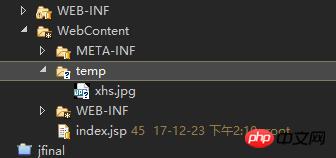 간단하고 다른 기능은 없고 그냥 사진만 업로드하세요.
간단하고 다른 기능은 없고 그냥 사진만 업로드하세요.
이 기사의 사례를 읽은 후 방법을 마스터했다고 생각합니다. 더 흥미로운 정보를 보려면 PHP 중국어 웹사이트의 다른 관련 기사를 주목하세요!
추천 도서:
WeChat 애플릿을 사용하여 사진을 업로드하는 방법JS를 작동하여 임의의 숫자와 임의의 시퀀스를 생성하는 방법위 내용은 위챗 미니프로그램 사진 업로드 실제 사례 분석의 상세 내용입니다. 자세한 내용은 PHP 중국어 웹사이트의 기타 관련 기사를 참조하세요!