이 글에서는 주로 PHP 파일 업로드, 다운로드, 삭제 예시를 자세히 소개하고 있으니 참고할만한 가치가 있으니 관심 있는 친구들이 참고해 보세요
PHP 파일 업로드, 다운로드, 삭제 예시의 일반적인 개념은 다음과 같습니다. 그리고 구체적인 내용은 다음과 같습니다
1. 파일 업로드를 위한 영역을 만듭니다
p1
2. 파일을 표시할 영역을 만듭니다.
4. 서버가 파일 데이터를 수신합니다
$_FILE[name]을 사용하여 수신합니다
오류는 다음과 같습니다.
2) 업로드된 파일의 크기가 HTML 양식의 MAX_FILE_SIZE 옵션에 지정된 값을 초과합니다. 3). 파일이 업로드되었습니다
4) 파일이 업로드되지 않았습니다
6) 파일 쓰기에 실패했습니다
6. 업로드된 파일을 임시 폴더에서 저장용 폴더로 이동하세요. move_uploaded_file 함수
4, 5, 6단계를 함수로 만들어 직접 호출할 수 있습니다.
참고: 파일 업로드 페이지에 PHP 코드를 삽입하려는 경우 파일 확장자는 html이 될 수 없지만 .php
1. 클라이언트가 파일 이름을 서버로 보냅니다
2. 서버가 파일 이름을 받은 다음 파일의 경로를 추가합니다. 3. 클라이언트
일반적으로 다음 네 단계는 다음과 같습니다.
//1.重设响应类型
$info = getimagesize($rootPath.$file);
header("Content-Type:".$info['mime']);
//2.执行下载的文件名
header("Content-Disposition:attachment;filename=".$file);
//3.指定文件大小
header("Content-Length:".filesize($rootPath.$file));
//4.响应内容
readfile($rootPath.$file);
3. 파일을 삭제합니다.
1.. 클라이언트가 파일을 전송합니다. 이름이 서버로 전송됩니다.
2.
3. 링크 해제 기능을 사용하여 파일 삭제 작업을 수행하세요
다음은 이미지 업로드, 다운로드 및 삭제의 간단한 예입니다.
파일 업로드, 다운로드 및 삭제 인터페이스, 코드는 다음과 같습니다:
html+php 임베디드:<!-- 选择上传文件区域-->
<p id="p1">
<form action="upLoadFile.php" method="post" enctype="multipart/form-data">
<p id="p2"><input type="text" id="show" /></p>
<p id="p3">
<span class="text">选择文件</span>
<input type='hidden' name='MAX_FILE_SIZE' value='100000000'> <!--表单上传文件的大小限制<100M,也可以设置其它值-->
<input type="file" id="upfile" name="file" />
</p>
<input type="submit" value="上传" class="upload" />
</form>
</p>
<!-- 选择上传文件区域结束-->
<!-- 上传文件显示区域-->
<p id="show-file">
<ul id="ul-list">
<!-- 内嵌php代码,为了动态显示上传的文件-->
<?php
//1.打开目录
$dir = opendir('upload');
//2.遍历目录
$i = 0;
while($file = readdir($dir))
{
if($file == '.'||$file == '..')
continue;
echo "<li><img src='upload/{$file}' width='120' height='100'>
<p><a href='deleteFile.php?name={$file}'>删除</a></span></p>
<span><a href='download.php?name={$file}'>下载</a></span></li>";
}
//3.关闭目录
closedir($dir);
?>
<!-- 内嵌php代码结束-->
</ul>
</p>
<!-- 上传文件显示区域结束-->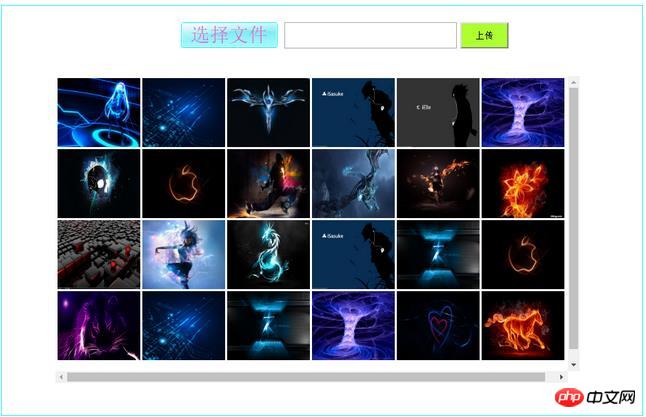
css 코드:
*{margin:0;padding:0;}
ul,li{list-style: none;}
/*最外层的p,目的是包住选择文件按钮,显示框和上传文件按钮*/
#p1{width:405px;height:38px;position: relative;margin:40px auto;}
/*第二层p包住显示框和上传按钮,右浮动*/
#p2{float: right;}
#p2 input {width:250px;height: 38px;font-size: 22px;}
/*第三层p包住input file*/
#p3{float:left;width:140px;height:38px;position: relative;
background: url("upload.jpg") no-repeat 0 0;margin-left: 5px;}
#p3 input{position: absolute;width:100%;height: 100%;top:0;left: 0;
z-index: 1;opacity:0;}
/*图片(选择文件按钮)上的文字*/
.text{display: block;width:140px;height: 38px;position: absolute;top: 0;
left:0;text-align: center;line-height: 38px;font-size: 28px;
color: orchid;}
/*上传按钮的位置*/
.upload{width:70px;height: 38px;background: greenyellow;position: absolute;top:0;right: -75px;}
/*鼠标停留在选择文件按钮上的时候切换图片*/
#p3:hover{background: url("upload.jpg") no-repeat 0 -40px;}
/*显示图片的p->ul,采用左浮动的方式,一行行的排列图片*/
#show-file{width:760px;height:445px;position: relative;margin:10px auto;overflow: scroll;}
#show-file ul{width:760px;height:445px;position: absolute;top:0;left:0;}
#show-file ul li{float: left;width:120px;height: 100px;margin: 3px 0 0 3px;position: relative;}
/*删除按钮的位置和一些样式*/
#show-file ul li p{display: none;opacity: 0;width:40px;height: 20px;position: absolute;left: 5px;bottom: 5px;
background: gold;color: #d32a0e;z-index: 1;cursor: pointer;text-align: center;line-height: 20px;}
/*下载按钮的位置和一些样式*/
#show-file ul li span{display: none;opacity: 0;width:40px;height: 20px;position: absolute;right: 5px;bottom: 5px;
background: gold;color: #d32a0e;z-index: 1;cursor: pointer;text-align: center;line-height: 20px;}
/*把a标签的自带样式去掉,鼠标停留时字体换颜色*/
#show-file ul li span,p a{text-decoration: none;color:orangered;}
#show-file ul li span,p a:hover{color: #00fa00;}
<script src="move.js"></script>
<script>
window.onload = function ()
{
//当选择文件后,会触发这个事件
$('upfile').onchange = function ()
{
$('show').value = this.value;//把获取到的文件伪路径传到编辑框
};
//显示下载按钮
var aLi = $('ul-list').getElementsByTagName('li'); //图片
var aSpan = $('ul-list').getElementsByTagName('span'); //下载按钮
var ap = $('ul-list').getElementsByTagName('p'); //删除按钮
for(var i = 0;i<aLi.length;i++)
{
aLi[i].index = i;
aLi[i].onmousemove = function ()
{
aSpan[this.index].style.display = 'block';
ap[this.index].style.display = 'block';
startMove(ap[this.index],{opacity:100}); //缓冲运动
startMove(aSpan[this.index],{opacity:100}); //缓冲运动
};
aLi[i].onmouseout = function ()
{
aSpan[this.index].style.display = 'none';
ap[this.index].style.display = 'none';
startMove(ap[this.index],{opacity:0}); //缓冲运动
startMove(aSpan[this.index],{opacity:0}); //缓冲运动
}
}
};
function $(id)
{
return document.getElementById(id);
}
</script>업로드된 파일 처리용 PHP 파일:
include('myFunctions.php');
if(uploadFile('file','upload'))
header("Location:upFileAndDownFile.php");//会马上跳转回原页面,根本感觉不到页面有跳转到这里다운로드된 파일 처리용 PHP 파일:
include('myFunctions.php');
//获取要下载的文件名(加上路径)
$file = $_GET['name'];
$rootPath = 'upload/';
downLoadFile($file,$rootPath);
处理删除文件的php文件:
$fileName = 'upload/'.$_GET['name'];
unlink($fileName);
header("Location:upFileAndDownFile.php");
其中move.js在前面的JS完美运动框架文章有讲过。
myFunctions.php中的函数如下:
/**
* @function 下载文件
* @param $file 要下载的文件名
* @param $rootPath 文件根路径
* @return 无
*/
function downLoadFile($file,$rootPath)
{
//1.重设响应类型
$info = getimagesize($rootPath.$file);
header("Content-Type:".$info['mime']);
//2.执行下载的文件名
header("Content-Disposition:attachment;filename=".$file);
//3.指定文件大小
header("Content-Length:".filesize($rootPath.$file));
//4.响应内容
readfile($rootPath.$file);
}
/**
* @function 上传文件
* @param $name 表单名 <input type="file" name="pic" />
* @param $path 上传后,文件存放的路径
* @return 返回新的文件路径表示上传成功 false 失败
*/
function uploadFile($name,$path)
{
$file = $_FILES[$name];
//1.过滤上传文件的错误号
if($file['error'] > 0)
{
//获取错误信息
switch($file['error'])
{
case 1:
$info = '上传的文件超过了 php.ini 中 upload_max_filesize 选项限制的值。';
break;
case 2:
$info = '上传文件的大小超过了 HTML 表单中 MAX_FILE_SIZE 选项指定的值。';
break;
case 3:
$info = '文件只有部分被上传。';
break;
case 4:
$info = '没有文件被上传。';
break;
case 6:
$info = '找不到临时文件夹';
break;
case 7:
$info = '文件写入失败。 ';
break;
}
die("上传错误,原因: ".$info);
}
//2.上传文件大小的过滤
if($file['size'] > 100000000) //字节为单位
die('上传文件大小超出限制!');
//3.上传后的文件名定义
$newfile = null;
$fileinfo = pathinfo($file['name']); //解析上传文件名
do{
$newfile = date('YmdHis').".".$fileinfo['extension'];
}while(file_exists($path.'/'.$newfile));
//4.执行文件上传
//判断是否是一个上传文件
if(is_uploaded_file($file['tmp_name']))
{
//执行文件上传(移动文件到指定目录)
if(move_uploaded_file($file['tmp_name'],$path.'/'.$newfile))
return $path.'/'.$newfile;
else
return false;
}
else
die('不是一个上传文件!');
}파일 업로드 시 HTML 형식의 크기 제한과 서버의 크기 제한, 게시물 크기 제한.
요약: 위 내용이 이 글의 전체 내용입니다. 모든 분들의 공부에 도움이 되었으면 좋겠습니다.
관련 권장 사항:
PHP는 strace를 통해 오류의 원인을 찾는 방법을 구현합니다PHP는 file_get_contents를 사용하여 http 요청을 전송합니다. 기능은 간단합니다
PHP+MySQL 높은 동시성 잠금 트랜잭션 처리 문제 솔루션
위 내용은 PHP에서 파일 업로드, 다운로드 및 삭제를 구현하는 방법의 상세 내용입니다. 자세한 내용은 PHP 중국어 웹사이트의 기타 관련 기사를 참조하세요!