PHP+JavaScript를 사용하여 HTML 페이지를 이미지로 변환
这篇文章主要介绍了使用PHP+JavaScript将HTML元素转换为图片的实例分享,文后结果的截图只能体现出替换的字体,也不能说将静态页面转为图片可以加快加载,只是这种做法比较interesting XD需要的朋友可以参考下
1,准备要素
1)替换字体的js文件
js代码:
function com_stewartspeak_replacement() {
/*
Dynamic Heading Generator
By Stewart Rosenberger
http://www.stewartspeak.com/headings/
This script searches through a web page for specific or general elements
and replaces them with dynamically generated images, in conjunction with
a server-side script.
*/
replaceSelector("h1","dynatext/heading.php",true);//前两个参数需要修改
var testURL = "dynatext/loading.gif" ;//修改为对应的图片路径
var doNotPrintImages = false;
var printerCSS = "replacement-print.css";
var hideFlicker = false;
var hideFlickerCSS = "replacement-screen.css";
var hideFlickerTimeout = 100;//这里可以做相应的修改
/* ---------------------------------------------------------------------------
For basic usage, you should not need to edit anything below this comment.
If you need to further customize this script's abilities, make sure
you're familiar with Javascript. And grab a soda or something.
*/
var items;
var imageLoaded = false;
var documentLoaded = false;
function replaceSelector(selector,url,wordwrap)
{
if(typeof items == "undefined")
items = new Array();
items[items.length] = {selector: selector, url: url, wordwrap: wordwrap};
}
if(hideFlicker)
{
document.write('<link id="hide-flicker" rel="stylesheet" media="screen" href="' + hideFlickerCSS + '" />');
window.flickerCheck = function()
{
if(!imageLoaded)
setStyleSheetState('hide-flicker',false);
};
setTimeout('window.flickerCheck();',hideFlickerTimeout)
}
if(doNotPrintImages)
document.write('<link id="print-text" rel="stylesheet" media="print" href="' + printerCSS + '" />');
var test = new Image();
test.onload = function() { imageLoaded = true; if(documentLoaded) replacement(); };
test.src = testURL + "?date=" + (new Date()).getTime();
addLoadHandler(function(){ documentLoaded = true; if(imageLoaded) replacement(); });
function documentLoad()
{
documentLoaded = true;
if(imageLoaded)
replacement();
}
function replacement()
{
for(var i=0;i<items.length;i++)
{
var elements = getElementsBySelector(items[i].selector);
if(elements.length > 0) for(var j=0;j<elements.length;j++)
{
if(!elements[j])
continue ;
var text = extractText(elements[j]);
while(elements[j].hasChildNodes())
elements[j].removeChild(elements[j].firstChild);
var tokens = items[i].wordwrap ? text.split(' ') : [text] ;
for(var k=0;k<tokens.length;k++)
{
var url = items[i].url + "?text="+escape(tokens[k]+' ')+"&selector="+escape(items[i].selector);
var image = document.createElement("img");
image.className = "replacement";
image.alt = tokens[k] ;
image.src = url;
elements[j].appendChild(image);
}
if(doNotPrintImages)
{
var span = document.createElement("span");
span.style.display = 'none';
span.className = "print-text";
span.appendChild(document.createTextNode(text));
elements[j].appendChild(span);
}
}
}
if(hideFlicker)
setStyleSheetState('hide-flicker',false);
}
function addLoadHandler(handler)
{
if(window.addEventListener)
{
window.addEventListener("load",handler,false);
}
else if(window.attachEvent)
{
window.attachEvent("onload",handler);
}
else if(window.onload)
{
var oldHandler = window.onload;
window.onload = function piggyback()
{
oldHandler();
handler();
};
}
else
{
window.onload = handler;
}
}
function setStyleSheetState(id,enabled)
{
var sheet = document.getElementById(id);
if(sheet)
sheet.disabled = (!enabled);
}
function extractText(element)
{
if(typeof element == "string")
return element;
else if(typeof element == "undefined")
return element;
else if(element.innerText)
return element.innerText;
var text = "";
var kids = element.childNodes;
for(var i=0;i<kids.length;i++)
{
if(kids[i].nodeType == 1)
text += extractText(kids[i]);
else if(kids[i].nodeType == 3)
text += kids[i].nodeValue;
}
return text;
}
/*
Finds elements on page that match a given CSS selector rule. Some
complicated rules are not compatible.
Based on Simon Willison's excellent "getElementsBySelector" function.
Original code (with comments and description):
http://simon.incutio.com/archive/2003/03/25/getElementsBySelector
*/
function getElementsBySelector(selector)
{
var tokens = selector.split(' ');
var currentContext = new Array(document);
for(var i=0;i<tokens.length;i++)
{
token = tokens[i].replace(/^\s+/,'').replace(/\s+$/,'');
if(token.indexOf('#') > -1)
{
var bits = token.split('#');
var tagName = bits[0];
var id = bits[1];
var element = document.getElementById(id);
if(tagName && element.nodeName.toLowerCase() != tagName)
return new Array();
currentContext = new Array(element);
continue;
}
if(token.indexOf('.') > -1)
{
var bits = token.split('.');
var tagName = bits[0];
var className = bits[1];
if(!tagName)
tagName = '*';
var found = new Array;
var foundCount = 0;
for(var h=0;h<currentContext.length;h++)
{
var elements;
if(tagName == '*')
elements = currentContext[h].all ? currentContext[h].all : currentContext[h].getElementsByTagName('*');
else
elements = currentContext[h].getElementsByTagName(tagName);
for(var j=0;j<elements.length;j++)
found[foundCount++] = elements[j];
}
currentContext = new Array;
var currentContextIndex = 0;
for(var k=0;k<found.length;k++)
{
if(found[k].className && found[k].className.match(new RegExp('\\b'+className+'\\b')))
currentContext[currentContextIndex++] = found[k];
}
continue;
}
if(token.match(/^(\w*)\[(\w+)([=~\|\^\$\*]?)=?"?([^\]"]*)"?\]$/))
{
var tagName = RegExp.$1;
var attrName = RegExp.$2;
var attrOperator = RegExp.$3;
var attrValue = RegExp.$4;
if(!tagName)
tagName = '*';
var found = new Array;
var foundCount = 0;
for(var h=0;h<currentContext.length;h++)
{
var elements;
if(tagName == '*')
elements = currentContext[h].all ? currentContext[h].all : currentContext[h].getElementsByTagName('*');
else
elements = currentContext[h].getElementsByTagName(tagName);
for(var j=0;j<elements.length;j++)
found[foundCount++] = elements[j];
}
currentContext = new Array;
var currentContextIndex = 0;
var checkFunction;
switch(attrOperator)
{
case '=':
checkFunction = function(e) { return (e.getAttribute(attrName) == attrValue); };
break;
case '~':
checkFunction = function(e) { return (e.getAttribute(attrName).match(new RegExp('\\b'+attrValue+'\\b'))); };
break;
case '|':
checkFunction = function(e) { return (e.getAttribute(attrName).match(new RegExp('^'+attrValue+'-?'))); };
break;
case '^':
checkFunction = function(e) { return (e.getAttribute(attrName).indexOf(attrValue) == 0); };
break;
case '$':
checkFunction = function(e) { return (e.getAttribute(attrName).lastIndexOf(attrValue) == e.getAttribute(attrName).length - attrValue.length); };
break;
case '*':
checkFunction = function(e) { return (e.getAttribute(attrName).indexOf(attrValue) > -1); };
break;
default :
checkFunction = function(e) { return e.getAttribute(attrName); };
}
currentContext = new Array;
var currentContextIndex = 0;
for(var k=0;k<found.length;k++)
{
if(checkFunction(found[k]))
currentContext[currentContextIndex++] = found[k];
}
continue;
}
tagName = token;
var found = new Array;
var foundCount = 0;
for(var h=0;h<currentContext.length;h++)
{
var elements = currentContext[h].getElementsByTagName(tagName);
for(var j=0;j<elements.length; j++)
found[foundCount++] = elements[j];
}
currentContext = found;
}
return currentContext;
}
}// end of scope, execute code
if(document.createElement && document.getElementsByTagName && !navigator.userAgent.match(/opera\/?6/i))
com_stewartspeak_replacement();2)生成图片的php文件
<?php
/*
Dynamic Heading Generator
By Stewart Rosenberger
http://www.stewartspeak.com/headings/
This script generates PNG images of text, written in
the font/size that you specify. These PNG images are passed
back to the browser. Optionally, they can be cached for later use.
If a cached image is found, a new image will not be generated,
and the existing copy will be sent to the browser.
Additional documentation on PHP's image handling capabilities can
be found at http://www.php.net/image/
*/
$font_file = 'trebuc.ttf' ;//可以做相应的xiuga
$font_size = 23 ;//可以做相应的修改
$font_color = '#000000' ;
$background_color = '#ffffff' ;
$transparent_background = true ;
$cache_images = true ;
$cache_folder = 'cache' ;
/*
---------------------------------------------------------------------------
For basic usage, you should not need to edit anything below this comment.
If you need to further customize this script's abilities, make sure you
are familiar with PHP and its image handling capabilities.
---------------------------------------------------------------------------
*/
$mime_type = 'image/png' ;
$extension = '.png' ;
$send_buffer_size = 4096 ;
// check for GD support
if(!function_exists('ImageCreate'))
fatal_error('Error: Server does not support PHP image generation') ;
// clean up text
if(empty($_GET['text']))
fatal_error('Error: No text specified.') ;
$text = $_GET['text'] ;
if(get_magic_quotes_gpc())
$text = stripslashes($text) ;
$text = javascript_to_html($text) ;
// look for cached copy, send if it exists
$hash = md5(basename($font_file) . $font_size . $font_color .
$background_color . $transparent_background . $text) ;
$cache_filename = $cache_folder . '/' . $hash . $extension ;
if($cache_images && ($file = @fopen($cache_filename,'rb')))
{
header('Content-type: ' . $mime_type) ;
while(!feof($file))
print(($buffer = fread($file,$send_buffer_size))) ;
fclose($file) ;
exit ;
}
// check font availability
$font_found = is_readable($font_file) ;
if(!$font_found)
{
fatal_error('Error: The server is missing the specified font.') ;
}
// create image
$background_rgb = hex_to_rgb($background_color) ;
$font_rgb = hex_to_rgb($font_color) ;
$dip = get_dip($font_file,$font_size) ;
$box = @ImageTTFBBox($font_size,0,$font_file,$text) ;
$image = @ImageCreate(abs($box[2]-$box[0]),abs($box[5]-$dip)) ;
if(!$image || !$box)
{
fatal_error('Error: The server could not create this heading image.') ;
}
// allocate colors and draw text
$background_color = @ImageColorAllocate($image,$background_rgb['red'],
$background_rgb['green'],$background_rgb['blue']) ;
$font_color = ImageColorAllocate($image,$font_rgb['red'],
$font_rgb['green'],$font_rgb['blue']) ;
ImageTTFText($image,$font_size,0,-$box[0],abs($box[5]-$box[3])-$box[1],
$font_color,$font_file,$text) ;
// set transparency
if($transparent_background)
ImageColorTransparent($image,$background_color) ;
header('Content-type: ' . $mime_type) ;
ImagePNG($image) ;
// save copy of image for cache
if($cache_images)
{
@ImagePNG($image,$cache_filename) ;
}
ImageDestroy($image) ;
exit ;
/*
try to determine the "dip" (pixels dropped below baseline) of this
font for this size.
*/
function get_dip($font,$size)
{
$test_chars = 'abcdefghijklmnopqrstuvwxyz' .
'ABCDEFGHIJKLMNOPQRSTUVWXYZ' .
'1234567890' .
'!@#$%^&*()\'"\\/;.,`~<>[]{}-+_-=' ;
$box = @ImageTTFBBox($size,0,$font,$test_chars) ;
return $box[3] ;
}
/*
attempt to create an image containing the error message given.
if this works, the image is sent to the browser. if not, an error
is logged, and passed back to the browser as a 500 code instead.
*/
function fatal_error($message)
{
// send an image
if(function_exists('ImageCreate'))
{
$width = ImageFontWidth(5) * strlen($message) + 10 ;
$height = ImageFontHeight(5) + 10 ;
if($image = ImageCreate($width,$height))
{
$background = ImageColorAllocate($image,255,255,255) ;
$text_color = ImageColorAllocate($image,0,0,0) ;
ImageString($image,5,5,5,$message,$text_color) ;
header('Content-type: image/png') ;
ImagePNG($image) ;
ImageDestroy($image) ;
exit ;
}
}
// send 500 code
header("HTTP/1.0 500 Internal Server Error") ;
print($message) ;
exit ;
}
/*
decode an HTML hex-code into an array of R,G, and B values.
accepts these formats: (case insensitive) #ffffff, ffffff, #fff, fff
*/
function hex_to_rgb($hex)
{
// remove '#'
if(substr($hex,0,1) == '#')
$hex = substr($hex,1) ;
// expand short form ('fff') color
if(strlen($hex) == 3)
{
$hex = substr($hex,0,1) . substr($hex,0,1) .
substr($hex,1,1) . substr($hex,1,1) .
substr($hex,2,1) . substr($hex,2,1) ;
}
if(strlen($hex) != 6)
fatal_error('Error: Invalid color "'.$hex.'"') ;
// convert
$rgb['red'] = hexdec(substr($hex,0,2)) ;
$rgb['green'] = hexdec(substr($hex,2,2)) ;
$rgb['blue'] = hexdec(substr($hex,4,2)) ;
return $rgb ;
}
/*
convert embedded, javascript unicode characters into embedded HTML
entities. (e.g. '%u2018' => '‘'). returns the converted string.
*/
function javascript_to_html($text)
{
$matches = null ;
preg_match_all('/%u([0-9A-F]{4})/i',$text,$matches) ;
if(!empty($matches)) for($i=0;$i<sizeof($matches[0]);$i++)
$text = str_replace($matches[0][$i],
''.hexdec($matches[1][$i]).';',$text) ;
return $text ;
}
?>3)需要的字体
这里将需要的自己放在与js和php文件同在的一个目录下(也可以修改,但是对应文件也要修改)
4)PHP的GD2库
2,实现的html代码
<?php
//load the popup utils library
//require_once 'include/popup_utils.inc.php';
?>
<!DOCTYPE html PUBLIC "-//W3C//DTD XHTML 1.1//EN"
"http://www.w3.org/TR/xhtml11/DTD/xhtml11.dtd">
<html>
<head>
<title>
Professional Search Engine Optimization with PHP: Table of Contents
</title>
<script type="text/javascript" language="javascript" src="dynatext/replacement.js"></script>
</head>
<body onload="window.resizeTo(800,600);" onresize='setTimeout("window.resizeTo(800,600);", 100)'>
<h1>
Professional Search Engine Optimization with PHP: Table of Contents
</h1>
<?php
//display popup navigation only when visitor comes from a SERP
// display_navigation();
//display_popup_navigation();
?>
<ol>
<li>You: Programmer and Search Engine Marketer</li>
<li>A Primer in Basic SEO</li>
<li>Provocative SE-Friendly URLs</li>
<li>Content Relocation and HTTP Status Codes</li>
<li>Duplicate Content</li>
<li>SE-Friendly HTML and JavaScript</li>
<li>Web Syndication and Social Bookmarking</li>
<li>Black Hat SEO</li>
<li>Sitemaps</li>
<li>Link Bait</li>
<li>IP Cloaking, Geo-Targeting, and IP Delivery</li>
<li>Foreign Language SEO</li>
<li>Coping with Technical Issues</li>
<li>Site Clinic: So You Have a Web Site?</li>
<li>WordPress: Creating a SE-Friendly Weblog?</li>
<li>Introduction to Regular Expression</li>
</ol>
</body>
</html>3,使用效果前后对比
使用前
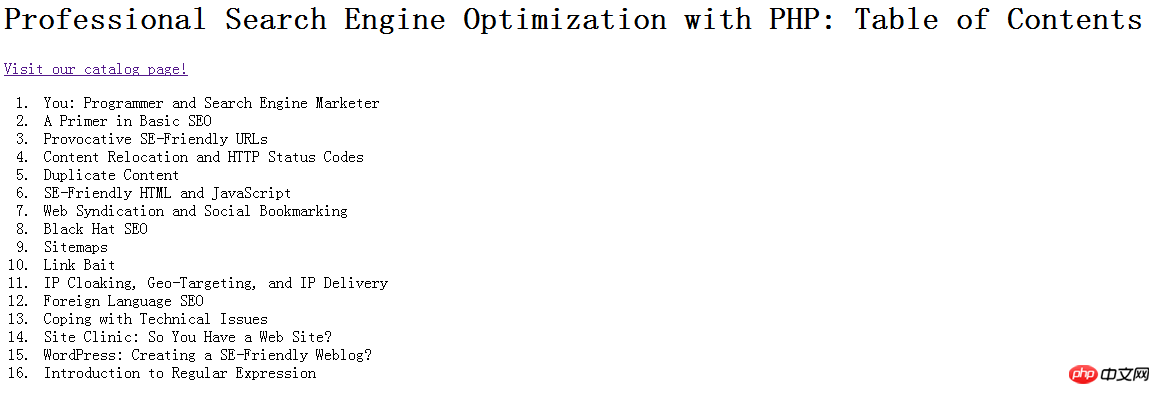
使用后
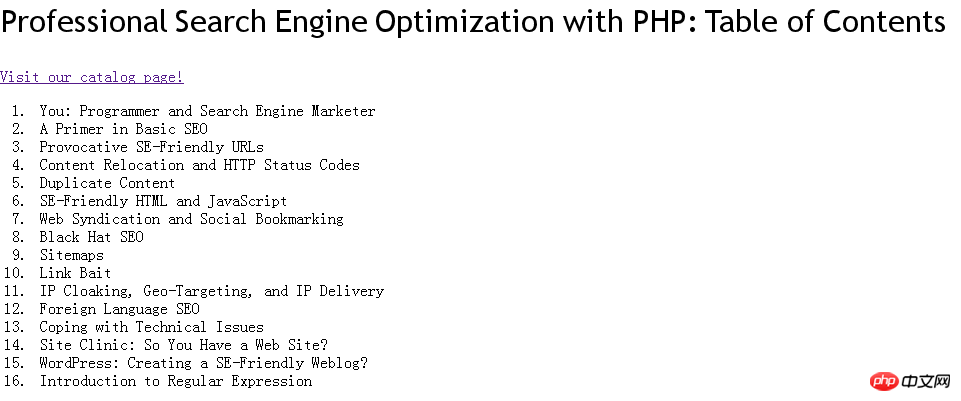
相关推荐:
PHP+JavaScript实现Cookie的读写、交互操作方法详解
위 내용은 PHP+JavaScript를 사용하여 HTML 페이지를 이미지로 변환의 상세 내용입니다. 자세한 내용은 PHP 중국어 웹사이트의 기타 관련 기사를 참조하세요!

핫 AI 도구

Undresser.AI Undress
사실적인 누드 사진을 만들기 위한 AI 기반 앱

AI Clothes Remover
사진에서 옷을 제거하는 온라인 AI 도구입니다.

Undress AI Tool
무료로 이미지를 벗다

Clothoff.io
AI 옷 제거제

Video Face Swap
완전히 무료인 AI 얼굴 교환 도구를 사용하여 모든 비디오의 얼굴을 쉽게 바꾸세요!

인기 기사

뜨거운 도구

메모장++7.3.1
사용하기 쉬운 무료 코드 편집기

SublimeText3 중국어 버전
중국어 버전, 사용하기 매우 쉽습니다.

스튜디오 13.0.1 보내기
강력한 PHP 통합 개발 환경

드림위버 CS6
시각적 웹 개발 도구

SublimeText3 Mac 버전
신 수준의 코드 편집 소프트웨어(SublimeText3)

뜨거운 주제
 7739
7739
 15
15
 1643
1643
 14
14
 1397
1397
 52
52
 1290
1290
 25
25
 1233
1233
 29
29
 Ubuntu 및 Debian용 PHP 8.4 설치 및 업그레이드 가이드
Dec 24, 2024 pm 04:42 PM
Ubuntu 및 Debian용 PHP 8.4 설치 및 업그레이드 가이드
Dec 24, 2024 pm 04:42 PM
PHP 8.4는 상당한 양의 기능 중단 및 제거를 통해 몇 가지 새로운 기능, 보안 개선 및 성능 개선을 제공합니다. 이 가이드에서는 Ubuntu, Debian 또는 해당 파생 제품에서 PHP 8.4를 설치하거나 PHP 8.4로 업그레이드하는 방법을 설명합니다.
 PHP 개발을 위해 Visual Studio Code(VS Code)를 설정하는 방법
Dec 20, 2024 am 11:31 AM
PHP 개발을 위해 Visual Studio Code(VS Code)를 설정하는 방법
Dec 20, 2024 am 11:31 AM
VS Code라고도 알려진 Visual Studio Code는 모든 주요 운영 체제에서 사용할 수 있는 무료 소스 코드 편집기 또는 통합 개발 환경(IDE)입니다. 다양한 프로그래밍 언어에 대한 대규모 확장 모음을 통해 VS Code는
 JWT (JSON Web Tokens) 및 PHP API의 사용 사례를 설명하십시오.
Apr 05, 2025 am 12:04 AM
JWT (JSON Web Tokens) 및 PHP API의 사용 사례를 설명하십시오.
Apr 05, 2025 am 12:04 AM
JWT는 주로 신분증 인증 및 정보 교환을 위해 당사자간에 정보를 안전하게 전송하는 데 사용되는 JSON을 기반으로 한 개방형 표준입니다. 1. JWT는 헤더, 페이로드 및 서명의 세 부분으로 구성됩니다. 2. JWT의 작업 원칙에는 세 가지 단계가 포함됩니다. JWT 생성, JWT 확인 및 Parsing Payload. 3. PHP에서 인증에 JWT를 사용하면 JWT를 생성하고 확인할 수 있으며 사용자 역할 및 권한 정보가 고급 사용에 포함될 수 있습니다. 4. 일반적인 오류에는 서명 검증 실패, 토큰 만료 및 대형 페이로드가 포함됩니다. 디버깅 기술에는 디버깅 도구 및 로깅 사용이 포함됩니다. 5. 성능 최적화 및 모범 사례에는 적절한 시그니처 알고리즘 사용, 타당성 기간 설정 합리적,
 문자열로 모음을 계산하는 PHP 프로그램
Feb 07, 2025 pm 12:12 PM
문자열로 모음을 계산하는 PHP 프로그램
Feb 07, 2025 pm 12:12 PM
문자열은 문자, 숫자 및 기호를 포함하여 일련의 문자입니다. 이 튜토리얼은 다른 방법을 사용하여 PHP의 주어진 문자열의 모음 수를 계산하는 방법을 배웁니다. 영어의 모음은 A, E, I, O, U이며 대문자 또는 소문자 일 수 있습니다. 모음이란 무엇입니까? 모음은 특정 발음을 나타내는 알파벳 문자입니다. 대문자와 소문자를 포함하여 영어에는 5 개의 모음이 있습니다. a, e, i, o, u 예 1 입력 : String = "Tutorialspoint" 출력 : 6 설명하다 문자열의 "Tutorialspoint"의 모음은 u, o, i, a, o, i입니다. 총 6 개의 위안이 있습니다
 PHP에서 HTML/XML을 어떻게 구문 분석하고 처리합니까?
Feb 07, 2025 am 11:57 AM
PHP에서 HTML/XML을 어떻게 구문 분석하고 처리합니까?
Feb 07, 2025 am 11:57 AM
이 튜토리얼은 PHP를 사용하여 XML 문서를 효율적으로 처리하는 방법을 보여줍니다. XML (Extensible Markup Language)은 인간의 가독성과 기계 구문 분석을 위해 설계된 다목적 텍스트 기반 마크 업 언어입니다. 일반적으로 데이터 저장 AN에 사용됩니다
 PHP에서 늦은 정적 결합을 설명하십시오 (정적 : :).
Apr 03, 2025 am 12:04 AM
PHP에서 늦은 정적 결합을 설명하십시오 (정적 : :).
Apr 03, 2025 am 12:04 AM
정적 바인딩 (정적 : :)는 PHP에서 늦은 정적 바인딩 (LSB)을 구현하여 클래스를 정의하는 대신 정적 컨텍스트에서 호출 클래스를 참조 할 수 있습니다. 1) 구문 분석 프로세스는 런타임에 수행됩니다. 2) 상속 관계에서 통화 클래스를 찾아보십시오. 3) 성능 오버 헤드를 가져올 수 있습니다.
 php magic 방법 (__construct, __destruct, __call, __get, __set 등)이란 무엇이며 사용 사례를 제공합니까?
Apr 03, 2025 am 12:03 AM
php magic 방법 (__construct, __destruct, __call, __get, __set 등)이란 무엇이며 사용 사례를 제공합니까?
Apr 03, 2025 am 12:03 AM
PHP의 마법 방법은 무엇입니까? PHP의 마법 방법은 다음과 같습니다. 1. \ _ \ _ Construct, 객체를 초기화하는 데 사용됩니다. 2. \ _ \ _ 파괴, 자원을 정리하는 데 사용됩니다. 3. \ _ \ _ 호출, 존재하지 않는 메소드 호출을 처리하십시오. 4. \ _ \ _ get, 동적 속성 액세스를 구현하십시오. 5. \ _ \ _ Set, 동적 속성 설정을 구현하십시오. 이러한 방법은 특정 상황에서 자동으로 호출되어 코드 유연성과 효율성을 향상시킵니다.
 HTML, CSS 및 JavaScript의 역할 : 핵심 책임
Apr 08, 2025 pm 07:05 PM
HTML, CSS 및 JavaScript의 역할 : 핵심 책임
Apr 08, 2025 pm 07:05 PM
HTML은 웹 구조를 정의하고 CSS는 스타일과 레이아웃을 담당하며 JavaScript는 동적 상호 작용을 제공합니다. 세 사람은 웹 개발에서 의무를 수행하고 화려한 웹 사이트를 공동으로 구축합니다.




